
When I set up a new Mac, I download a few apps straight away - one of them being AirBuddy.
Developed by Gui Rambo and costing $11.99 / £15.59 as a one-time purchase, it essentially brings widgets from iOS and iPadOS to the Mac, with details such as battery levels and the status of other Apple devices connected to your Mac, alongside more powerful controls for your peripherals.
When you switch on your AirPods close to your Mac, a widget will appear to give you the option to connect to it, alongside its battery percentage. However, if the battery is running low and your AirPods need a charge, you also get a notification on the center of your Mac’s display.
Almost seven years since the AirPods debuted with the iPhone 7 line, it’s baffling that these features haven’t come to the Mac yet. If this were all AirBuddy did, it would be worth the download, but AirBuddy goes a few steps further than just an AirPods tool.
Pairing in style
Version 2.6 is out!- New AirPods Widget- Shortcuts for Spatial Audio - Enhanced support for AirPods Pro (2nd generation)- Improvements to battery alerts- Compatibility with macOS VenturaFull release notes: https://t.co/5svmFFdsvG pic.twitter.com/rZsu9iePz6October 24, 2022
Setting up AirBuddy is a simple affair - once you’ve installed it, the app will look for the devices registered to your Mac, and an icon will appear on your menu bar. You can then check the battery of all your devices, even non-Apple ones such as keyboards and headphones.
But the app goes even deeper than widgets and notifications. You can create keyboard shortcuts to switch between AirPod Pro's Transparency or ANC (Active Noise Cancelling) modes, or even ‘handoff’ your AirPods to another device. Handoff means you can switch from your Mac to an iPad with a keyboard shortcut without doing anything else.
Compared to what Apple offers on the Mac, this is a huge step forward in what you can do with all your connected devices. It’s already made my workflow easier when connecting my keyboard, mouse, and AirPods Pro to my MacBook Pro.
What can Apple learn from AirBuddy?
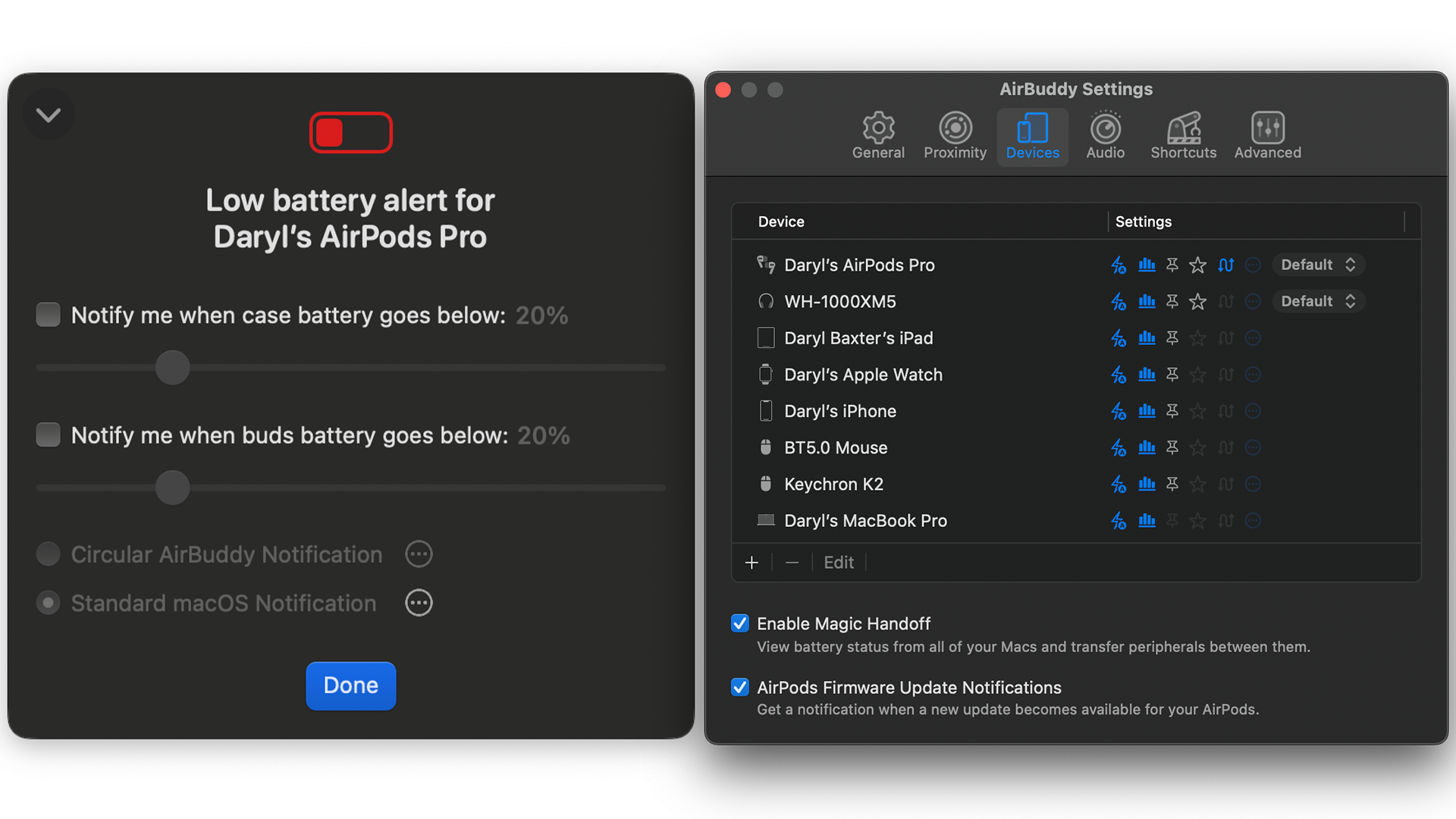
For years now, AirPods has been relegated to a simple drop-down menu on your menu bar. In many situations, that’s all that some users need as they listen to their favorite album, but there’s an opportunity to take advantage of what macOS offers.
AirBuddy is the finest example of this. From the battery widgets to the keyboard shortcuts, it gives you more options to control your connected peripherals.
In a future update to macOS, it would be great to see the concept taken even further. Your Mac could have greater control over your gaming controllers, settings for your mouse or keyboard, and much more. You'd never have to be surprised to discover that your accessories have run out of charge without a notification warning.
While Rambo hasn’t given any impression that a new version of AirBuddy is in the works, there’s really not much to improve upon. The app already does its job and does it well. Let’s hope that Apple can get inspired by this app, and bring similar useful features to macOS 14.







