

1. iOS 18 — what's next for iPhone?
2. iPadOS 18 — will Apple finally unleash the power of iPad?
3. macOS 15 — what's new for Mac?
4. Apple Intelligence — what will it be able to do?
For months now, iOS 18 has been reported as one of the biggest software updates the iPhone has ever received. Called “ambitious and compelling” internally, it is expected to overshadow even the iPhone 16, which is reportedly a more minor upgrade over the best iPhones right now.
Now that Apple’s WWDC 2024 keynote speech has finally happened, we know everything coming to iOS 18 and those early rumors were right — this update is huge. However, one of the major problems of putting out an update this big is that there’s a lot of information to go over.
Here is every feature confirmed to be coming to iOS 18.
Apple Intelligence

Apple Intelligence is Apple’s AI, which not only helps power Siri but is implemented in other apps on iPhone, Mac, and iPad. As far as iPhone is concerned, this will only work on iPhone 15 Pro and iPhone 15 Pro Max, which means iPhone 15 users are out of luck. It can understand and translate languages quickly and this helps it transcribe and record audio from meetings. This transcription can then be summarized for easy reading.
Apple Intelligence can also be used to create Genmojis, which are unique emojis created through generative AI. You can use personal language like “A picture of Kyra jumping over a dinosaur” and it can make that into an Emoji which you can then use in texts. Linked to this, you can roughly sketch ideas and get the Image Playground to refine them into an AI-generated final picture in Notes, which can then be used in meetings and presentations. XCode is also getting support for AI to generate code for developers.
Siri is receiving ChatGPT integration in iOS 18, meaning you can make requests or ask questions and it can be processed via ChatGPT. You have to consent to information being sent there as OpenAI can theoretically use that information to further its AI programs. This can be used for more than just a Google search as it can link to the camera app and you can ask it questions like “What kind of plants would go well with this deck?” This ChatGPT integration is free from the start but you can connect it with paid accounts to get premium features. Free users on standard ChatGPT 4.0 now have a limited amount of requests a day, whereas premium members get much more. The limit request for Apple devices has not yet been shared or confirmed.
Apple Intelligence also helps power many of the new features of iOS 18 which you can read about below.
New Home Screen look

Apple has been pretty well known for not really allowing users to touch their Home Screen. You could always change the background or move widgets but not much more. With iOS 18, individual app appearances will be customizable, with the ability to swap background colors with Light and Dark Mode, as well as allowing you to customize specific colors in app icons. You can simply hold down to move apps, then customize with a button up at the top left of the screen.
As of right now, this appears to be mostly available with official Apple apps, though developers might opt into this customization at a later date.
Revamped Control Center

With iOS 18, iPhone users will be able to customize the Control Center with new widgets created by developers and it will also come with pages, where you can scroll through multiple sections in the Control Center to get to specific segments. If you want to move to an Apple Music page, you can just scroll down from the top right of the screen a little more than you would otherwise and it will send you through to the next major page. These changes affect the lock screen too, as you can swap the Camera and torch button on the home screen for something new.
As well as this, custom widgets in Control Center can be assigned to the Action button, giving you a reason to start using it again
Privacy

Taking note from the Guest User mode on Apple Vision Pro, you can now lock any app, which means it will require Face ID, Touch ID, or a passcode to get into locked apps. You can turn this off and on depending on who is accessing your device. This means you can potentially lend your iPhone to someone, and they can use it exactly how you want them to. This will also stop notifications, Siri Suggestions, and more coming in from apps that are locked.
If you don’t want to lock apps and would prefer to hide them entirely, you can do that now with locked folders that require your Face ID, Touch ID, or Passcode to open. Finally, instead of allowing apps to have access to all contacts when you give them permission, you can decide which contacts an app gets access to. This could be great for social media and messaging apps.
Apple Intelligence reads data and uses it to inform its uses but doesn’t collect data you don’t want to share with it.
Messages

Tapbacks is being redesigned for iOS 18, allowing users to react with any emoji or sticker. You will now also be able to schedule messages for any point in the future, meaning you can set up birthday messages years in advance or never forget to wish your mother a happy Mother’s Day. For more ways to express yourself through text, iOS18 is getting text formatting, which can not only italicize and bold your text but also use custom animations for effect. In the keynote, Apple showed off text exploding on-screen and emojis bouncing. This works with Genmojis too.
Finally, Messages is getting satellite support, meaning you can text friends via the Messages app when you are off-grid. All text sent this way are end-to-end encrypted so only you and your contact will be able to read them.

Mail will be getting on-device categorization, which allows it to find emails with specific purposes, like flight activity, business, or personal, to look through only relevant emails. These can then be put into a new “digest view” where you can archive or delete all files from a certain source or with a certain keyword. This means that, if you have finally taken that flight to a new destination, you can find all information from United Airlines and archive it as one singular action.
When sending a mail, you can use Apple Intelligence to change the tone of your text or even reimagine it as a poem.
Maps

Maps will now offer topographic maps with hiking and trail routes, intelligently analyzing maps and creating routes depending on your destination. Using iOS 18, you will be able to create your own hikes ahead of time with specified navigation.
Wallet

Apple Wallet is allowing users to tap and quickly send cash to a desired source. You no longer have to exchange private information before sending money over to pay for part of a meal or a birthday present.
If you buy tickets with Apple Wallet, they now have a swanky new display in your Wallet, which links it together with information on the venue, spots nearby to get a hotel or food, and information on venue density to suggest a leaving time.
Journal

If you use the Journal app, it can show insights like show your writing streaks, and can smartly link to your Calendar to know what and when to prompt you to write. With text and image generation, you can make your Journal more colorful or add custom images based on dreams, thoughts, or whatever you want to write about.
Game mode coming to iPhone
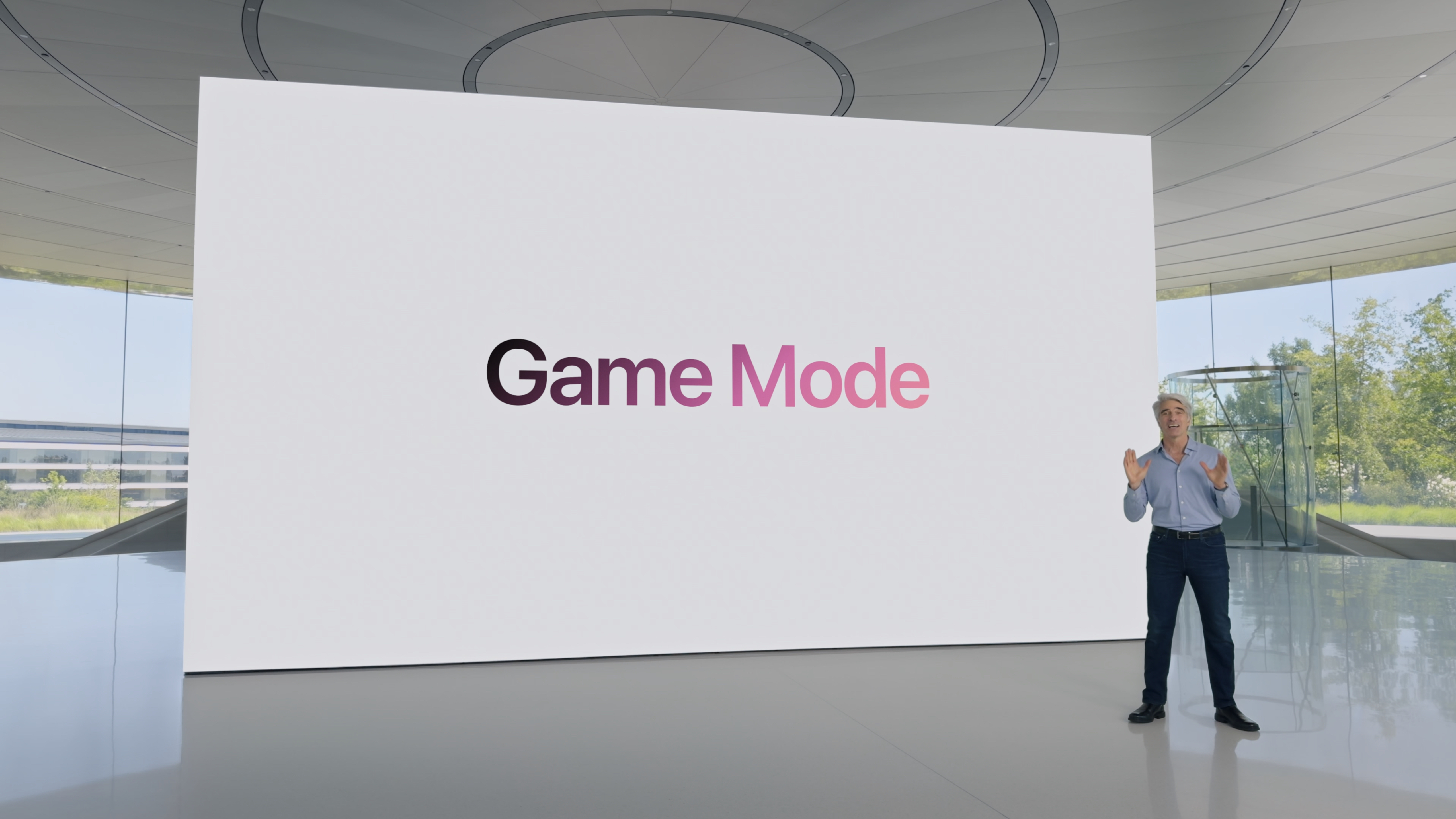
Like Game Mode which came with macOS Sonoma last year, Game Mode on iPhone minimizes background activity for better performance and even ensure better responsiveness for both controllers and AirPods.
Photos

Photos is getting a huge redesign with a single tab on-screen. At the top of the page, you will find your normal photos in a grid video but the library function is at the bottom, with images grouped together by keywords and people.
This comes with a months and year filter at the bottom left to find a certain period of time, and it gives you the option to filter images by most recent, favorites, oldest, and more.
Collections can now be found easily, which allow you to browse through photos via topic. Added to this, you can filter out screenshots and receipts while scrolling through images.
It will then automatically make collages of your holiday trips and more, which can be shared with friends. Instead of just searching with a single person in mind, you can search through photos with a specific focus on groups of people. For example, you can search for “pictures of me, mum, and Olivia” and Photos will find images of the three of you together. Apple Intelligence allows you to use natural non-specific language and it will try to find what you are looking for in Photos.
AI will also be used to edit photos you’ve taken by intelligently removing background distractions wherever you use the “Clean Up” function.
AI seems to be set to change up pretty much every Apple app out there, and will likely only get smarter the more it is used.







