
Earlier this year, I was floored when I wrote our Age of Empires 2 for Xbox review and found that the classic real-time strategy (RTS) game for PC had been ported over to Xbox in a way that actually worked well on the console. Due to this past success, it's unsurprising that the most recent game in the series, Age of Empires 4, has also been given a similar console overhaul for Xbox.
I've spent over 16 hours playing a preview build of Age of Empires 4 on Xbox Series X while running through Campaign and Skirmish modes. After spending so much time with this game, I can say that while not perfect, it is a very enjoyable experience that maintains the integrity of the RTS genre, making it something Age fans will enjoy.
As is further relayed in my Age of Empires 4 for Xbox interview with creative director Chris Rubyor, the game feels especially rewarding to play on Xbox because it provides some features that the PC version doesn't have.
Disclaimer: This review was made possible thanks to a review unit provided by Microsoft. The company did not see the contents of this review before publishing.
Age of Empires 4: What I like

Platforms: Xbox One, Xbox Series X|S, PC
Price: $39.99
Genre: Real-Time Strategy
Developer: Relic Entertainment, World's Edge
Players: 1-8 players
Campaign length: 27.5 hours
Launch date:
Before I dive into how well Age of Empires 4 translates to Xbox, I'll just talk about how good the game is itself. The biggest and most important takeaway I can say for Age of Empires 4 is that it feels very similar to its predecessors but with enough changes to make the strategic gameplay feel relatively fresh.
Whether I'm playing solo in Campaign mode or duking it out against AI in Skirmish mode (I couldn't find anyone to play online multiplayer in the preview build), I feel like a masterful tactician. For anyone unfamiliar with the Age of Empire games, the goal is to build up your empire from nothing by collecting resources, advancing your society, increasing your military or naval might, and creating a booming economy. Of course, this all gets a whole lot trickier when human opponents (or the AI) are out to destroy your civilization. You have to learn how to defend yourself, figure out how to advance to the next age fast, know when to attack, fall back, and devise means of squashing your enemy's economy to win.
Age of Empires 4 feels very similar to its predecessors but with enough changes to make the strategic gameplay feel relatively fresh.
As usual, Skirmish mode allows you to choose the specific parameters for winning the match that you and your friends prefer, such as destroying your opponent's landmarks completely, building a Wonder, capturing sacred sites, and more. Up to eight players can play at a time and can choose which teams to be on.
There are eight playable civilizations to choose from: the English, Chinese, Mongols, Delhi Sultanate, French, Abbasid Dynasty, Holy Roman Empire, and Rus. Each civilization has unique perks specific to it. The Mongols have early access to cavalry units, the English have their religious kings that boost forces in battle, the Delhi Sultanate have a scholarly focus with unique upgrades and War Elephants, etc.
These differences make each civilization a new challenge to play and keep the game interesting. For anyone who likes having a reason to play, there are also Daily Challenges to complete, such as having you win a game while playing as a specific civilization. This all gives the game lasting entertainment value to get me coming back for more.

As far as visuals go, Age of Empires 4's buildings, character models, textures, and overall map aesthetic have been upgraded from previous games, giving them a nice look on PC and now Xbox. One new thing I love is that the camera can now be rotated as well as zoomed in and out. This makes it a whole lot easier to see what's going on in certain busy scenarios, like when I want to select specific characters within an attacking mass of units or assign a task to a specific unit that's blocked by a building.
Xbox-specific changes for the win!

Traditionally, the interface setup for Age of Empires games has really only been conducive for PC since these games offer so many small command bars and menus. Not to mention, gameplay in this far-away strategic view requires clicking on small individual assets or selecting multiple units within an area, both of which are minute actions very much suited to fine mouse control.
However, Age of Empires 4 manages to work incredibly well on Xbox by incorporating useful controller-specific HUD elements such as menu wheels (just like Age of Empires 2 on Xbox did) and slightly different selection mechanics, which allows gameplay to feel extremely good via the controller. Some settings might need to be adjusted to your preferences, though.
When I first started playing Age of Empires 4 on Xbox, the reticle speed felt very sluggish, and it seemed like it took an eternity to pan across the map. Thankfully, taking a quick jump into the setting allowed me to adjust not only the pan speed but also its inertia. Since making these changes, I can get to my intended areas very quickly. I also appreciate that tapping the Xbox's View Button immediately takes me to any units under attack, so I don't have to waste time panning at all.
If multiple units in different areas are getting attacked, I can repeatedly tap the View Button to make the game hop between these points. It's very convenient for allowing me to come to my people's aid in time.
I can also click and drag to select groups of units or double-tap A on a unit to select all of the same units of that type (i.e., double-tap calvary selects all calvary). The D-Pad is also extremely important when playing. Holding left selects all military for easy command, but I can also hold in RT before touching the D-Pad to change the options that show up. This way, I can quickly select all Ranged, Melee, Religious, or Calvary units and send them where I wish.
Plus, I can even make my own custom groupings filled with a mix of fighters, assign them a spot on the command wheel, then command them from that menu wheel at any point I wish. It maintains that strategic nature that is so intrinsic to Age of Empires but makes the game very intuitive to play once you know how to access the various menus.
Of course, the previously mentioned menu wheels are one of the biggest reasons that Age of Empires 4 feels so good on Xbox. They aren't available in the PC version of the game, but they manage to make the Xbox version more convenient to play without detracting from the overall strategic element.

For instance, the useful Villager Priority System (VPS), which isn't available in the PC version of Age of Empires 4, allows me to direct all of my Villager units by giving them general instructions on how much of each resource they should be gathering. The Basic selection focuses on mostly food and wood with a little focus on gold and stone. But then, if I decide I want to change my focus to creating a powerful navy or I realize I need to build strong defensive walls, I can change my selection on the VPS and it will change what resources the Villagers focus on so I can get what I need to build my civilization the way I want to. Plus, when the VPS is utilized any Villager who emerges from a Town Center or finishes up a previous task will immediately assign themselves to food, lumber, gold, or stone based on my previously stated needs. I don't have to hunt around and locate each Villager individually to assign them a resource-gathering task the manual way.
Additionally, when nothing from this priority wheel is selected, the helpful Idle Villager icon at the top of the screen quickly alerts me if anyone isn't working on something. All I have to do is click up on the D-Pad, and I'm brought to the idle Villager so I can easily allot them a task.
I don't have to hunt around and locate each Villager individually to assign them a resource-gathering task the manual way.
This helpful menu wheel layout can also be brought up after I select a building or a specific unit so I can quickly and easily select whatever options might be available for it. Like when I select a Town Center and tell it to start producing Villagers.
What's more, tapping the LB button brings up a Quick Find wheel with the following categories: Land Military Units, Town Centers, Research Buildings, Arsenals, Military Production Buildings, and Warships. I can go into this wheel at any time and quickly find any upgrades or production options in any of these categories without having to specifically click on the buildings or units that offer these services. It makes it very easy to keep producing fighters, upgrade my military might, stay on top of the latest upgrades, and generally keep control over my civilization without having to pan to specific areas of the map.
History made interesting
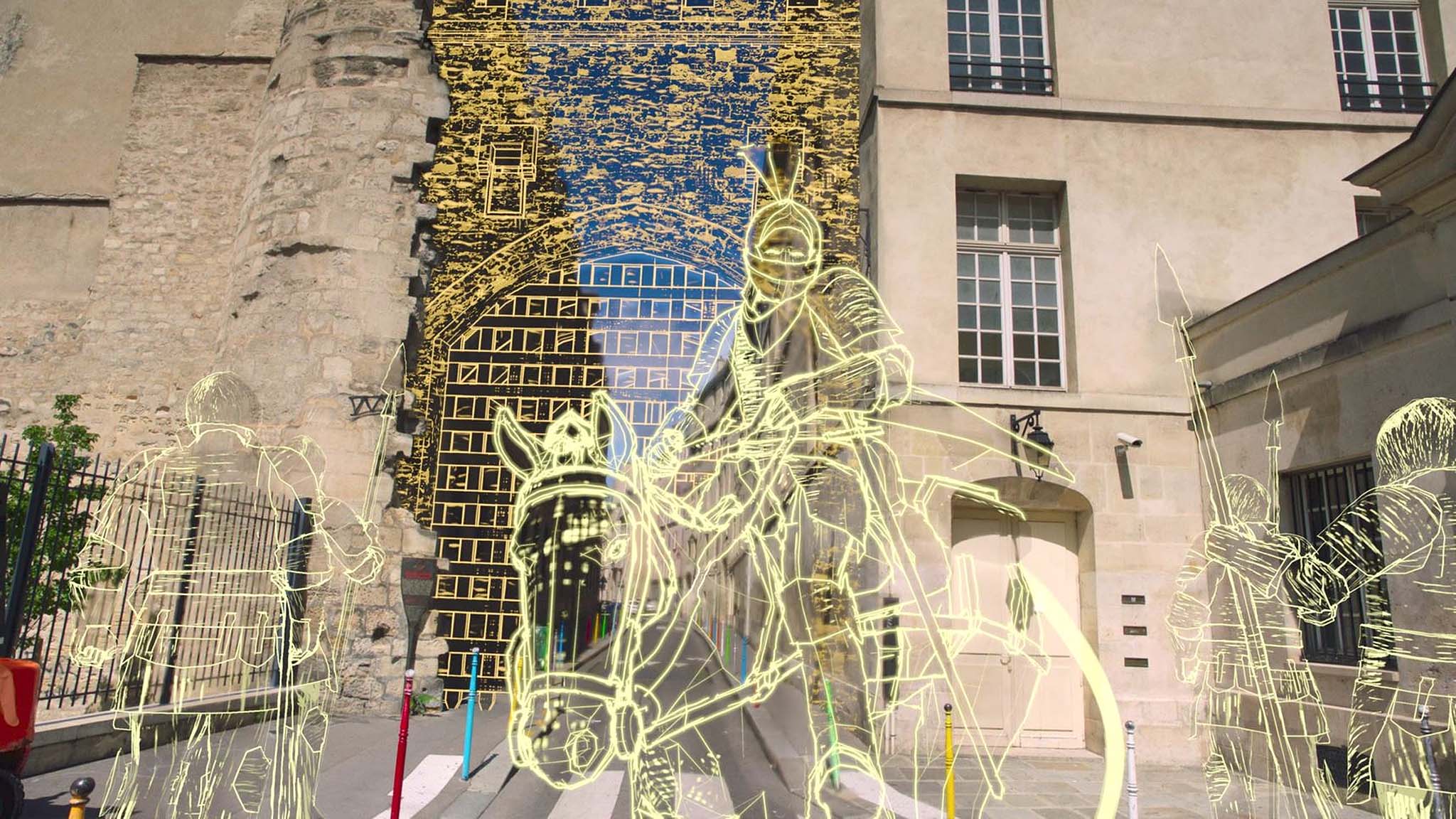
Something I've always loved about Age of Empires is how its single-player campaign mode makes history come to life. I don't just enjoy this strategy game; I learn about significant wars and how they affected other civilizations. Age of Empires 4 offers four campaigns in total, one about the Norman conquest of England, another about the Hundred Years War between England and France, a third dealing with the expansion of the Mongol Empire, and finally, the Rise of Moscow.
Unlike Age of Empires 2, which makes campaign mode feel like story time with its gorgeously illustrated cutscenes, Age of Empires 4's campaigns each feature documentary-style cutscenes that would feel right at home on the History Channel. This includes shots of famous locations, costumed actors acting out battle scenes, and having someone with a beautifully authoritative voice provide the narration.
Age of Empires 4's campaigns each feature documentary-style cutscenes that would feel right at home on the History Channel.
Something I especially like is that sometimes shots of the actual real-life fields, castles, and cities where famous battles took place are shown before getting overlayed with warrior models or patched-up parts of buildings to give a feel for how a scene might have looked like when at war. It sucked me in and made me want to rush through all of the possible campaigns so I could learn more.
These single-player campaigns also function as tutorials to some extent, with the earliest ones teaching you basic things like how to use buildings to produce military units while following the progression of a story. However, the later campaigns also teach winning battle strategies that were actually employed throughout history. Sometimes this deals with cutting off an enemy's trade routes to weaken their economy or hiding in trees to ambush enemy reinforcements.
Controller or keyboard and mouse?

Xbox Game Studio previously announced that Age of Empires 4 on Xbox Series X|S would support a controller as well as keyboard and mouse input, so of course, I had to check both out. Of course, you'll want to use the best gaming keyboard or best gaming mouse for the fastest responses. I found that the game doesn't automatically swap back and forth between the two control options, so I had to specifically go into the Options menu, enter the Control tab, and then make the change there before my chosen means of input would respond. However, it worked really well after that, regardless of which input method I was using.
The in-game menus and controls change just slightly depending on if you're playing Age of Empires 4 with a controller or keyboard and mouse.
As expected, when playing with a keyboard and mouse on Xbox, the Age of Empires 4 cursor changes to look more like what you'd normally see on PC. Left-clicking selects a unit, while right-clicking tells that unit where to go or what to do. Additionally, the useful wheel menus available for the controller are replaced with Command Bars when played on with keyboard and mouse. It makes the whole experience feel very familiar to anyone who just doesn't feel right about using a controller with this RTS game.
Age of Empires 4: What I don't like

The game's earliest campaigns and tutorials manage to both handhold far too often and also fail to explain how to perform specific actions. As an example, there are several moments within each campaign and tutorial where menus and options are restricted, only allowing for specific commands. For example, I might be given the objective to gather my army in a specific area, and the game won't let me access my Village Center or upgrade my abilities until I've done so.
Despite this, it often felt like the tutorials and instructive campaigns were angled more at people already familiar with Age of Empires who needed a refresher rather than people brand new to it. I'm already rather familiar with Age of Empires, but even I got stuck sometimes when trying to figure out how to access specific menus via the controller. Small popups explaining what buttons to push to access specific menus or even popups explaining the implications of my choices will show up sometimes, but other times I was left to my own devices to try and figure out how to do what the game required of me.
It often felt like the tutorials and instructive campaigns were angled more at people already familiar with Age of Empires who needed a refresher rather than people brand new to it.
In one baffling campaign, I was given the objective of buying local settlements to increase my power. However, I either missed the instructive pop-up or the game didn't tell me what buttons I needed to push in order to access the menu that would allow me to purchase settlements. I ended up playing the campaign for a much longer time than was necessary until I finally stumbled into the menu that allowed me to complete the objective and move on. It really is a fun game; it would just be more approachable if instructions were clearer and felt like they read more for newcomers rather than Age veterans.
I will note that I mentioned this instruction confusion to Chris Rubyor, World's Edge creative director during an interview, and he informed me that he will look into making some changes. At any rate, there will undoubtedly be some Age of Empires 4 updates releasing in the coming months since World's Edge does a good job of engaging with its community of players and providing helpful updates.
Age of Empires 4: Should you buy it?

You should buy it if...
- You loved earlier RTS games from the 90s and 2000s.
- You'd prefer to play this latest game on a console.
- You like learning about history.
- You want a game you can play solo or in multiplayer.
You should not buy it if...
- You easily get overwhelmed with instructions and troubleshooting.
- You aren't a fan of the RTS genre.
- Competitive play isn't something you enjoy.
Age of Empires 4 builds upon the classic RTS series and manages to play well on Xbox regardless of whether you're using a controller or keyboard and mouse. The visuals are a big improvement from previous games in the series, and many small quality-of-life changes work together to make gaming sessions run more smoothly. All-in-all, it's a fantastic port that works very well on Xbox allowing one of the best PC games to run as one of the best Xbox games.
The only thing to be aware of is that sometimes the game doesn't do the best job of explaining how to access certain menus. So you'll need to be ready to experiment with controls until you get a feel for everything. That being said, the historical campaigns are great for solo play while the Skirmish and online multiplayer options allow groups of up to eight players to enjoy strategic competitive play together. It all works to provide a very fun experience that can make you feel like a master tactician if you can outsmart your opponents.







