
Adobe Character Animator is a very simple-to-use 2D motion-capture animator. Sounds great, and when we last reviewed the tool, we were quite impressed by the way it let us create and animate digital 2D characters with the help of your webcam.
We wanted to see how the software, useful for marketing teams, content creators, and animators just creating content for fun, holds up in 2024.
Adobe Character Animator: Pricing & plans
- The basic model is free, and you can only get ‘Pro’ if you subscribe to the full Adobe Creative Cloud package.
Considering the fact this is an Adobe product, you might be pleasantly surprised to learn this app has two versions: Starter, which is free to use, and Pro, which is part of the Creative Cloud subscription. For the purposes of this review, we’ll be predominantly focussing on the Starter version, as it’s the most accessible.
Unsurprisingly, we found the tools in the free version very limited compared to Character Animator Pro. But you can create basic and fun animations, and see how the software works without paying anything, which is always welcome.
If you’re not already subscribed to Creative Cloud, you can try Pro free for seven days, after which you’ll begin a subscription. And unlike a lot of Adobe products, such as Photoshop and Premiere Pro, this animation app is only available through the Creative Cloud subscription package - and that’s disappointing to see.
Creative Cloud All Apps plans are available on an annual, monthly, and annual billed monthly (effectively a 12-month contract) basis. The yearly contract can be cancelled within 14 days should you change your mind.
- Pricing & plans: 3/5
Adobe Character Animator Starter: How it works
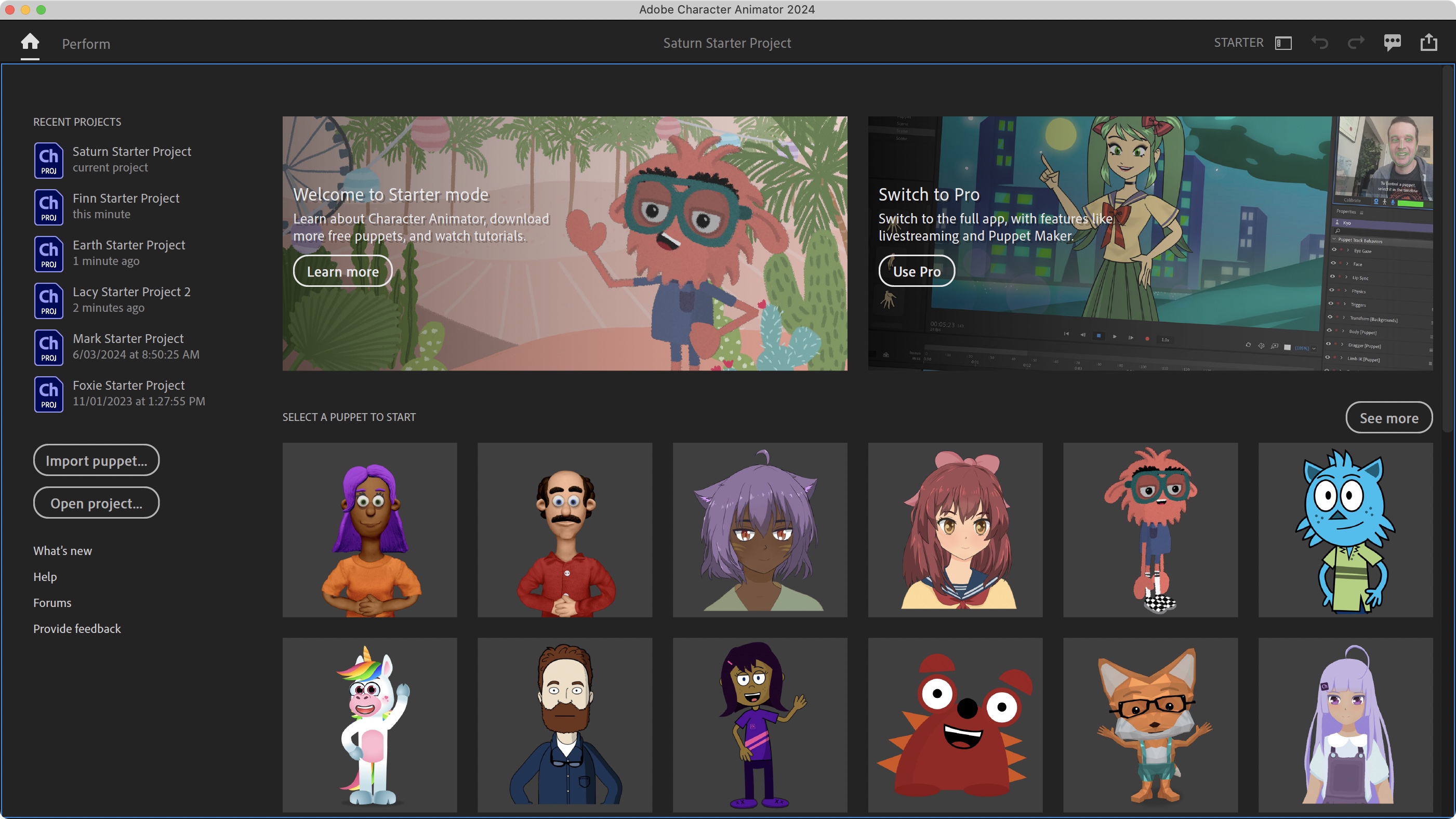
- A very simple to use, simplistic 2D animation with fairly good automatic lip-syncing and head movements mirroring, along with a bunch of fun additional animations you can add anywhere on your timeline.
Adobe’s Character Animator is a 2D animation package which comes with a bunch of pre-designed digital puppets. If you’re not excited by the models on offer, click on ‘See More’, to be taken to a webpage where you can browse through all available packs and download the ones you’re interested in. Again, all for free. It’s a shame though that once imported, your new puppets don’t appear in the app’s default list.
Once you’ve chosen a puppet, you get to animate it. Your first step is to deliver your speech. You can do it live via your webcam and your computer’s microphone, or import one pre-recorded. If you do the former, your puppet will mimic your head, eyebrow and eye movements, and lip sync to what you say on the fly. If the audio’s pre-recorded, you get the option to ‘Record Face’ to add all of that as the audio is playing (although the lip syncing will be primarily based on the recording). It’s far from the intricate seamless Animoji animations you’ll find on your latest iPhone, but it’s good enough for some casual fun.

After that, you’re off to the ‘Editing’ section. Editing is a bit of a generous term. Don’t be expecting anything at the level of the best video editing software for beginners, let alone the best video editing software overall. Premiere Pro, or even Adobe Express, this is not, as it’s not about cutting clips and building an edit. OK, yes, you can trim the start and end of your recording (if you can call that editing), but the bulk of the work consists of inserting additional motion to your puppet, known as ‘Triggers’.
Don’t misunderstand: this is actually quite fun and your available triggers will differ depending on your chosen puppet, but if you’re looking for more intricate ‘proper’ editing, you’ll have to look elsewhere.
These additional ‘triggers’ can be found on the right hand side of the interface. You add them by dragging them to the timeline. They will appear as icons above your recording. You can move them to wherever you please, and also lengthen and shorten their duration. All the movements we played with were integrated seamlessly into the animation, and it’s a great way to bring your puppet to life.
Finally, when you’re finished, it’s time to export your work. Adobe Character Animator will offer you three types of .mp4 files: High Quality (by default), Medium and Low, which you’ll then be free to share however you please.
- How it works: 4/5
Adobe Character Animator: New features
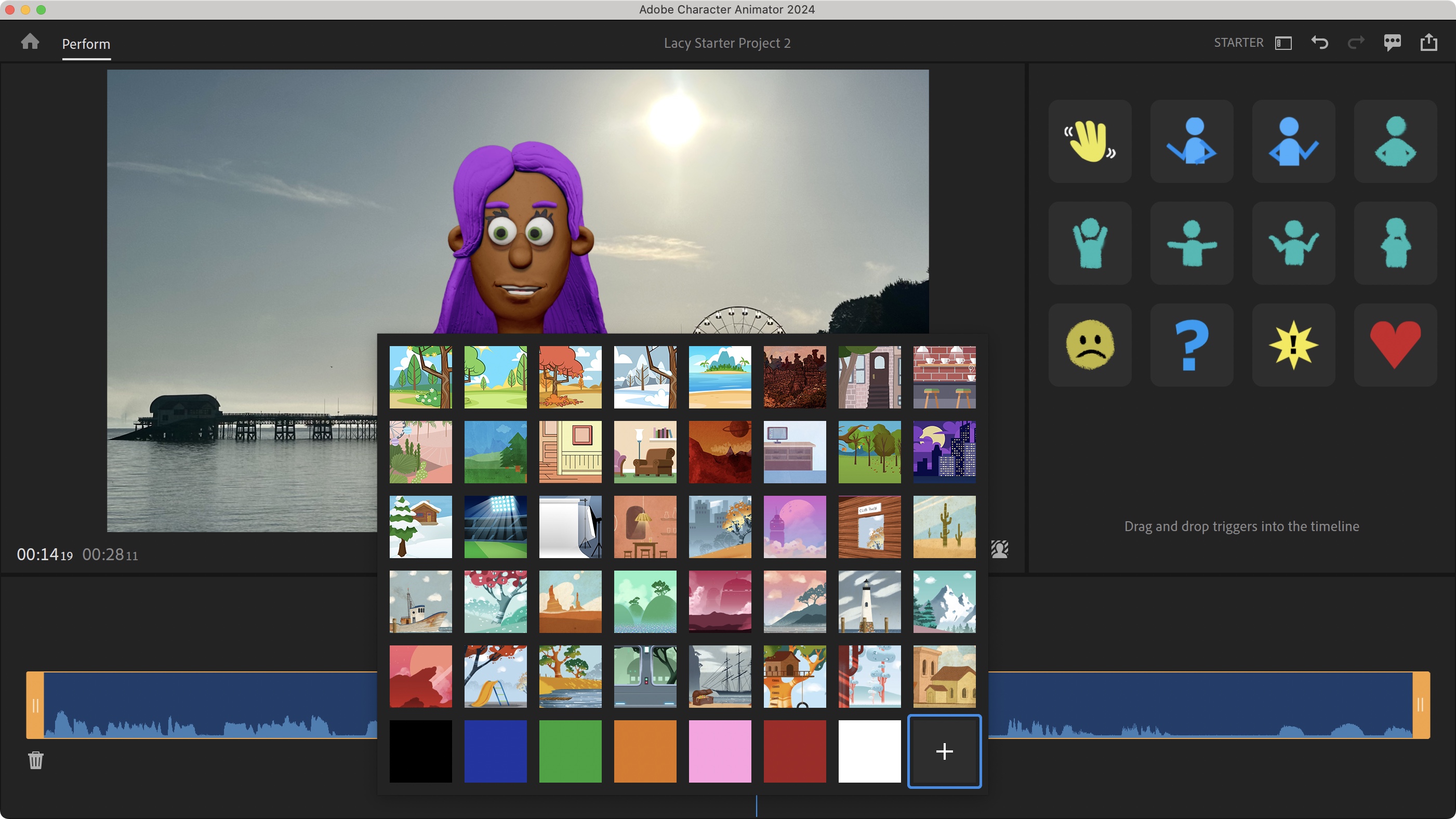
- Barely anything new for 2024, but the one feature for Starter users is a welcome one: being able to use any image as a background.
The last big update to Character Animator dropped in August 2023 - a few months after our initial review - with a February 2024 update fixing stability issues. We didn’t see a lot of differences in 2024’s Character Animator compared to when we last tested out the Starter version of the app. However, there is at least one welcome addition: custom backgrounds.
Before this tool came along, you were restricted to the handful of cartoon backgrounds bundled with the app. Now, the sky’s the limit and any photo you’ve taken, or artwork you’ve made (or anything you’ve found on the web), can be used as a background for your project. Of course, these custom backgrounds will be images, not video, but it’s much better to have your own unique backdrop than a handful of generic ones. Unfortunately, that’s all that’s new for ‘Starter’ users.
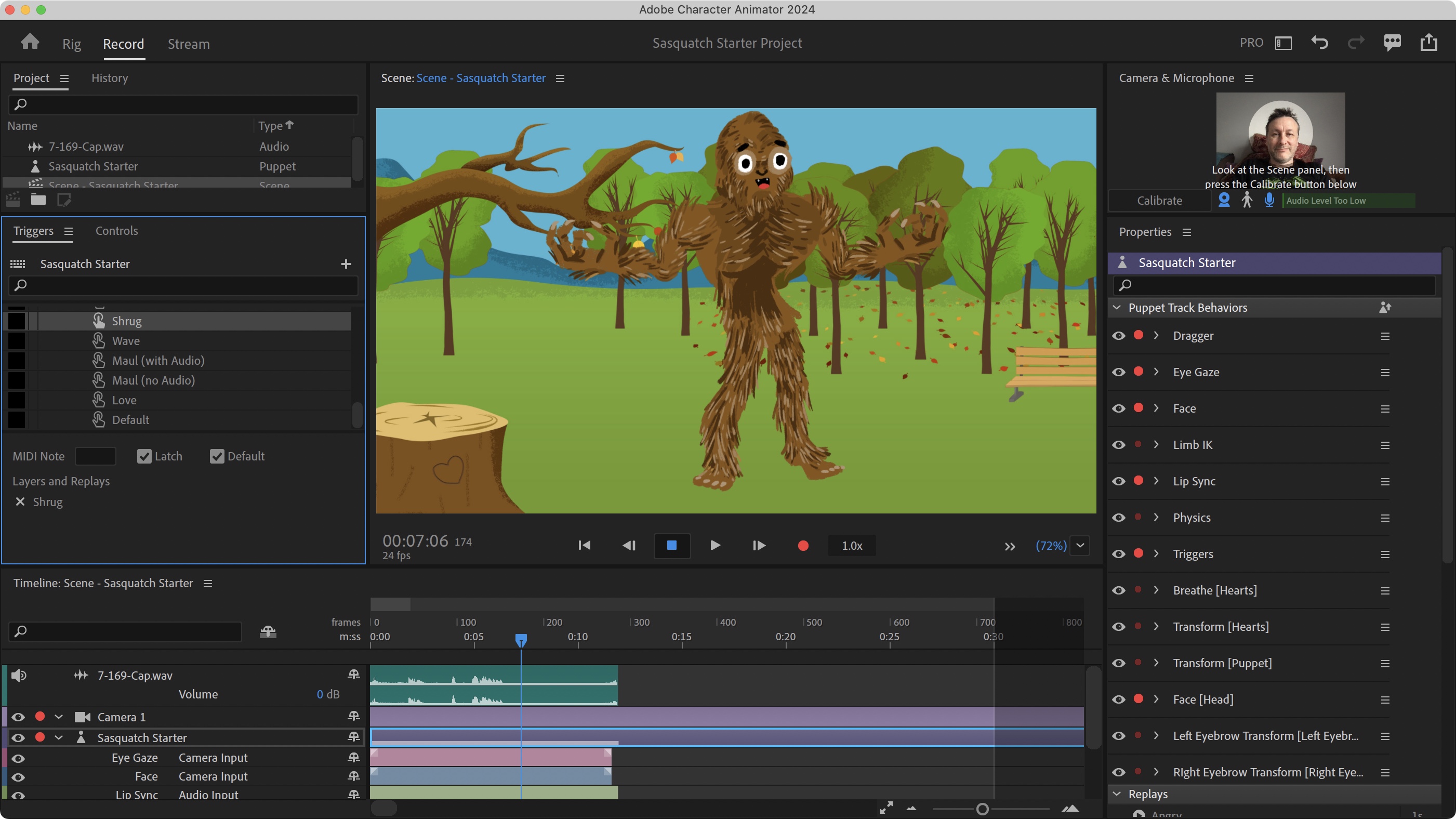
Pro subscribers have a few more new tools, but the ‘professional’ side of the app has always been more feature-rich anyway. You could, for instance, create your own puppets using layered Photoshop and Adobe Illustrator documents, or apps like Puppet Maker or Characteriser. Best of all, you could add multiple characters in a scene, not just play with a single puppet as with ‘Starter’, and the interface is much more intricate. For 2024, you’ve got a couple of new advanced tools to use - editable replays for modifying the timings, and the ability to select takes within or in overlapping work areas.
Overall, Adobe Character Animator is a smart, simple animation app that, even at the free level, lets you learn the ropes of 2D digital puppeteering. We found it incredibly easy to use - sometimes bordering on the basic, but always welcoming to beginners and professionals. If you are serious about producing content with the software, you’ll need a Pro subscription. Whether that offers value for money, and it would’ve been nice to see the option of a standalone subscription for the app. But in a sense, this is like the Adobe Express of animation software. Cheerful, easy to use, and highly accessible.
- New features: 2/5
Adobe Character Animator: Scorecard
Should I buy?
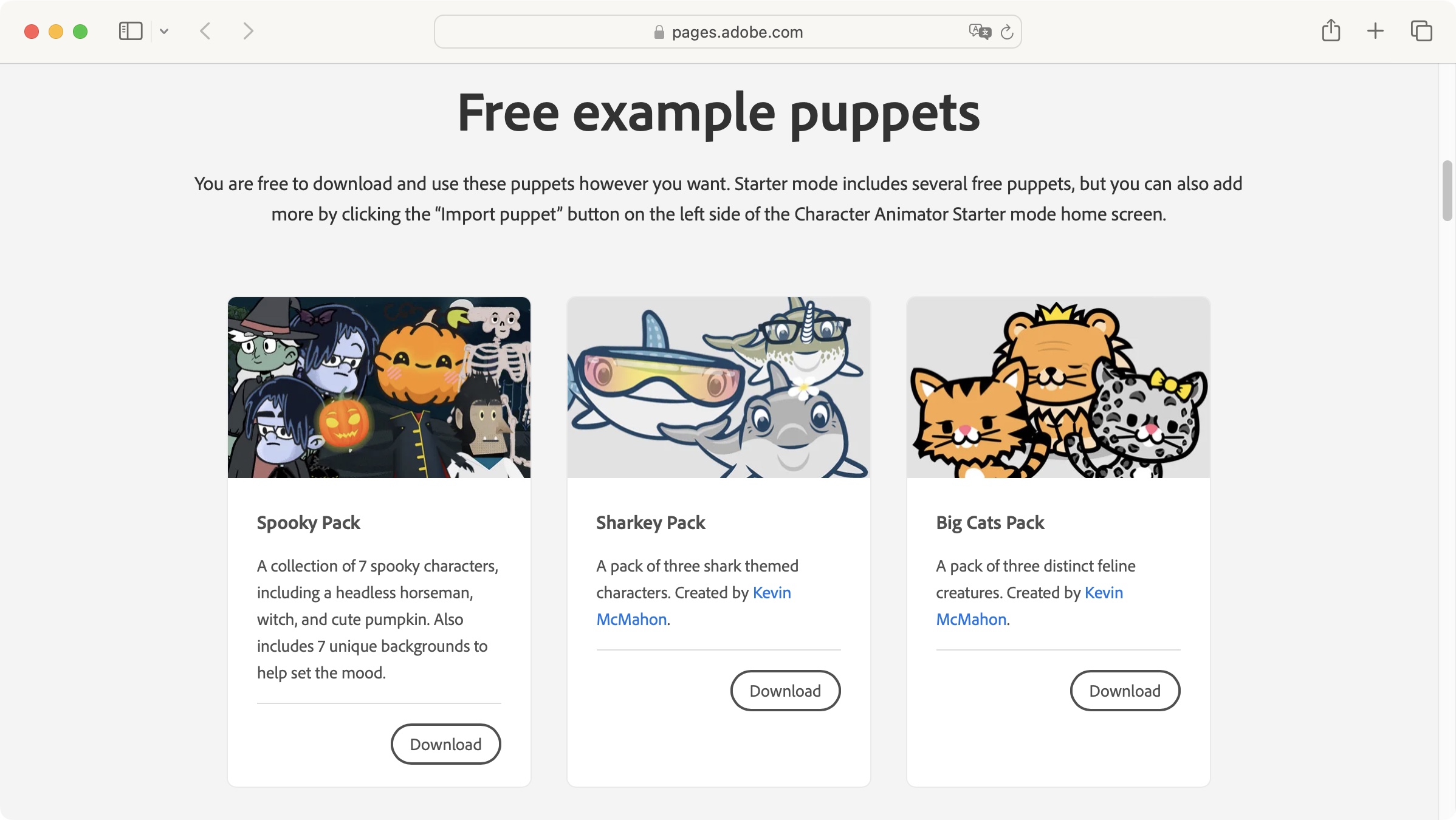
Buy it if...
You like having fun with simple animated 2D puppets that can lip-sync to your audio file or live recording.
Don't buy it if...
You’re an animator who would prefer having more advanced editing options.
We tested the best graphic design software for picture-perfect creative processes







