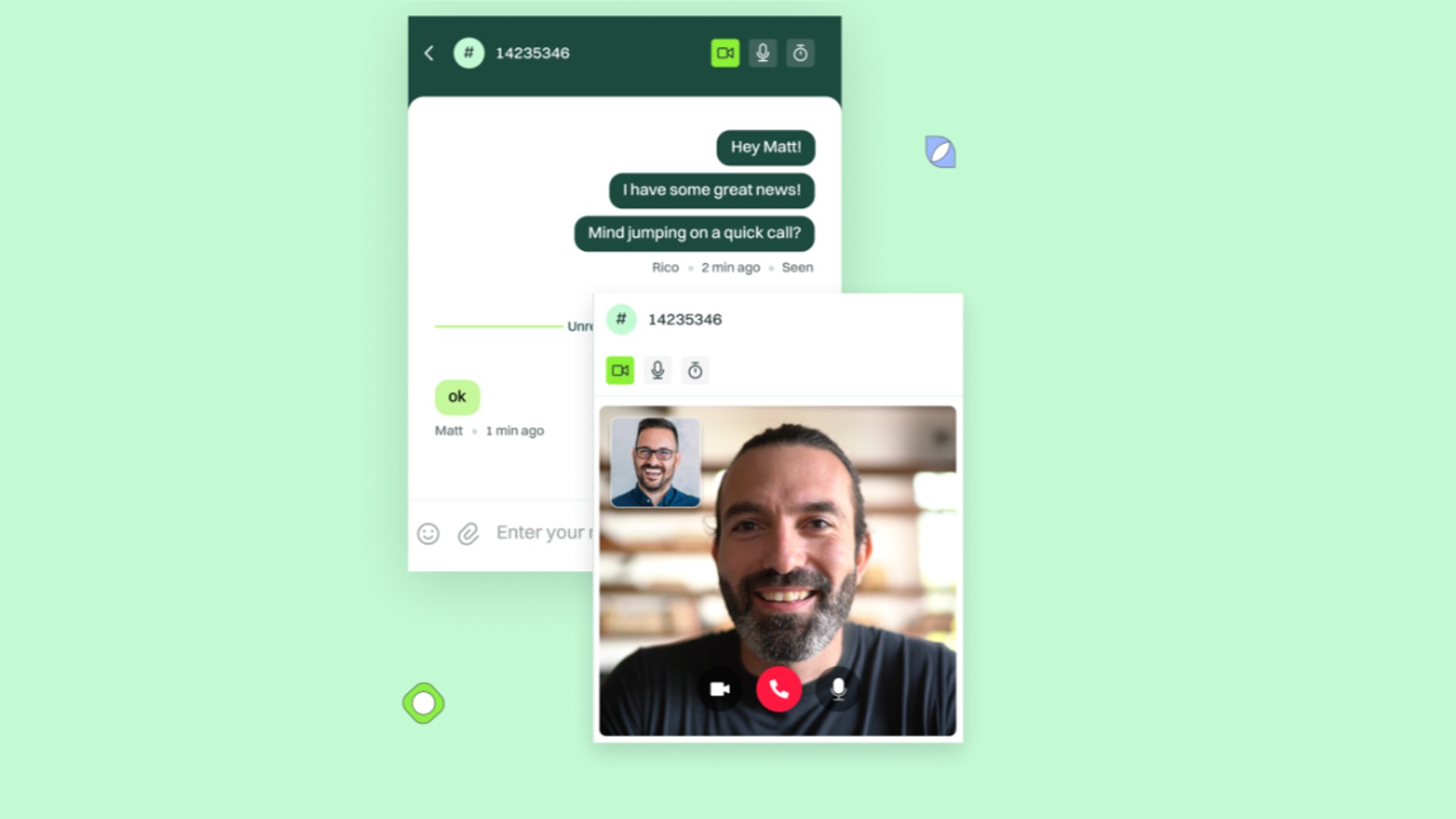
Acquire is a help desk solution that works a little differently than some of the others we’ve reviewed. It’s designed to work most effectively in offering multichannel support, so if you are simply looking for a live chat solution then there are better options out there for you.
However, if you’re looking for a piece of software that can revamp your customer support in a more holistic way, then Acquire ticks a lot of boxes. It can unify your support through its multitasking capability and numerous integrations. It comes with chat functionality, video calling, SLA alerts, reporting, and more.
Acquire’s pricing may be a little steep for some organizations, but this is a platform that is not really targeting smaller players that may have smaller budgets. On the contrary, its extensive language support suggests that this is a solution designed to meet the needs of multinational enterprises - the kind where Acquire’s price tag is less likely to be an issue.
This is a highly scalable solution that is being lauded by companies from a wide range of industries for the way it is helping to streamline workflows, boost conversions, and provide automation where it’s needed most.
Acquire Review: Plans and pricing
In terms of its pricing, Acquire may not be the cheapest but whether you consider it to be value for money all depends on what kind of features you need from your help desk solution. Currently, there are only two types of pricing plans available: self-service and an integrated solution.
The self-service plan is priced at $500 per month (billed annually) plus an additional $25 per agent per month. As you can see, there are a lot of other help desk solutions available promising to improve your customer support for a lot less. What you get with Acquire’s cheapest plan is a chat widget, SLA alerts, prioritizations, and two-way video. You’ll also gain access to agent workspace reporting.
With the integrated plan, you’ll receive all the aforementioned features, plus call deflection and use of the SMS and email channels. This is available for $2000 per month (billed annually) plus and extra $45 per agent per month.
Acquire also promises that there is a third pricing level “coming soon” offering more channels, a chatbot, video recording (bringing it into direct competition with Smartsupp), and task management functionality. There’s no mention of how much this subscription tier will cost, but it will certainly cost more than the integrated offering.
The platform also offers tailored professional services should require a more bespoke help desk solution. To receive a quote for how much this will cost, you’ll need to get in touch with the sales team directly, however. If you’d rather see what all the fuss is about yourself, Acquire does offer potential customers the option of scheduling a demo or signing up for a free trial.
Features
One of the unique features offered by Acquire is Business Rules, which aims to provide additional context around customer conversations. Business Rules are designed to help you customize and automate how you route customer inquiries. For instance, if you want to assign a particular chatbot to a certain webpage, use a form to capture visitor information, or assign an agent to incoming emails, you can create a Business Rule to facilitate this.
In order to create a Business Rule, simply visit settings, then workflows, click on “Business Rules and choose “New Rule”. You’ll then be presented with a menu asking you to name and describe the rule and select an entry point. Your entry point is the channel that your visitors use to engage with your site and could be SMS, chat, email, private form, or telephone.
Other features that are included with your Acquire plan include robust live chat functionality. During customer conversations, your agents can tailor their support by accessing customer information, conversation history, and previous notes created by other agents. Your agents can also enjoy a single, unified view of multiple conversations to aid with multitasking. This can greatly increase your agent productivity as well as lead to a more personalized customer experience.
You can also optimize your workflows with Acquire, resolving customer issues quicker with skill-based routing. Across your entire technology stack, you can enhance your prioritization, queue management, and self-servicing to improve agent efficiency. You can create workflows based on priority, skills, keywords, location, and custom attributes.
Call deflection and video calls are also available with Acquire to give users additional options for meeting customer needs. In particular, we found the video communication especially straightforward, with no third-party integrations required. Altogether, the platform’s features give agents a number of different options for engaging with customers. As Acquire says, it’s all about letting “customers choose how to connect.”

Integrations
Acquire supports a large number of integrations, including many of the most popular connections that you see with other help desk solutions. This includes tools like DocuSign, Shopify, HubSpot, Salesforce, and Zoom.
More interestingly, Acquire has stated that it is looking more deeply at a few of its other integrations, including IBM Watson, which recently announced an AI makeover. This presents businesses with a different approach to creating chatbot with Acquire. Stripe is another integration that Acquire is exploring further and means organizations can include a payment gateway natively within their payment support channels.
Although it’s a little disappointing that Acquire is still working on a number of its integrations so they may not quite function as intended yet, there’s still a large number of third-party connections provided here. The fact that many of Acquire’s integrations reach beyond the usual players that seem to be included with every help desk solution is another nice touch.
Interface and ease of use
Acquire’s interface is intuitive and easy to use. If you need additional help getting to grips with the UI, the Acquire employee is happy to assist during the demo. There could be a few more customization options, however, which would allow you to shape the interface to suit your liking.
Unifying such a wide variety of channels could introduce a fair deal of complexity for users of Acquire, so it’s reassuring that this hasn’t been our experience. Connecting the platform to disparate channels, from email to SMS, is easy with Acquire - and moving between them is seamless too.
Perhaps the strongest evidence of Acquire’s ease of use can be found in the large number of positive customer case studies. For example, online credit solution Elevate made use of Acquire’s live chat, chatbots, and co-browsing features to reduce resolution time for customer issues and, ultimately, boost the processing of loan applications. Acquire’s user-friendly chat interface was referenced specifically in Elevate’s account of how the platform had significantly improved its customer service.
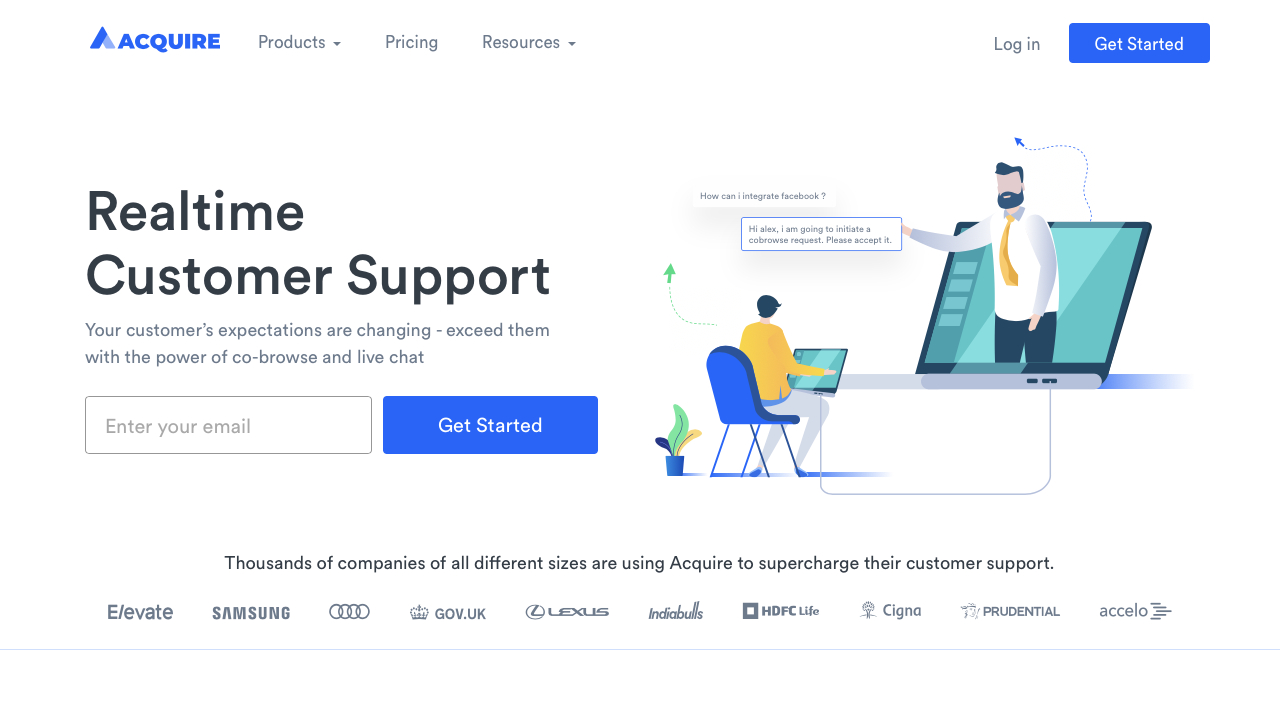
Support
This is an area where Acquire could certainly do better. It’s very difficult to locate the platform’s support documentation and although there is a contact page that asks businesses to reach out if in need of support, I couldn’t see any contact details. The company does have an X (formerly known as Twitter) account, so it’s not as if they are completely uncontactable, but specific support channels are elusive.
Security
All data within the Acquire platform is encrypted in transit and at rest, with Acquire making use of the AES256-bit encryption protocol. The company also confirms that it carries out vulnerability scans at least quarterly, with any security gaps being resolved “within a reasonable timeframe.” Acquire also employs a third party for penetration testing on its assets annually. Although this isn’t especially lax, many organizations are moving towards real-time penetration testing to ensure more robust security.
With its access controls, login security features, and secure-by-design principles, Acquire delivers some pretty decent security. It also leverages disaster recovery, with its plan tested annually, so should a security incident get through Acquire’s defenses, there hopefully won’t be any lost information.
The competition
Among a fast-growing field of help desk software tools, Acquire stands out from the crowd. If you are looking for a live chat solution and nothing more, you’ll be better suited in going for a cheaper option. In fact, there are some support programs that offer free-forever plans, such as Tawk.to and Smartsupp.
On the other hand, if you are looking for a help desk solution that brings some clarity to a more holistic support program, one where customers engage with your brand across several channels, then look no further than Acquire - as long as your budget is large enough, of course.
Acquire review: Final verdict
Acquire is an expensive but full-featured help desk solution. Integrations are also extensive and multiple languages are supported. If you’re a large enterprise with a sizable support team already, then Acquire is a great choice. Its support options are pretty limited, however, so make sure your team gets all its questions answered during the platform’s demo if you have one.
Pricing aside, Acquire is an impressive help desk solution. There seems to be more to come too, with an entirely new pricing tier set to be launched and more advanced integrations coming. It looks like this is a solution that is only likely to get better.







