
The Acer Swift X 14 could be one of the best creator laptops at its price point, assuming, of course, that it performs as advertised.
With an Intel Core Ultra 7 155H processor and Nvidia RTX 4070 graphics card under the hood, I had high expectations for the Swift X 14. It meets quite a few of them, from snappy, reliable performance and stunning RTX 4070 graphics to a comfortable keyboard and surprisingly portable build. Unfortunately, a key area left me wanting.
Designed for creators, the Swift X 14 makes many promises about the quality of its 14-inch, WQXGA+ CineCrystal OLED display. Claiming 100% on the DCI-P3 gamut, I had high hopes.
So, are the Acer Swift X 14's benefits enough to compensate for any shortcomings? And will it rank among our best laptops or best 14-inch laptops? Let’s find out.
Acer Swift X 14: Specs
Acer Swift X 14: Price and configurations
Starting at just $1,099, the base model of the Acer Swift X 14 gets you an Intel Core i5-13500H processor, Nvidia GeForce RTX 3050 graphics card, 16GB of DDR5 memory, a 512GB SSD, and a 14.5-inch 120Hz WQXGA (2,560 x 1,600) LCD display. Upgrading to an Intel Core i7-13700H, Nvidia RTX 4050, and 1TB SSD will kick up the price to $1,499.
If you’d prefer a newer Intel processor, the Intel Core Ultra base model will set you back $1,299. That will get you an Intel Core Ultra 7 155H processor, Nvidia GeForce RTX 4050 graphics card, 16 GB of DDR5 memory, 512GB SSD, and 14.5-inch 120Hz WQXGA+ (2,880 x 1,800) CineCrystal OLED display. Upgrading the storage to 1TB on that model will cost an additional $100. Upgrading the GPU to an Nvidia RTX 4060 with a 1TB SSD retails for $1,499.
Our review unit was the top-of-the-line configuration, which costs $1,699 and includes an Nvidia RTX 4070 GPU, 32GB of DDR5 memory, and a 1TB SSD.
Acer Swift X 14: Design
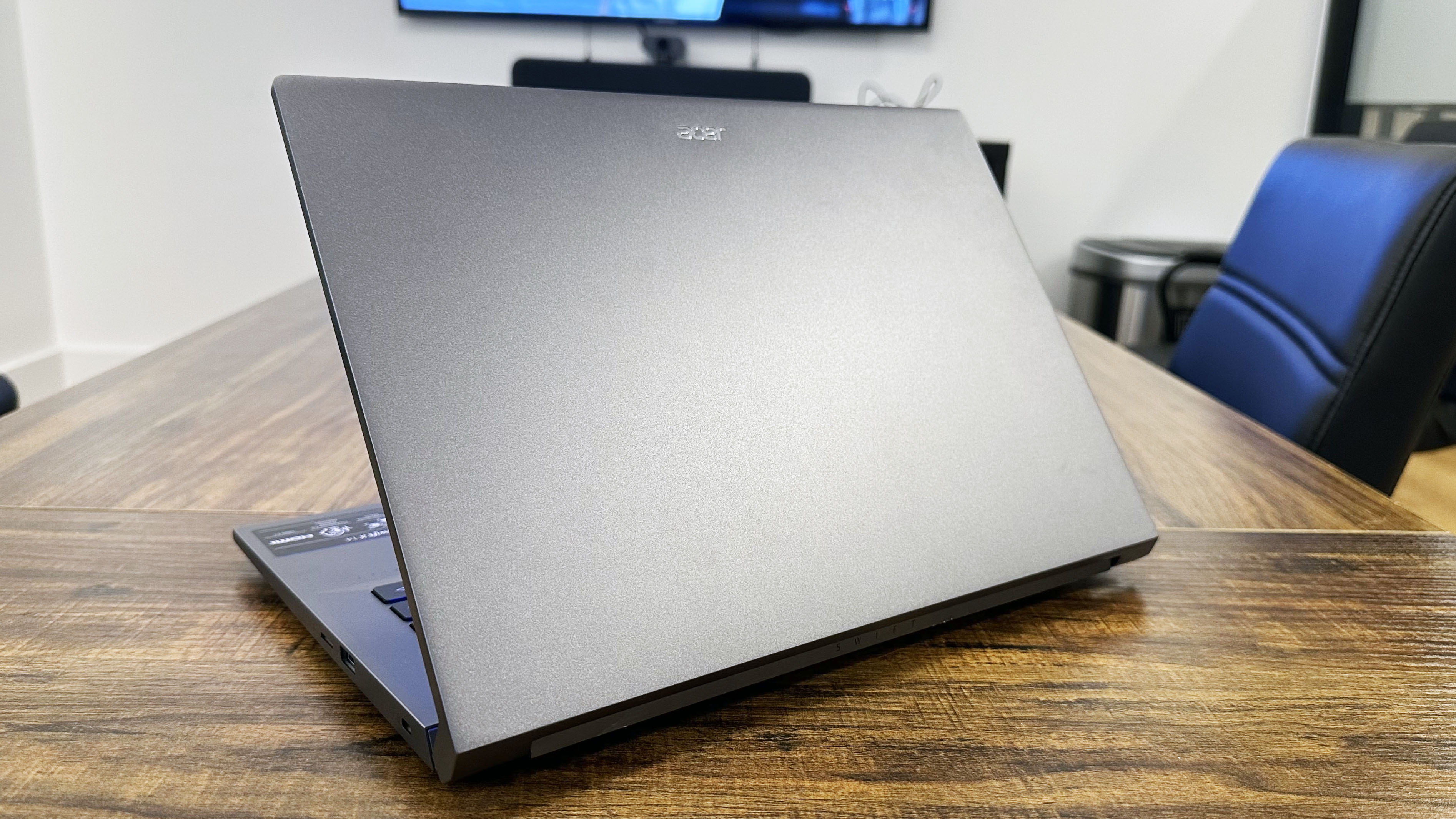
Unfortunately, the Acer Swift X 14 falls into my most disliked category of laptop: the gray box. Acer’s Iron colorway is at least a nice dark gray shade, and the Acer logo adds a nice glossy touch to the top of the lid. Otherwise, the Swift X 14 looks like just about any other laptop.
The Swift X 14 is a highly commuter-friendly creator laptop that can easily fit in any backpack or laptop bag.
What is impressive about the Swift X 14’s design is just how light and thin the chassis is for a laptop packing a discrete GPU. Even with an RTX 4070 onboard, the Acer Swift X 14 measures 12.7 x 9 x 0.7 inches and weighs just 3.5 pounds. Being light and thin, the Swift X 14 is a highly commuter-friendly creator laptop that can easily fit in any backpack or laptop bag.
Compared to similar laptops like the Asus Zenbook 14 OLED (Q425), Dell XPS 14 OLED, and Apple MacBook Pro 14 M3 (2023) the Swift X 14 isn’t much thicker or heavier than a laptop with integrated graphics. The Asus Zenbook 14 OLED measures 12.3 x 8.67 x 0.59 inches and weighs just 3 pounds, while the Apple MacBook Pro 14 M3 measures 12.3 x 8.7 x 0.6 inches and weighs 3.4 pounds. The Swift X 14 is even lighter than the XPS 14 (12.6 x 8.5 x 0.71 inches, 3.8 pounds) which features an Nvidia RTX 4050 and an OLED display.
Acer Swift X 14: Ports
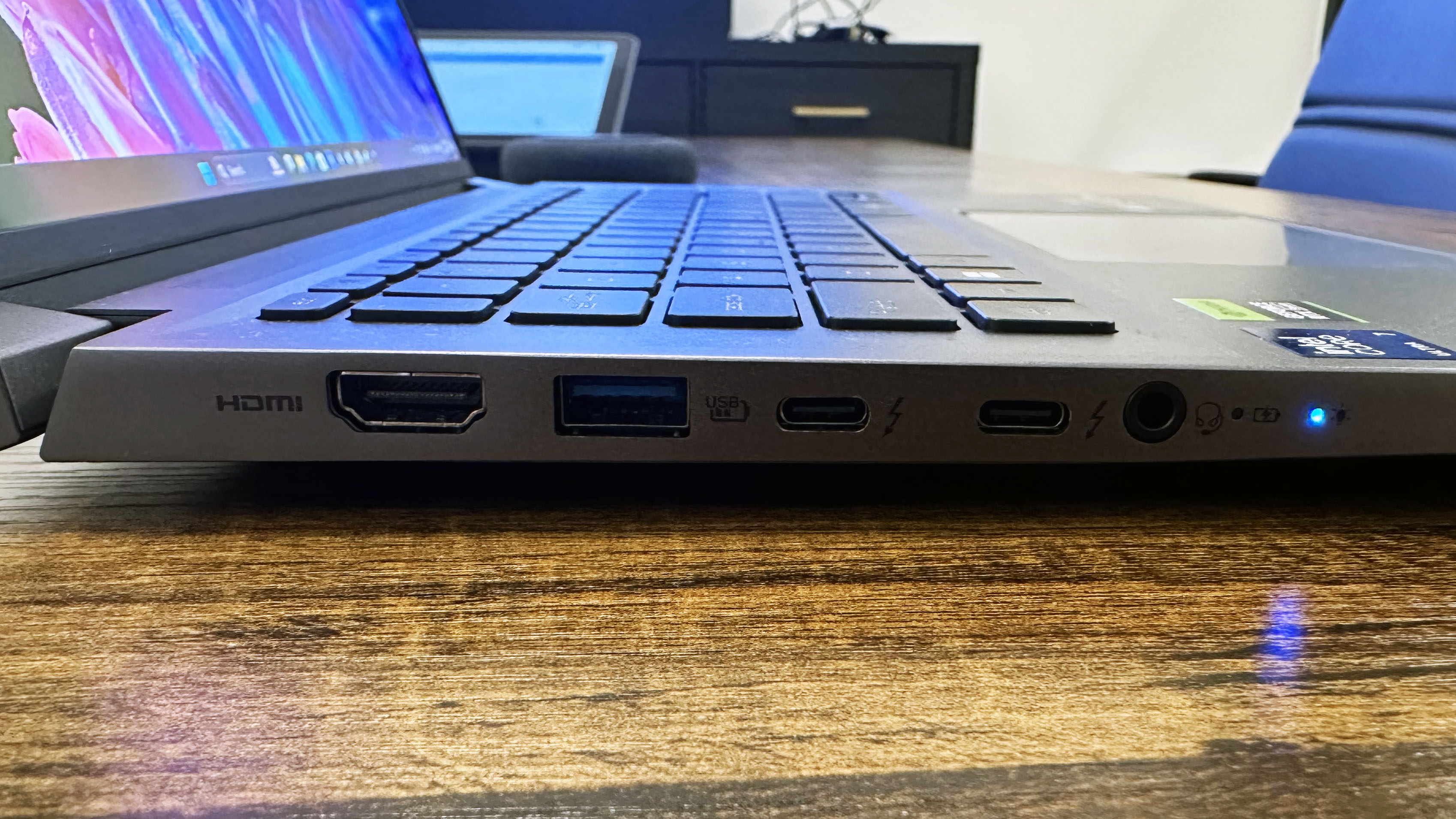
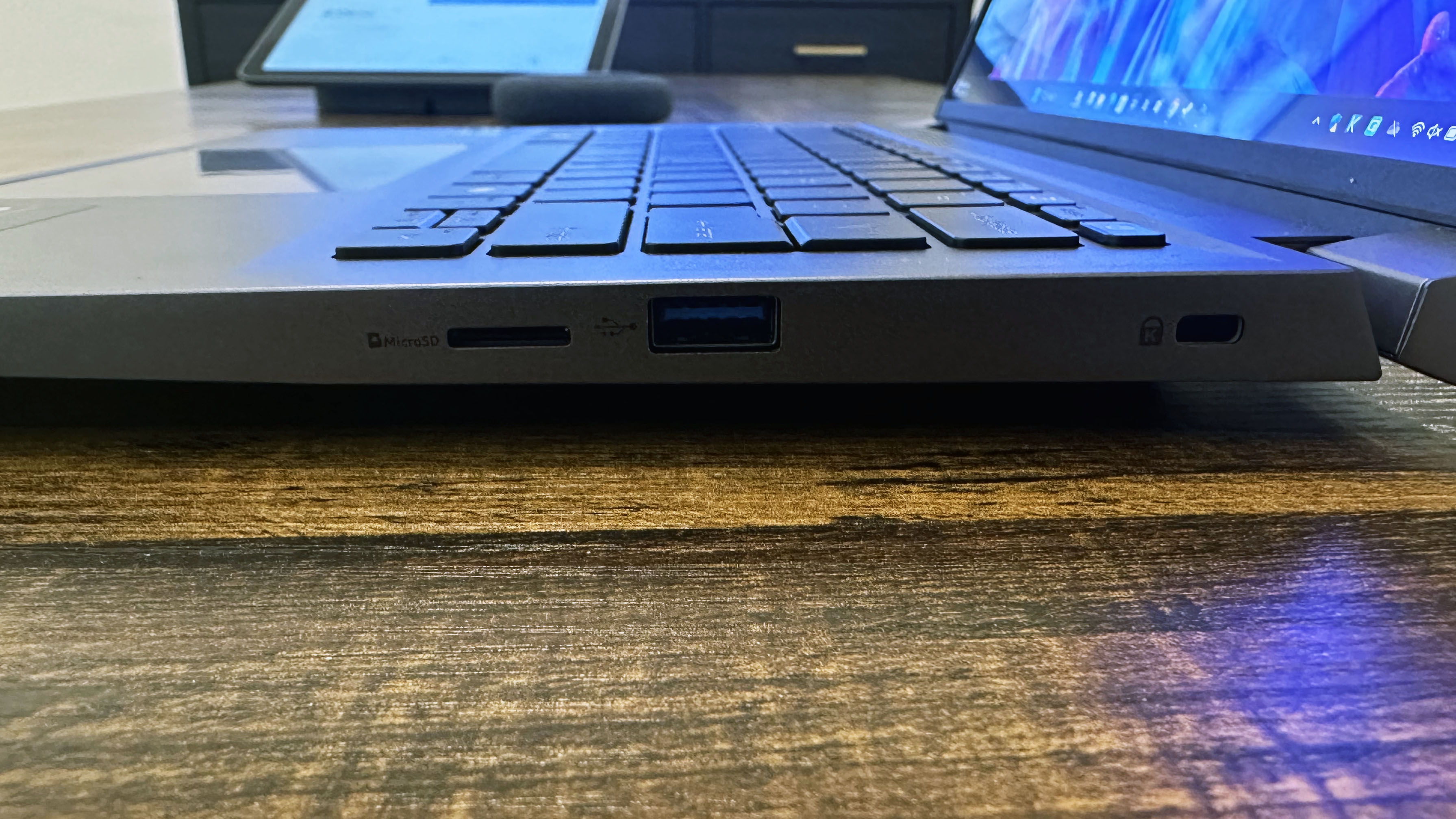
The Acer Swift X 14 features two Thunderbolt 4 ports, one USB 3.2 Gen 2 Type-A port, one USB 3.2 Gen 1 Type-A port, one HDMI output port, a 3.5mm audio combo jack, and a microSD card reader.
However, if you use a multi-monitor setup to edit photos or videos, you may want extra ports. In that case, we’d suggest investing in one of the best USB Type-C hubs or best laptop docking stations to kit out your workspace.
Acer Swift X 14: Security
The Acer Swift X 14 features a Trusted Platform Module (TPM) so you can be sure your files are safe. The Swift X 14 also houses a webcam suitable for secure Windows Hello sign-in. It also features a fingerprint reader on the power keycap and a Kensington lock slot if you need additional security.
Acer Swift X 14: Display
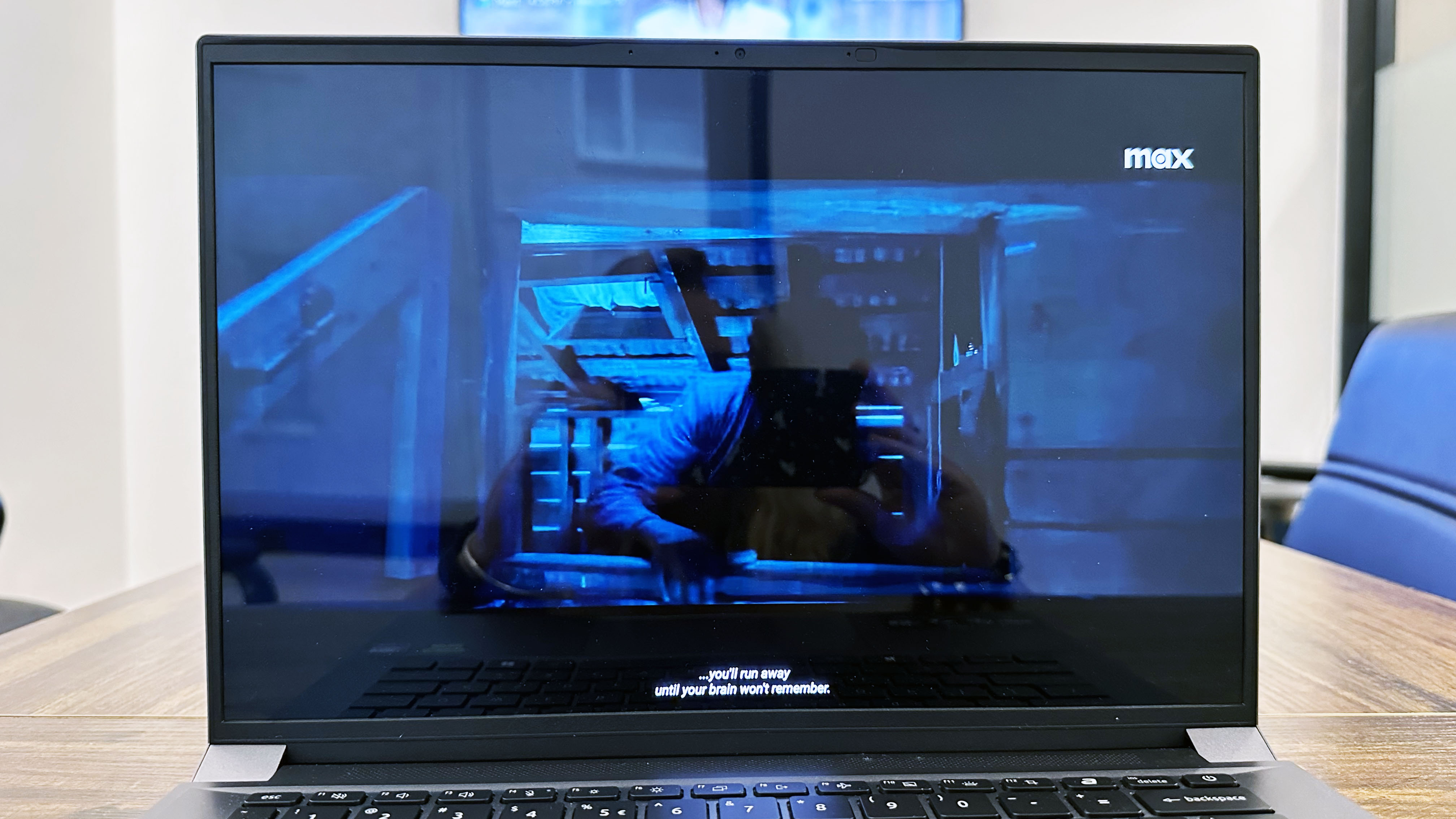
The glossy CineCrystal OLED display on the Acer Swift X 14 looks fantastic to the human eye. The colors are bright and vivid, though the display panel does suffer from glare, especially with overhead office lighting.
To get a good feel of the Swift X 14’s display, I pulled up the trailer for Warner Bros. and New Line Cinema’s upcoming adaptation of Stephen King’s Salem’s Lot. The glare on the glossy display panel was incredibly distracting at the start of the trailer due to the outdoor night scene giving a lot of dark space for increased reflections.
Once the trailer moved to more well-lit scenes, the glare was less distracting, and I could enjoy the vivid colors of the OLED panel. The exterior scenes of Lewis Pullman’s Ben Mears walking through the town of Salem’s Lot look gorgeous, but the trailer is unfortunately undercut by the distracting glare that takes away from the suspense of the comparatively dim horror scenes.
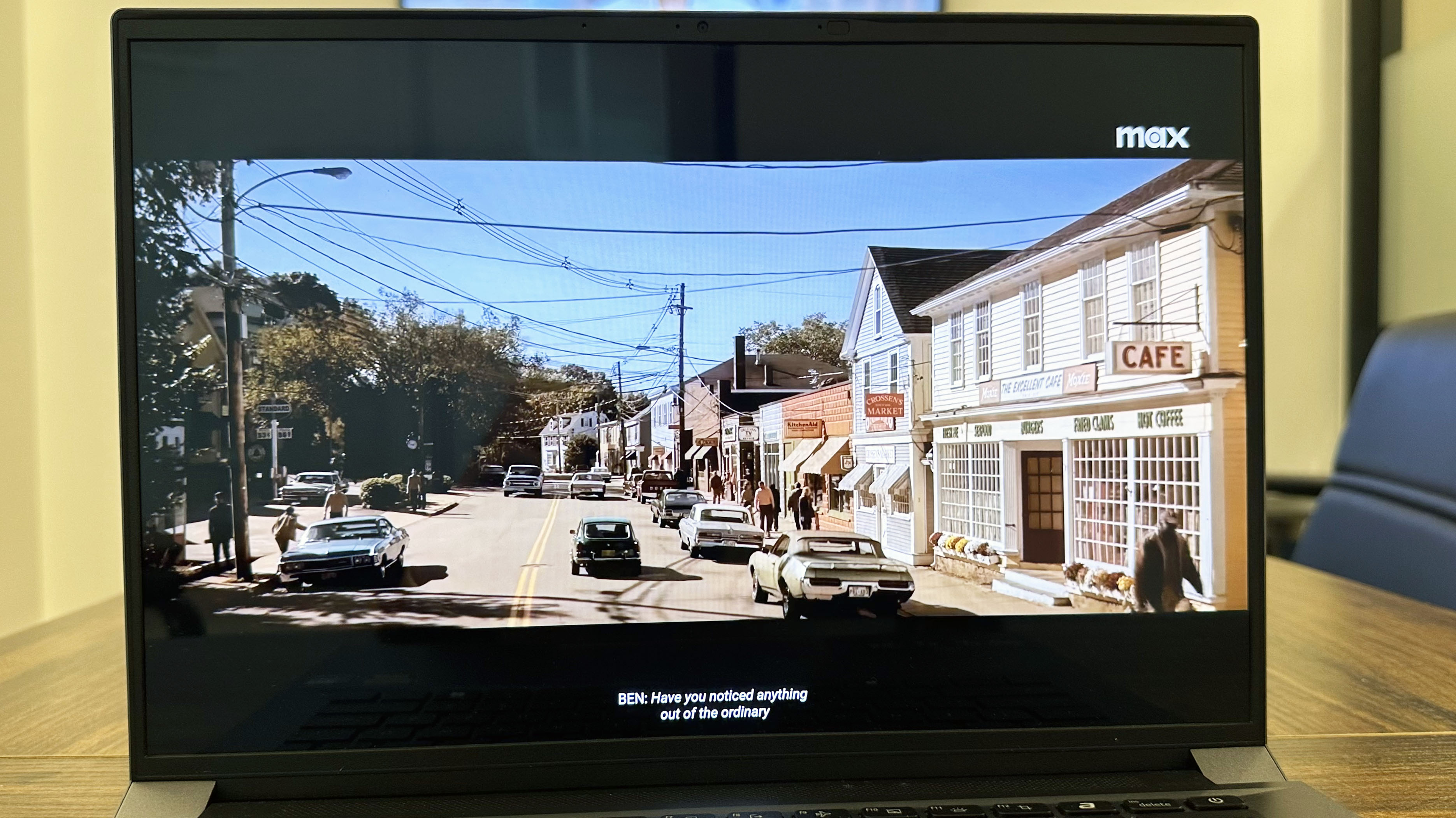
Not being able to hit 80% coverage when Acer claims 100% is disappointing.
Acer claims the Swift X 14 hits 100% coverage of the DCI-P3 color space. While our labs always measure to the DCI-P3 gamut, I tend to forgive many laptops for not meeting 80-100% of that color space because it isn’t quite the display standard yet. However, creator laptops do need good color coverage and accuracy. That’s sort of the entire point.
So I was rather letdown when our labs reported that the Acer Swift X 14 measured only 79.6% on the DCI-P3 color gamut with a Delta-E accuracy of 0.23. While the accuracy score is quite good, not being able to hit 80% coverage when Acer claims 100% is disappointing. Of course, only the Apple MacBook Pro 14 M3 (81.3%) managed to pass the 80% mark. The Asus Zenbook 14 OLED (79.8%) and Dell XPS 14 OLED (79.9%) covered a bit more of the DCI-P3 color space, but not enough to be a significant lead over the Swift X 14.
The Acer Swift X 14 also suffers from a considerable amount of glare thanks to the glossy OLED display, and its relatively low brightness doesn’t help. Our labs measured the peak average brightness on the Swift X 14 to be just 372 nits. The Dell XPS 14 OLED (377 nits) was just a bit brighter while the Asus Zenbook 14 OLED (339 nits) was quite a bit dimmer. However, all three fall short of the MacBook Pro 14’s glossy Liquid Retina display, which achieved an average brightness of 558 nits.
Acer Swift X 14: Keyboard and touchpad
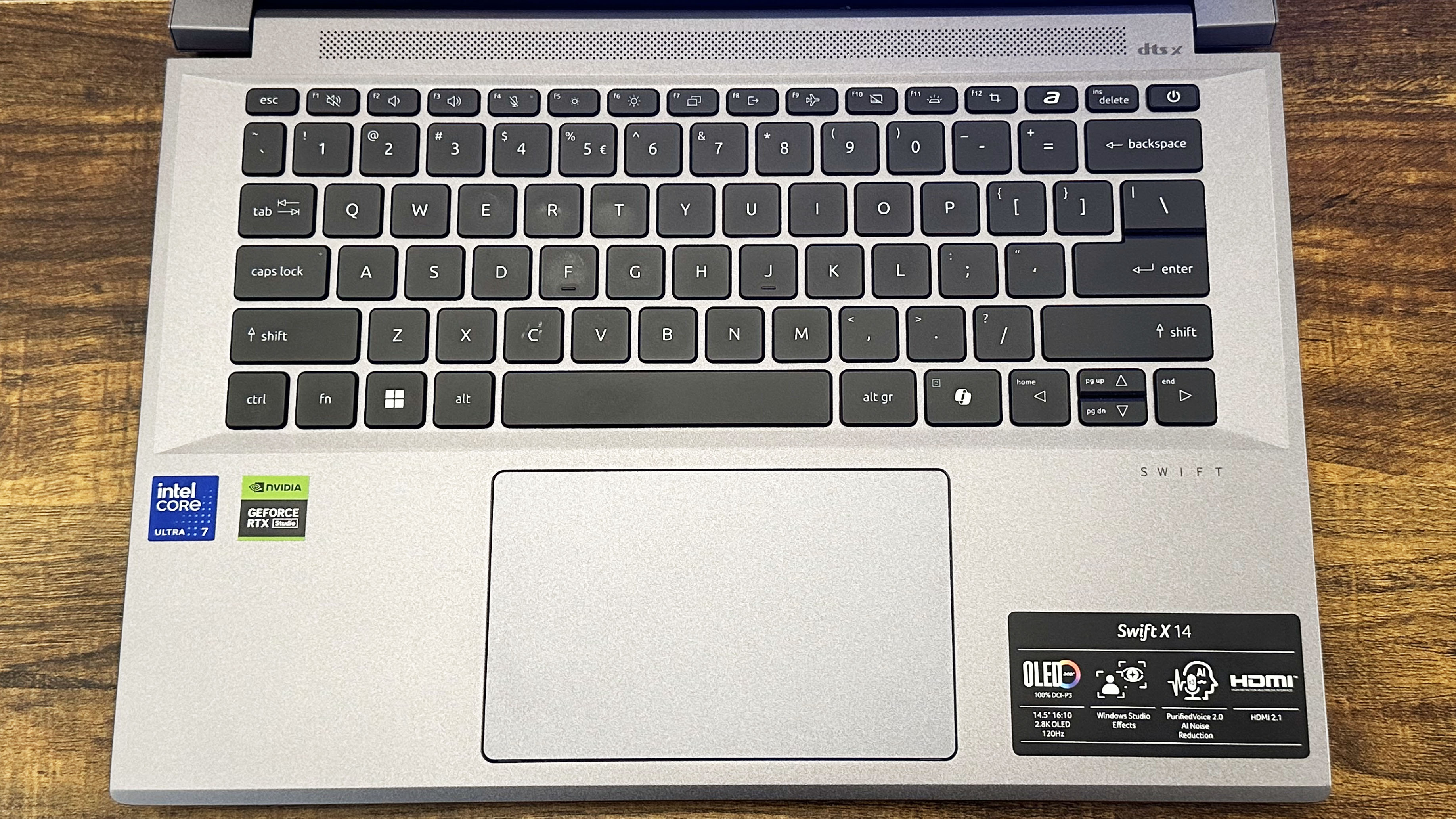
The Acer Swift X 14’s backlit keyboard has a satisfying mid-activation point with just enough feedback to give you a comfortable typing experience. The keys are spaced well along the 14-inch chassis so you don’t need to worry about accidental mistypes.
On the 10FastFingers advanced typing test, I managed an average of 86 words per minute (WPM), which is just a bit below the 88 WPM average I maintain on my MacBook Pro 14 keyboard.
The Acer Swift X 14’s backlit keyboard has a satisfying mid-activation point with just enough feedback to give you a comfortable typing experience.
The keyboard features AcerSense and Copilot keys to easily launch the two programs. The keyboard is also pre-programmed to pull up the Windows Snipping Tool or a cropping tool at the press of the f12 button for easier screengrabs and edits.
The large 5.1 x 3.1 inch touchpad is Microsoft Precision certified, for fine-tuned control. It also has solid palm rejection so you don’t need to worry about your hands resting on the touchpad while typing.
Acer Swift X 14: Audio

The Swift X 14 has a top-firing dual-speaker array tuned by DTS:X. To test the audio quality of the dual-speaker array, I opted for Rammstein’s “Rosenrot” because wandering around Berlin for IFA 2024 earlier this month put me in the mood for some classic German industrial metal.
The dual-speakers struggled a little with the heavily distorted German metal, getting a bit tinny on higher volume, but were loud enough to fill a small room. There was a solid sweet spot of about 60-70%that got a decent amount of volume with minimal distortion even with Rammstein’s down-tuned driving bass line.
I also opted to check the Swift X 14’s speakers with a less-distorted track and gave myself some tonal whiplash with Chappell Roan’s “Hot to Go!” The speakers had a much easier time with Roan’s pop-friendly vocals and synth dance beats, even at maximum volume.
Of course, if you want immersive surround sound, you’d be better off using one of the best computer speakers.
Acer Swift X 14: Performance

I didn’t have to worry about the Swift X 14 being unable to keep up with my hectic work day, as the Intel Core Ultra 7 155H processor and 32GB of DDR5 memory meant that I could comfortably work with my usual 20+ Chrome tabs of testing data, hands-on research, and Laptop Mag CMS access without any slow-down.
The Swift X 14 even kept its smooth performance when unplugged and with Steam downloads running in the background. The laptop had no trouble tackling my occasional Photoshop demands, from generative fill to object selection and basic color correction, and I didn’t suffer any long wait times.
The Swift X 14’s responsive performance was further supported by our lab tests, which showed consistently good performance across multiple metrics. On the Geekbench 6 cross-platform CPU benchmark, the Swift X 14 scored a single-core average of 2,419 and a multicore average of 13,114. Meanwhile, the Apple MacBook Pro 14 M3 (3,163) had a much higher single-core performance while the Intel Core Ultra 7 155H processor in the Asus Zenbook 14 OLED (2,453) had just a bit of an edge on the Swift X 14 though it was far from significant.
Despite featuring the same processor, the Dell XPS 14 OLED (1,740) came in well behind the Swift X 14 and Zenbook 14. On the multicore side, the Swift X 14 scored highest, while the Zenbook 14 OLED (12,707) and XPS 14 OLED (12,212) fell behind. The MacBook Pro 14 M3 (11,968) performed much worse on multicore performance.
On the Handbrake video encoding test which converts the 4K version of Tears of Steel into a 1080p 30fps format, the Swift X 14 took just 5 minutes and 21 seconds to complete the compression. The MacBook Pro 14 (5:38) was the second fastest with the encoding task, while the XPS 14 OLED (5:58) and Zenbook 14 OLED (6:43) were much slower to complete the video compression.
On the Laptop Mag file transfer test, which copies over a 25GB multimedia file to determine an average data transfer rate, the Swift X 14 was relatively quick with a copy time of just 14.9 seconds, for a transfer rate of 1804 MBps. The XPS 14 OLED was the fastest, taking just 14.6 seconds for a transfer rate of 1,844 MBps. The Zenbook 14 OLED was the slowest, taking 21.7 seconds to complete the transfer for a rate of 1,236 MBps.
Acer Swift X 14: Graphics and Gaming
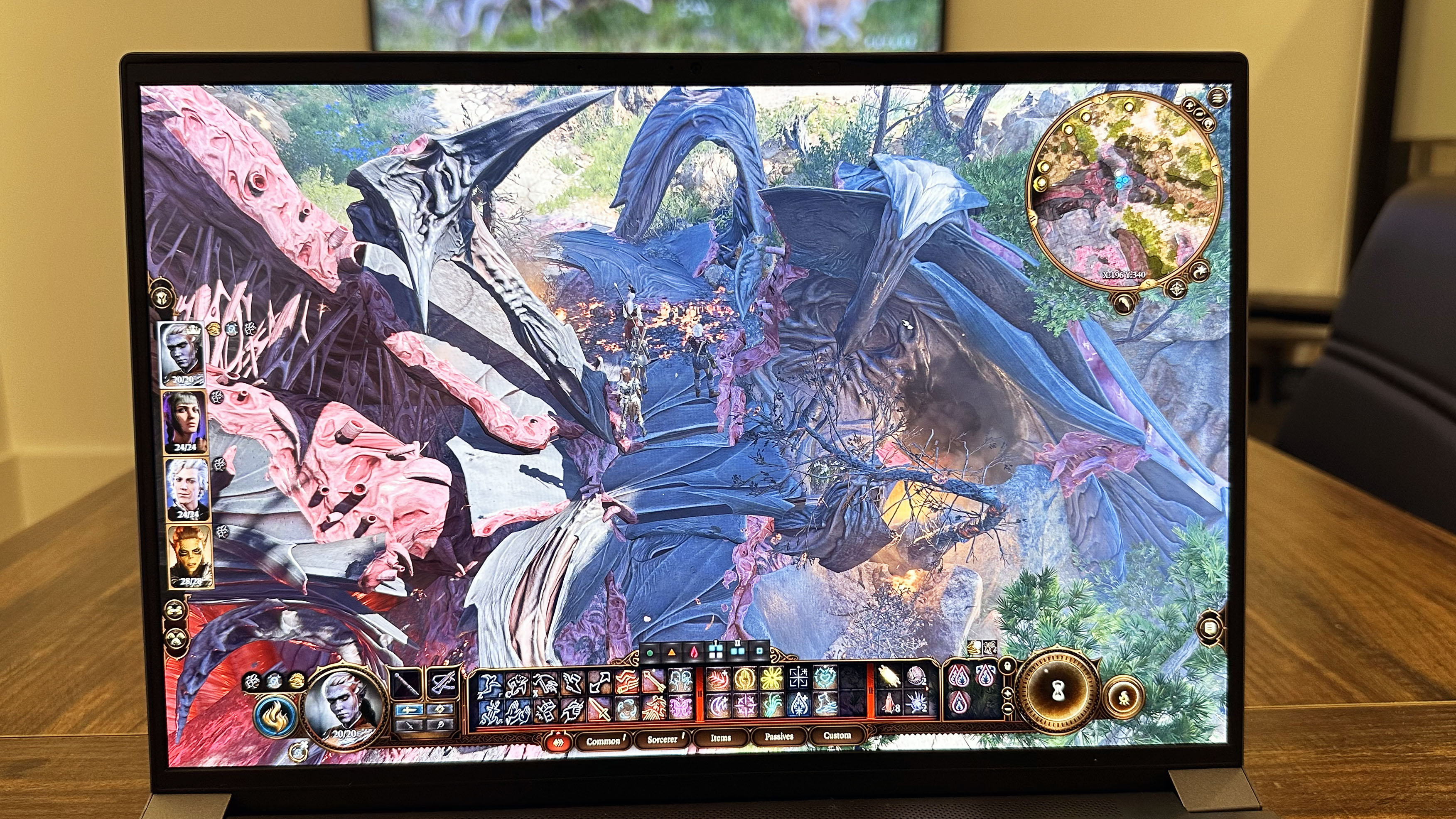
While the Acer Swift X 14 is built for content creators and has studio drivers running on the discrete Nvidia GeForce RTX 4070 GPU, you can always flex into gaming. We kept the studio drivers on the Swift X 14, but you can always flip to gaming-focused drivers if you plan to use the laptop more for gaming than content creation.
I opted to test the Acer Swift X 14 with my general go-to games as both are still eating into my minimal free time. The Swift X 14 was more than powerful enough to generate a consistent 60fps on Final Fantasy XIV: Dawntrail at Laptop (High) settings with all visual effects on, even in the more graphically demanding Dawntrail zones, though it certainly struggled when taken to resolutions above 1080p. While Baldur’s Gate III did run into a few CPU blocks on the larger encounters, the game was smooth and looked fantastic, especially during in-engine dialogue sequences.
We also ran the Swift X 14 through some basic gaming benchmarks in the lab to check its performance against comparable laptops. On the 3DMark Fire Strike Direct X 11 benchmark, the Swift X 14 scored a 16,596 average.
This was well ahead of the RTX 4050-powered XPS 14 OLED (12,202) and Intel Arc integrated graphics-powered Zenbook 14 OLED (8,064). On the 3DMark Time Spy Direct X 12 benchmark, the Swift X 14 scored an average of 7,480. Again, this was well above the XPS 14 OLED (5,380) and Zenbook 14 OLED (3,566).
We also tested the Swift X 14 on Sid Meier’s Civilization VI: Gathering Storm graphics benchmark on Medium settings at 1080p resolution for a more real-world estimation of the laptop’s gaming performance.
The Swift X 14 averaged 107fps on Civilization VI, which was well above the XPS 14 OLED (87fps), MacBook Pro 14 (51fps), and Zenbook 14 OLED (31fps). As the Swift X 14 features a discrete graphics card, we also tested the laptop on the Shadow of the Tomb Raider benchmark at 1080p resolution. The Swift X 14 averaged 63fps which was considerably higher than the XPS 14 OLED (47fps) and MacBook Pro 14 (32fps).
The Swift X 14 does pack an RTX 4070 discrete GPU, however, so its performance is significantly better on these benchmarks than even the Dell XPS 14 which only housed an RTX 4050. That’s not too surprising given the difference in performance and video memory between the two graphics cards.
The Swift X 14 is a creator laptop so we didn’t pit it against any gaming-focused laptops like the Razer Blade 14, as it doesn’t have gaming-specific drivers, performance optimizations, and cooling systems. For context, the Razer Blade 14 (early 2024) with an RTX 4070 averaged 121fps on the Shadow of the Tomb Raider benchmark.
Acer Swift X 14: Battery life

Battery life is often a main concern with laptops, as the portability of a laptop is often highly reliant on its ability to survive away from a charger. However, laptops with discrete GPUs often have worse battery life than their integrated graphics competitors. While the Acer Swift X 14 lasted for a decent chunk of my workday, I still needed to find an outlet about halfway through the day after doing a decent bit of Photoshop work.
On the Laptop Mag web surfing battery test, which sets a laptop to 150 nits of brightness and scrolls through a series of static and video web pages, the Acer Swift X 14 lasted for 7 hours and 33 minutes. The Dell XPS 14 OLED lasted quite a bit longer at 9:35, which makes sense given the lower power consumption of the RTX 4050 on the XPS 14 compared to the Swift X 14’s RTX 4070. The Apple MacBook Pro 14 M3 (17:16) lasted the longest of the group, and the Asus Zenbook 14 OLED (15:52) came in second. Given both laptops lack discrete GPUs, its no surprise to see them last longer on our battery test.
Acer Swift X 14: Webcam

The Zenbook S 14 has an FHD camera, so the feed is grainy when pulled up on higher-resolution displays. The webcam doesn’t have much color bleed, but its color sensitivity is off, with everything appearing dull with a slight green cast.
While the FHD webcam on the Swift X 14 is serviceable for the occasional video meeting, if your job involves a lot of video calls and virtual presentations, I recommend using one of our best webcams instead.
Acer Swift X 14: Heat
We didn’t run the Acer Swift X 14 through our high-intensity gaming heat test as this is a creator laptop, but I did spend some time pushing the Swift X 14 to its limit by downloading games, running Baldur’s Gate III for an hour, and keeping the display on for most of the day.
You should have a comfortable experience even with the Swift X 14 perched in your lap.
The download cycle didn’t ramp up the heat too much, and after a one-hour gaming binge of Baldur’s Gate III, I did notice the keyboard got a bit hot under the W, A, S, and D keys. Not enough to singe my fingertips but enough to feel the heat coming off the RTX 4070 through the laptop chassis.
On the Laptop Mag heat test, the Swift X 14 hit a maximum heat of 89 degrees on the underside between the vents after streaming a 4K YouTube video for at least 14 minutes. This is well below the Laptop Mag comfort threshold of 95 degrees, so you should have a comfortable experience even with the Swift X 14 perched in your lap. In addition, the keyboard and touchpad measured about 72.5 degrees and 85.5 degrees respectively.
Acer Swift X 14: Software and warranty
The Acer Swift X 14 comes with Windows 11 Home installed and has the standard Windows apps pre-loaded like Microsoft Paint and Office 365 along with Acer’s proprietary AcerSense software.
The Swift X 14 has a one-year limited warranty. To see how Acer customer service compares in our annual report, check out our Tech Support Showdown.
Bottom line
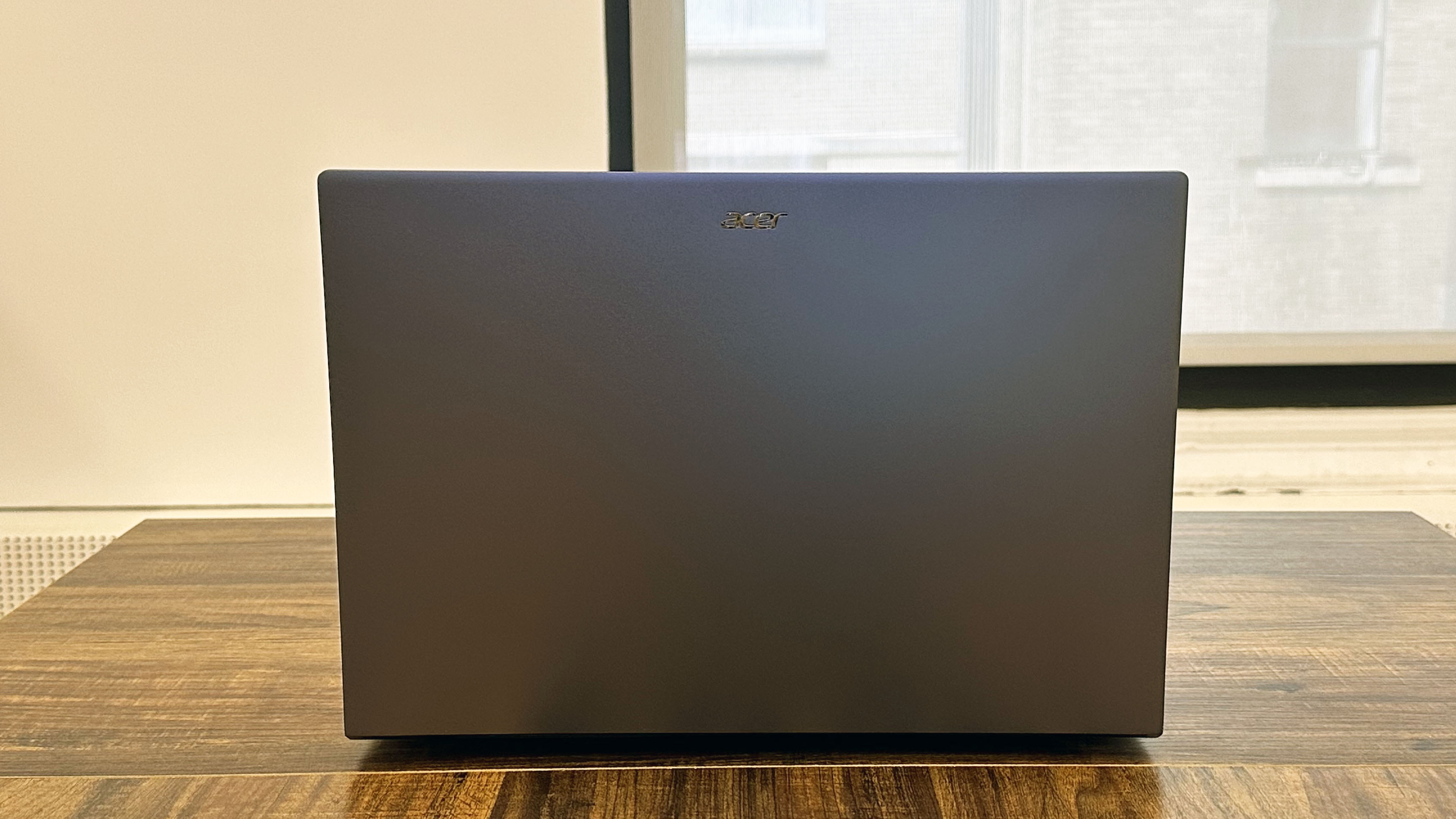
The Acer Swift X 14 is a light and thin powerhouse of a machine designed for content creators. With an Intel Core Ultra 7 155H and Nvidia RTX 4070 there wasn’t much I could throw at the Swift X 14 that it couldn’t handle. Between its fast general performance, smooth editing and gaming performance, satisfying keyboard, and decent battery life, the Swift X 14 is nearly perfect as a content-creation platform. It’s got HDMI and USB-C ports that allow you to connect extra monitors if you need additional editing space, a solid TPM security system, and a serviceable webcam.
The Swift X 14’s display is its only weak point. While the CineCrystal OLED panel wouldn’t be bad on any other laptop, since the Swift X 14 is a computer designed specifically for creators, the low DCI-P3 rating and brightness are a major disappointment.
But if you’re going to connect it to a high-quality external monitor for the bulk of your editing, you can make the Swift X 14 work for you. But if you plan to use it as a mobile workstation, you may have trouble with color accuracy, particularly if you do a lot of design work with Pantone or Adobe-certified colors.
If you want a laptop that’s an all-around powerhouse and you don’t need to be too far from an outlet, the Swift X 14 has plenty to offer.







