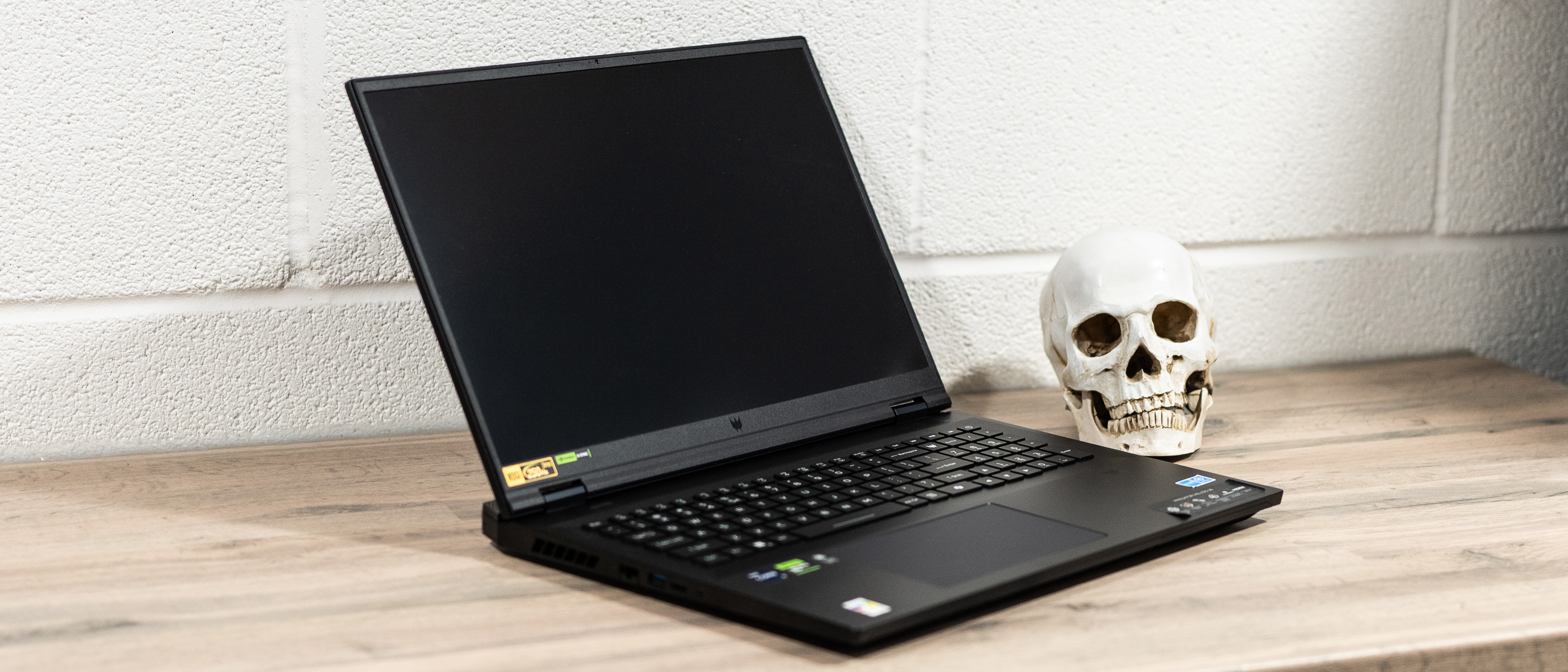
Big laptops are nothing new - Apple had a 17-inch MacBook Pro that was one of the first Thunderbolt-equipped Macs, but that was discontinued in 2012. Right now, though, there's a crop of supremely powerful 18-inch gaming laptops on the market offering desktop-rivalling specs and eye-watering prices. This is one of them.
You get a lot for your money, with Intel’s latest (at the time of writing) Raptor Lake Refresh i9 chip and a whole RTX 4090 to push the pixels. There's 32GB of RAM - which might actually be a little small for the kinds of creative workloads you could use this for, and a 64GB model is available if you spec it - plus 2TB of SSD internal storage. It’s aimed at gamers, you can tell from the rainbow keyboard, but contains the sort of processing power that’s going to make After Effects wizards and Blender fans look over with interest. It’s not subtle and despite being a laptop it’s not exactly portable; people are going to notice when you clump it on the table in a coffee shop, and once the fans start spinning you might be asked to leave.
It also costs over 3,000 in both UK pounds and US dollars, so is not a small investment for a studio when you could buy a 16-inch M3 Max MacBook Pro for about the same price, or three MacBook Airs.

Acer Predator Helios 18 review: Key specifications
Design & build
This is a big and heavy laptop. You’re going to need a bigger bag if you want to carry it around, but its biggest draw will be as a desktop replacement, whose only travel is between your desk and the cupboard when you tidy up. The machine’s gaming heritage is seen not only in the GPU-heavy specs, but also in the RGB lighting in the keyboard, screen-back logo and the bar below the hinge. Overall, it’s not too aggressive a design, being mostly black, and the lighting can be turned off. It also makes an obnoxious noise at startup, even if you've muted it in Windows - you'll need to open Acer's own control software to turn this off.
As a large laptop, fewer compromises have had to be made in terms of port placement, and they’re all readily accessible. Having the HDMI and charging connectors on the back of the chassis rather than the side is a good idea for a desktop replacement, as they mean fewer cables snaking across your desk to get in the way, but the Ethernet socket hasn’t joined them. It’s a spring-loaded slimline port that may start to annoy if in regular use, but as it’s ‘only’ a gigabit port, and the machine has Wi-Fi 7 on board that can potentially beat it in terms of speed, it may be redundant.
The weight of the Helios 18 means it’s very stable on a desk, and the extra screen size is always welcome. We suspect, however, that this laptop will spend much of its life hooked up to an external monitor and purchased in the interests of a tidy studio rather than portable gaming, but fortunately it excels in this role.

Features
At the slightly-more-than-1440p 16:10 resolution that’s known as WQXGA, the mini-LED IPS screen on the Helios 18 does a good job of showing you what’s going on. An immediate upgrade would be to plug it into one of the best 4K OLED screens, or maybe a nice ultrawide, to really get the best out of the GPU, but as it is this is a well featured machine. For some reason, the Helios 18 refused to play nicely with the Datacolor Spyder software we use for checking a display’s brightness and gamut, so we’ll have to take Acer’s word for it that it can display 100% of the P3 colour gamut.

The extra space afforded by the 18-inch laptop's chassis means there's no cramped keyboard or tiny trackpad to worry about. There are full-size keys and a numpad, with none of the odd space-saving key layouts that can trip you up if you’re not used to them. There are no creative-software-specific features such as the ASUS dial on their Studiobooks, but plenty of USB ports to connect external devices to. The machine tops out at USB 3.2 Gen 2 - that’s the 10Gbps one for those not up on the confusing nomenclature - so there's none of the usefulness of USB4 or Thunderbolt here, but you can use the Type-C ports in DisplayPort mode to complement the HDMI.
Battery life comes out at a bit more than four and a half hours in our tests, which keep the screen on and run through a loop of common computing tasks. That’s respectable for a gaming laptop, and will be helped by the larger chassis allowing for a bigger battery to be packed inside. Ramp up the power for gaming, or anything that uses the GPU, and you'll see that figure drop like a stone.
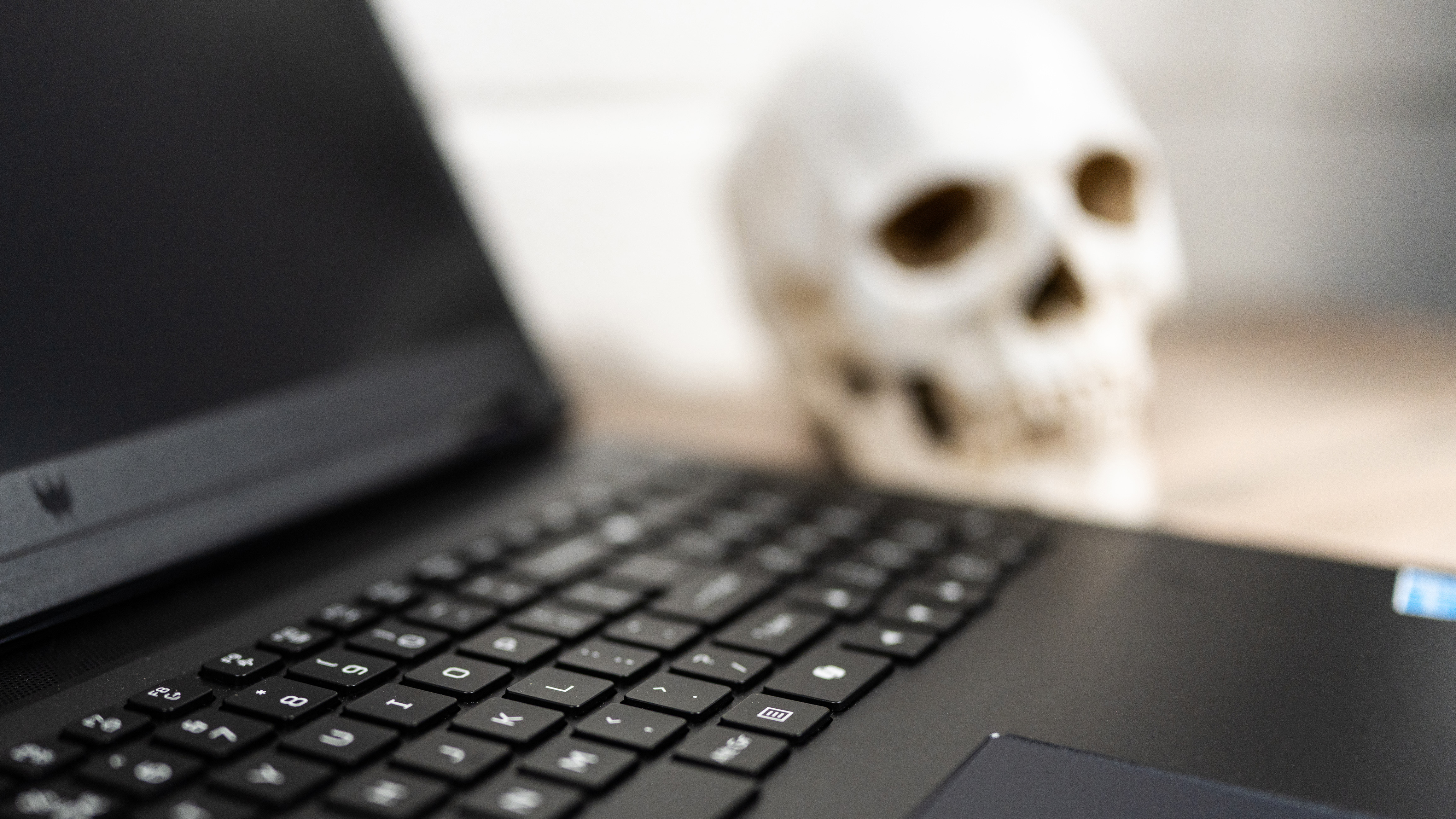
Benchmark scoring
Performance
The Helios 18 is all about brute force power, and it brings this to bear on both games and creative apps. As you might expect from a laptop boasting superior specs and with the space inside to cool its chips properly, the Helios 18 does very well in our tests. For example, the Handbrake video encoding test, in which we transcode a 10-minute 4K animation into an HD video, it did the job in under 3 minutes, the first laptop we've had in to do that, Windows or Mac.
Gaming scores are predictably sensational, with the challenging Time Spy Extreme test in 3D Mark delivering 67fps, and the GPU score in Geekbench 6 is absolutely monstrous too, far above the M3 Max MacBook Pro and over double that of last year's Predator Helios 16.
There is, in the late summer of 2024, no better PC GPU than the RTX 4090, and while there might be an argument about the Core i9 vs AMD’s Ryzen 9, Intel’s chip is well up there on the performance charts. As a 14th-gen chip it is, however, involved in the developing story about crashes under load - though we didn’t see any unstable behaviour during our testing, which kept it very busy and pushed the cooling system.

With the office thermometer showing 24°C, the laptop span its fans up while copying files, installing software or even just sitting there doing nothing. It even ran the fans softly while in sleep mode with the lid closed. At full tilt they’re very noticeable: when running the Speed Way 1440p ray-tracing benchmark with the GPU at 100% capacity it briefly blocked out the sound of the bin men outside, which is slightly harder to do than blocking out the sound of a passenger jet taking off. During this test, the CPU temperature peaked at 87°C and the GPU’s at 68°C, so the cooling system has a lot of work to do.
All the benchmark results fall into the ‘excellent’ category, with the i9 inhabiting the same sort of performance landscape as Apple’s M3 Max, slightly ahead of the Snapdragon X Elite and AMD Ryzen 7945HX3D. A bit more RAM wouldn’t have hurt the Helios 18, but would have pushed the price even higher.
Price
This is an expensive laptop. It retails for £3,599.99 in the UK and $3,099.99 in the US. It’s the same price in UK pounds as the 16in M3 Max MacBook Pro - and that machine is probably going to get an M4 upgrade soon. The Geekbench 6 CPU scores put the M3 Max in the lead too, so if you’re looking for a portable computer capable of heavy work, and don’t need the massive GPU (which posts double the score of the M3 Max) the Helios 18 is toting, then Apple’s machine is easier to live with in just about every way.
Who is it for?
It’s for gamers, obviously, but laptops like this have huge potential for creative work. They can blitz through 2D and 3D rendering, bring their power to bear on still and moving images, and the generative AI tools in Photoshop, or Lightroom denoising, are no problem at all. That huge GPU gives the Helios 18 an advantage over just about everything else when it comes to applying effects and keeping the screen moving, whether you’re rendering aliens to shoot at or just to look at.
Should I buy it?
Buy it if:
• You want a desktop replacement
• You need that GPU
• You don’t mind the noise
Don’t buy it if:
• Actual portability is a concern
• Something cheaper will do the job
• You’d prefer a Mac







