
Wi-Fi Spec: AXE7800 (802.11AX)
Number of Antennas/Removable: 6/No
Ports: 1 WAN 2.5Gbps/4 LAN gigabit per second
Processor/Memory/Storage: Quad-core 2.0GHz/1GB/4GB
Wi-Fi chip: Mediatek T7986A
Peak 802.11ac performance: 1.045Gbps (at 15 feet)
Range: 105 feet
Size: 10.4 x 10.2 x 4.4 inches
Estimated Annual Electricity Cost: $11.93
Price and performance go hand in hand with the Acer Predator Connect W6, a Wi-Fi 6E router that at $160 is one-third the cost of competitors yet can move upwards of 1Gbps and includes a surprising number of unexpected goodies, like gaming features and a layer of extra security to protect your home network and its devices. The icing on the Wi-Fi cake is the Predator Connect W6’s unique antenna calibration routine that allows the system to squeeze out a little extra throughput.
The question remains: at one-third the price of many of the best Wi-Fi 6E routers, is the Predator Connect W6 an economy router, a gaming router or just a good all-around home networking device? It just might be all three, you decide.
Acer Predator Connect W6 review: Pricing and Availability
While other Wi-Fi 6E routers go for upwards of $500 or $600, Acer makes the spec more affordable with the Predator Connect W6. It has a list price of $300 but can be had in several places for $160 or less. While it’s priced like a budget router, it can cover up to 3,500 square feet and has lots of setup options as well as extras for gamers and the security minded.
Acer Predator Connect W6 review: Design
From a distance, the all-black Acer Predator Connect W6 router looks about as ordinary as it gets. Look closer and its open vented top with hidden LEDs underneath create an unearthly glow that corresponds to the quality of the router’s online connection. Pulsing bluish green means a good connection, while orange translates to an iffy link and red indicates the router is offline.

More than another pretty face, the venting allows cooling air to efficiently flow through the router. It hit a peak temperature of 98.0 degrees Fahrenheit when the router was working hard. Underneath, it has soft rubber feet that won’t mar your furniture, and the router can be easily wall-mounted with a pair of inserts underneath.
The Predator Connect W6 is deceptively large at 10.4 x 10.2 x 4.4 inches, more than double the size of the Tenda RX27 Pro. Still, it’s one-third smaller than the mammoth Netgear Nighthawk RAXE500.
Rather than the RAXE500’s iconic bat wing or the RX27 Pro’s pencil-shaped antennas, the Predator Connect W6 has six amplified stubby antennas. They add 1.5 inches to the unit’s height when straight up and can be angled and rotated. The bonus is an innovative calibration scheme where hidden LEDs change color to reflect signal strength as the antennas are moved. It improved the throughput only by a few percent but was fun to use.
It’s our first contact with MediaTek’s T7986A Wi-Fi chipset, a less expensive alternative to the established products from Qualcomm and Broadcom. It combines a 2.0GHz quad-core processor with 1GB of RAM and 4GB of storage space for firmware and settings. In addition to beamforming (to match the transmissions with the receiver) and 1024QAM (to get peak efficiency) it uses MU-MIMO (to connect with up to 512 devices).
Built around a low-latency design, the router can move data over eight independent streams with a maximum lag of 2 milliseconds and top throughput of 7.8Gbps. It uses 2X2 streams on both the 2.4GHz and 5GHz bands for upwards of 600Mbps and 4.8Gbps of throughput, respectively. The 6GHz band’s 4X4 movement can handle up to 2.4GHz, half that of the RAXE500’s top speed rating.
Despite its enviable price tag, the Predator Connect W6 is at heart a gaming router that can help in the quest for mastery of the universe or hunting zombies. In addition to one of the easiest Quality of Service (QOS) systems, the Predator Connect W6 has Intel’s Killer Prioritization engine and can tap into NVIDIA’s GeForce Now cloud gaming network that can accelerate the action on 1,800 games.
On top of a 2.5Gbps WAN input, the Predator Connect W6 has four gigabit downstream networking ports and a dedicated gaming port that takes the top priority for data flow. None of the ports can be aggregated for peak bandwidth though.

Happily, the router has a USB 3.0 connector that can work with a variety of drives to distribute data and music across your network. In addition to the power port, the Predator Connect W6 has buttons for turning the router on and off as well as a recessed reset switch to wipe its settings. There’s also a Wi-Fi Protected Setup (WPS) key to quickly add a device.

As is the case with many competitors, the Predator Connect W6 comes with security software. Based on Trend Micro code, the router’s TM Security is easy to use and comes with lifetime security updates, unlike Netgear’s Armor, which can cost $100 to keep up to date.
Acer Predator Connect W6 review: Performance
I used the network simulation benchmark from Keysight IxChariot to gauge the Predator Connect W6’s throughput. Overall, the router was a reliable performer that came up short filling my home with Wi-Fi data. Able to move 1.045 Gbps at 15-feet, its throughput was on a par with the Tenda RX27 Pro’s 1.047Gbps. Both were, however, off the pace set by the more expensive Asus ROG Rapture GT-AXE1100 at 1.470Gbps and the RAXE500’s 1.153Gbps.
At 50-feet where the 5GHz band takes over, the Predator Connect W6 took command, besting the pack with 514.6Mbps. That’s nearly 30% more throughput than the Tenda RX27 Pro’s 366.7Mbps and three-times that of the RAXE500’s 148.6Mbps. Clearly, it was made for cleaning up in the mid-range distances where others fall short.
The Predator Connect W6’s 114.8Mbps reading at 75-feet was midway between the fastest (the RAXE 500’s 148.6Mbps) and slowest (the X27 Pro’s 44.8Mbps). That should be fine for most work and play, but the Predator’s throughput at our terminal distance of 90-feet was 14.0Mbps, just off the RAXE500’s 18.9Mbps; the Rapture GT-AX11000 was offline at this distance.

The Predator Connect W6 had a range of 105-feet and fell short of filling my home. It sent 515.7Mbps across a 25 foot room and through a wall to an adjacent room, about half the throughput of the RAXE500’s 1.137Gbps.
Still, the Predator Connect W6 worked well over three weeks of daily use getting and sending emails, watching videos and gaming. It easily passed our saturation test where I viewed 4K videos on a Macbook Air while a Pixel 7 phone played Spotify music and a Dell XPS 15 streamed the BBC’s news feed. While this was going on, I used a ThinkPad T470 to move data onto and off a networked RAID server. All the media and files came through without a problem.
It’s a power miser that uses just 9 watts of power while blasting data back and forth. If it’s left on 24/7 (it lacks a power-conserving idle mode), the Predator Connect W6 should cost just under $12 a year in electricity bills if you pay the national average of 15 cents per kilowatt hour of electricity. That’s about $3 less than the RAXE500.
Acer Predator Connect W6 review: Setup
One of the easiest ways to create a Wi-Fi 6E network, it took under 10 minutes to set up the Acer Predator Connect W6 using the Predator app and my Samsung Galaxy S20 phone. There’s also an iOS app as well as the option to use the router’s built-in interface with a connected browser.
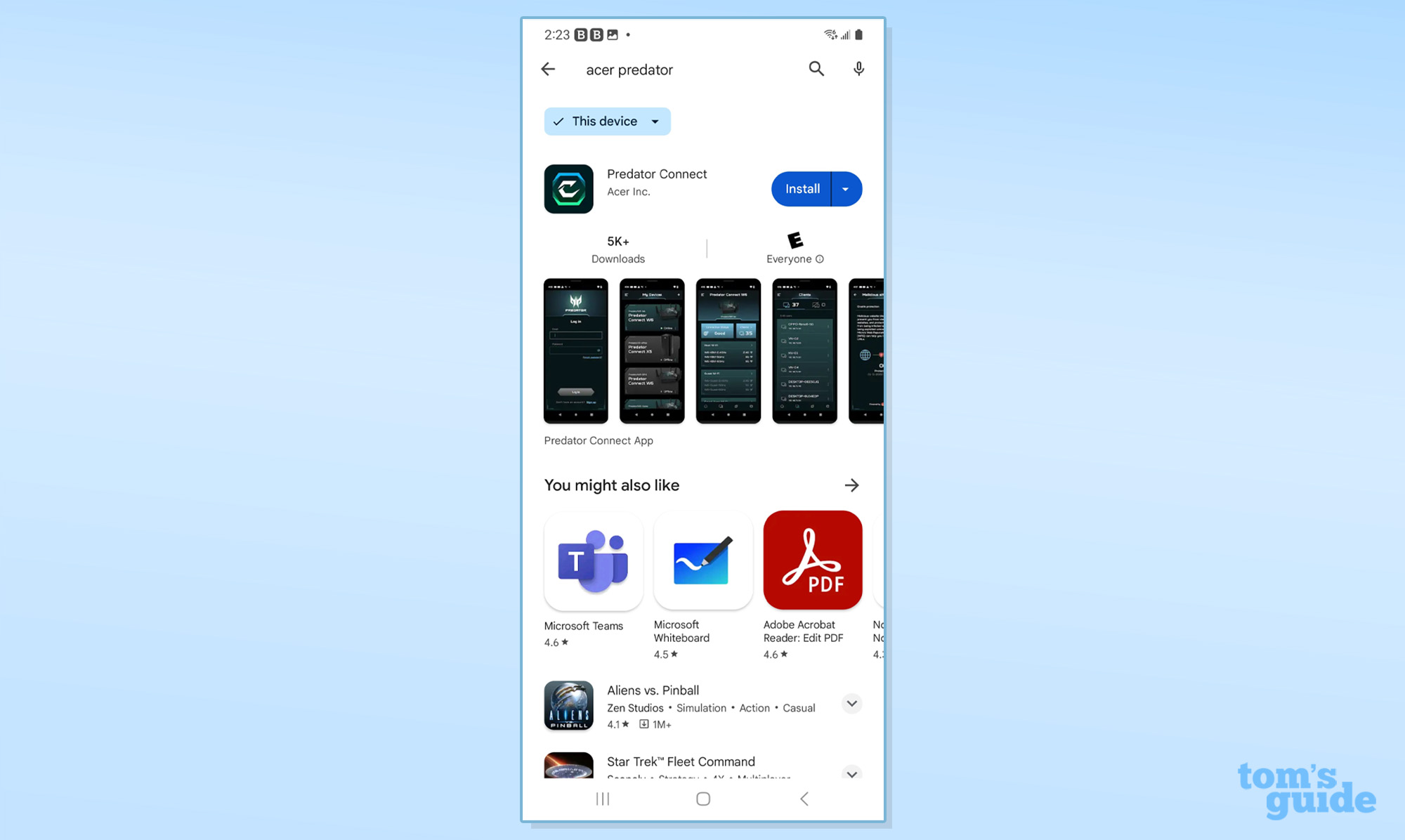
With everything plugged in, the router’s LED glowed blue to show it was ready. I created an account, verified my existence with an emailed code and connected my phone to the router using the default LAN name and passcode printed underneath. Hint: write down the admin password, you’ll need it soon.
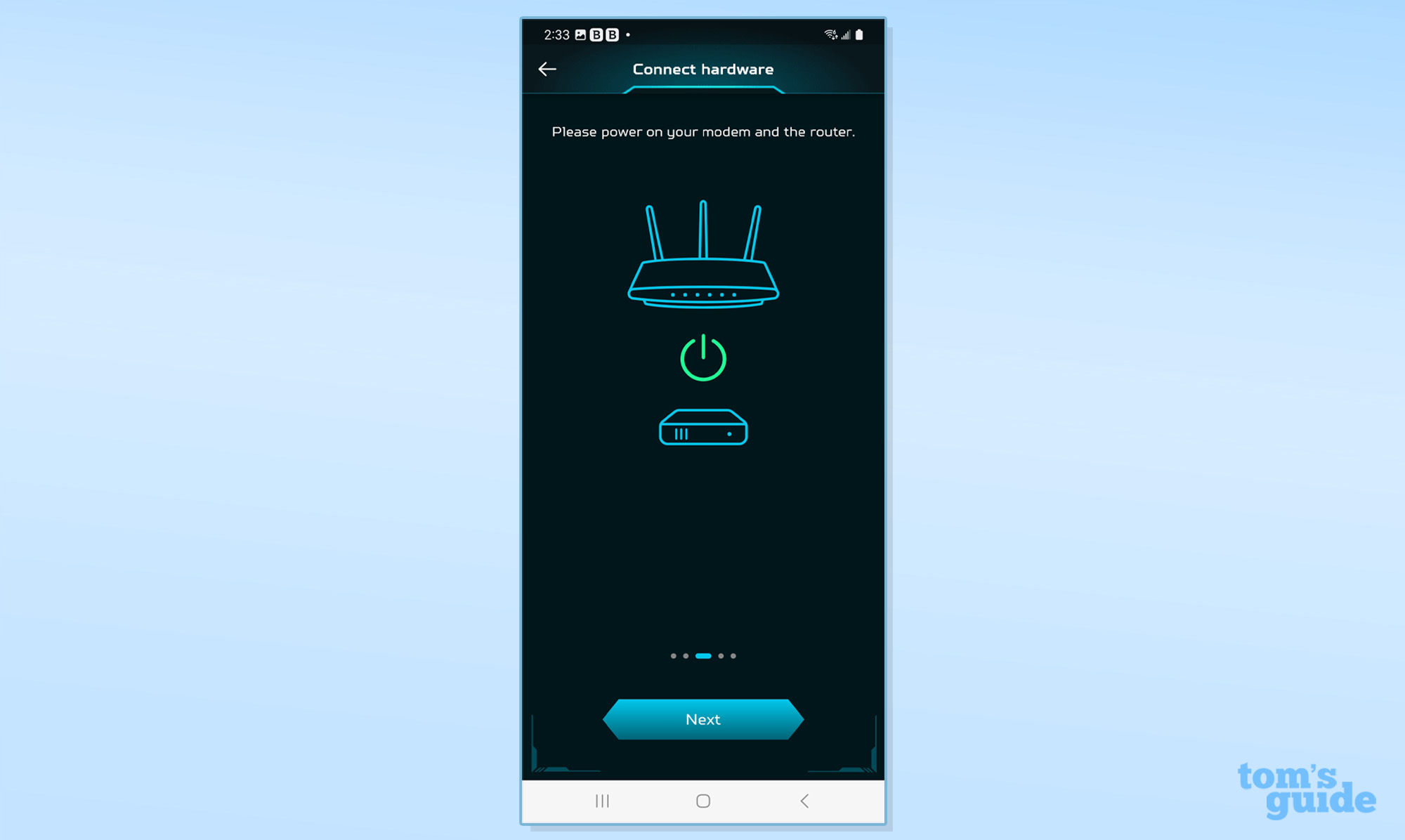
Next, I picked the Connect W6 from a list that includes other Acer networking products. I confirmed that I wanted it to act as a router and when the LED started pulsing blue, I entered the admin password I wrote down.
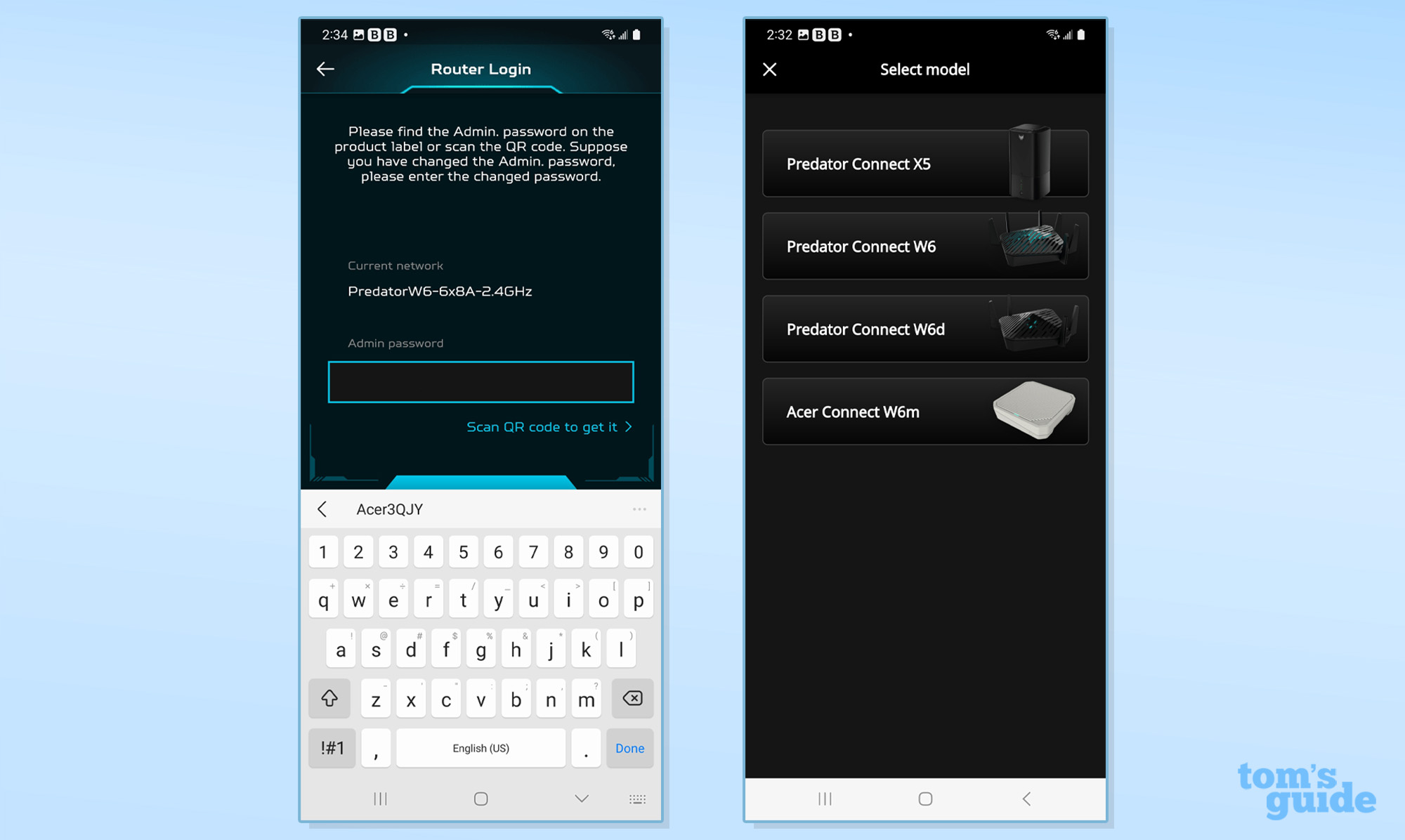
Finally, I turned on band steering that consolidated the networks into a single Wi-Fi name and password. After the router restarted, I needed to change the admin password to something more personal. It connected on the first try.
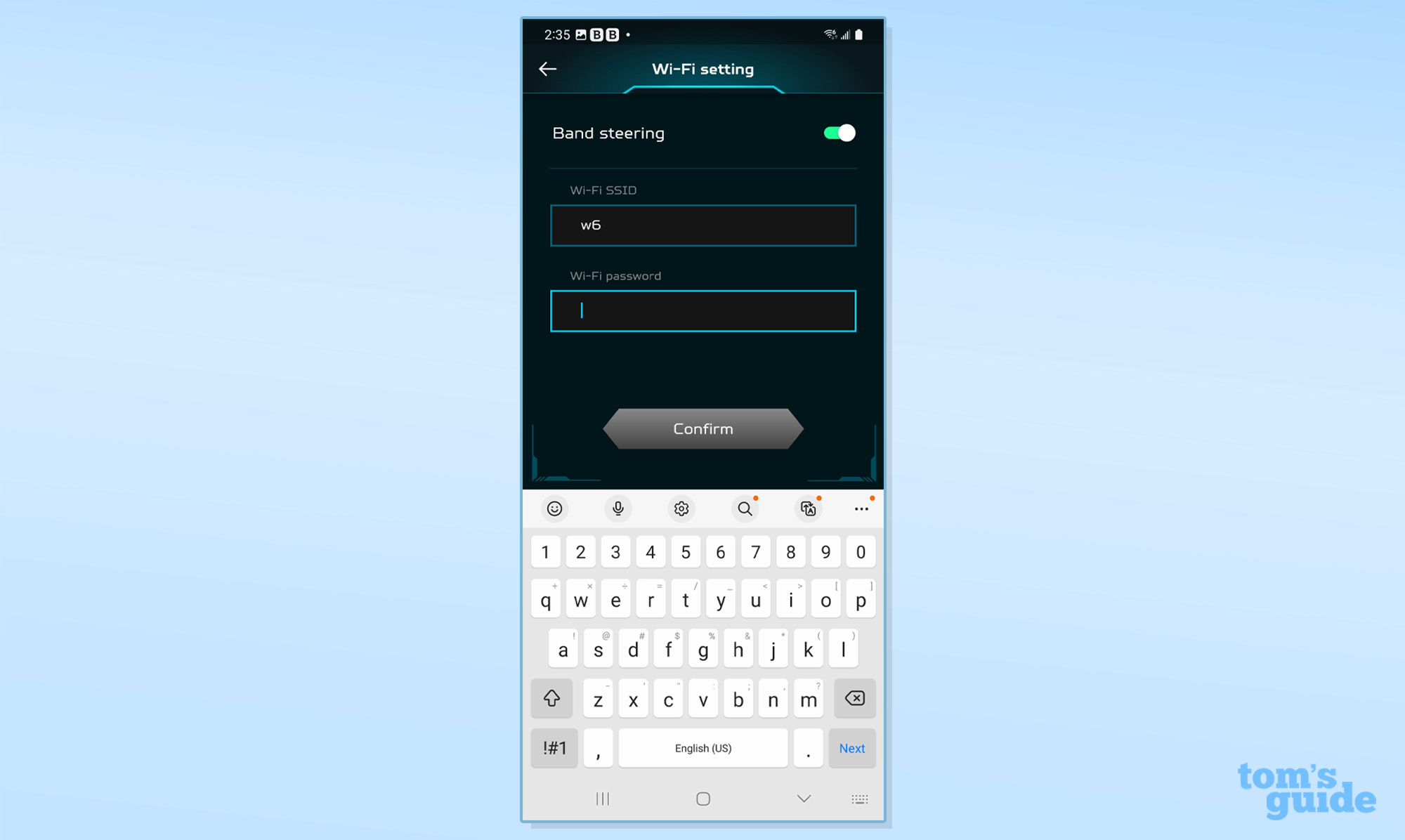
Acer Predator Connect W6 review: Configuration
As is the case with setting up the Predator Connect W6, the router can be configured and customized with the app or a connected browser. The former has a cool blue color scheme but its screens appear crowded. The My Devices page includes a card for each Acer networking device with a green dot to show it is online. I clicked on it to get to the rest of the app.
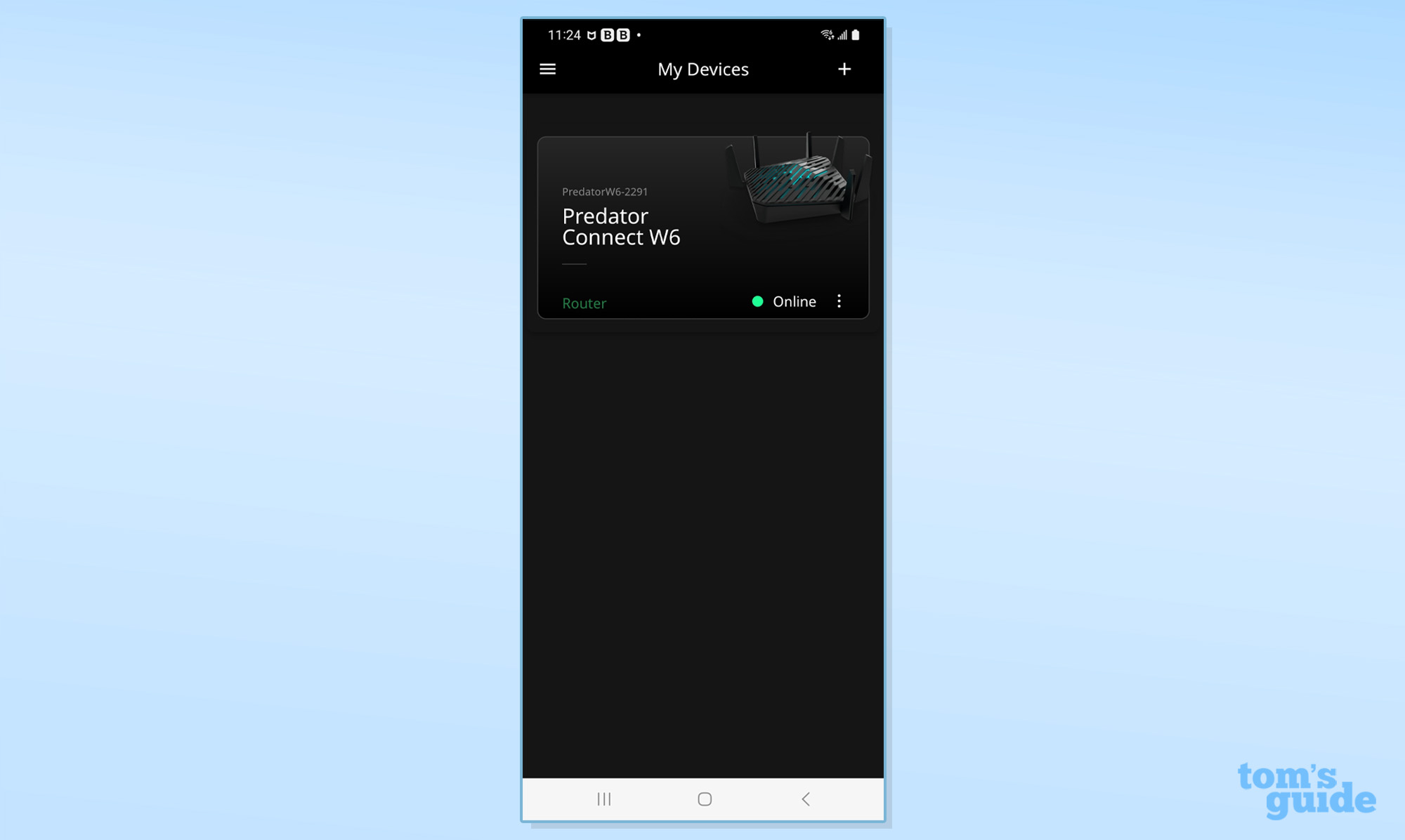
Its main page put the basics in my face. In addition to the connection status and number of connected clients, I saw the operational mode and band steering’s status.
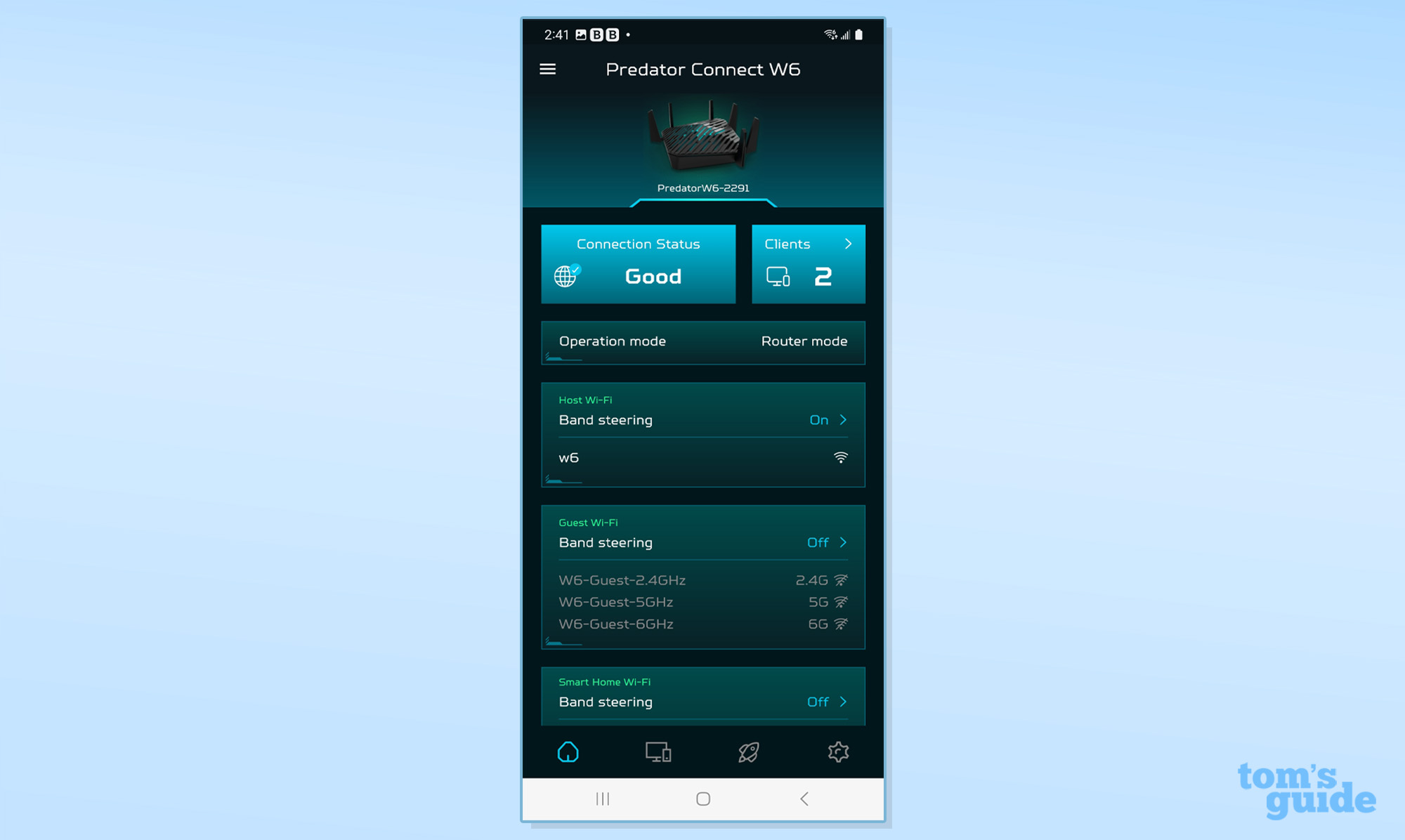
Further down, there are places for using the Guest and Smart Home networks. The tabs at the bottom allow quick links to the network’s clients and which band they’re using.
The Boost tab is incredibly powerful for those seeking top speed. I was able to set up prioritization using the Quality of Service (QOS) routine so the precious bandwidth went where it should. I was also able to tap into the GeForce Now online games. The Max Throughput mode turns off QOS for all-out top speed.
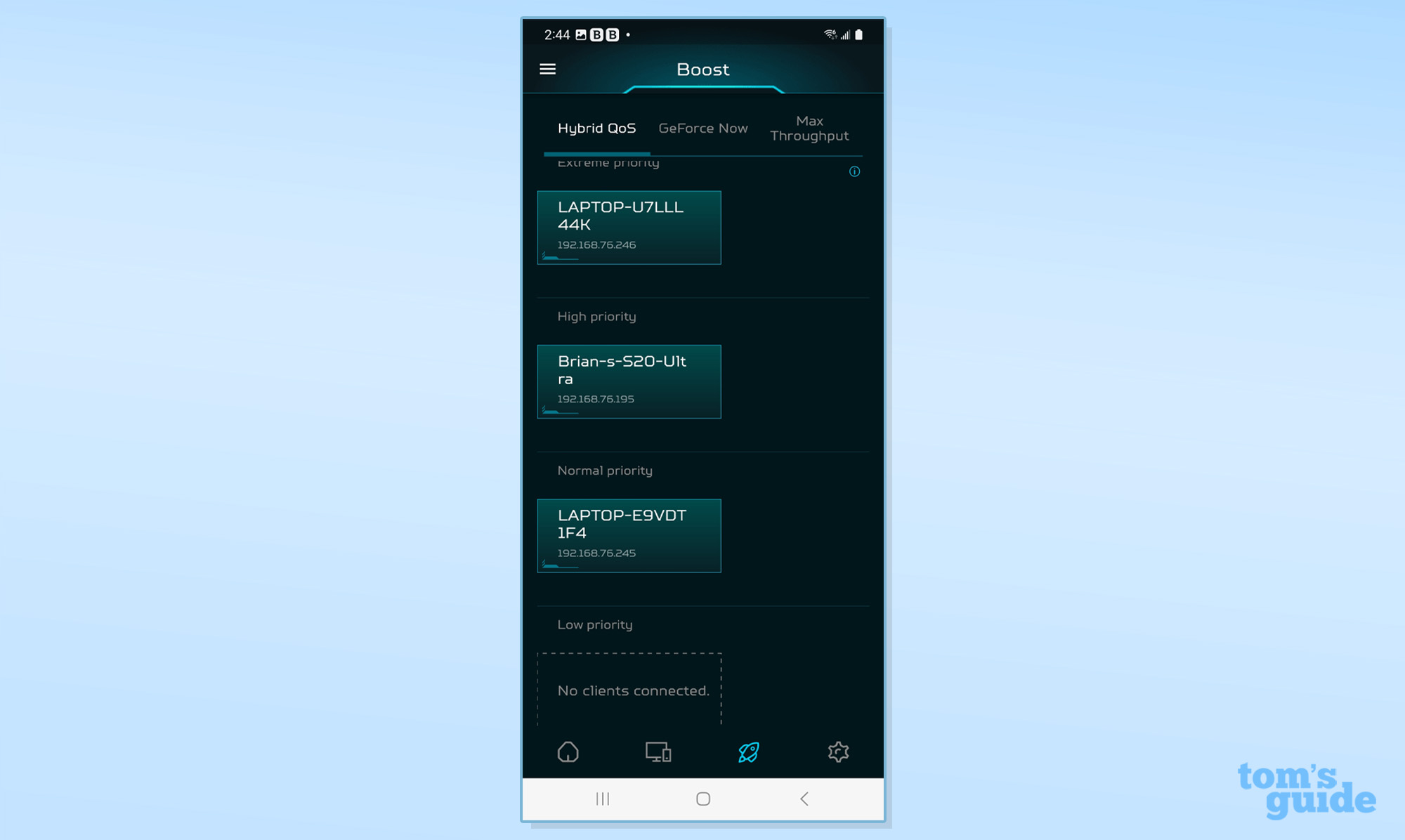
In addition to being able to set up the Trend Micro security, the browser approach delivered the ability to turn on and off the Malicious Site Blocking, Network Attack Blocking and extra protection for smart home devices.
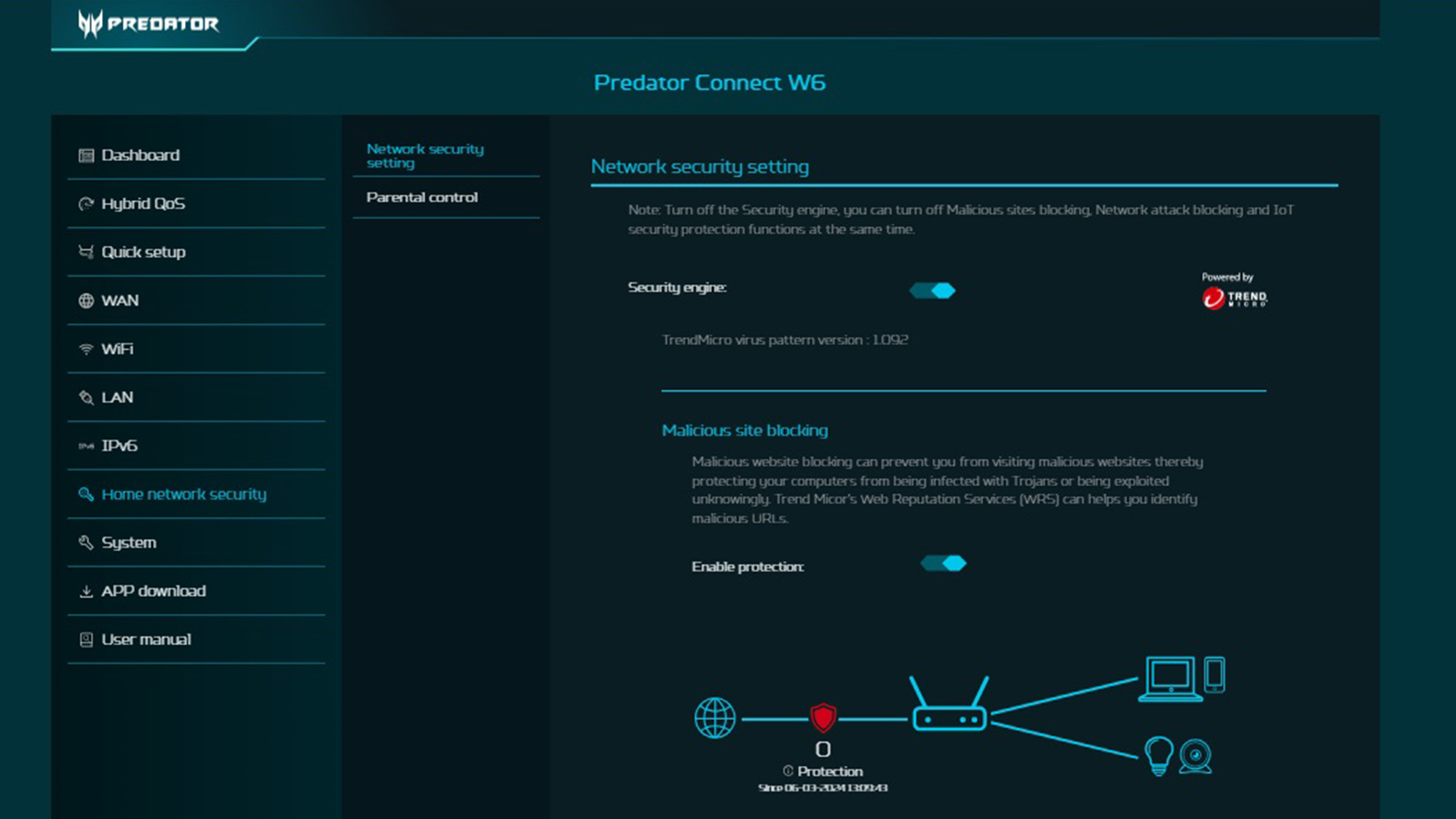
The Dashboard shows up- and download bandwidth as well as the network names and how long it’s been connected. There’s a way to see which wired LAN ports are active.
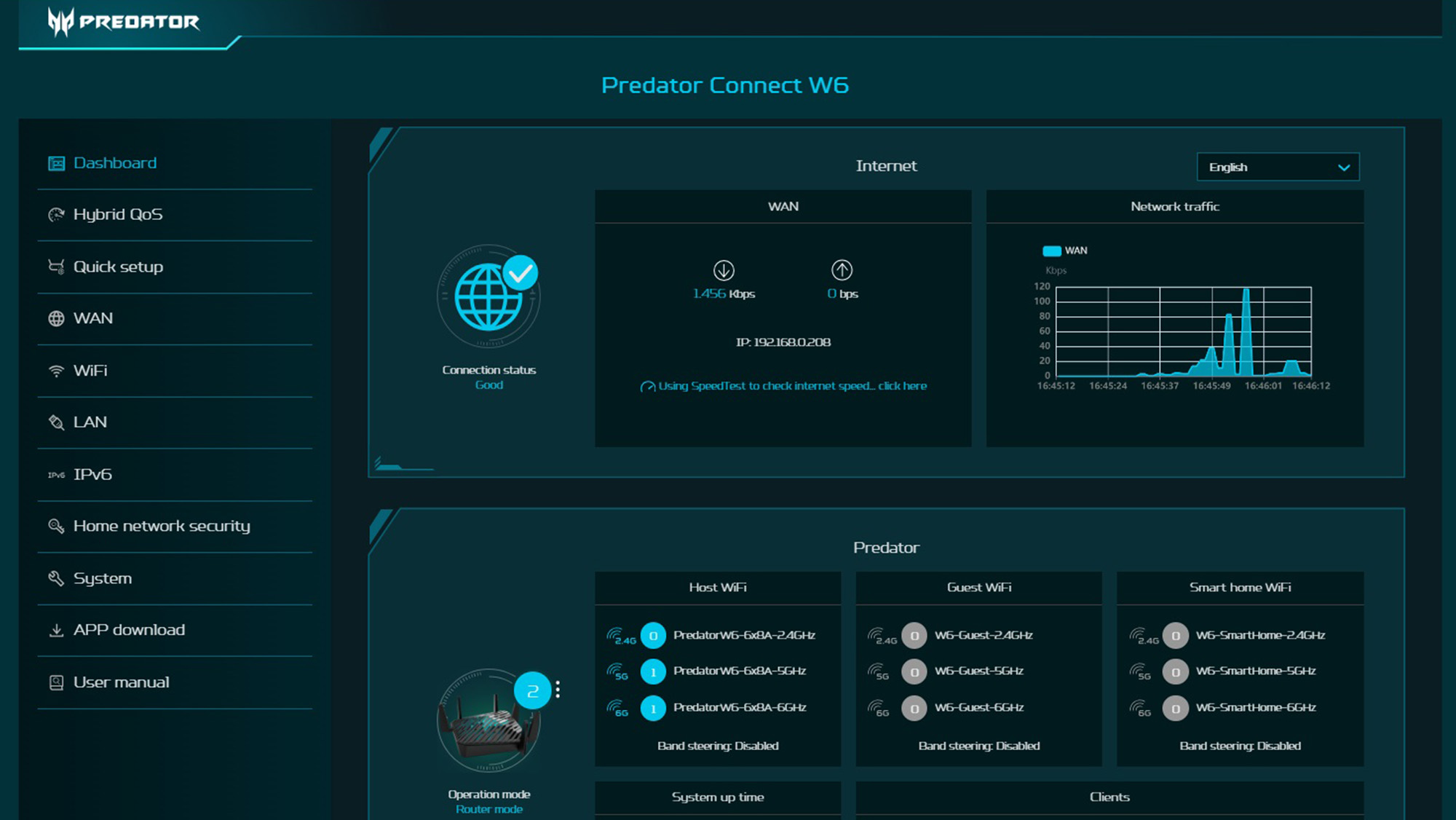
It’s easy to change between traditional router operation, bridge mode or as a mesh host or node. I was able to activate the LEDs or schedule them to turn on and off too.
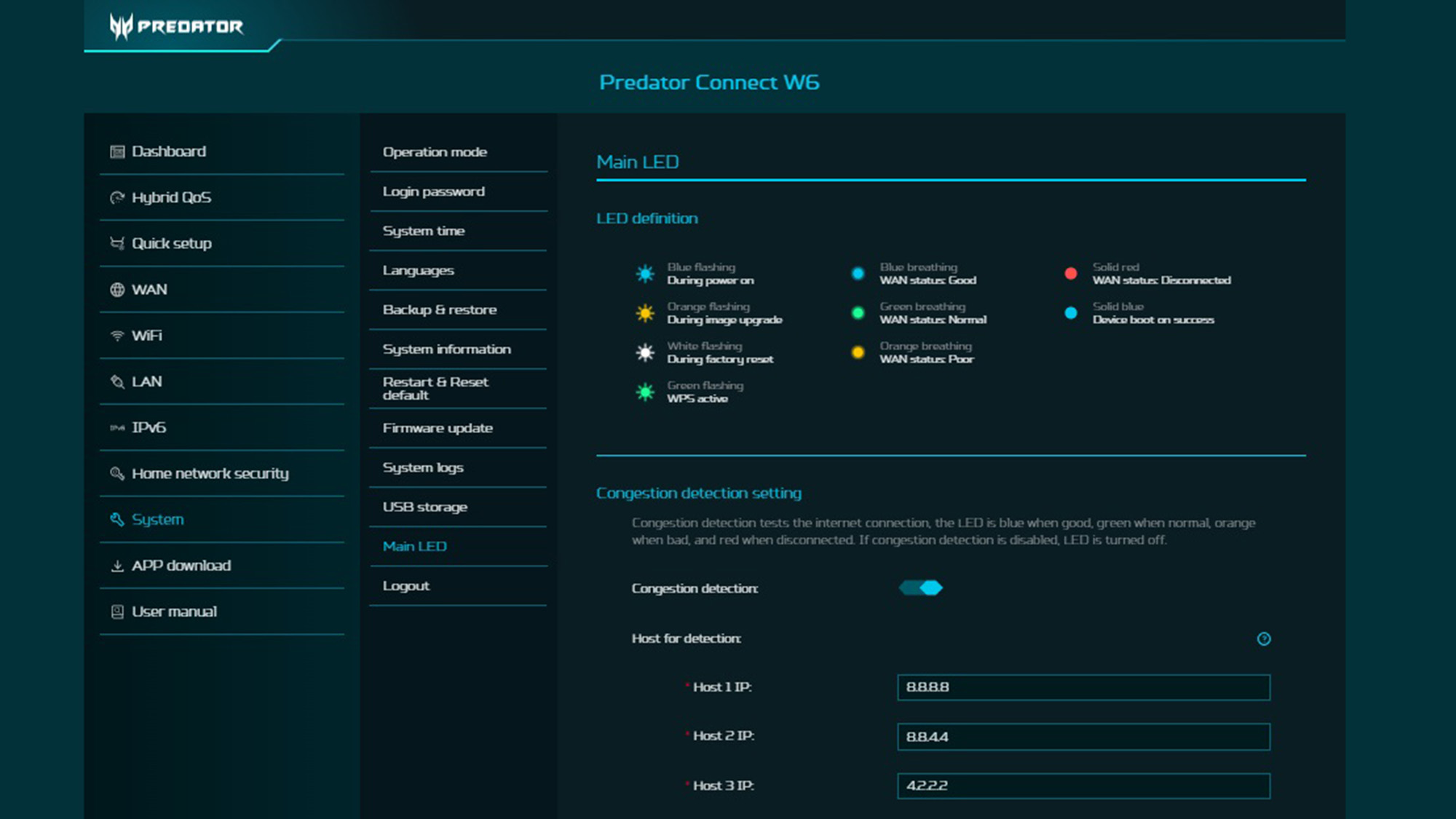
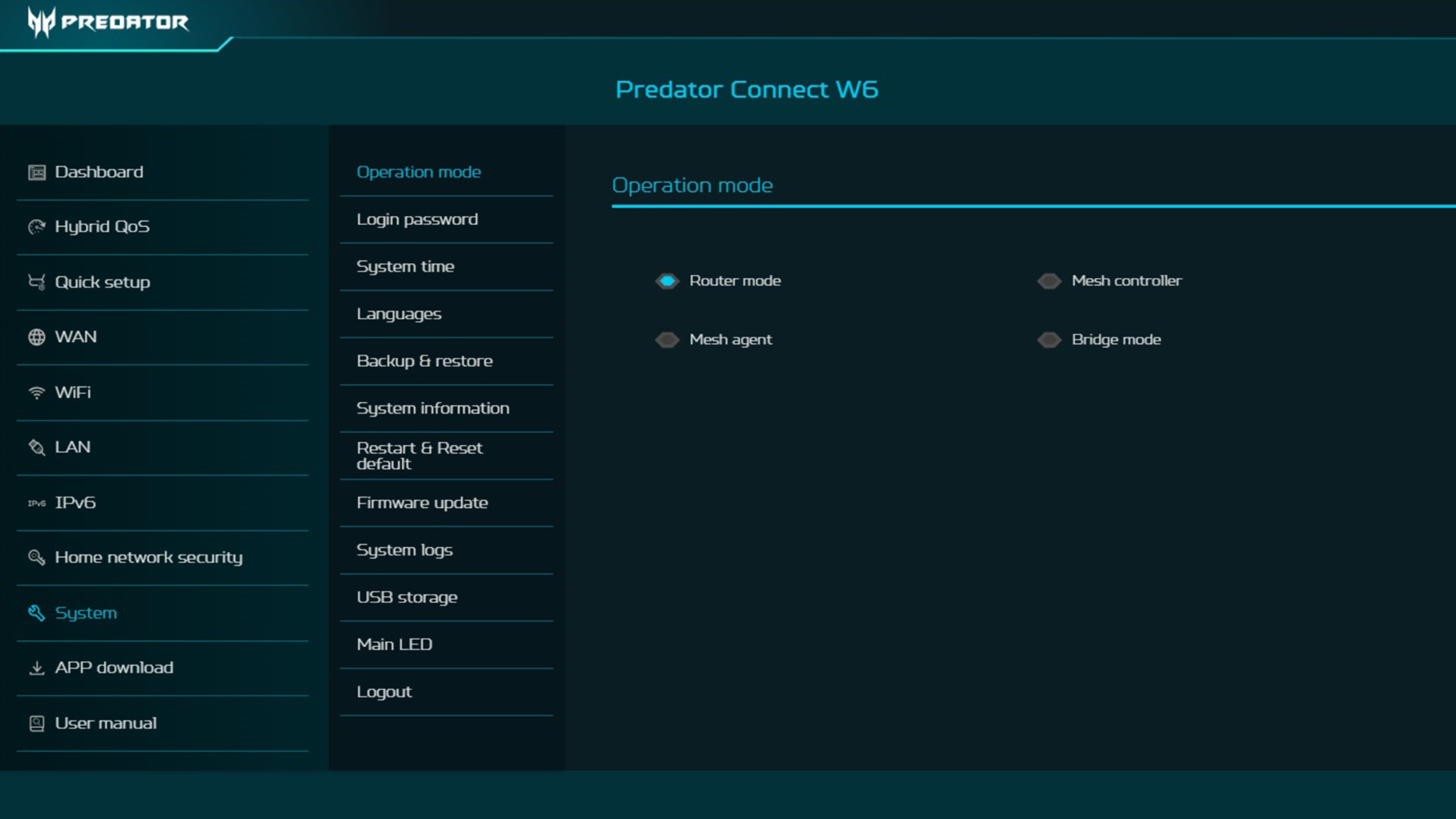
Like many others in its class, the Predator Connect W6 lacks fine-tuning controls for things like adjusting the RTS Threshold, the Fragmentation Length or picking between the long or short Preamble. Its antenna calibration scheme is one of a kind, with the ability to adjust and optimize antenna aiming. Under the surface, LEDs at each antenna turn green at the strongest signal allowing me to tailor the data flow for a particular client. It yielded a 2% throughput increase.
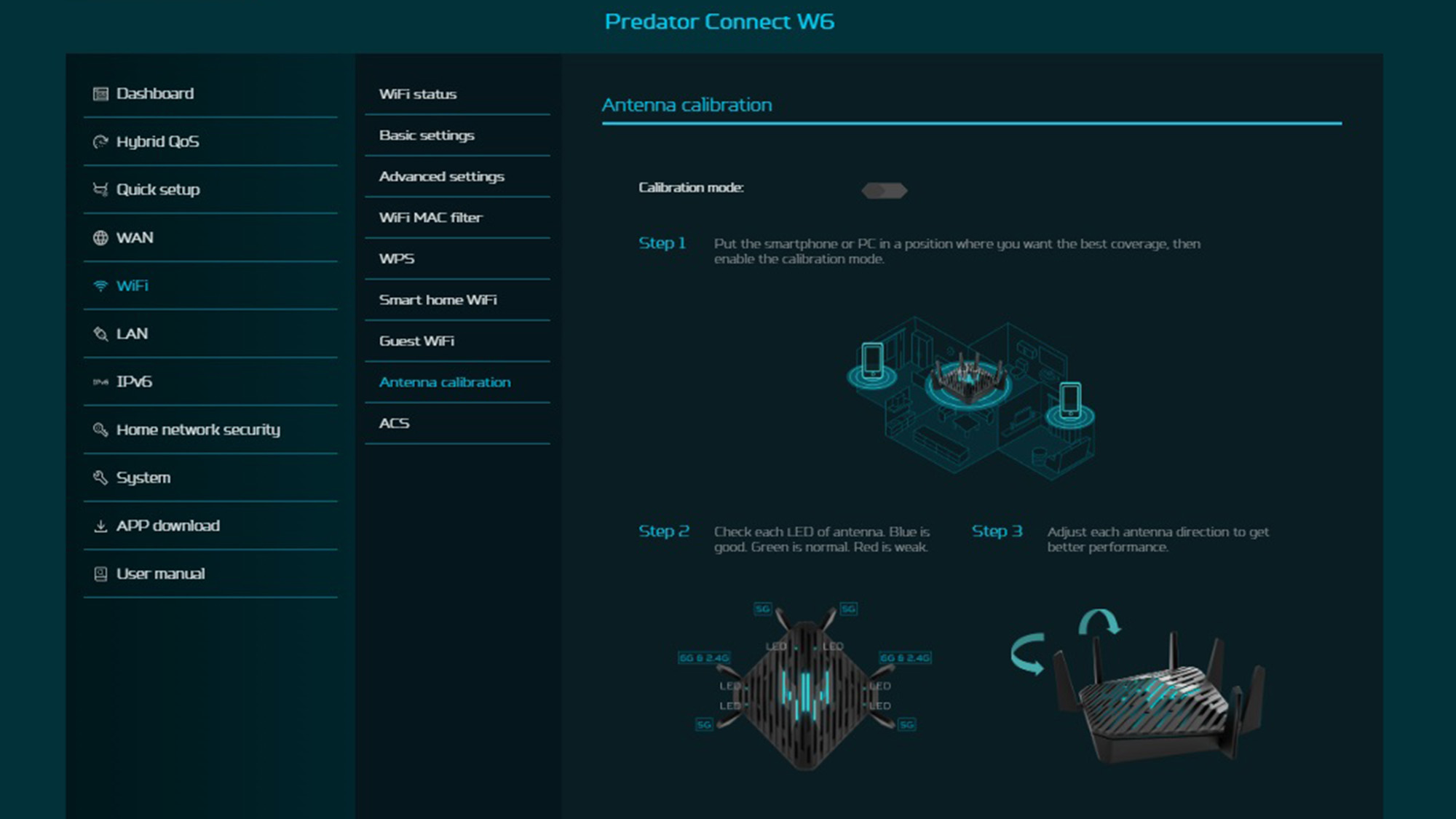
The router includes a one-year warranty with life of product support from Acer and security updates from TrendMicro. That’s a lot better than Netgear’s one-year warranty and 90 days of support. In fact, to get similar support, you’d need to spend $100, making the Predator Connect W6 a great deal.
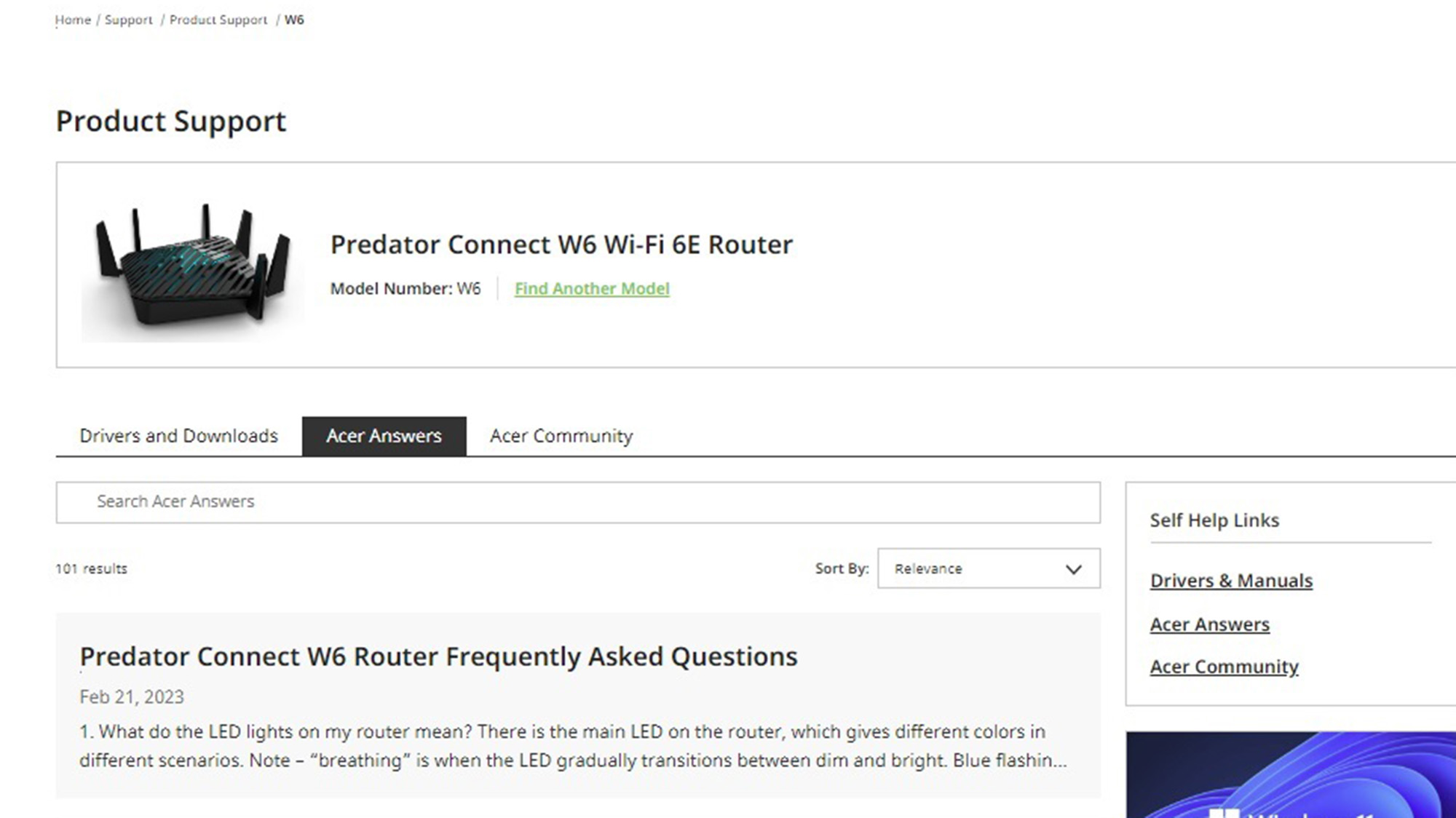
Acer provides a lot of help with downloads and a lot of troubleshooting help on its site. The Acer Community forum has answers to questions that range from getting the most out of the router’s QOS system to Ethernet tips.
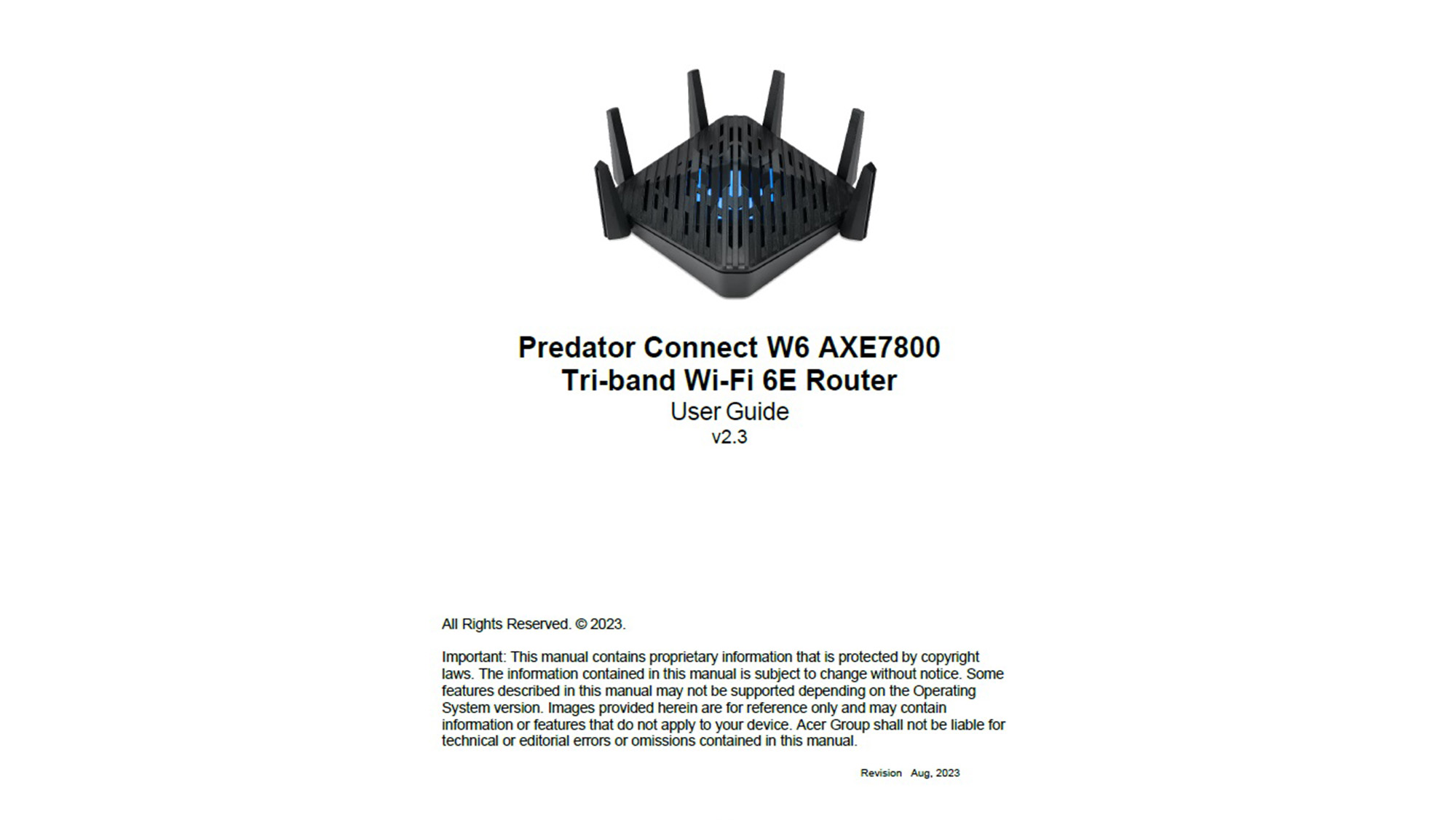
Acer Predator Connect W6 review: Verdict
Better known for its computers, displays and graphics cards, Acer sells one of the best Wi-Fi 6E routers available. It may not be the fastest or the cheapest router available but the Acer Predator Connect W6 just might have the best balance between price, throughput and a wonderful assortment of features.
Its low latency design can not only easily prioritize who gets what bandwidth and tap into Nvidia’s GeForce Now online gaming network but there’s an innovative way to get the most out of the router by tuning its antennas. It has an extra layer of online security to protect the network that doesn’t cost extra to update.
No router can do all that at any price, but the pay-off is that rather than selling for $500 or $600, the Predator Connect W6 is frequently sold online for just $160. This makes it one of the best home networking bargains and a steal for security-conscious home networkers or gamers looking for a little advantage online.







