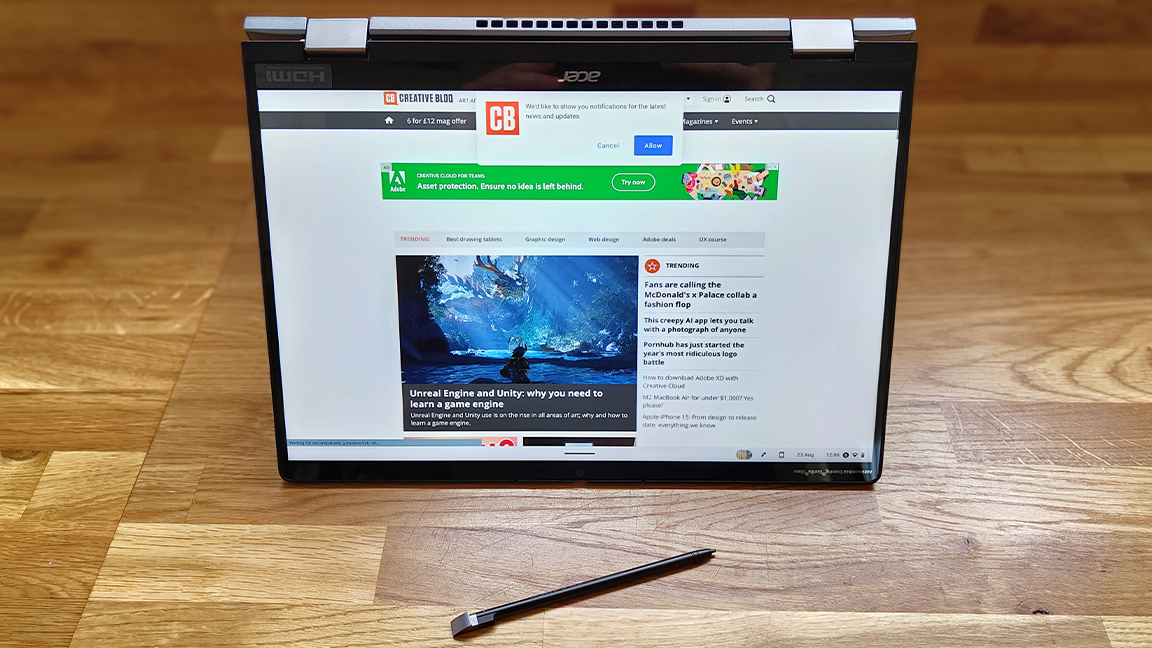
The Acer Chromebook Spin 714 (2023) is bursting with the kind of tech and specs you'd pay over the odds for in a Windows laptop, making it a standout buy if you're prepared to finally drop Microsoft's OS. This is not your standard ChromeOS laptop, either, as this new 2-in-1 from Acer costs a little more than your usual Chromebook.
The Acer Chromebook Spin 714 starts at $699 / £699 for the basic Intel Core i3 model, what you get for spending extra is a fast 12th-Gen Intel Core i5 CPU, a decent amount of RAM, solid build quality and a superb Full HD Gorilla Glass touchscreen. Read our guide to the best Chromebooks for a comparison, or our list of the best laptops for students to judge how much you'd need to pay for a similarly specced Windows laptop.
All-in, by spending a little extra, I'd say the Acer Chromebook Spin 714 (2023) is an excellent laptop, particularly if you need a good workhorse to take to college. The cloud-based, browser-led approach of Google's suite of apps makes it great for working on the go, while the build ensures it's equally good at streaming video, making calls and browsing the web.
I've been using a Chromebook as my personal laptop for around six years, so for me the shift from Windows isn't new (full disclosure, I also use an iPad Pro). There are some things you need to consider, such as it won't run full software but instead apps from the Google store or browser-based software. On the plus side ChromeOS is fast, secure and cheap - no more expensive third-party virus software. These days, the cloud-based approach of ChromeOS isn't such a big deal and is becoming more popular and Wi-Fi improves.
Acer Chromebook Spin 714 review: design & spec

Operating system ChromeOS
CPU 12th-Gen Intel Core i5-1235U
Processor speed 1.30 GHz (4.40 GHz turbo)
GPU Intel Iris Xe Graphics eligible
RAM 8GB / 16GB
Storage 256GB / 512GB SSD
Screen 14-inch 16:10 WUXGA 1920 x 1200p IPS touch display
Camera QHD 2K web cam
Stylus USI, 4,096 levels of pressure
Ports 2x USB-C Thunderbolt 4, 1x USB-A, HDMI, 3.5mm Combo-Jack
Connection Wireless Wi-Fi 6E AX211, Bluetooth 5.2
Weight 3.2 lbs (1.59kg)
Dimensions 0.71 x 8.8 x 12.3-inches (18 x 223.5 x 312.4 mm)
Chromebooks can often feel a little plasticky, not so the Acer Chromebook Spin 714 (2023) that boasts a smart dark grey aluminium chassis. It ensures this Chromebook feels smooth to the touch and while it's not too heavy, there's a solidity to the build.
Opening the lid reveals a fairly standard keyboard layout, inset into the chassis. The keys themselves are raised a little higher than you'd find on an Apple MacBook Air, for instance, but react softly to pressing. Across the top of the keyboard is the speaker.
The Acer Chromebook Spin 714's display is a standout; the slim 14-inch screen features narrow bezels and is smooth to the touch. Aside from this premium finish this new Acer Chromebook features the same flip-design as the older Spins. The two large chrome 360-degree hinges anchor the screen and chassis and 'spinning' the laptop into either the standing A-frame and or tablet mode is effortless.

When in tablet mode the Acer Chromebook Spin 714 folds into near-A4 size at around half an inch in depth. It's heavy to use on your lap but the dimensions make it a nice size for note-taking and sketching. Speaking of which, the design hides a stylus below the keyboard, a slim USi active pen can be pulled out. It's a nice touch.
Overall the Acer Chromebook Spin 714 is well-made and durable, making it a great student laptop. The Corning Gorilla glass found in the display feels robust but soft to the touch, as does the effortless touchpad. Acer says its new Chromebook is made from military-grade durability, and I can well believe it; this feels sturdy, as if it can handle being bumped around in a college bag.
You get the connections expected of a premium laptop, and stretch to two USB-C ports for quick charging and accessories, as well as an older USB-A port, a HDMI socket and headphone jack. What I like is how Acer has split the ports across the left and right sides of the laptop, which means you get a USB-C port on either side, making life easier for charging.
Acer Chromebook Spin 714 review: performance

When I test battery life I put Netflix on and play as many episodes of a show as the laptop can manage on one charge, in this case it's Black Mirror.
The Acer Chromebook Spin 714 managed just over 11 hours with brightness set to medium levels (I got to the first episode of season 4). Obviously, you won't be streaming video for ten hours, and with general use the Spin 714 lasted me two days before needing to charge.
Generally, Chromebooks offer excellent battery life but that is coming down as they begin to use more intensive CPUs. But the Spin 174 remains excellent. Better still, a 30 minute charge gave me just over four hours of battery life.
To test the Acer Chromebook Spin 714 I used it for two weeks as my personal laptop, just as I would my ageing Google Pixelbook. While you can now buy beefier Chromebooks designed to play AAA games and perform more high-end tasks, and I was impressed with the Acer Chromebook 516 GE, generally a Chromebook is built for productivity; general tasks, streaming and video calls.
It's here where the Acer Chromebook Spin 714 stands out. The 12th-Gen Intel Core i5 processor coupled with 8GB of RAM briskly handles any task. It's not uncommon when I work that I can have 30 tabs open at once, for research, managing content, planning and writing - even video calls and streaming. The Acer Chromebook Spin 714 didn't flinch, which is more than can be said for friends who glance at my mess of open tabs and windows.

This kind of productivity is where Chromebooks excel, and this new Acer Chromebook Spin 714 is one of the best I've used. I particularly love the vibrant display at a 16:10 aspect ratio that offers more space for writing and editing documents, and web-browsing is improved. It boasts a brightness of 300 nits, which is certainly true; images are crisp and streaming from Netflix looks intense (aided by the display's 1920 x 1200p resolution with 100% sRGB colour coverage).
I also found the touchscreen to be responsive and easy to use. In laptop mode I felt myself using a hybrid of tapping the keyboard and the screen; used this way my workflow was sped up. Used in tablet mode the virtual keyboard is standard, but more fun is doodling with the stylus. Though this won't replace an iPad for artwork, if you are intending to create digital art then you'll need to spend extra on a good third-party stylus (also, read our guide to the best drawing apps for Android).
Acer Chromebook Spin 714 review: price & build

The Acer Chromebook Spin 714 comes in two builds, the cheapest is the Intel Core i3, 8GB RAM, 256GB SSD model for around $699 / £599, while the model reviewed here, and one I'd recommend, is more expensive, at $999 / £1,099.99 for the 12th-Gen Intel Core i5, 8GB RAM and 512GB build. This is expensive for a Chromebook, but it will last.
To put this in context, a similar Windows 2-in-1 laptop will cost at least $500 / £500 more; our top pick of best 2-in-1 laptops is the Microsoft Laptop Studio, with the same i5 processor but admittedly 16GB RAM, comes in at $ £1,480. Though these Windows 2-in-1's do have dedicated graphics and can handle more demanding tasks, such as video editing.
In terms of Chromebooks, the Spin 714 is a league above other comparative ChromeOS laptops, largely due to its build quality, superb display and new Intel processors. Also be aware, you can find an Intel Core i3 Chromebook for less, but these are using the slower, older 11th gen processors - check the serial number before buying. (If cost is an issue, last year's Acer Chromebook Spin 514 remains a solid ChromeOS 2-in-1 and sells for around $300 / £300.)
Overall, either Acer Chromebook Spin 714 models are excellent, and it's also worth noting the model I reviewed uses a 12th-Gen Intel Core i5 CPU, while in the US Acer has released a newer version that sports the 13th-Gen Intel Core i5 CPU, and this sells for $699 (Best Buy is selling this model for $569).
Acer Chromebook Spin 714: should I buy one?

The Acer Chromebook Spin 714 comes in two builds (three if you count the US-only model), the cheapest is the Intel Core i3, 8GB RAM, 256GB SSD model for around $549 / £599 while the model reviewed here, and one I'd recommend, is the 12th-Gen Intel Core i5, 8GB RAM and 512GB build. The US-only 13th Gen Intel Core i5 is exceptional value, and hopefully this, and a price cut, will come to the UK soon.
If you're interested in getting a powerful ChromeOS laptop that will last you through college, the Acer Chromebook Spin 714 is a good buy. If you're hooked on Windows or Apple then you'll probably happily pay around $400 / £400 for, say, a 2022 MacBook Air.
But the Acer Chromebook Spin 714 will last, and Google's suite of apps feature everything you need to get through basic college tasks. If you need a good laptop for streaming, writing and video calls then the Intel Core i3 build is decent, if you can spend a little more the Intel Core i5 build will be a great investment, and if you're in the US the 13th Gen Intel build is essential.







