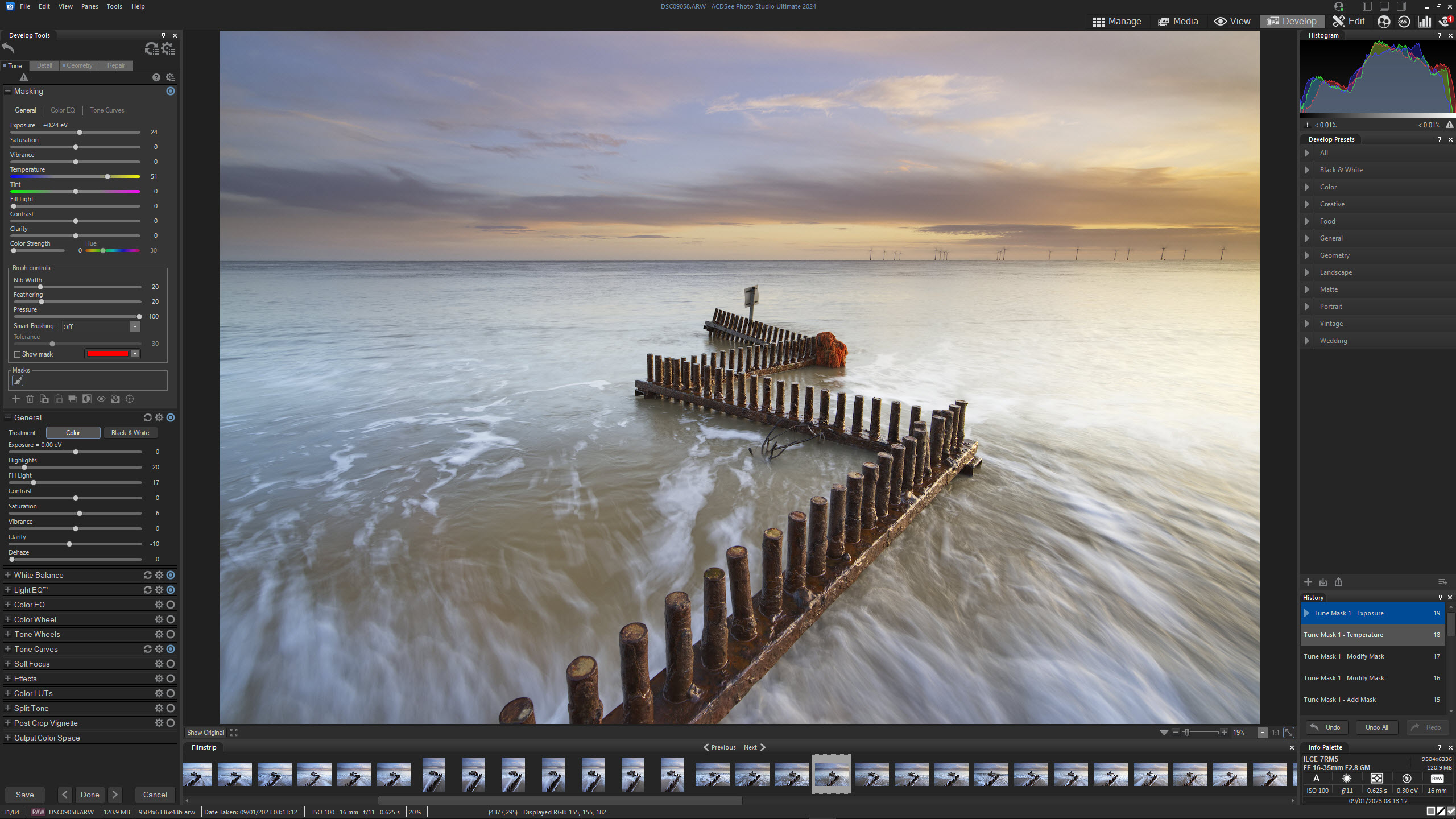
Choosing the best photo editing software is very much a matter of personal choice, with cost, features, and ease of use playing important roles in the decision-making process. Adobe dominates this area as the market leader for professionals and enthusiasts, but despite being the best available, it’s certainly not for everyone. This has opened up opportunities for alternative solutions, and an option for Windows users is ACDSee Photo Studio Ultimate 2024.
If you’re unfamiliar with this software, Photo Studio Ultimate offers a similar workflow to Lightroom and Photoshop, but its features are combined within a single interface rather than two separate programs. For some people, this will provide a more seamless editing experience, although Lightroom and Photoshop do integrate well despite being two separate programs for performing different tasks.
In a nutshell, Photo Studio Ultimate lets you view and manage images on your computer and process raw files with excellent functionality available alongside photo editing. This all-in-one photo editing solution for Windows provides an attractive alternative to the Likes of Affinity Photo 2, Lightroom, and Photoshop. Photo Studio Ultimate is available in two licensing flavors: a subscription and a perpetual license. Users can choose the licensing model that meets their needs and preferences, with pros and cons for each option mainly relating to cost over time, updates, and cloud storage.
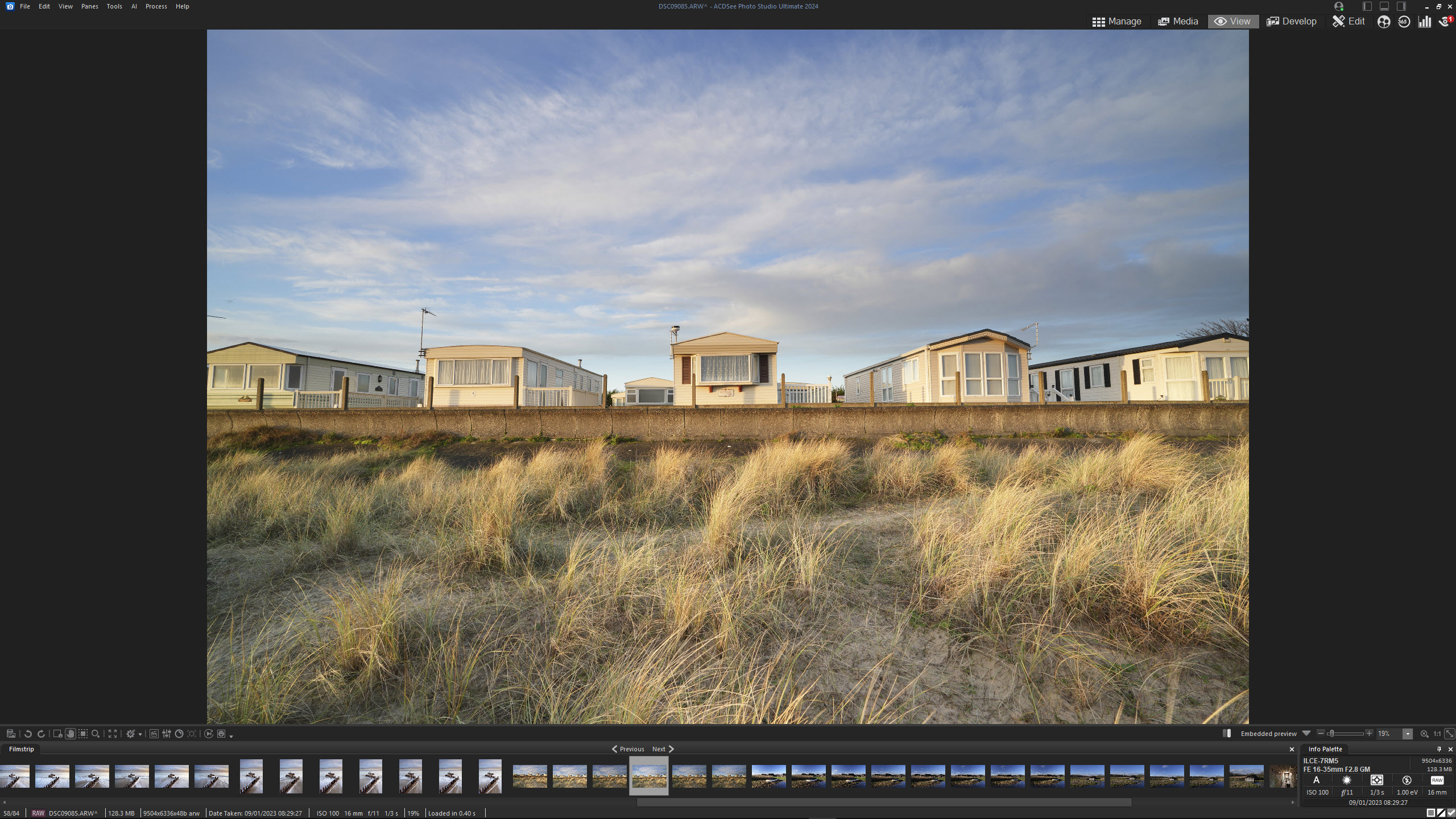
ACDSee Photo Studio Ultimate 2024: Pricing & plans
- Released in September 2023
- Subscription and perpetual license options
- Windows-only software
ACDSee Photo Studio Ultimate 2024 was released in September 2023. This latest version of the Windows-only software delivers a range of AI-powered tools and additional feature updates. The software offers a comparable package to the Adobe Photography Plan within a single interface and is targeted more towards beginners and enthusiasts.
ACDSee Home Plan is a monthly or annual subscription that costs $8.90 / £7.99 / AU$13.99 per month or $89 / £72 / AU$137 per year. This includes continuous free updates for the duration of the subscription, free tech support, up to five device installs, recording and video editing software, 200GB of cloud storage, and exclusive tutorials.
The ACDSee Photo Studio Ultimate 2024 perpetual license costs $150 / £121/ AU$230 and includes free updates and tech support for one year, alongside one device install. While this is Windows-only software, Mac users can use ACDSee Photo Studio for Mac 10, which is similar to Photo Studio Ultimate and costs $100 / £81 / AU$153.
- Pricing & plans: 4/5
ACDSee Photo Studio Ultimate 2024: Interface & tools

- Seamless Mode-based interface
- Excellent raw processing functionality
- Edit Mode offers photo editing
Photo Studio Ultimate provides a single, seamless interface that's divided into five Modes: Manage, Media, View, Develop and Edit. You can click on the desired Mode name at the top of the interface or begin with Manage for a raw file, for instance, and the software will take you through to Develop and then Edit if required. It’s an intuitive interface, but it could be further improved by combining the functionality of Manage, Media and View into a single Mode. In fact, Media could be eliminated because it’s not particularly useful or even necessary when you have Manage.
Manage is where you can view folders on your computer using the file tree on the left to select the desired image folder. You can move, delete, copy, rate, keyword, and even print images from here, as well as open them in the Develop and/or Edit Modes. Double-clicking on an image opens it in View with a film strip of thumbnails below. Double-clicking the image in View takes you back to Manage. In terms of how it works, it's great, but this functionality could be combined within a single Mode as previously mentioned. Media is simply images from folders that have been opened and is an unnecessary mess. That said, you can completely avoid it if, like me, you have no use for it.

The Develop Mode is primarily for raw image processing, but you can also run other file types, such as JPEGs, through these controls if you want to take advantage of the tools available. The Develop Mode is extremely feature-packed and provides a similar level of control and functionality as Lightroom, with all the controls you need, including masking for localized adjustments and presets for quick fixes. And although it’s not intimidating for enthusiasts, even professionals could achieve their desired results here.
Edit Mode is comparable to Photoshop and the Photo Persona in Affinity Photo with a wide variety of adjustments available, including Layers, Adjustment Layers, Layer Masks, Layer Effects, and Blending modes. Then there are Tools for performing specific tasks and what you might call direct common adjustments grouped on the left of the interface to keep things simple.
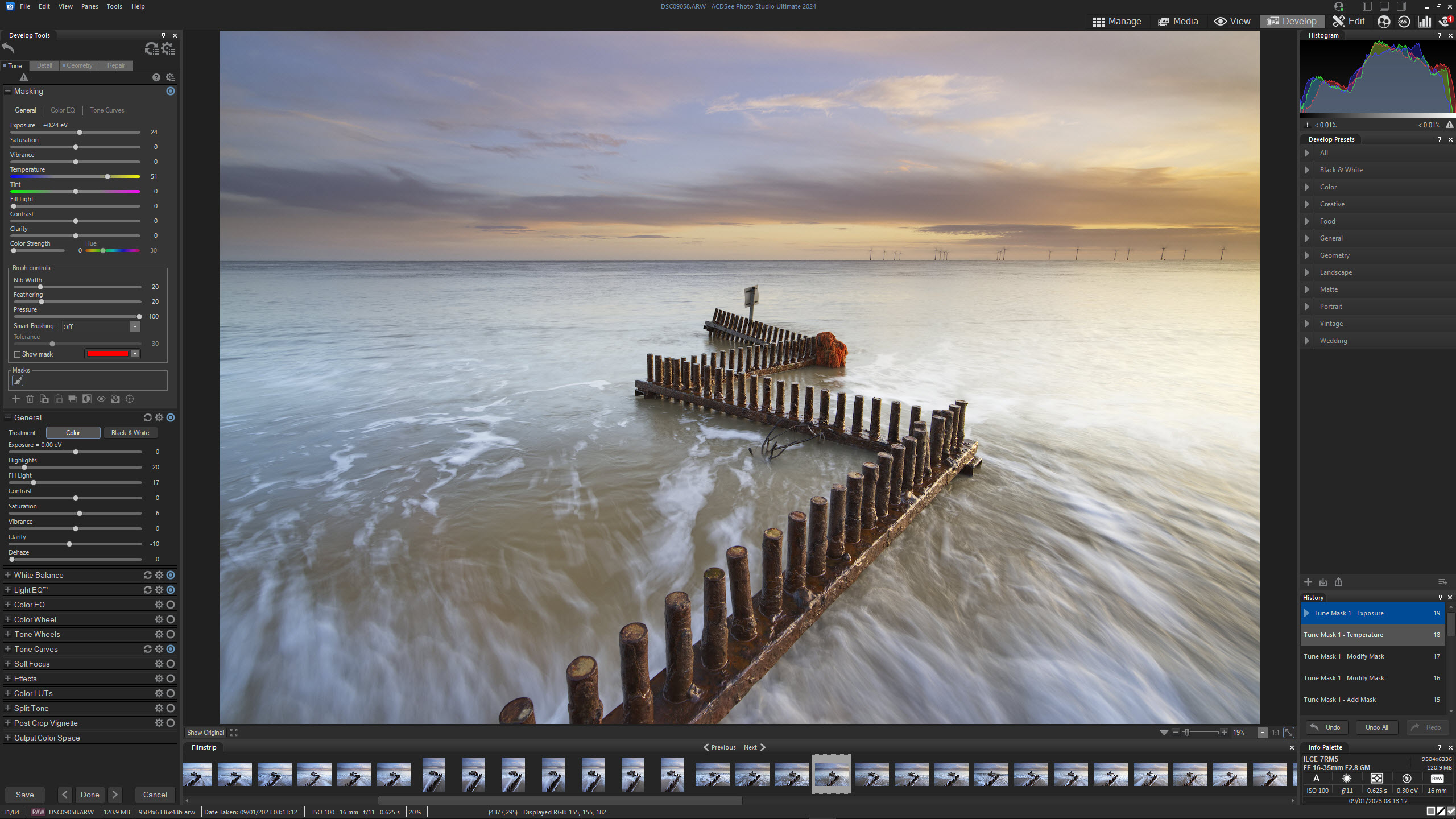
While the interface here is well laid out and doesn’t throw up any surprises, the Edit Mode lacks the features and functionality advanced users and professionals would expect and need. For instance, you can only clone on pixel-based Layers rather than empty Layers, and you can’t group Layers. This area of the software would benefit from improved functionality, although the revamped Brush Tool now provides control over flow, shape, angle and jitter alongside the older Size, Feather and Opacity options.
This certainly doesn’t mean that the Edit Mode is bad. However, where the Manage and Develop Modes have always impressed and continue to do so with advanced functionality suitable for professional use, the Edit mode remains geared more towards beginners to intermediate users. You can undoubtedly achieve a lot here, and with just a few small improvements in functionality, it could become a much more capable section of the software.
- Interface & tools: 4/5
ACDSee Photo Studio Ultimate 2024: Performance

- Easy to use and intuitive
- Zoomed images in View Mode are blurred
- Inconsistent performance of features
Photo Studio Ultimate is fairly easy to use and intuitive overall, though, of course, there's a small learning curve involved. I’ve used several versions of the software in the past, so it's familiar to me, but in all honesty, it’s the kind of software where just watching a few of ACDSee’s tutorial videos is enough to get you started. The interface is logical, so anyone with existing experience in photo editing software will find that while it has its own approach to some tasks, everything remains within familiar territory.
Image rendering and loading in other Modes can be a little slow compared to other software options, even with a powerful computer. In View Mode, when zoomed in at 100% to view image details, images appear blurred, even if they are sharp. This even occurs at 30%, which makes image assessment tricky when zoomed in, while at the default amount of 23% images look fine. Despite this, there are no slowdowns with tools or other features, which is most welcome. However, image assessment is important, and ultimately let down by this.
Overall, despite the limitations of the Edit mode, you can achieve many effects, and image quality can be great thanks to the excellent Develop Mode. Results of features, however, are inconsistent. Also, one issue that has remained from previous versions of the software is that the level of control available in more advanced features, including HDR, Panorama and Focus Stacking, lack controls, and results are inconsistent to the point where their inclusion feels like more of a box-ticking exercise than a meaningful inclusion of the features.
- Performance: 3/5
ACDSee Photo Studio Ultimate 2024: New AI functionality
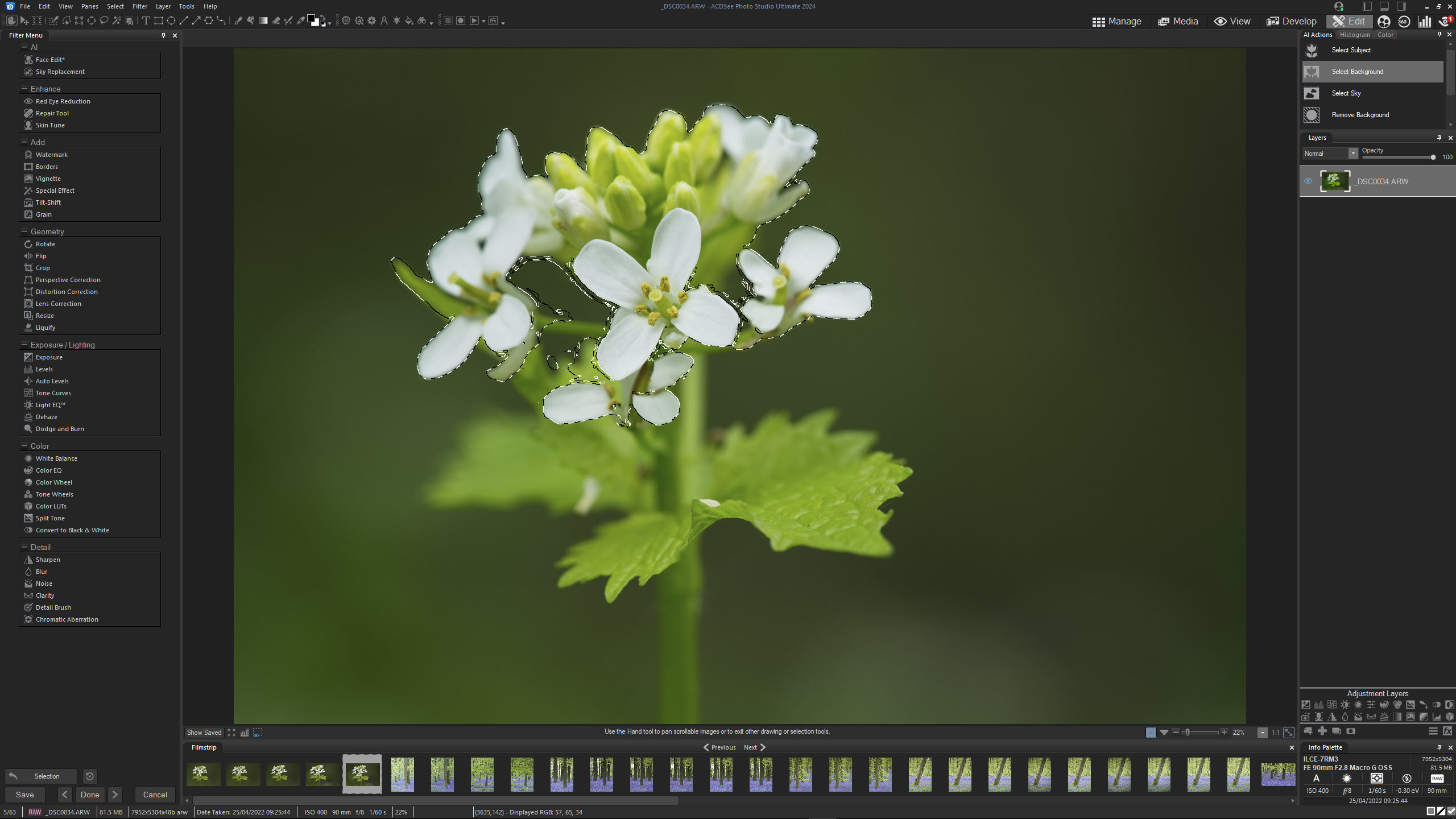
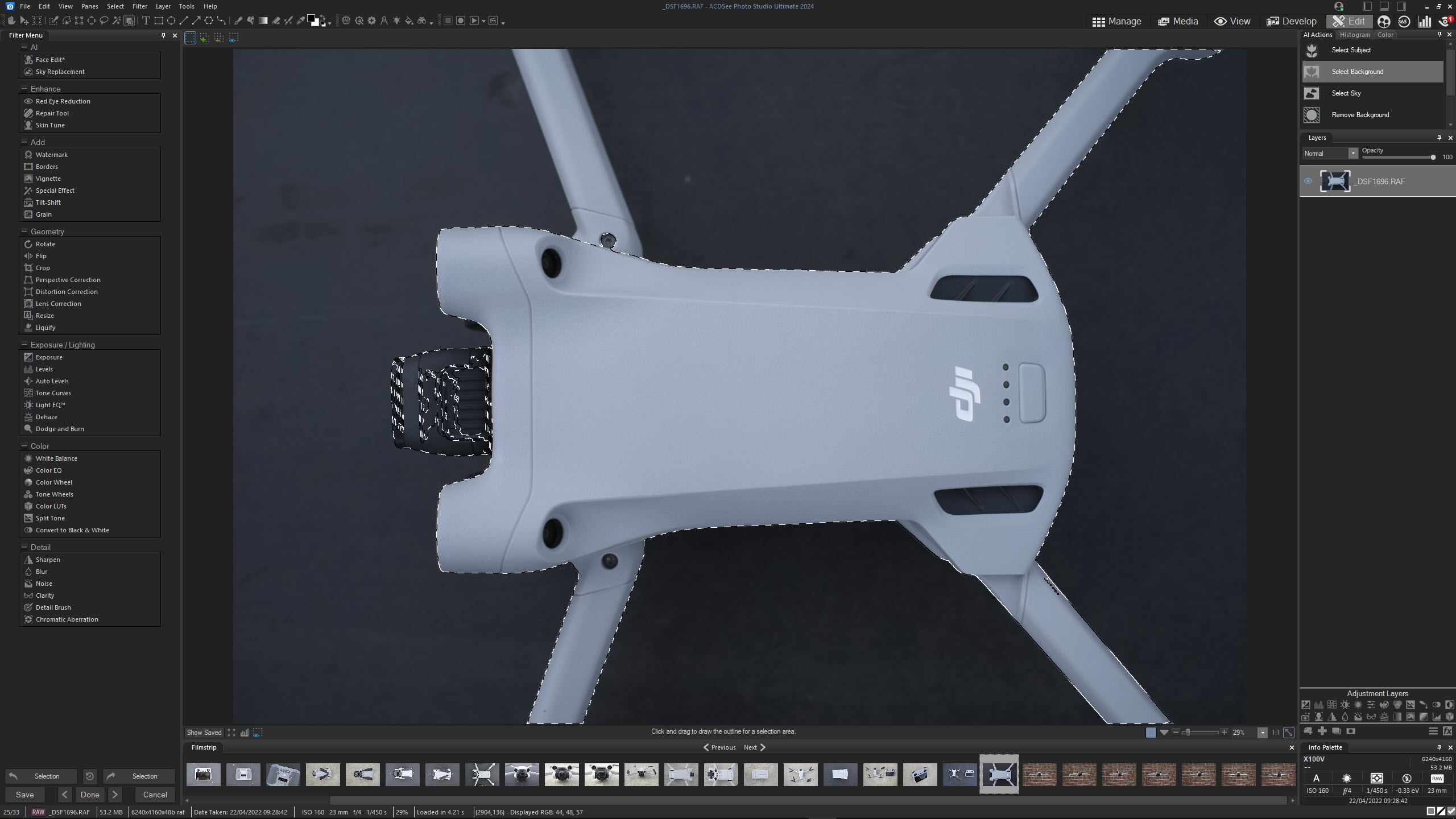
- New features focus mainly on AI
- Content-aware keyword suggestions
- AI-powered selections and masks
In Photo Studio Ultimate 2024, the main focus of new features is predominantly on AI functionality. Incorporating AI into photo editing software is commonplace at the moment, with most software options available offering varying degrees of AI-powered functionality. What’s new in ACDSee doesn’t raise any ethical questions around image creation and manipulation, with time-saving being the key term here. Well, except for AI Sky Replacement and AI Face Edit, these have been standard features in other software for some time.
Within the Manage Mode, AI Keywords provide content-aware keyword suggestions, making applying keywords to images quicker and easier, alongside the ability to manually type in keywords. Keywords can be added to IPTC data within images and can also be used for filtering images by category and keywords. Together, this is incredibly useful if you use keywords for searching images and/or for search engine optimization.
The Develop mode has also seen some AI improvements, which focus on masking for localized adjustments. These are self-explanatory and include AI Subject, AI Background, and AI Sky. At a basic level, they’re almost as effective as those in Lightroom, but they can't be intersected with other Masking Tools. There is a Brush Tool to add to masks, but unfortunately, no ability to delete from them that I could find.
Moving on to Edit Mode, this is where there are the most AI-powered features, and they work with varying degrees of success. Of course, the image or subject being edited does play a role here, with some performing better than others. AI Sky replacement allows you to use either ACDSee skies or your own images of skies that can be loaded in.
The feature even has a reflection option if water and a reflection are present in an image. This, as you’d expect, is most effective with less complex horizons, but on the whole, the controls available are comprehensive.
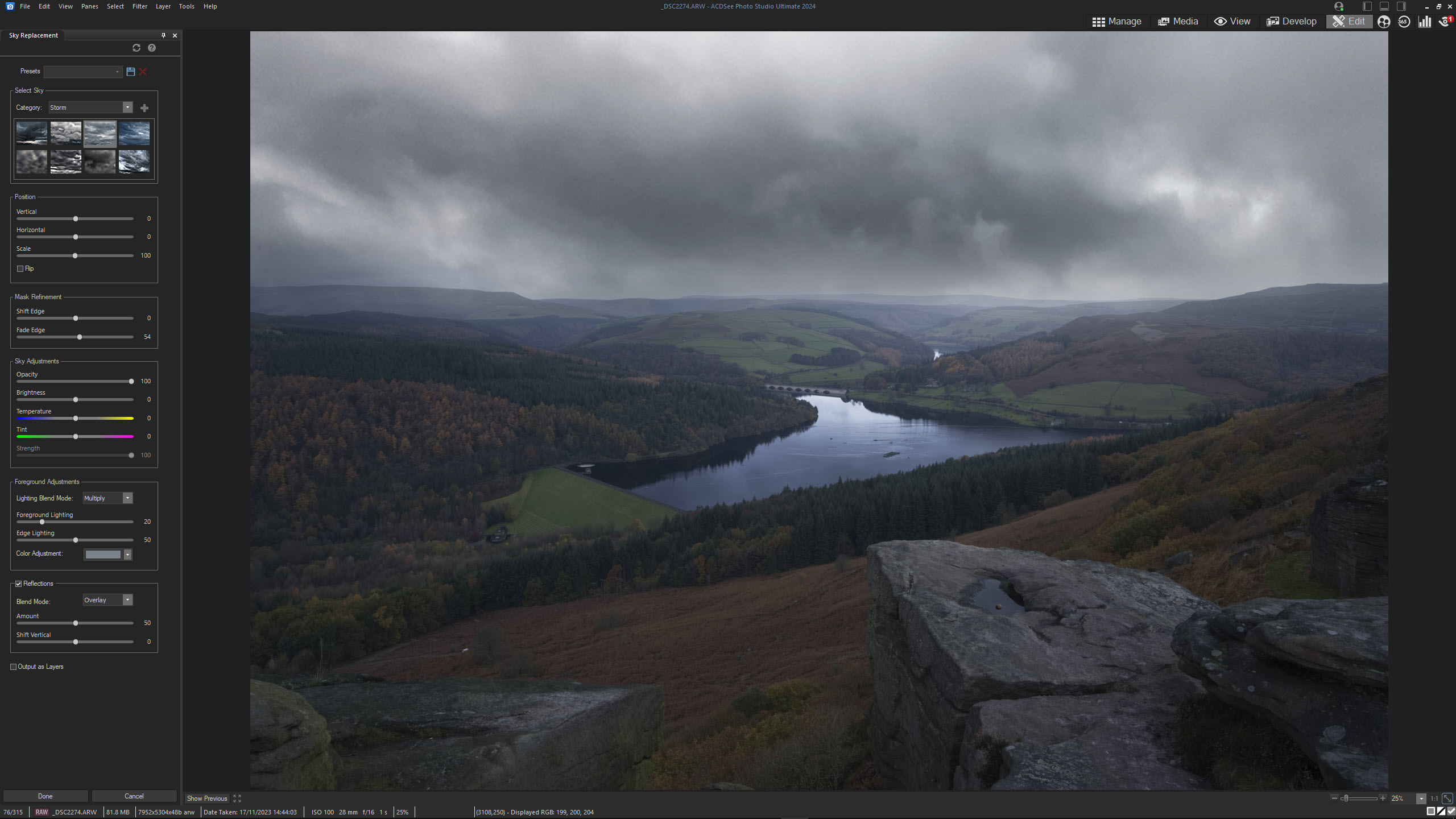
AI selections have been incorporated into the software with the AI Object Selection Tool. With this, you draw loosely around an object, and the mask will snap to the object alongside three one-click menu-based selection options: AI Select Sky, AI Select Subject and AI Select Background. They do work, but results can be inconsistent depending on the complexity of the subject and background. They’re still useful, but not quite as effective as similar AI features in other editing software.
Finally, there are upgrades to Face Edit, which lets you adjust facial features in portrait images and, on the whole, works well if you don’t push settings too far. The new additions include the ability to change the direction of eyes both horizontally and vertically, although effectiveness does depend on the angle of the face. Then there are upgrades to the Skin section, which adds the functionality of the Skin Tune Tool (Smoothing and Glow) alongside the ability to smooth wrinkles and crow’s feet.
- New AI functionality: 4/5
ACDSee Photo Studio Ultimate 2023: Scorecard
Should I buy ACDSee Photo Studio Ultimate 2023?
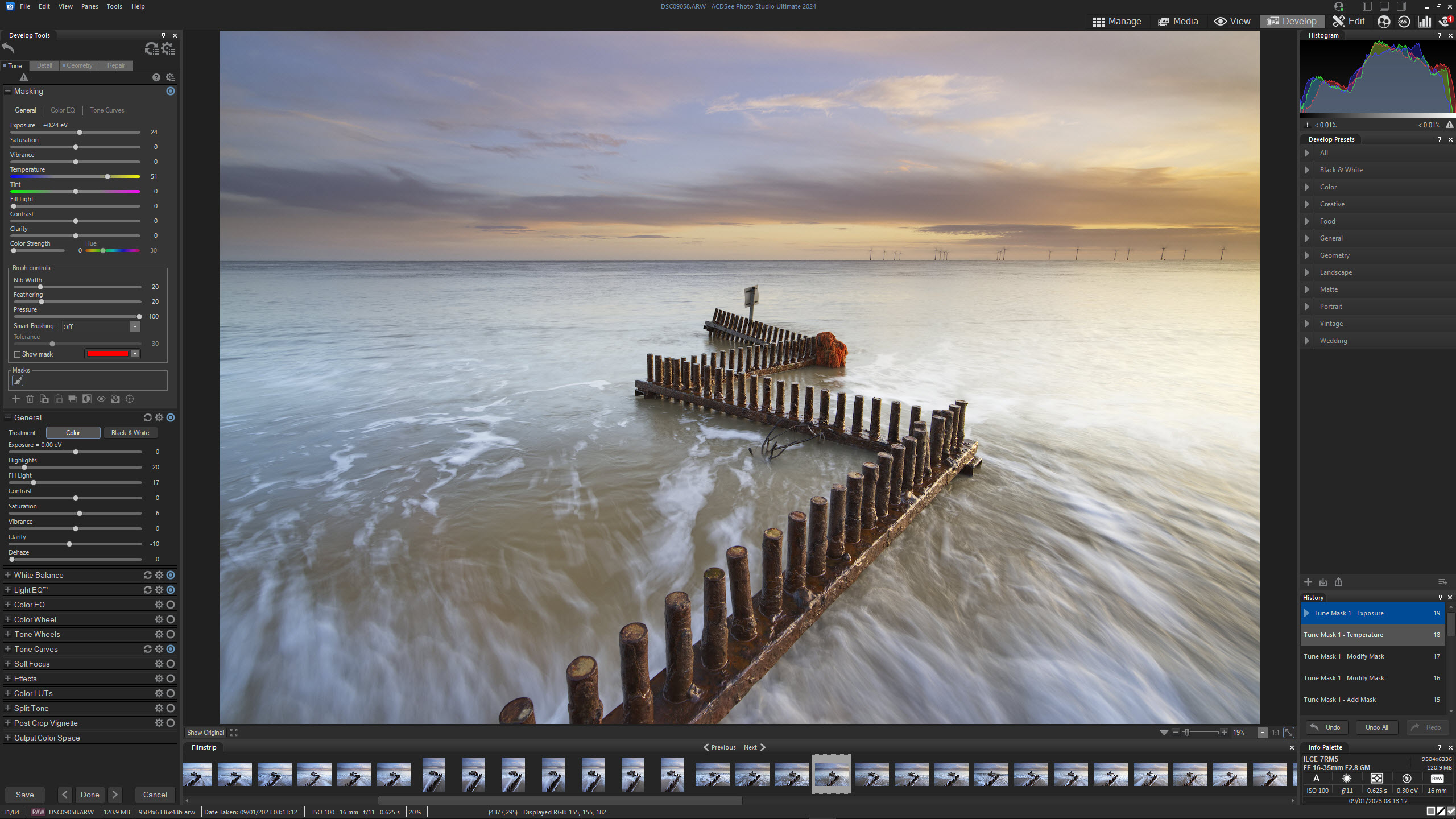
Buy it if...
Don't buy it if...
ACDSee Photo Studio Ultimate 2023: Also consider
The Adobe Photography Plan featuring Lightroom and Photoshop is the industry standard and market-leading photo editing software, although Photoshop does have a steep learning curve. Features, functionality and the quality of results are hard to beat, so if you’re happy with the subscription-based licensing model this is the best software of its type available. The software is also available for both Mac and Windows.
Affinity Photo 2 is the next best software alternative to Photoshop, offering much of the same functionality and a much lower price for the perpetual license. The only downside is that there’s no image management available, with raw processing being more akin to Adobe Camera Raw than Lightroom. An image management solution is needed alongside this software for the best workflow experience.







