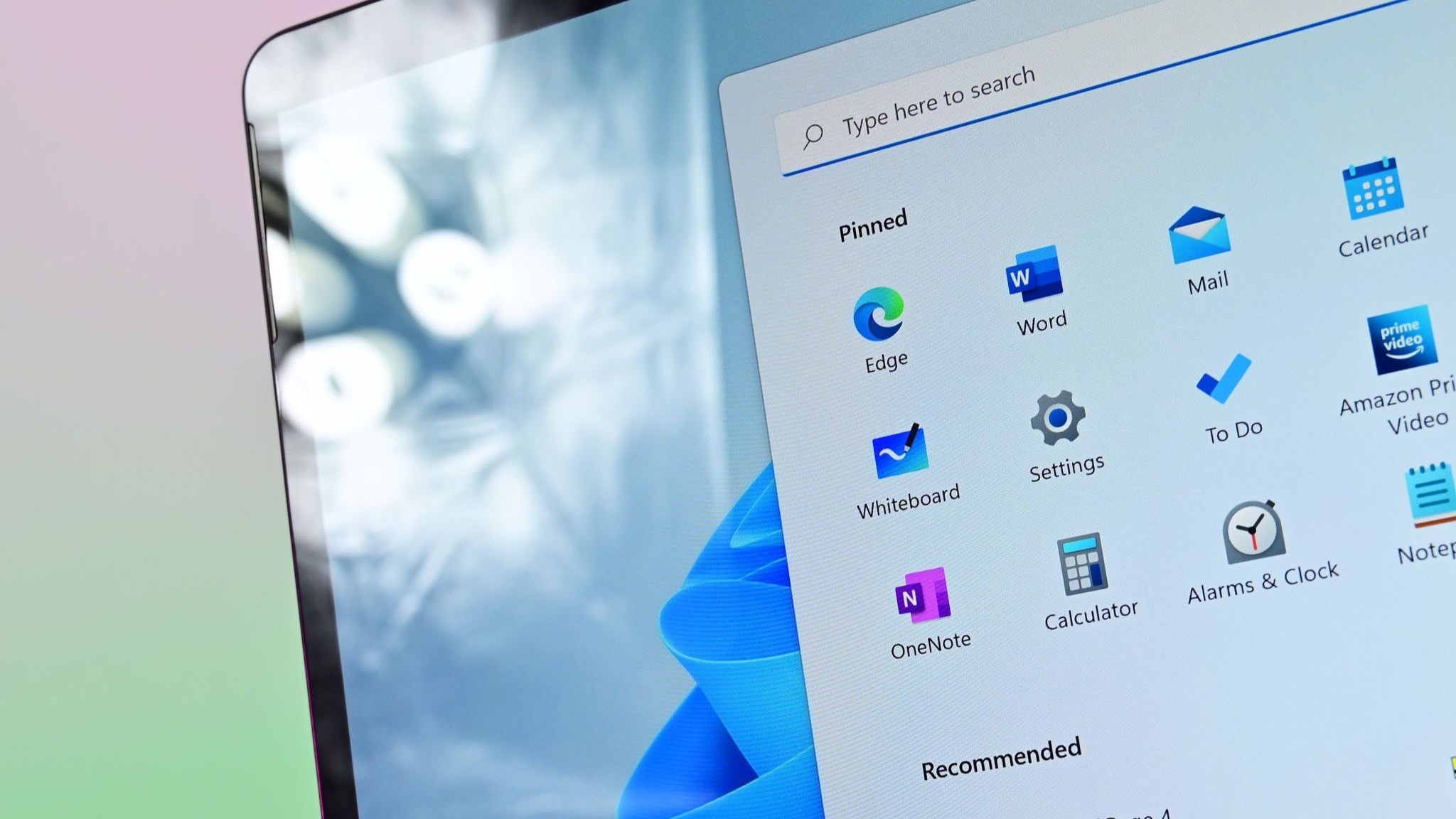
What you need to know
- A new third-party app will let you control the opacity of the Start menu and hide its Search bar in Windows 11.
- Microsoft's reluctance to fix the issues flagged by Windows 11 users over its "flawed" Start menu has contributed to the emergence of a multitude of third-party apps.
- Perhaps this is one of the main reasons Windows 10 continues to dominate the OS market share despite its imminent end-of-support date slated for late next year.
Am I the only one who feels like there's a third-party app popping up every day to help improve Windows 11's user experience? As it happens, there's a new app on the horizon that's designed to help improve some elements in the Start menu app in Windows 11.
Windows 11's Start menu has received a lot of backlash over the past few years, mainly because of its flawed design and usefulness with a former Microsoft software engineer even referring to it as "comically bad" due to performance-related issues, despite running the OS on a sophisticated $1,600 device boasting a Core i9 CPU and 128 GB of RAM.
TranslucentSM is a new app designed to help Windows 11 users spruce up the aesthetic appeal of the Start menu (via Neowin). As the name suggests, the app will help you configure the opacity of the Start menu in Windows 11.
Interestingly, the app features a new capability that lets users hide the Search bar if they don't find it useful in Windows 11's Start menu. If you've already been using the utility, the capability might not work as expected if you're running on older versions of the app. However, the issue has been patched via a new update bumping it to version 0.6.9.
At the beginning of the year, former Windows Experiences lead Mikhail Parakhin admitted scrolling through apps via the Start menu in Windows 11 "annoyed the hell out" of him while responding to UX/UI requests by Windows users on X. He indicated that he'd push the team to address this issue to "make the Start menu."
Are third-party apps the only solution for Windows 11's flawed design?

Windows 10 continues to dominate the Windows OS market share globally despite Microsoft's big AI push in Windows 11, and its imminent end-of-support date slated for October 2025.
Avid Windows users have blatantly expressed their reservations towards Windows 11, citing its stringent minimum system requirements and tough economic times (though the PC market is on an upward trajectory with the emergence of AI PCs) coupled with the OS's flawed design — the Start menu app in Windows 11, in particular, is unpopular among most users.
Consequently, there's been an increase in the number of third-party apps popping up specifically designed to "fix" Windows 11's flawed design. Stardock, the company behind Start11, WindowsBlinds, and more, has made a household name for itself when it comes to the best alternative apps for Windows 11.
Last week, we covered a new third-party app dubbed Oh Frick Go Back developed by a programmer using Linux to help keep ads at bay on your Windows 11 device. Microsoft's intrusive and persistent ad campaign in Windows 11 even led to the reincarnation of Clippy from the Microsoft Graveyard powered by OpenAI's ChatGPT. Winpilot lets users control their device settings, but a recent update for the tool helps remove ads from Windows 11.







