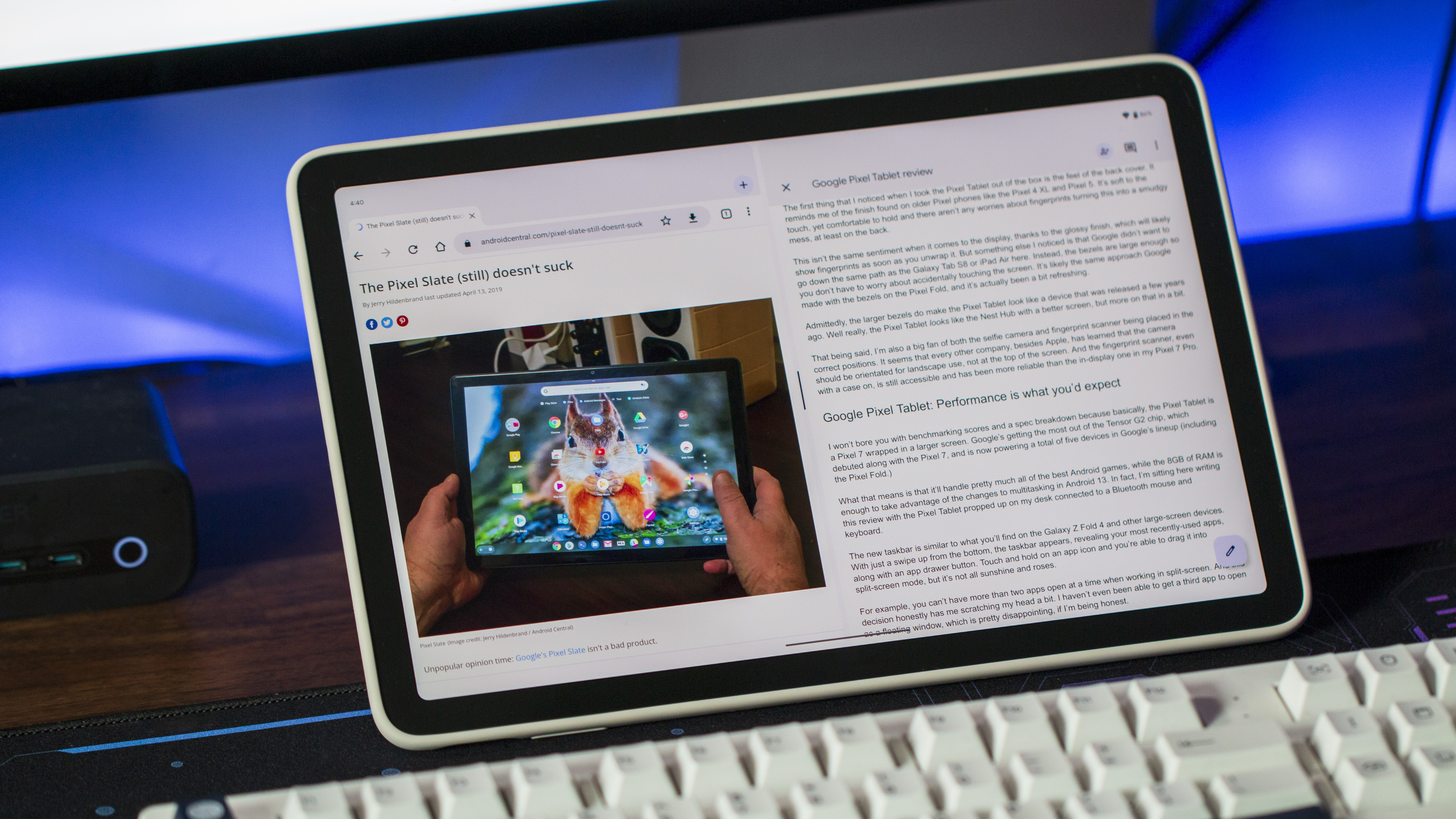
What you need to know
- A new Android feature will allow the on-screen keyboard to be hidden when Assistant voice typing is being used.
- Google will replace the on-screen keyboard temporarily with a pill-shaped toolbar.
- The voice typing toolbar is rolling out to some Pixel Tablets now, and for now, it looks like it will be exclusive to the Pixel Tablet.
Even in 2024, one of the worst parts of using great tablets is dealing with the large on-screen keyboards. There are ways to get around this, like using voice-to-text input or a physical keyboard. But when you use voice typing on an Android tablet with Gboard, the big digital keyboard remains on your screen.
That's what Google is aiming to change with its new voice typing toolbar for the Pixel Tablet, which was first spotted by 9to5Google. The fresh toolbar has a theme and functionality similar to Gboard's physical typing toolbar, which debuted earlier this month. However, instead of minimizing the digital keyboard and adding controls for a physical keyboard, it is doing the same for voice-to-text input.
The toolbar doesn't activate automatically when you start dictating content on your Pixel Tablet, though. There's a new button next to the dictation icon in Gboard called Toolbar, and has a double-arrow icon, hinting that you can use it to minimize the on-screen keyboard. Once you select that button, the keyboard will morph into a pill-shaped bar that looks a lot like the taskbar on the Pixel Tablet or Pixel Fold.
There are five main parts of the new voice typing toolbar. The center of the bar will show the current status of your dictation, for instance, whether Assistant is currently listening or whether it's waiting for you to speak. There's a menu button and an emoji button to the left. On the right, you'll find the keyboard button and the dictation button.
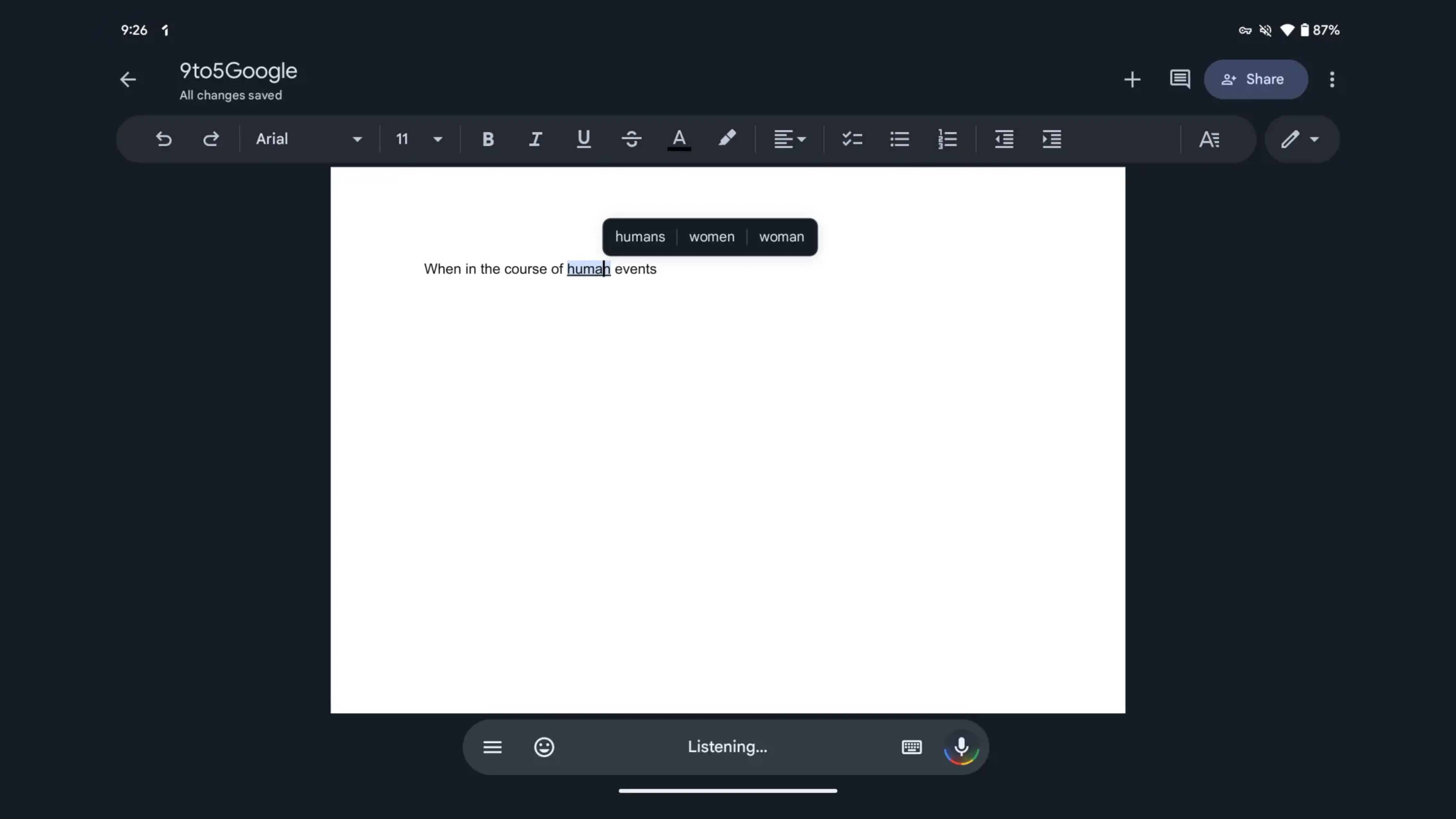
The toolbar can be moved to different parts of the screen, such as the left and right edges of the Pixel Tablet's display, according to 9to5Google.
For now, the voice typing toolbar is exclusive to the Pixel Tablet. However, the Pixel Tablet and Pixel Fold often share many of the same Android features optimized for big displays. It's possible that Google adds the toolbar to Gboard for other devices, like the Pixel Fold.
9to5Google discovered the new voice typing UI on a Pixel Tablet running version 13.7 beta of Gboard and a stable version of Android 14 QPR1. This suggests that Google is rolling out this feature now, but it's unclear how long the rollout will take.
Tablet for your home
The Google Pixel Tablet is an interesting device that blurs the line between a tablet and a smart home display. It comes with a speaker dock that powers the device and easy access to smart home controls via Google Home, making it perfect for use by the entire family.







