
I’m a sucker for the old days. I do my best to keep my rose-tinted glasses off as much as possible, but give me a vinyl deck over an MP3 any day, a GameBoy cartridge over a digital download every time. As a result, the 8BitDo Retro Mechanical Keyboard is pressing all the right buttons for me.
Not only is it a very good mechanical keyboard in its own right, with many of the modern conveniences you’d expect of a keyboard in 2024, but it aesthetically harks back to some classic gaming systems that will appeal to many people of a certain vintage. If you’re a gamer who turns their nose up at the modern obsession with RGB-everything — or just on the market for a well-priced keyboard with a bit of personality, the 8BitDo Retro Mechanical Keyboard should be high on your list. It joins the ranks of our top picks among the best mechanical keyboards for Mac.
And of course, this entire review is written using the 8BitDo Retro Mechanical Keyboard.

Price and availability
The 8BitDo Retro Mechanical Keyboard is available now, and comes in four different styles — Fami, N, C64 and M. Fami is modelled after the Japanese 8-bit Famicom computers with beige shell and a selection of red buttons. It’s the one we’re testing out today, though they’re all functionally identical. N is modelled after the grey and red stylings of the Nintendo Entertainment System (NES) which dominated living rooms in the 80s. C64 looks very similar to the Commodore 64 computers, while the M takes its cues from Amiga systems.
They’re priced at $99.99 — though the company has regularly been knocking $10 bucks off that price with limited time sales. The exception is the C64 edition, which has a $109.99 price tag. And all include a separate set of oversized, programmable ‘Super Buttons’ in the box too — a fun and quirky extra.
Whichever model you go for, that’s a great price for a really solid mechanical keyboard, even before you throw in those additional macro buttons. You can easily pay double that price to get a mechanical keyboard with this feature set, so it’s a great value offering from 8BitDo here.
What I love
Just look at this thing! Though I grew up with the NES styled 8-bit Nintendo system rather than the Japanese Famicom that this particular version is aesthetically aping, you can’t help but overload whatever gland is responsible for retro nostalgia whenever you look at the 8BitDo Retro Mechanical Keyboard. It’s just a gorgeous item, with its mixture of red and cream colorings, golden details and kanji characters alongside the Roman alphabet on the keys.

There are a ton of cool details here, from the NES-like arrow keys to the customizable B and A buttons that sit beneath the right Shift button, to the old-school bulb-like power indicator to the top right. I like the little nods to analog physicality here too — there’s a dial for jumping between Bluetooth LE, 2.4GHz wireless (over a Mario-block style dongle USB-A dongle that neatly stores away into a recess), and OFF / wired modes, and another dial for cranking up your system’s volume. Next to these is a trio of round buttons for connecting to devices wirelessly, setting up macros, and switching between custom key profiles. USB charging is on the rear edge, as well as four expansion ports for add-on accessories 8BitDo sells — as well as the included Super Buttons, you can get individual giant buttons, an arcade-style joystick, and a four-key SNES-style key add-on, each sold separately.

Those Super Buttons are dumb fun too. You can program them to do any function of your choosing. Are they that useful? Probably… not? But there’s something fun about switching between apps, for instance, with a push of a big mushy controller button. It’s fun, and hasn’t seemed to have added a giant extra expense to the overall cost, so I’m here for them.

It’s overall a good typing experience too — a bit noisier and clicky than I’d like, but it’s a good feel. There’s 3.6mm travel to the keys, with a hot-swappable circuit board and N-Key rollover support (letting you press however many buttons as you like simultaneously without the keyboard freaking out and misinterpreting your inputs). 8BitDo kits the keyboard out with Kalih Box White Switches (V2), and the keycaps are dye-sub PBT, which should protect the icons from wearing off over time.
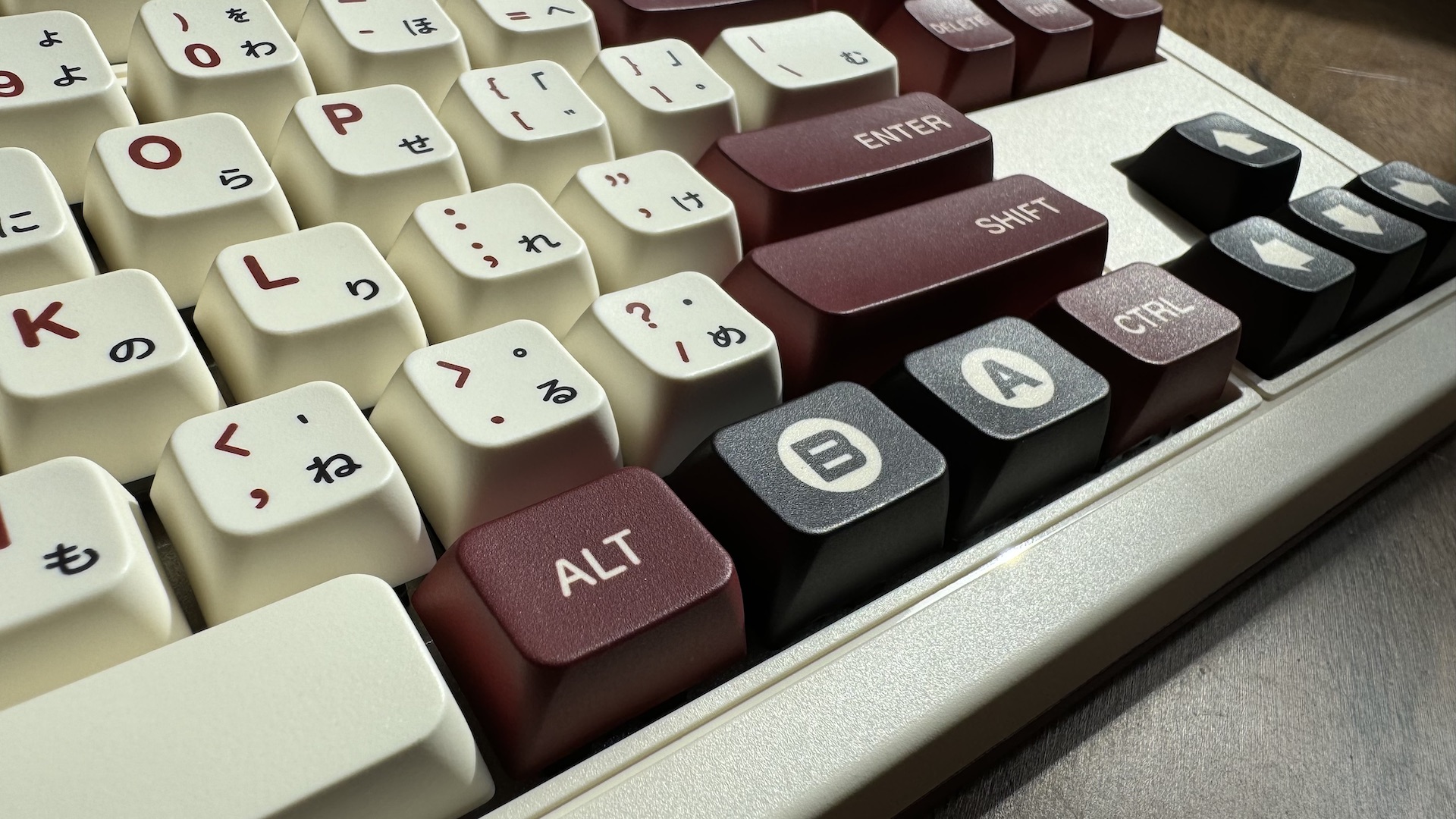
Though tenkeyless, it’s a chunky keyboard for the format (87 keys total), in part thanks to its full-size function row keys and separated sets for the likes of Print screen, Insert, Delete, PGUP, PGDN, and so on. It measures 377 x 170 x 47mm, and weighs in at 1050g. The weight works in its favor — this guy won’t slide around when you’re furiously typing away.

Though I’ve not had the time to test the 200 hour usage claim yet, that seems in-line with what I’d expect from the internal 2,000mAh rechargeable battery onboard here. 4 hours of charging time over the included USB-C cable will bring the battery to 100%, and the keyboard can still be used with zero power with that cable plugged into your computer and the connectivity dial switched to ‘OFF’.
What I don’t love
The first thing here will be obvious to anyone looking at those photos above closely — this is not a Mac-layout keyboard, and 8BitDo does not offer the option. By default you’re stuck with Windows and ALT keys rather than Option and CMD, and while they all map intuitively, you might be a stickler for a keyboard that matches your primary platform. Seeing as the keys are swappable, it’d be great if 8BitDo could offer a sold-separately Mac-pack in the future, but this looks unlikely. I don’t think I’d want to ruin the aesthetic with non-matching third-party Mac keycaps either.

Perhaps more frustrating is the accompanying keyboard software. On Windows, it’s actually great — you’re able to remap keys to any function you desire, program those big Super Buttons to macros, and scroll through different profile configurations. It’s great for building out custom shortcuts, or game-specific key mappings. It’s a shame then that there’s no Mac support for the software — and potentially troubling for the long-term health of the keyboard when paired exclusively with a Mac, as the software suite is the only current way to update the keyboard’s firmware.

Competition
There are so many different mechanical keyboards with different features to fit your needs. And with endless customization, there’s not necessarily a one-size-fits-all when determining the best.
The NuPhy Halo 75 is slightly more expensive than the 8BitDo coming in at $130 but it offers a fantastic typing experience with every connection option you could hope for. With lots of switches to choose from, the Halo 75 is the best mechanical keyboard under $150.
If you’re looking for something more custom and want to get your hands dirty with a DIY project, look no further than the Meletriz Zoom75. This gorgeous keyboard has exceptional build quality and is ideal for anyone who wants to make mechanical keyboards their hobby.
For something a little more low profile we suggest the Lofree Flow 100 which gives you a great sounding keyboard and build quality that feels like Apple could’ve made it.
Should You Buy It?
Buy the 8BitDo Retro Mechanical Keyboard if…
- You love the retro aesthetic
- You enjoy the feel of a good mechanical keyboard
- You want a keyboard with a bit of heft to it
Don't buy the 8BitDo Retro Mechanical Keyboard if…
- You want a more sedate-looking keyboard
- You prefer low-profile or chiclet keyboards
- Desk space is at a premium

Verdict
I’m smitten with the 8BitDo Retro Mechanical Keyboard. It’s so good looking with such fun little features that it’s easy to fall in love with — and that’s despite its lack of real Mac support, and me being a Mac user primarily, and my usual preference for low-profile keyboards. Sometimes though, you just want to look down at something you spend so much time of your day in front of, and have it raise a smile. The 8BitDo Retro Mechanical Keyboard does that, and at a great price too. If 8BitDo ever gets its software over to the Mac, this would get top ‘excellent’ top marks. For now it’ll have to make do with ‘very, very good’ instead.
Bottom line: A fantastically fun mechanical keyboard at a great price. All it lacks is better Mac support, though you can still happily type away with it as-is on with Apple’s computers.







