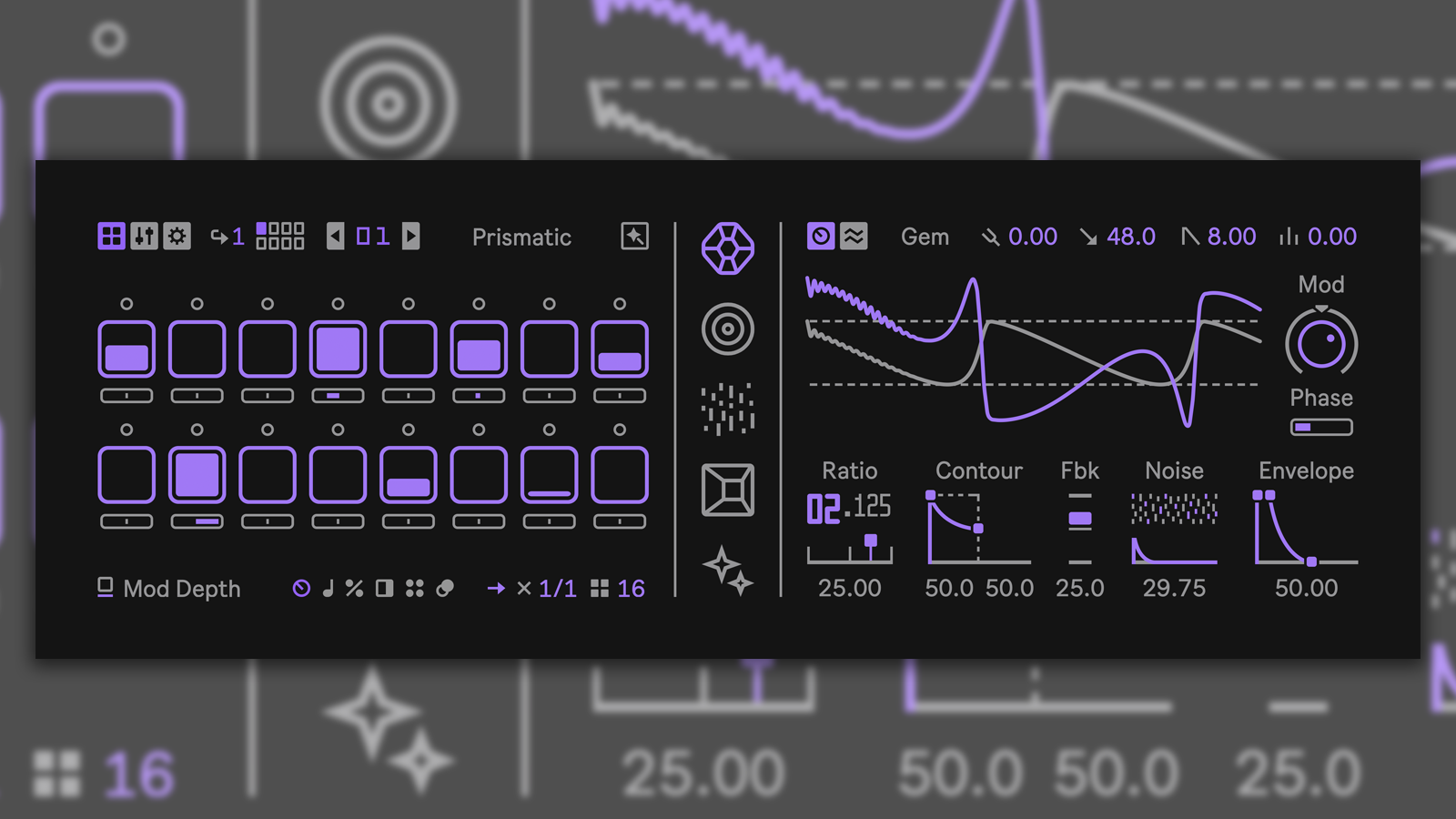Back in the mid-2000s when Ableton began to add more composition-focused functionality into their originally solely live-focused DAW, the stripped-back looks and refreshingly fast-and-loose approach to creativity drew me in for a look.
Now, nearly 20 years later, Live has evolved into a DAW that easily competes with the traditional old guard whilst retaining the core of what made it different in the first place, and earning the dubious honour of being the DAW that I turn to first.
As a long-time music-maker that’s played with more hardware and software than I probably should have, I’ve come to find that there are two key phases in my process: the spontaneous creative phase where I get my ideas down, and the structured, detail-oriented process of arrangement that follows.
I love the fast, pattern-based experimentation of the MPC-style workflow but I really value the ability to get intricate with a traditional linear sequencer. I love sampling, but I’m equally enamoured with synths and traditional instrumentation.
For a long time it was difficult (or impossible) to find a single piece of kit that intuitively melded these two ideals, and finding Ableton Live — and relying upon it more as it’s developed into the behemoth it is today — has in many ways been a perfect match.

20 years of Ableton Live: a history told by the founders and developers
As a single piece of software that seamlessly switches from hands-on live playground to studio-focused composition tool, one equally at home or on stage as it is hooked up to a professional mixing desk, Live gives me the confidence that not a minute of experimentation and fun needs to be written off as mere ‘messing around’; regardless of my mindset when opening the app, I know that using it will bring me a step closer to a productive result, and that’s important.
Allow me to regale you with some of the reasons it’s become this way, and a couple things I'd like to see the DAW improve on.
1. Architecture
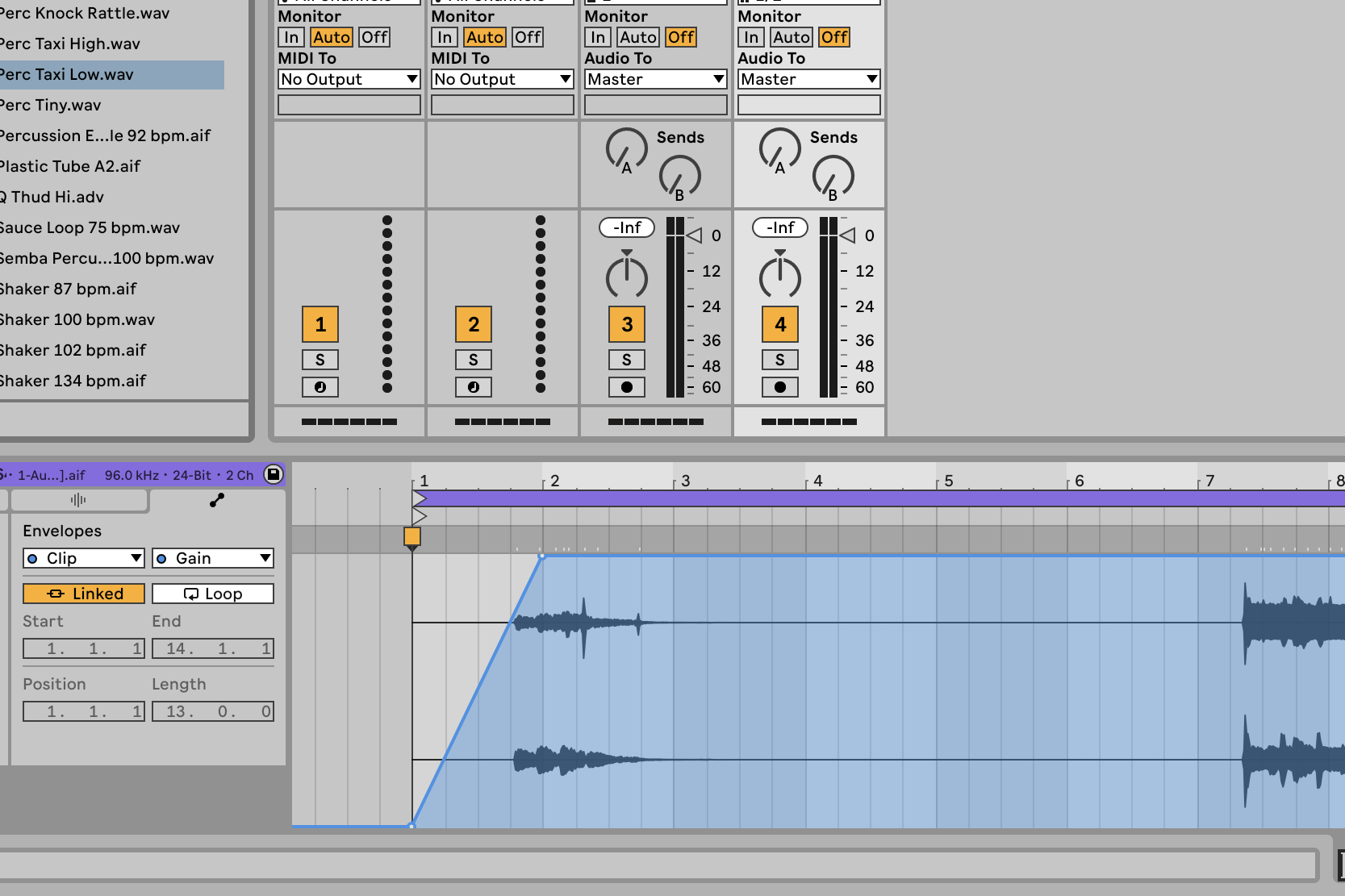
Maybe the greatest strength of Live is that it feels like the DAW itself is an instrument, inviting you to create exactly the environment you want with customized racks, templates, and mappings.
The ability to share just about everything between sets with a simple drag-and-drop facilitates the building of a library of tools that complement one’s unique workflow. Whether that's saving audio clips that have non-destructive parameters embedded into them for more flexibility than just a sample folder, tracks full of MIDI clips that hold go-to drum patterns for later use, or racks of devices combining audio effects, MIDI effects, and instruments, Live keeps things versatile and never gets in the way of inspiration and exploration.
This capability goes right down into being able to expand a Live set in the browser and pull tracks and clips out of it into your current set, a wonderful feature that saves tons of time when I’m in the middle of a session and realize those drums I put in a ‘maybe’ production would be perfect for the one I’m working on now!
2. Devices
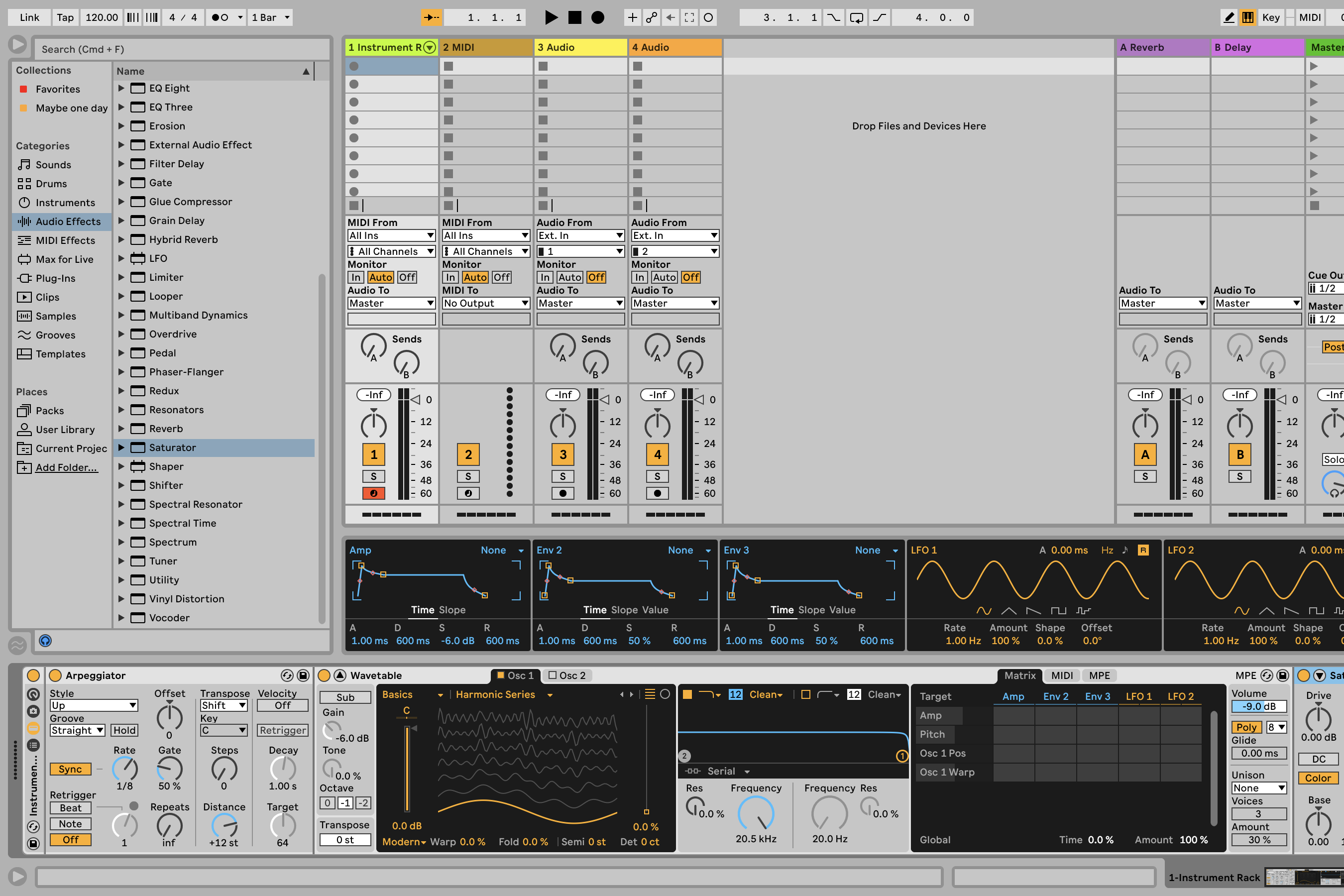
They might not have the visual wow-factor of a premium plugin, but Live’s devices (especially the full complement included in the Suite edition) are nothing to be sniffed at. Because they fit seamlessly into the overall workflow, they’re always right where I need them to be with a congruent, no-frills design aesthetic, but it doesn’t just stop at visual functionality.
Aside from being free of the worry of losing a plugin when I switch computers, all of Live’s devices are designed with performance in mind and are both low (and in most cases zero) latency — and noticeably kinder on my CPU than many competing plugins.

Sure enough, wavetable-based synths like Massive, Vital, and Serum have a bunch more options, preset packs, and built-in effects, but Live’s Wavetable is a powerful workhorse synth that can easily and freely be combined with the myriad audio and MIDI effects Live places at your fingertips, which allows me to design exactly the sound I’m looking for — and do it by considering what I actually need rather than getting bogged down with infinite options right in front of me. Furthermore, the app-level integration is deeper than a plugin could hope to be, making automation and modulation simpler and more intuitive.
The huge array of devices available in Live Suite definitely includes a few legacy ones of limited modern use (but you’ll be happy they’ve been kept when you're digging out projects you started when owning a PS2 was the ultimate home entertainment flex), but over the years Ableton has consistently developed the offering into a solid selection of heavy hitters, from the ‘it just makes things sound better’ Drum Buss to the superb Glue Compressor and Echo audio effects.
The venerable Simpler, Live’s single-sample basic sampler, is all most will ever need for modern quick sampling tasks from importing an 808 and actually being able to play it on a keyboard, instead of arranging and pitching it on the timeline, to chopping up and flipping a sample with ease. Drum Rack is an incredibly intuitive sample player, too, perfectly balanced between ease-of-use and depth. The more music I make, the more quickly I just want to get things done — and most of Live’s devices offer the perfect balance of speed and capability.
3. Mapping and templates

The DAW-as-instrument paradigm is further strengthened by Live’s flexible layout and incredibly intuitive MIDI and keyboard mapping ability. With Live being equally at home in the studio as on stage and the borderline unlimited potential to mould it into the exact tool I need for a specific project, being able to near instantly create look and feel and mappings and save them on a per set basis is a delight.
The DAW-as-instrument paradigm is further strengthened by Live’s flexible layout and incredibly intuitive MIDI and keyboard mapping ability
If you have a specific workflow that you know you’ll come back to — I have a very different setup for a live set to a studio set, for instance — creating templates with layouts and mappings is a breeze and from one set to the next Live can look and feel like a completely different piece of software.
For automatic assignment of Live’s controls and devices the Control Surface functionality built into Live is powerful and well supported by most modern controllers. It’s entirely possible to create your own control surface mappings if you’re up for the challenge of learning and troubleshooting LUA scripting or fancy shelling out for a control surface editor like Remotify’s Control Surface Studio, but I do wish that this capability was more front-end focused, as it is in Logic Pro. Maybe one day?
4. Warping

For a while it was Live’s poster feature, but most DAWs have caught up with live time-stretching and pitch changing in some implementation or other. Still, though, I find the way Live handles warping both intuitive and highly useful — and the way it works in both audio clips and samples in the Simpler device is fantastic. Warping has helped me many times in the studio in both transparent and in-your-face ways.
Tracking drums from my MPC 2500 without worrying whether the timing is exactly as I want it, knowing I can nudge things a little in the timeline, allows me to stay fast and in-the-zone on the MPC before getting more in-depth in Live. Re-pitching and formant-shifting vocals to create new sounds or completely abusing the algorithms to generate weird and wonderful textures keeps things fresh and interesting and opens up new avenues for creativity.
5. Live, live

Live’s heritage as a live-focused sequencer makes it stand out compared to other DAWs that have integrated some of its implementations into their traditionally linear approach, and the intuitive yet powerful nature of its on-the-fly capabilities help me keep my creativity in the moment.
Whether using the pattern-based Session View sequencing to build ideas organically or developing a complex performance set, I love the way there isn’t so much a static workflow as a loose and malleable set of rules to playing Live live. Tempo and time signature switching, clip launching, and Live’s unique Follow Actions that introduce automated progression through elements of a set make it a pleasure to create the framework for a performance and turn it into a playground for experimentation and in-the-moment decisions.
Combine all this with Live’s latency-free and system-friendly devices, instrument and effects racks, and extensive controller mapping options and my live sets are evolving in both sound and technique all the time!
6. Video
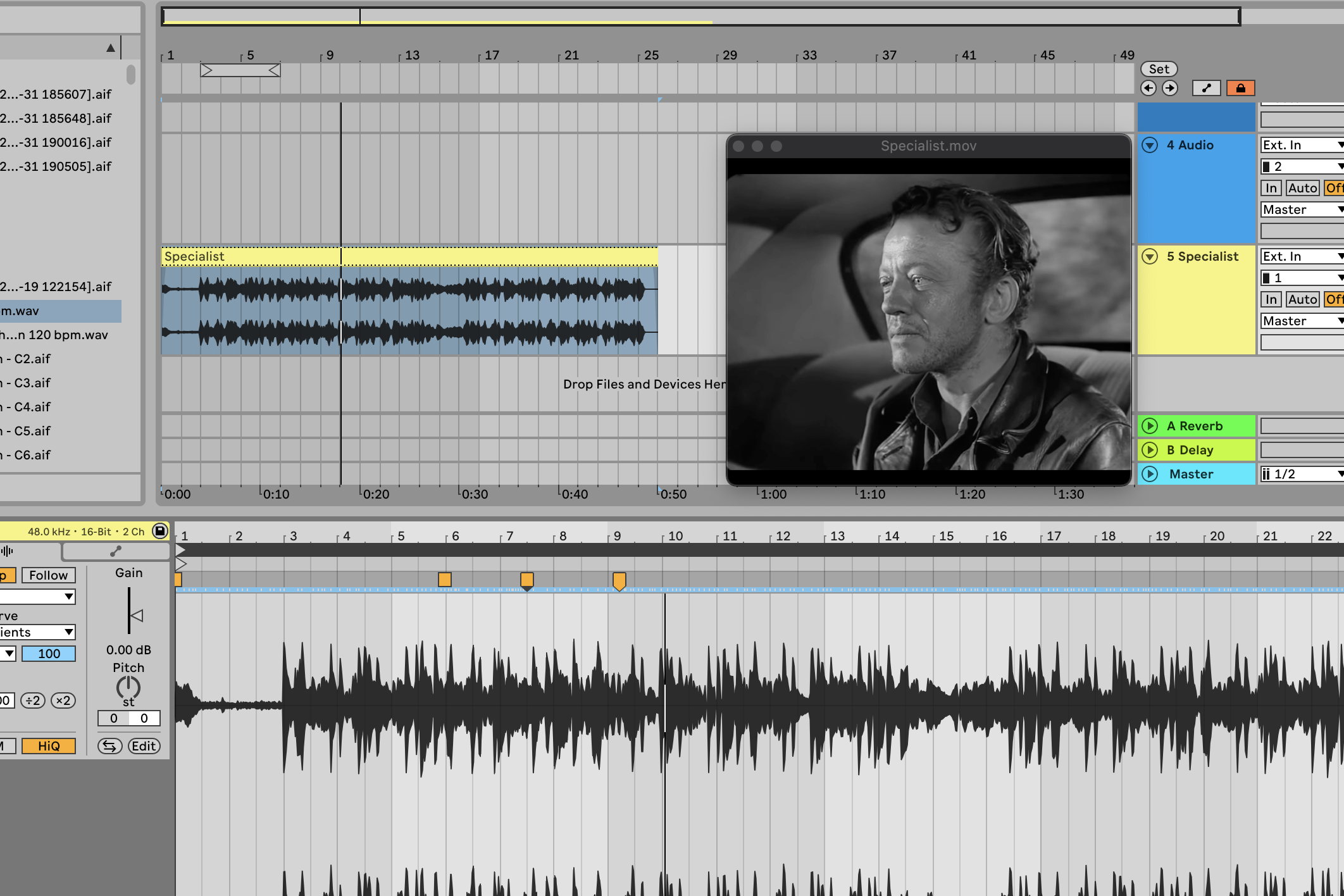
It may be a borderline unnoticed and very barebones implementation, but don’t ignore Live’s capabilities as a video editor for one very important reason: warping. That’s right — video can be warped in Live in exactly the same way as audio, and I’ve found it significantly easier to sync audio and video timings in Live than by using retiming controls in an NLE like Adobe Premiere or Blackmagic’s DaVinci Resolve.
Sure, there’s not a whole lot else that can be done with video other than alter its timing, so for colour, cropping, and all the other important things you might need to do with a video clip, Live isn’t going to be your tool of choice, but both for live video sets that don’t need the capabilities or complexities of something like Resolume and remixes and music video creation that you want to sync directly to your beats, I’ve found using Live’s video functionality as a step in the chain absolutely invaluable!
7. Max for Live
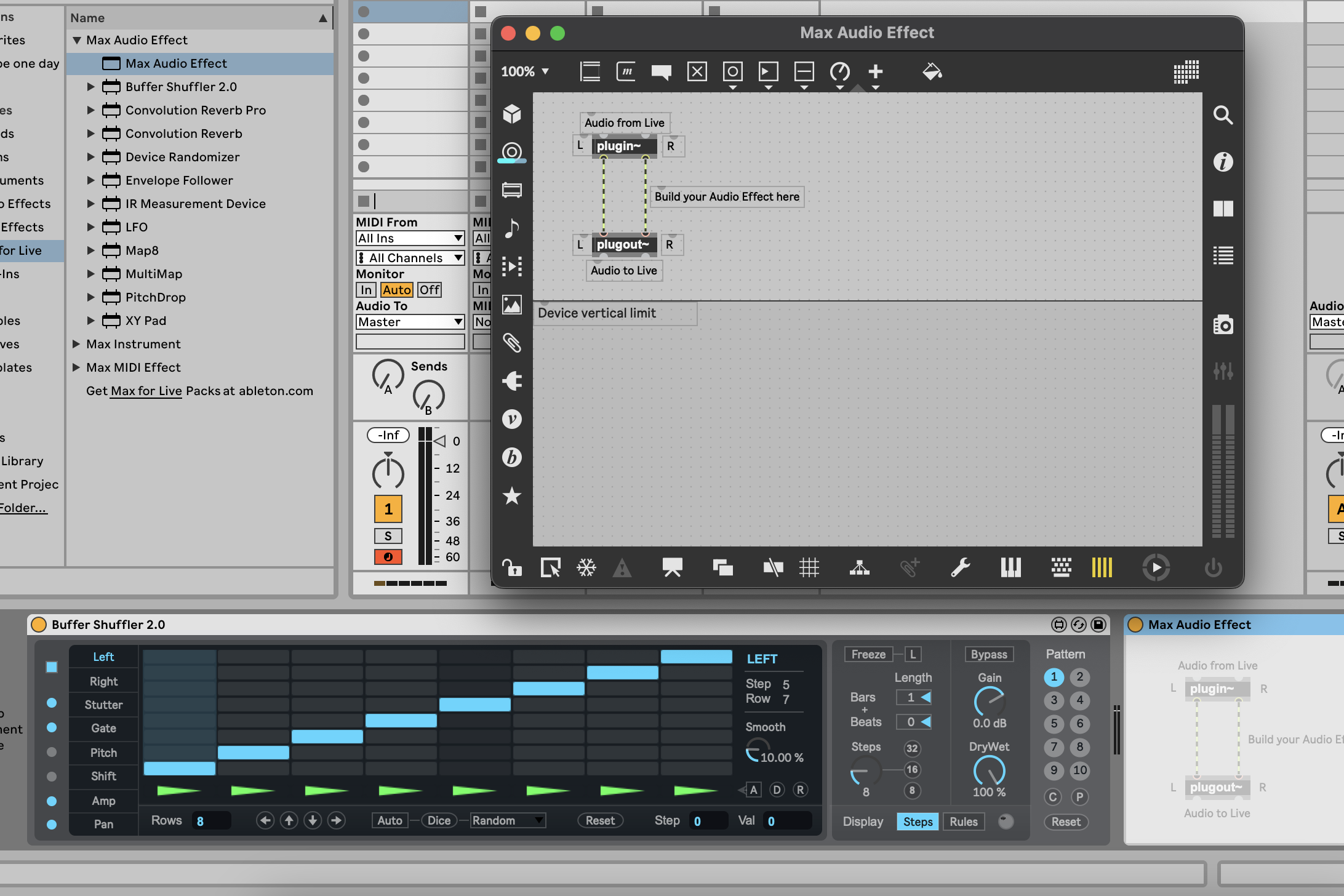
I don't often use Max for Live, save for the odd bundled device that’s built on it. There’s so much core functionality to Live that jives with my way of working that I rarely get the urge.
On occasion, though, I get the itch to try something a little different. Because Max for Live is so deeply integrated into Live itself, Max for Live devices can integrate sequencing, note and control data and use of the audio buffer in ways that open experimentation up to beyond what a third-party plugin can do, and it all remains integrated in the look and feel of the software in a tidy and streamlined fashion.
One of these days I might delve deeper into actually making my own devices — I don’t particularly have the need right now, but it’s comforting to know that whether it’s a utility that’ll help integrate my studio equipment more tightly or an experimental sequencer that takes care of something specific for a project I’m working on, Live has untapped power under the hood.
8. Innovation
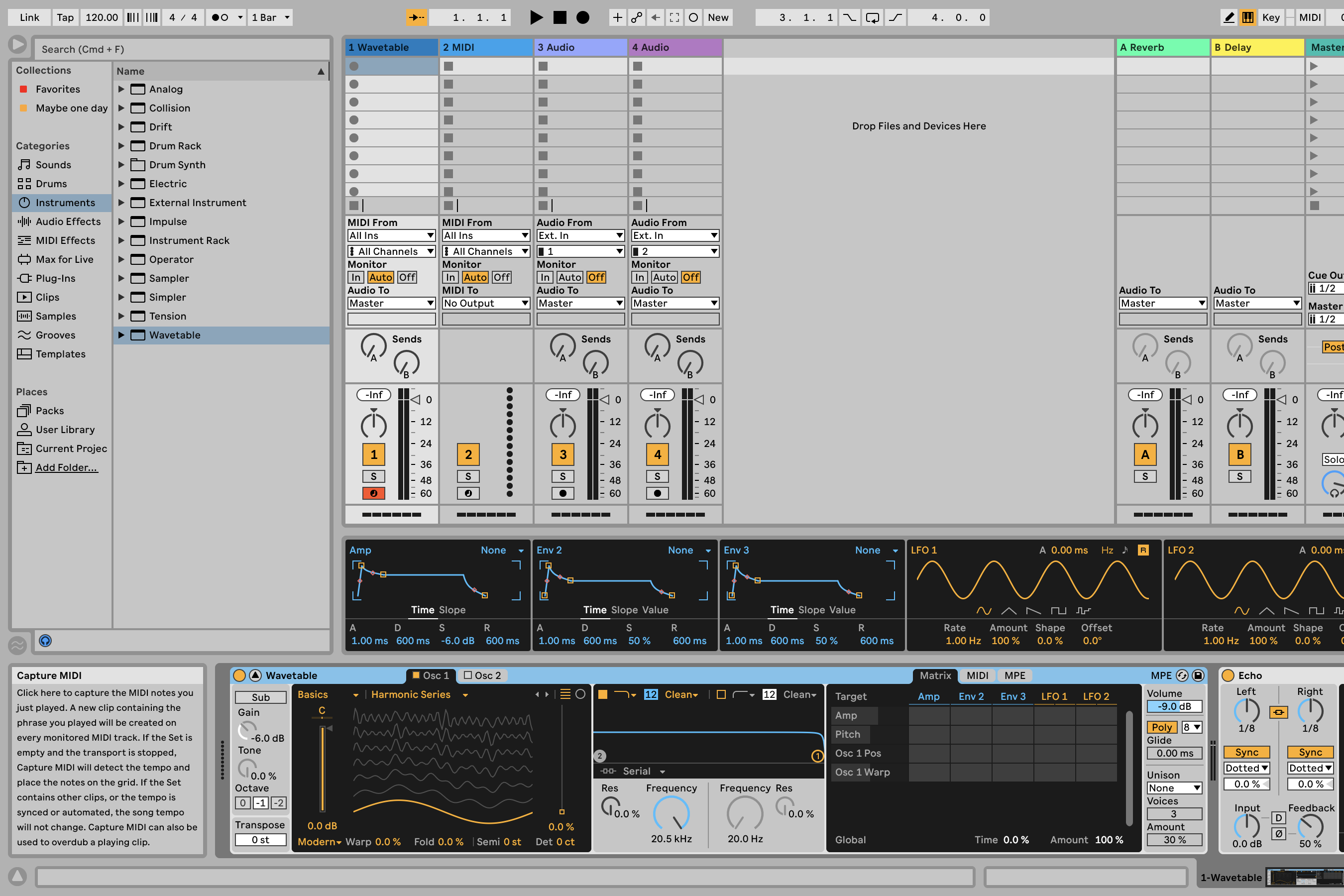
Having established itself as the ‘creator’s DAW’, Live has stuck firm to its performance-focused roots whilst steadily adding more and more reasons to treat it as a one-stop-shop for everything I need. Innovative iterations over the years have seen me pull away from a kitchen sink approach to my virtual gear and reduce my reliance on plugins, from implementing slicing and warping into the Simpler device to the bundling of the SSL-inspired Glue Compressor and the powerful Wavetable synth.
Sometimes Ableton comes up with a feature so cool it changes the way I make music; the Capture MIDI function that recovers the notes played even when record wasn’t enabled, and by some magic or other often managing to correctly time it even when the sequencer wasn’t running, has de-stressed my creative processes in a way that makes other gear feel dated.
The forthcoming Live 12 update’s promise to allow set-wide transposition and scale alteration is going to open up a world of musical experimentation and make it never too late in a project for creative inspiration to refine the direction of a piece. That’s the kind of thing that I care about.
No software is perfect, of course. I could nitpick for just as long as I can gush, but there are a couple of key areas that if I had my way would be just a little bit tighter…
1. Editing
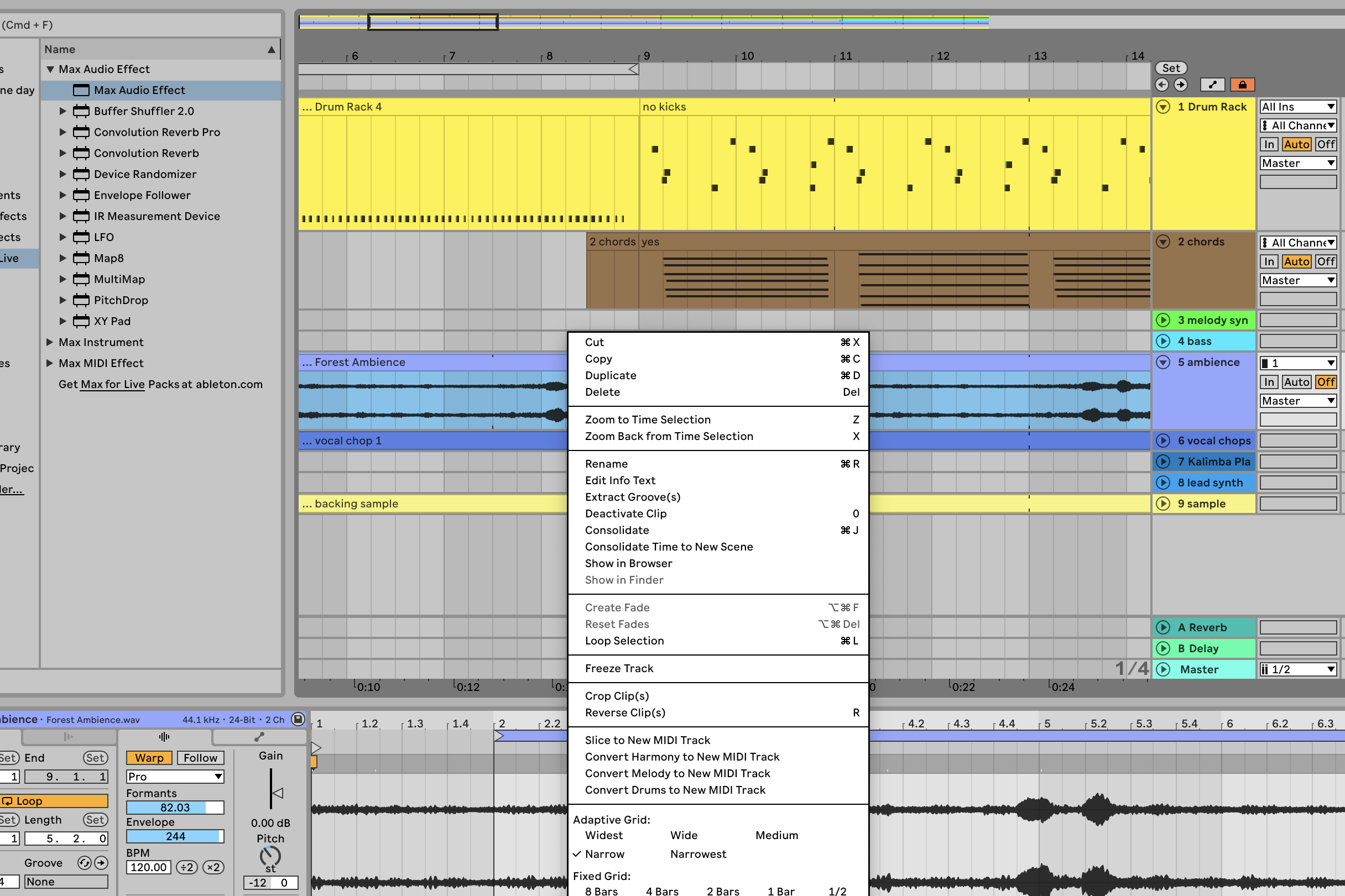
For all of Live’s prowess as a DAW that feels like an instrument, perhaps chief amongst its shortcomings are when it comes to editing. Arrangement and sample editing alike are fundamentally capable but basic in Live, and little quality of life improvements like better clip-splitting, less finicky context-sensitive mouse areas on clips in Arrangement view, and additional destructive sample capabilities (deletion, normalising, etc) wouldn’t go amiss.
Round-tripping to an external audio editor (I like OcenAudio) is pretty smooth, of course, and there’s nothing outright wrong with arrangement editing, but many other DAWs have a superior approach that’d be ideal to see in Live.
2. Missing features
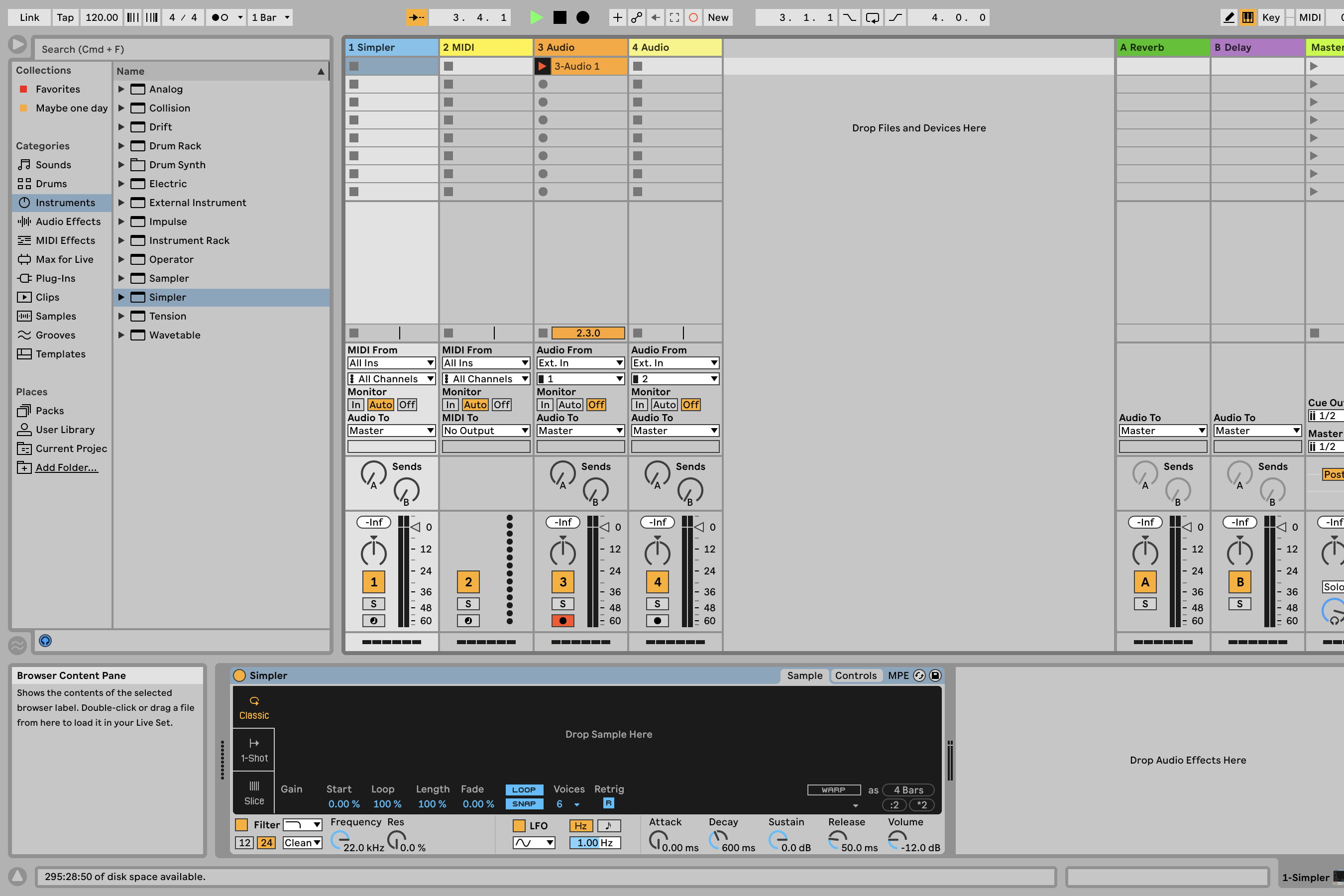
As a music-maker that samples a lot, I can’t help but feel like Live’s approach to sampling is a bit clunky for a DAW that otherwise feels so instrument-like. Any audio recording has to be performed into a clip, whether it’s on the Arrangement or Session View, before it can be dragged into Simpler or another plugin.
Whilst there’s nothing inherently wrong with this, it’s just a bit of a pain to create and solo out a track to make sure I’m hearing what I need to hear, drag-and-drop, and then do cleanup. Having a bin for recording sounds that aren’t destined to become a clip or even direct sampling into Sampler or Simpler would be ideal, something that various other DAWs (I'm looking at you, Logic Pro) do really well.