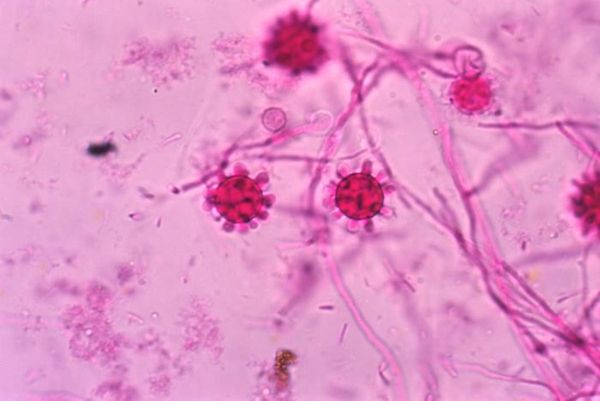There's a long list of reasons why everyone should install a dash cam in their vehicle. Most obviously, if you're involved in a crash, you'll have footage that can help with legal action and insurance claims. They can also gather evidence if someone prangs your car when it's parked.
In a more positive light, you can use the best dashcams to video spectacular landscapes when you're on holiday, create footage for vlogging and social media, and maybe even capture the odd meteor along the way.
Most of us, though, just can't be bothered with either the hassle or the expense. So I was intrigued to hear about the 70mai Dash Cam Omni, which offers a low-cost way for people to try out a dashcam for the first time. The makers were kind enough to send me one for review, and I've spent two months putting it through its paces.
It's a neat little device that fits nicely into the palm of your hand. It comes with a USB-C cable, an attachment to plug said cable into your cigarette lighter, a tool for tucking in the cable, an electrostatic disc, and an owner's manual.
There are two ways to power it. The simplest is to plug it into the cigarette lighter in your car. This will give you access to all the basic functions, and the lead is long enough that you can pin it around your dashboard in a way that won't impair your visibility when driving.
You also have the option of buying a 12-volt kit separately to hardwire the 70mai Omni Dash Cam to your car. This is necessary to get all the advanced features, including 24-hour-protection, live streaming via the app, theft alerts, a Find My Car feature and route-tracking.
This kit doesn't cost much, but unless you're handy with cars you'll probably want to pay a professional to do this for you. Unfortunately, my ageing car's electrics proved too old and unreliable to make this a credible option for me, so I stuck with the basic setup for the purposes of this review.
Specifications
Resolution: 1080p
Image Sensor: OS02K10
Lens/Aperture: 2G4P+IR/F1.5
Frame rate: 30-60fps
Field of view: 140 degrees
Display: 1.2-inch, IPS
Battery: 300mAh
Voice control: Yes
Dimensions: 5.62 x 4.05 x 2.19cm
App setup

The first thing I needed to do was install the complementary app. This is required to set up the device in the first place, and it also allows you to control the dashcam once it's up and running.
The latter is optional: you can use voice control to control the camera instead if you prefer (and you'll certainly want to do so while driving). But you will need to keep the app on your phone, because the 70mai Omni does not record to removable media such as microSD card. It purely records to its own internal memory, so the only way you can access your footage is via your smartphone. You get 32GB, 64GB or 128GB of storage depending on how much you spend.
Because 70mai is owned by Chinese company Xiaomi, some people might be wary of sharing their footage and data in this way. Personally, I'm not bothered about this kind of thing (it would be pretty difficult to review tech if I was). However, it did disappoint me that I couldn't just record to a microSD card, because that just seems like a simpler option.
What I did like is that once I'd downloaded the app, there were a list of instructions for getting started, which are reasonably well explained. They include how to fix the dashcam to the car, although I did get a little confused here. So it's worth sharing where I went wrong, lest anyone repeats my mistake.
Installation

First, you position the cam either on the front of the passenger seat or in line with the rear-view mirror, on either side. I chose slightly to the right of the mirror. You then peel the plastic off the electrostatic disc, apply it to the windscreen, remove the air bubbles and then attach the dash cam.
Unfortunately, I rushed this process and didn't position the camera in the best position. I then found that removing the sticker to reposition it was very difficult indeed. I managed it in the end, but it was so firmly attached that I was worried I might break the windscreen if I tugged too hard.
I share this experience for two reasons. Firstly, I'd advise you pay more care than I did when attaching the dashcam initially. But as a broader point, if you were planning to remove the dashcam at the end of each journey (seeing it as a temptation for thieves) then this is not the choice for you. It's designed to stay up permanently.
The other thing that might slightly confuse people is that you connect your phone to the 70mai Omni via its own WiFi. Because I was parked outside my house, my phone initially refused to do so, because I'd set it up to auto-connect to my home WiFi, which was still in range.
With little niggles like this tripping me up, it took a while to get going: probably about half an hour of fiddling around. But everything since then has worked pretty much as it should.
Performance

To summarise so far, the dashcam takes a little while to install and set up. But once you're up and running, what's it actually like to use?
When you start your engine, the camera turns on automatically. But it doesn't start recording: I found I had to press a button on the side before it does that. This isn't difficult, of course, but it is one extra thing you have to remember at the start of every journey. You can then see what it's recording on the tiny 1.2 inch screen for a minute or so, before it switches to a generic smiley face, lest it distracts you from the task in hand.
When I downloaded my first footage, I was pleasantly surprised. Although the resolution is "only" HD, it still records an impressive level of detail.
Sample videos
Above ou can see what a typical clip looks like on a cloudy day (I've included one minute of driving and one minute of parking.) Most notably, I scrolled through the clip and was able to easily identify each and every registration number in my field of view, whether parked or moving. Note the potential handy stats at the bottom, too, detailing your speed, location, etc.
Here's a similar journey on a very sunny day. Obviously the picture is brighter and more colourful, although there are more reflections on the windscreen. Either way, this level of detail is certainly good enough for me, and impressive in a camera so affordable. Note how I've switched the data at the bottom from mph to km/h.
Finally, here's some footage shot at 10.30pm. This showcases how well the 70mai dash cam performs at night, with a huge amount of picture detail, although this time number plates aren't really visible.
Special features

So beyond the basics of letting you video your journey, and download footage to your phone, what else does the 70mai Omni offer? Well, quite a lot actually.
The lens itself provides a 140-degree field of view, but the camera can rotate within 340 degrees on request, either via the app or voice control. In other words, you can say things 'shoot left', 'shoot right', 'shoot inside' and it will automatically spin around and do so. This has worked perfectly every time I tried it... well, as long as I say it quite loudly. Perhaps this device is calibrated to the stereotypically louder voices of North Americans, and my quiet British reserve has it stumped.
Other commands include 'take photo' and 'take a selfie'. Personally, I don't need to record my unflattering driving face, but influencers will love this idea. And they'll also love being able to record sound along with video; you just say 'Record audio' to get this going. There's even a 'shoot vlog' command which makes the tripod head slowly rotate and record a 10-second video.
All of these features work with the basic setup, which just requires plugging the device into your cigarette lighter. However, should you will be willing and able to hardwire it into your car (or get someone to do it for you) a whole host of extra AI-powered features open up to you, including a smart parking mode, collision detection, motion detection (which spots suspicious activity around your parked car), lane departure alerts and route tracking.
The downside to that? It will drain your car's battery while its parked, so if you don't drive your car regularly, that may be an issue.
Verdict
If you want a dashcam you can remove every night, this isn't for you. Similarly, if you don't want to use an app but prefer a microSD card, you'll need to head elsewhere. And if you have an older car, you might find it tricky to have this dashcam hardwired in, keeping you from enjoying the best features.
If none of those are deal-breakers, though, the 70mai Omni offers excellent value for the price. Most notably, you'll get a high level of picture detail, and let's face it, that's the main thing most people will be looking for. It's also great to be able to control this dashcam by voice, and anyone creating social media content from their car will love fun features like the ability to take a selfie.
Read more guides:
Best dash cams
Best front and rear dash cams
Best Uber dash cams
The best camera phones today
Best indoor security cameras
Best outdoor security cameras
The 10 best action cameras
The best helmet cameras
Best backup camera