
Few things in streaming at the moment are certain, but YouTube TV is one of the best cable TV alternatives. That's why it gets a lot of attention from those who subscribe to its rivals, as well as prospective cord-cutters.
That said, the field is thick with rivals, and YouTube TV isn't exactly perfect. No streaming service is, mind you, but YouTube TV's NBA Finals botch is still fresh in our minds, too.
So, we thought now was a good time to give a brief overview of the current state of YouTube TV, which just instituted a price hike this past April. Here's everything you should know before signing up for YouTube TV.
1. YouTube TV just got a price increase that puts it in the middle of the field
Outside of the more-affordable Sling TV (starting at $40 per month), YouTube TV's $73 monthly fee is right in the middle of the road for most services. Hulu + Live TV is a bit more affordable at $70 (or $69 if you don't want Hulu originals), while Fubo and DirecTV Stream start at $75.
Except that's before Fubo tacks on at least $11 for regional sports networks, if you have any in your area it can offer.
As for what you get for that fee? YouTube TV costs more than Sling TV because it offers more channels, including ABC and CBS. Some Sling subscribers get ABC, but it's (very) complicated.
Hulu's $70 price tier, by the way, throws in Disney Plus and ESPN Plus for free.
2. YouTube TV was the first to offer unlimited DVR, but now it's far from alone
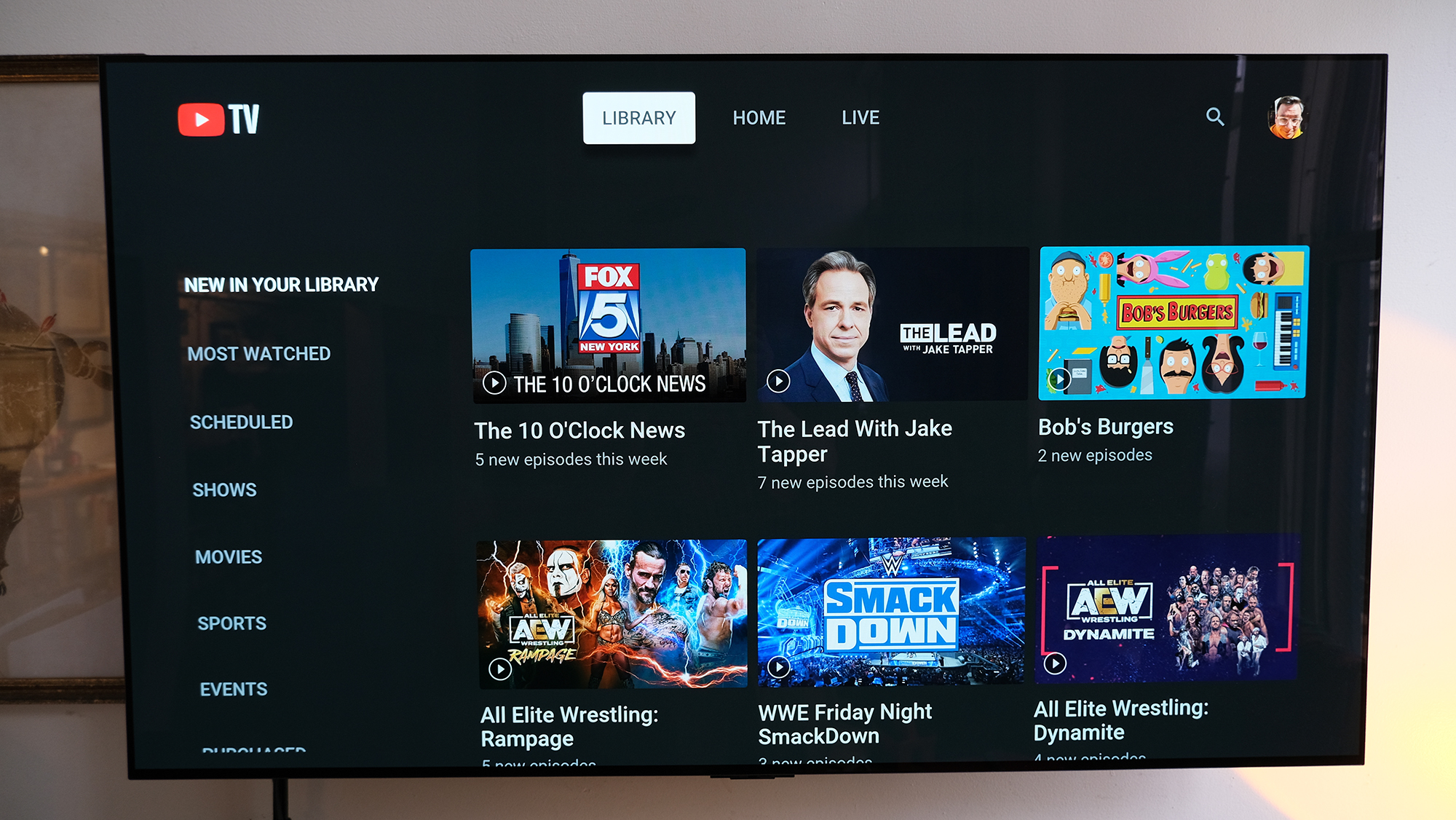
Originally, cloud-based DVRs for the best cable TV alternatives were beta features, and also offered providers a way to get you to pay more. Heck, that's still the case at Sling TV, which starts at 50 hours offers a 200-hour limitation if you pay $5 more per month. Fubo limits you to 1,000 hours.
YouTube TV, however, offers an unlimited capacity DVR. The only asterisk on that comes in when your content expires 9 months after the recording date. As someone who switched from Sling to YouTube TV earlier this year, I've got to admit it's nice to stop managing one's recordings.
Hulu + Live TV and DirecTV Stream, though, both added unlimited DVR years after YouTube TV did.
3. YouTube TV's multiview is still growing

Multiview, if you haven't heard of it, is an emerging feature in live TV apps that lets you view more than one channel at a time. First seen in Fubo, but only on the Apple TV, YouTube TV debuted multiview for this past March Madness. That timing made sense, as the tournament puts multiple games on at once, forcing college basketball fans to choose what's more important.
Now, YouTube TV is rolling out multiview for other kinds of programming, so you can see multiple 24x7 news network, weather channel or sports feeds at once. It's a novel way to stand out among the field, and one that's still in its early days.
YouTube TV's multiview, though, feels incomplete because of a lack of control. You can't choose which channels you want, only watch YouTube's pre-arranged selection. You also can't make one channel's video box larger, as you can only select which channel's audio you hear.
In short, we're happy to see YouTube TV offer something that nobody but Fubo does (and they don't even give it to everyone), but it's far from finished.
4. YouTube TV offers the best interface
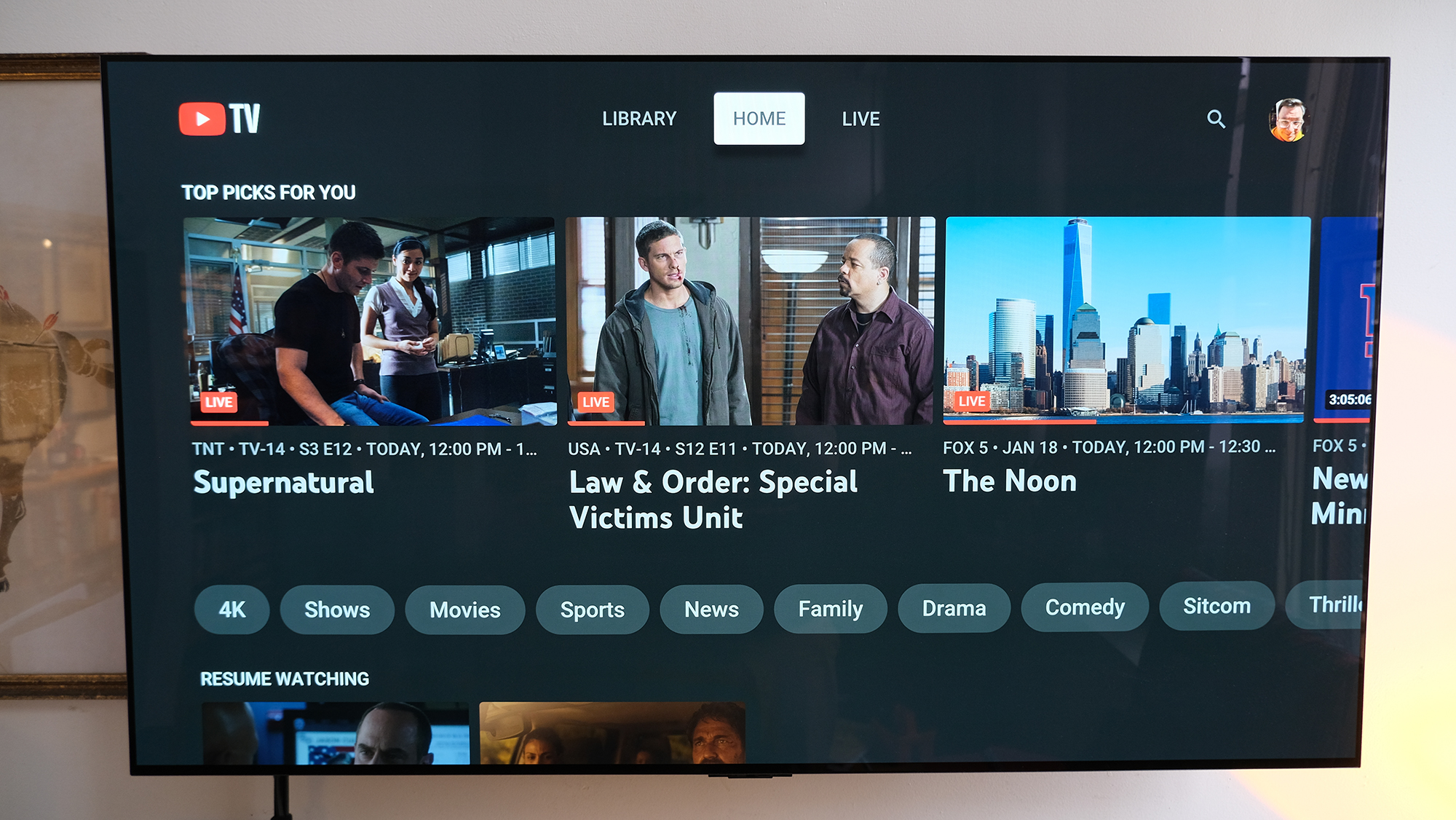
Just this past weekend, I was discussing YouTube TV's best feature, its interface. Yes, while YouTube TV offers tons of channels and the "key plays" feature that helps you catch up on sports games with a series of curated highlights, its snappy and responsive apps are (in my opinion), its best feature.
Sling, by comparison, is slow and a bit clunky. Hulu + Live TV suffers from being buried inside of the Hulu app, which means too many menus and chance to get confused. Fubo looks pretty good, too. DirecTV Stream? Well, it feels too much like (predictably) using cable.
YouTube TV users, however, will feel like they're actually using the present (or future) of TV, and not the past.
5. YouTube TV isn't perfect for some sports fans

The recent departure of New York/New Jersey-based sports network SNY from YouTube TV highlighted one of YouTube TV's deficiencies. If you want to watch every single game of your local team, as you may have been able to do with cable TV, you may not get that option on YouTube TV.
This is because the currently-dying world of regional sports networks is mostly absent here, as seen by the lack of AT&T Sports and Bally Sports networks. Those are primarily on DirecTV Stream and Fubo.
The lack of RSNs can become a bigger problem when your team becomes more newsworthy than usual, as my colleague Mark Spoonauer found out last year when trying to watch the Yankees' Aaron Judge break Roger Maris' home run record on YouTube TV
6. YouTube TV is the way to save on NFL Sunday Ticket

There is good news for other sports fans, though. Since Alphabet won the bidding war for NFL Sunday Ticket, YouTube TV subscribers get a $100-off discount for the service. You'll also be able to watch on unlimited devices from your home, to see every Sunday afternoon game at once.
Yes, multiview will be available for Sunday Ticket, too.
7. YouTube TV can fix DVR recordings for you
My favorite "surprise" I found when using YouTube TV for my own personal streaming is the ability to correct incomplete recordings. One Friday night, I noticed there was some sort of an error with how YouTube TV recorded the pro wrestling show All Elite Wrestling: Rampage.
I soon found out there was a way to fix this:
- Open the recording
- Tap "More" below the video player
- Select "Report recording"
- Select the specific issue you're having with the recording
- Tap submit
When I woke up, the flaw had been fixed and I could watch the whole episode of predetermined grappling.
Outlook: YouTube TV's pretty great, but not the best value
Having paid for Sling, YouTube TV and Hulu + Live TV this year, I can tell you that YouTube TV's a great option if you don't care about the bang for your buck when it comes to Disney Plus and ESPN Plus content. Of course, each live TV service offers its own select set of differences on cable channels too, as Sling and Hulu offer VICE (which YouTube TV doesn't).
At the end of the day, YouTube TV is best for those who want a good all-around experience, don't need regional sports networks and are excited about multiview.







