
The Google Pixel 7a made its debut during the Google I/O 2023 keynote this week, though you might have missed it among all the talk about AI and the many different ways it's going to appear in Google's various products. In the briefest of stage appearances, we found out the Pixel 7a's price ($499) and a few noteworthy features (it's got a better camera), before moving on to the other hardware that Google wanted to talk up.
And I get it. The Pixel Tablet and Pixel Fold are entirely new products for Google, while the Pixel 7a is the fifth iteration of a budget phone that takes its cues from a flagship that's been out for more than half-a-year. Google figured it had bigger fish to fry.
But I've spent some time with the new phone for my Google Pixel 7a review, and I think it's mistake to dismiss the phone as just another update to Google's midrange handsets. The Pixel 7a is one of the best cheap phones under $500 and the only reason it doesn't claim that title outright is because the Samsung Galaxy A54 is just a shade cheaper. I'd certainly argue that the Pixel 7a is one of the best Android phones you can buy right now.
So if you tuned into Google I/O hoping for more Pixel talk or even if you missed Google's presentation altogether, here's why you should be excited for the Pixel 7a.
Those Tensor experiences in a cheaper phone
Google mentioned the merits of having a Tensor G2 in a budget phone to some extent, detailing how the Pixel 7a offers the same kind of AI-driven features you can get on a Pixel 7 flagship.
Having now used the Pixel 7a (and the Pixel 7 back when it was released last fall), I think it's easy to underestimate just what that means for your day-to-day phone experience. The Pixel 7a has a number of tricks at its disposal you just won't find on other sub-$500 phones.
Google's Recorder app is one of the best built-in apps you'll find on a phone — it's there on the Pixel 7a, too. And just like on the Pixel 7, the Pixel 7a's Recorder app can recognize when different people are talking and label them in the on-the-fly transcript it can generate from a recording. If you conduct a lot of interviews or hold a lot of brainstorming sessions where a lot of people talk, this can bring newfound clarity to your notes.
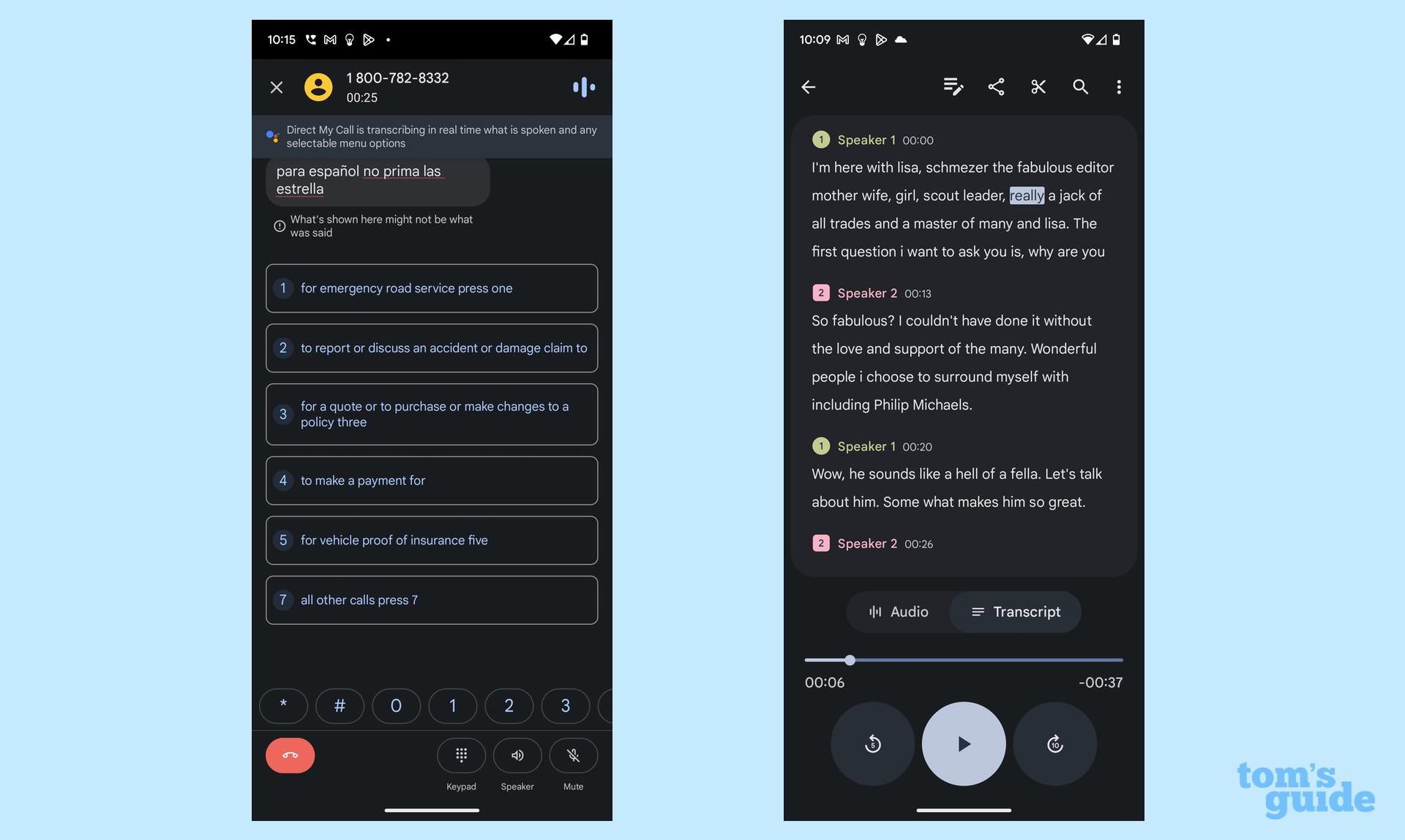
That's not the only trick at the Pixel 7a's disposal. It can use Google's Magic Eraser tool to rid your images of photo-bombers, and Photo Unblur can clear up blurry faces that might otherwise mar a perfect picture. There are smart call management tools, Google Assistant shortcuts and more, all made possible with Tensor. The chip essentially gives the budget-friendly Pixel 7a the kind of superpowers you'd associate with a high-end flagship.
The cameras are better than ever
Past Pixel A phones have always won raves for their photos, and the Pixel 7a is no exception. This time, though, it's not just Google's photo processing software doing the heavy lifting, as the 12.2MP main camera Google used on previous models has made way for a larger 64MP sensor on the Pixel 7a. As a result, the Pixel 7a captures more light and recreates greater detail.
Consider this shot of a lamp, captured by both the Pixel 7a and the Galaxy A54. Both shots are very strong, but I feel that the Pixel 7a edges the A54 for a photo that highlights more surface details. I also appreciate that the shadows at the edge of the shot are less prominent in the Pixel 7a photo.
I should note that like a lot of Pixel phones, the Pixel 7a tends to produce darker colors, and that doesn't always work for photos the way it does in the above shot. In fact, the Pixel 7a/Galaxy A54 camera comparison winds up being pretty close as a result. But there's no denying that these photos don't look like something a $499 phone would produce.
You get premium features for less
Speaking of features that you won't necessarily find in cheaper phones, the Pixel 7a offers a 90Hz display. That faster refresh rate can lead to smoother scrolling and a more immersive experience overall. Contrast that with Apple's iPhone SE or even the more expensive iPhone 14, both of which have 60Hz refresh rates. It's quite a different experience.

Yes, lots of cheap phones have fast-refreshing displays, with some like the Galaxy A54 even offering 120Hz rates. But few of those phones also allow you to wirelessly charge your phone like the Pixel 7a does.
Let's put it another way — a fast refreshing display, support for wireless charging and improved cameras are the sorts of things you'd expect from a higher-end phone. (Just look at our Pixel 7a vs. Pixel 7 comparison to see how much those two hones have in common.) But the Pixel 7a offers all those things in a very affordable package, even after a $50 price hike from its predecessor's debut price.
The battery life is better than the Pixel 6a
Neither the Pixel 6a nor the Pixel 5a before it have really impressed when it comes to battery life. The Pixel 5a at least got close to the average result for smartphones in our battery test, where phones are forced to surf the web until they run out of power. The Pixel 6a was about 3.5 hours off that pace, though, making us fear for how the Pixel 7a might perform.
As it turns out, the Pixel 7a topped the average time for smartphones, lasting for 10 hours and 5 minutes when we tested it. The problem there is that was with the phone set to its default 60Hz refresh rate — we still need to test with the 90Hz rate turned on.

Typically faster refresh rates can drain a phone's battery, so it's unclear if the Pixel 7a will beat the category average with one of its premium features enabled. But at least our preliminary results show Google phones heading in the right direction when it comes to battery life.
You get a bright display
The 6.1-inch OLED on the Pixel 7a doesn't just refresh quickly when on-screen content demands it, it's also very bright. It's certainly one of the brightest midrange models we've tested lately, which is becoming a harder bar to clear.

For example, the Galaxy A54 registered a maximum of 854 nits on our light reader, which is very bright for a sub-$500 phone. A few weeks after testing that phone, we got our hands on the Pixel 7a and got an even better reading — 931 nits.
The bottom line is that both phones will be readable in bright sunlight. But put them side by side, and the Pixel 7a should outshine the Galaxy A54, even if it is by a small margin.
The color options are Google's best in years
Put me down as someone who thought the Sage color option on the Pixel 6a was a bit underwhelming. And when that's combined with the usual variations on white and black (or Chalk and Charcoal, as Google called them), you don't have a lot of colors at your disposal when picking out a phone.

I don't know if Google got a lot of feedback along those lines, but the Pixel 7a doesn't shy away from color. Yes, you get your usual Charcoal and Snow options — someone employed by Google must keep the thesaurus opened to "white" — but the Sea and Coral options add a nice pop of color. (The latter option is available exclusively at Google's store.)
I still think the Galaxy A54 offers more eye-catching colors, but the Pixel 7a isn't that far behind, and certainly tops the trio of blah color options that make up the iPhone SE lineup.
Google Pixel 7a outlook
The Pixel 7a isn't the perfect phone. If you want raw power from your mobile device, you won't find it here, and the bezels surrounding the screen are a bit much for my tastes. You could argue that for $50 less, the Galaxy A54 provides its own share of premium features in a device with a bigger screen.
But those quibbles aside, Google made an excellent budget phone in the Pixel 7a. If it's not going to take the time to sing the phone's praises at its developer conference, then someone else should.







