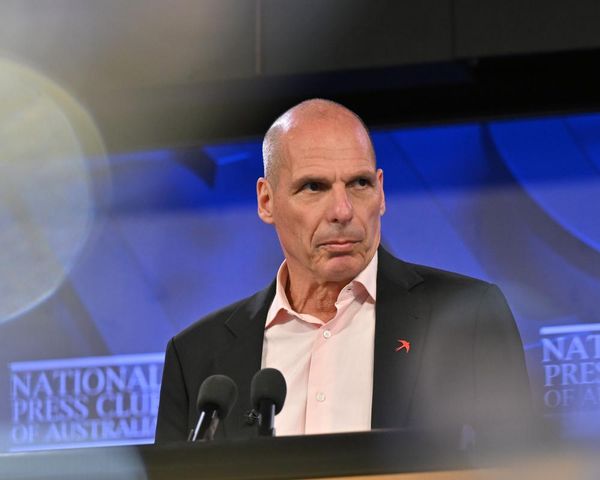You can use the best home security cameras and outdoor cameras to keep an eye on your property 24/7. Whether you want to see who's coming up your driveway or peek into your home while on vacation — these cameras provide a window into your humble abode. However, with so many on the market, choosing the right model involves evaluating several factors to match your specific needs.
Of course, you'll need a security camera that captures clear and reliable recordings, but that's not the only thing that counts. Here are the five things I tell friends and family to look for when deciding on a camera. From weather-resistance to resolution there are several core components to consider.
Resolution
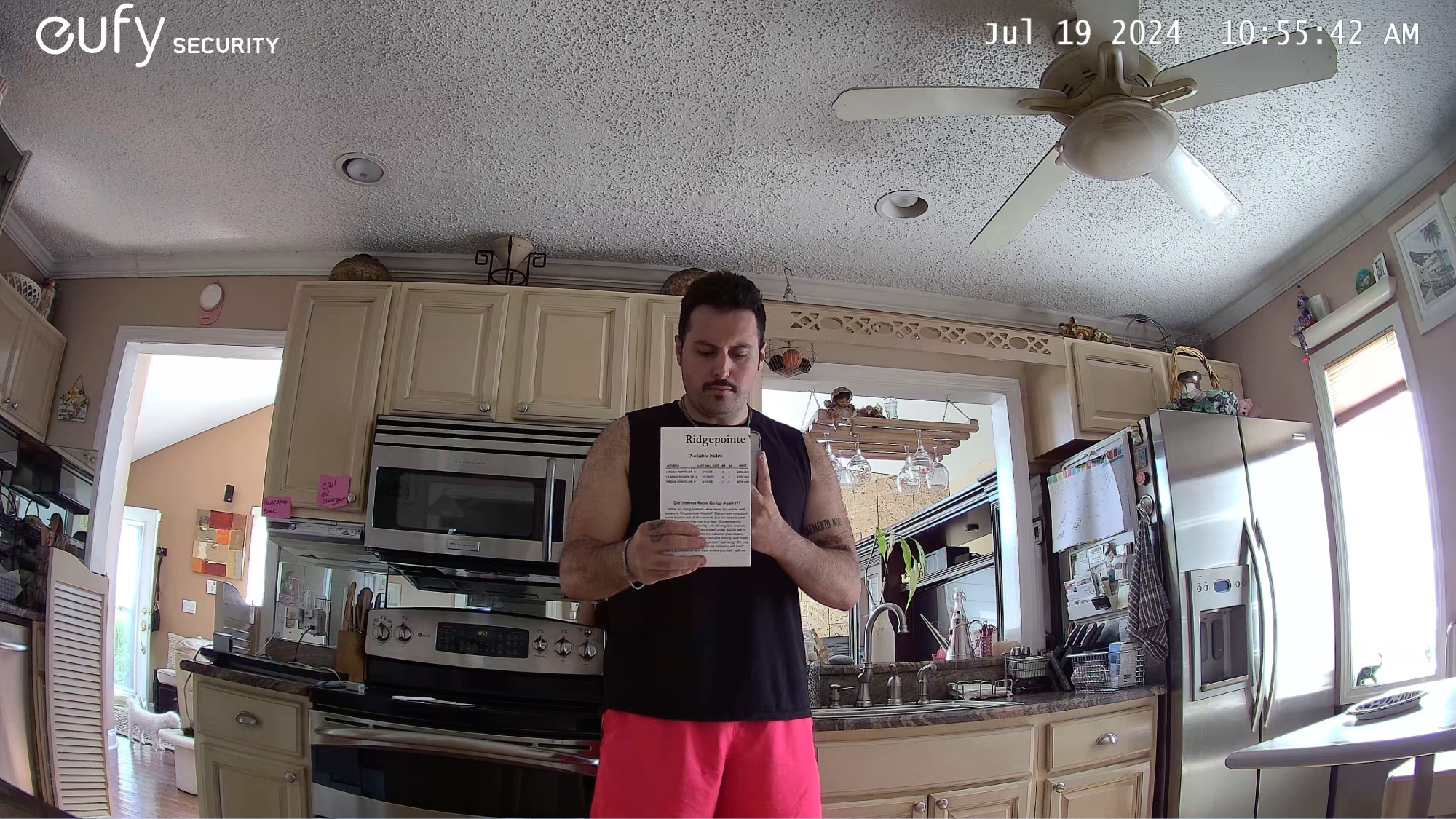
Your camera's resolution determines the clarity of the stills and footage that you see. The higher the resolution, the more detail you can capture such as text on an object or identifying facial details. There are three common resolutions to pick from: 1080p (Full HD), 2K, and 4K. You should not get a camera that's less than 1080p.
To show you the difference between resolutions just look at how much sharper the 4K Eufy S350's picture is above than the 1080p quality of the Ring Pan-Tilt cam below.
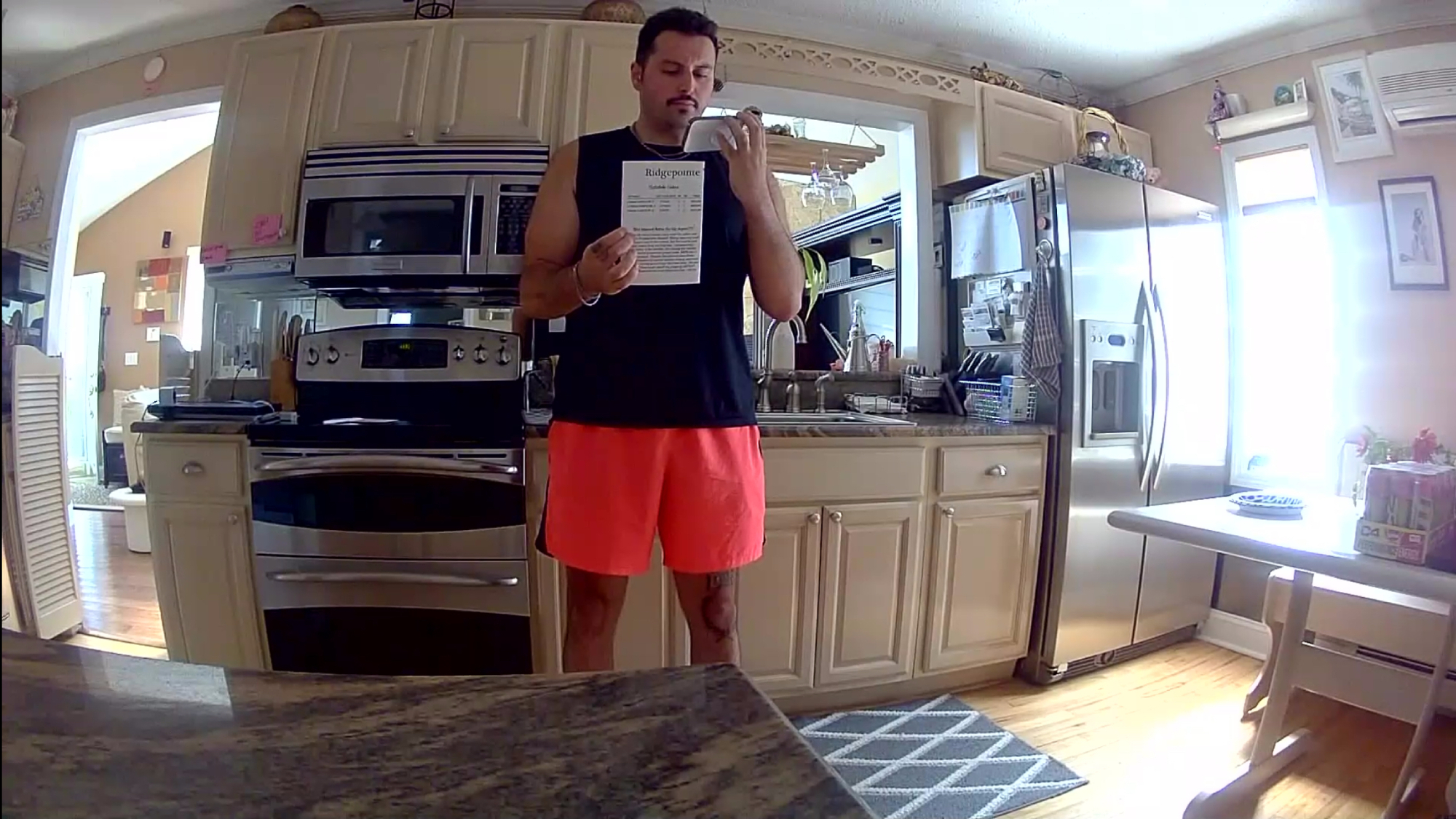
You can see how the 1080p resolution softens the text on the paper being held up or detail in textures like the lattice above my head.
I find cameras with a 2K resolution to be the sweet spot for most people. They're noticeably sharper than cheaper Full HD cameras so they squeeze out plenty of detail. Yet they don't strain your network as bad or cost as much as a 4K camera does.
Night vision doesn't necessarily impact resolution but it can determine the quality of your image in the dark. If you want color night vision to see the hues of someone's car paint or clothing than you'll need a model that supports it. Infrared night vision is the more popular choice because it captures sharp monochromatic footage in pitch black settings. You can easily make out text, tattoos, and facial details but you miss out on color information and experience slightly higher blur when a subject moves around.
Field of View

Field of view (FOV) refers to how much of a space your camera can see. Wider FOV cameras can cover larger areas. I'd consider 120 degrees or more as wide. The bigger the better here as that way you don't need to buy as many cameras to monitor your home or yard. However, the wider the field of view, the harder it can become to pick out particular details.
Pan-tilt cameras are becoming more popular for this reason. They rotate along a motorized base for 360 degrees of coverage so you can view all crevices of the room you place it in.
Video Storage — Local or Cloud with Subscription Fees
Are you willing to pay a subscription fee every month to save video recordings or access helpful features like AI event identification? If not then you'll want to look at subscription-free cameras that store video locally rather than in the cloud. Brands like Eufy, Tapo, and Wyze save video recordings on a MicroSD card so you don't need to pay for the ability to record footage. On top of that, these companies include premium features like AI event detection (people, pets, and vehicles) and audio monitoring for free.
Arlo, Blink, and Ring make excellent hardware that tightly ties into your smart home. However, none of their cameras store video locally — rather, they upload it to the cloud or a remote base station. And, they won't record or save events without a subscription. You only get basic notifications when motion is detected and jump into live video.
The advantages of having video stored locally on a camera is that if your Internet goes down, you'll still be able to record events. However, if your camera only stores video locally, an intruder could simply remove the camera, and you'd have no record of them on your property. Eufy and Wyze do offer cloud storage in addition to local storage (for a fee), but we also like the Nest Cam (Battery), as it can also store up to three hours of footage locally, and save it to the cloud.
Weather Resistance

If you plan to use your camera outside look for its Ingress Protection (IP) rating to ensure it can withstand challenging weather conditions. An IP65 rating, for example, indicates protection against dust and water jets. If you live somewhere with extreme cold or heat waves, you'll also want to account for the camera's operating temperature range.
Smart Home Integration

Make sure the camera is compatible with your existing smart home ecosystem. Integration with platforms like Amazon Alexa, Google Assistant, or Apple HomeKit allows you to see the camera's live feed from the best smart displays or receive motion detection announcements on your smart speaker. They can also be worked into home automation routines. And with two-way audio you add intercom capabilities throughout different parts of your home.