
As two of the best music streaming services, Spotify and Apple Music are close rivals when it comes to essential music listening. Although Spotify has the largest share of the music streaming market worldwide, when it comes to the total number of subscribers in the U.S., the two streaming services are more closely matched. This doesn't mean, though, that one service isn't better suited to everyday music listeners than the other.
To find out why Apple Music is my go-to music streaming service for testing and personal listening right now, read on. And be sure to check out our full Apple Music vs Spotify face-off.
1. Better sound quality
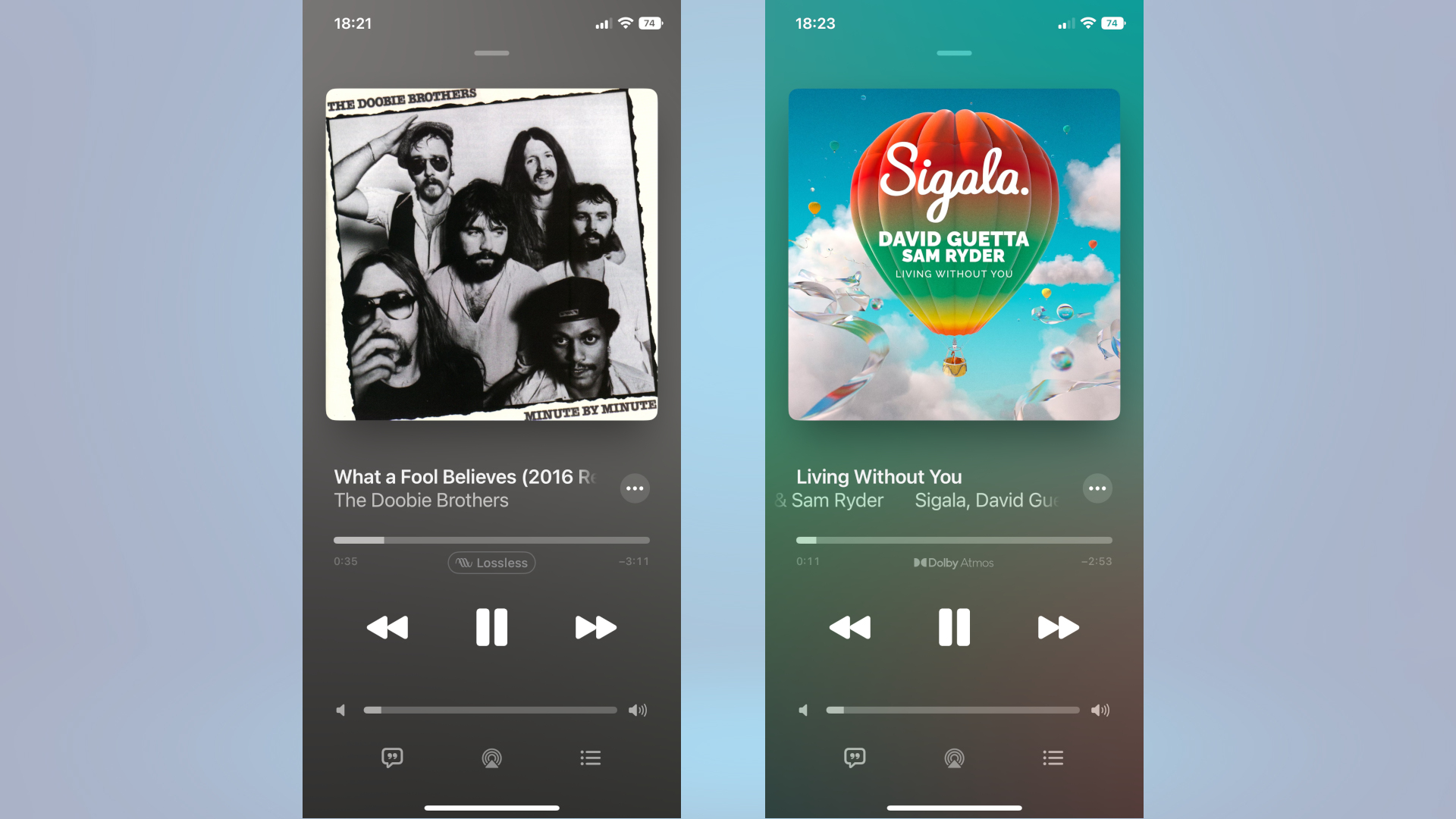
Apple Music's sound quality is top-notch. When it comes to resolution and bit rate, Apple Music's "lossless" delivers full “CD-quality” at 16-bit/44.1kHz and up to 24-bit/192kHz for true Hi-Res Audio. The only slight downside is that hi-res output is not supported on Windows desktops.
The Apple Music mobile app sounds consistently excellent, with a natural sounding balance across every genre of music.
The Apple Music mobile app sounds consistently excellent, with a natural sounding balance across every genre of music. It's my go-to music provider for reviewing headphones on the move, and it sounds pretty great through the various Sonos speakers and components dotted around my home, and is a great alternative to hi-res streaming services such as Tidal and Qobuz.
You may think that all music streaming services sound the same. They don't, of course, but the differences can be remarkably subtle. Generally speaking, any differences come down to the file format being supported by providers and the streaming data rates used. These have a direct effect on the levels of detail that can be heard in tracks, and most listeners should be able to tell a compressed music file from Spotify, say, over a CD-quality one streamed via Apple Music.
You don’t need to be an audiophile with golden ears or have spent a fortune on a pair of headphones to hear the benefits streaming music in lossless audio can bring. You just have to listen.
2. Easy to use interface
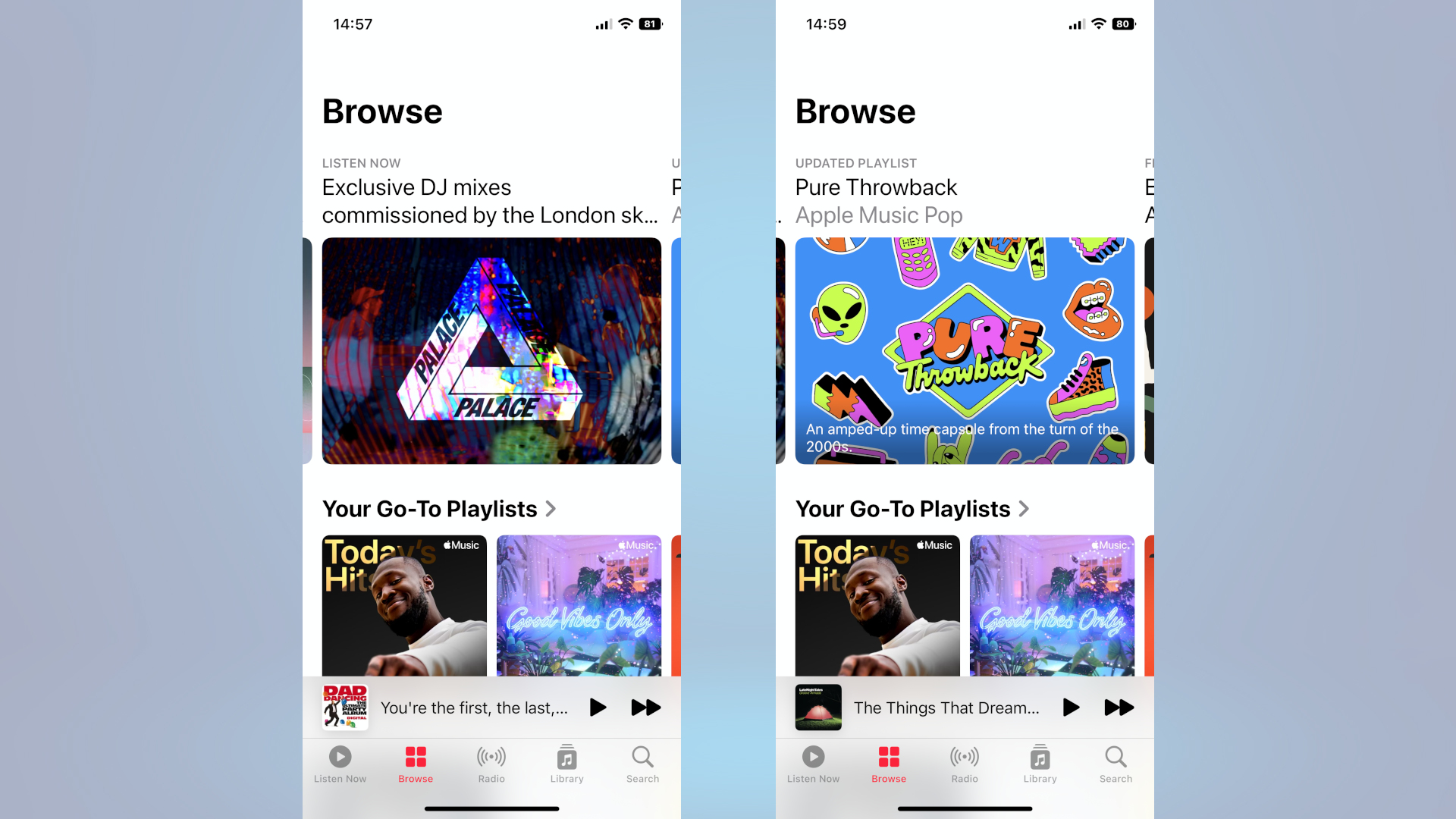
Spotify appears to be going through something of an identity crisis following a redesigned TikTok-like home feed introduced last month, along with AI DJ that attempts to enhance the 'personalized feel' of its user experience by inserting computer generated commentary between tracks.
Apple Music's Browse tab feels perfectly tuned to my music tastes with an excellent mix of playlists, hit songs, new releases, and spatial audio content, which is what it's about after all.
Meanwhile, ever since Apple Music’s big redesign for iOS 10, Apple Music has been focussing on a traditional music experience. The interface looks smart, and the clean and easy to navigate tabs do an excellent job of bringing together artists and genres of music I like. It's a long way from Spotify's new scroll through cards UI that appears to be more focussed on podcasts, audiobooks and video content that I have no interest in.
Apple Music's Browse tab feels perfectly tuned to my music tastes with an excellent mix of playlists, hit songs, new releases, and spatial audio content, which is what it's about after all.
Speaking of which, Music Library Tracker is a third-party app for iPhone and iPad that has been developed to integrate with the Apple Music library to track spatial audio content changes. As an Apple Music subscriber, it will automatically find out which of the tracks and albums in your music library are also available in spatial audio without having to carry out lengthy searches of your favorite artist's back catalog. It costs $3.99 / £3.99 via the iOS app store — but if you don't want to pay, you can follow the developer's Twitter account to keep track of new spatial audio releases.
3. Apple Music Sing karaoke

Apple Music Sing karaoke is a blast! It builds on the streaming service's lyrics feature to make it easier to sing along. The feature adds an independent volume control for the song's vocals, so you can sing by yourself (almost, there's no fully silent option) if you want, or with the original singer in the background at full or reduced volume as you like. Some songs have the ability to split the words between multiple singers to allow for duets, or enabling a friend, say, to sing the backing vocals while you take the main vocal.
As you might expect, Apple Music Sing enhancements aren't available for every track. Compatible songs are arranged into playlists, so you can easily find tracks that will work perfectly with the new feature.
Despite Spotify Karaoke offering a more competitive experience with its built-in scoring system, its implementation doesn't seem quite as robust as what Apple Music Sing offers.
4. Apple HomePod 2 integration

No other music streaming service has its own range of audio components. Although AirPods headphones don't actually support lossless audio, Apple's HomePod speakers do and are among the best smart speaker music systems on the planet. The newly launched HomePod 2 sounds just as good as the original, while adding a few more smart home capabilities. Like the original, the HomePod 2 uses built-in microphones to sonically "map" the room it’s placed in and adjusts the audio output to sound best for that room. It’s all done automatically, without you needing to do anything.
The HomePod 2 is an ideal model for making the most of Apple's Lossless 16-bit/44.1kHz (CD-quality), and spatial audio content.
As part of Apple's perfectly tuned ecosystem, the HomePod 2 is an ideal model for making the most of Apple's Lossless 16-bit/44.1kHz (CD-quality), and spatial audio content. However, I should also point out that if you have an AirPlay-capable speaker, you can also hear lossless audio when using Apple Music connected to a playback device via AirPlay.
What's more, though, there's some suggestion that HomePod speakers may actually be able to go beyond lossless resolution support as they already share 24-bit/48kHz audio signals between other HomePod speakers in multiroom setups.
5. Apple Music Classical
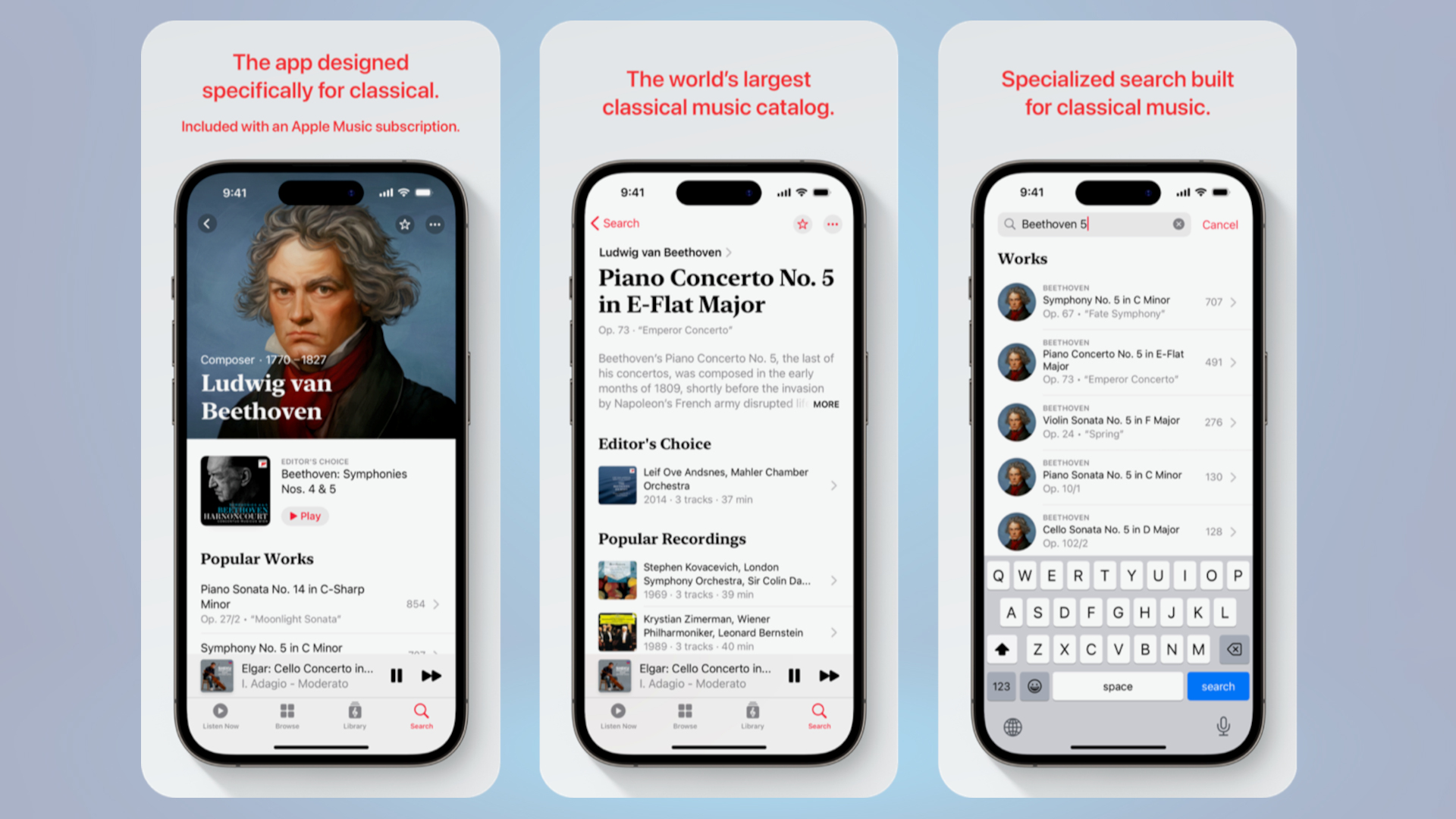
Apple Music has been focusing on broadening its reach by introducing classical music lovers to its platform through a dedicated classical app, which is free to existing subscribers.
Many of the best music streaming services have a good selection of classical music content in their libraries, but they can often make searching for classical works feel inaccessible. That's because most streaming service searches use metadata that catalogs content by artist, genre, song title, and album title, and isn't capable of handling the complex way classical music is cataloged.
Searches often miss the mark when it comes to finding specific classical content, but the dedicated Apple Music Classical app (available from the App Store) uses stronger metadata to enable searches by composer, work, conductor, and even catalog number to find specific recordings instantly.
The app claims to offer more than 5 million classical tracks and complete works from new releases to celebrated masterpieces, and favorite playlists integrate seamlessly with your music library for easy playback from the regular Apple Music app.
If, like me, you've spent far too much time searching for a particular recording or version of a piece of classical music, you'll appreciate how stronger metadata can help deliver more accurate search results. As music libraries are continually expanding, other streaming services could learn a thing or two from Apple Music Classical's stronger metadata implementation to help every kind of music lover find the exact content they desire.







