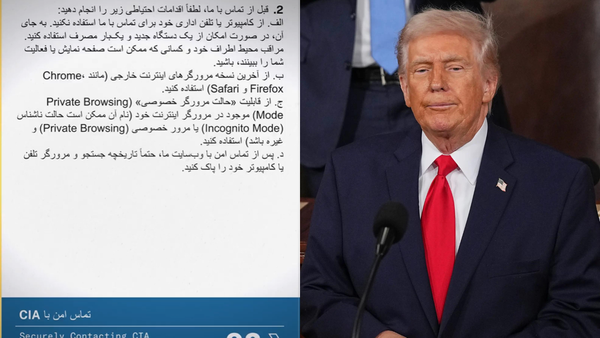RECORDING WEEK 2024: The art of audio engineering is more democratised than ever. The early days of Soundcloud rap and bedroom pop were nothing compared to the ubiquity of audio equipment today – a levelling of the playing field that grants more immediate access to recording music and audio than ever before.
Professional studio environments remain the ideal environments for recording, from the wellsprings of talent working within them to the hundreds of thousands invested in acoustic treatment and top-flight tech. Ultimately, though, the ways in which these incomparable spaces get their audio into a DAW are equivalent to the ways we do so at home, in DIY spaces or even on the road.
This is to say that the audio interface is a critical piece of recording equipment in practically every environment. It is a catalyst, and one that serves a huge variety of different disciplines within music, audio, and recording. Your own interface could be the brains for any number of highly-useful setups – but what are these setups?
What follows are some examples of just how varied recording rig setups can be, despite using the same core tools – and, within them, some considerations for how to build up your own rig, in service of similar ambitions. These examples aren’t prescriptive, nor are they comprehensive; consider them jumping-off points for exploring different workflows in the same broad church.
1. Recording bands
- What you’ll need
- 8-input and/or ADAT-enabled audio interface: Universal Audio Apollo X8p, Focusrite Clarett 4Pre
- ADAT expander: Focusrite Clarett+ OctoPre, Behringer XLR ADA8200 Ultragain
- XLR snake: Pulse 12-Way XLR Multicore Stage Box, Sub Zero 12 Channel Drum Stage Box
- Headphone mixer: SubZero HPA800, Behringer MX400
When recording bands, two things are key: ergonomic efficiency, and a truckload of inputs. Whether or not you’re recording a band live, you’ll be multitracking; though you can get a great drum capture with three mics (yes, we know The Beatles did it with one), a five-or-more mic setup gives you separation, character and options.
Eight inputs would be a great starting point, but more is better – and you may be able to get more if your interface is ADAT-enabled, and hence capable of eight-input expansion via a single optical cable. My DIY studio rig involves a Focusrite Clarett 4Pre and an ADAT-coupled Focusrite OctoPre Mk II, which together provide 16 channels of audio.

Professional studios will use XLR snakes to extend the accessibility of their inputs, in many cases hardwired into the walls of the studio. In my case, an XLR snake provides access to 12 of their 16 channels. Four are routed first to an old-school mixing desk for preamps and EQ colour, before reaching the 4Pre via patch bay; the remaining eight go straight to the OctoPre. The snake doesn’t just centralise various (and otherwise difficult-to-reach) inputs, but also makes it possible to throw said accessibility out to different spaces altogether.



Unless you have a professionally-designed, truly sound-isolated control room, studio headphones are necessary when tracking to minimise bleed from audio playback while recording.
Of course, you’ll need more than one set, not just for the people trying to record but also for guests listening in alongside you. Solutions for this range from cheap to ch-eezus-christ-that’s-pricey, with pro studios investing quad figures into headphone monitoring systems that give everyone unique control over their headphone mixes. My relatively meagre budget saw me using a Behringer headphone mixer, to split one available headphone out into four.
2. Composing soundtracks
- What you’ll need
- Audio interface with 6+ outputs: RME Fireface UCX-II, Focusrite Scarlett 18i20 3rd Gen, Audient ORIA
- Surround sound/spatial audio monitoring: 5-7 Genelec 8010s + Genelec 7040A, Neumann Immersive 5.1 Systems, Waves Nx Head Tracker
- MIDI keyboard/controllers: Arturia KeyLab Essential 88 Mk 3, Expressive E Touche SE
If you’re more of a composer, you’ll have less of a need for recording space, microphones and outboard equipment – but this doesn’t mean the average composer’s recording rig is austere. With regard to interfaces, while you don’t need one with shedloads of inputs, you’ll still want one with a shedload of outputs.
5.1 surround sound is the predominant format of choice for film directors and studios, and spatial audio is becoming increasingly popular in the video game industry. A composer’s interface, then, will often need to service a surround sound rig, feeding at least six monitor speakers from its outs. For those that can’t afford to build a spatial-audio cocoon for themselves, there are some elegant tech-y solutions in the headphone space involving head-tracking equipment and spatial audio plugins.
Save for a microphone or two for capturing instruments live, the vast majority of compositional work today happens in the box – so a composer’s toolkit ought to be rife with methods of communicating with the box. A MIDI keyboard is a must at minimum, and all the better if it’s 88 keys or so. If you’ve the budget, a standalone modulation controller can make all the difference in adding dynamics, or humanising sterile samples.
3. Mixing and mastering
- What you’ll need
- High-fidelity audio interface with at least 4 outputs: Audient ORIA, Antelope Audio Goliath, Arturia AudioFuse 16Rig
- Outboard rack hardware: API 2500+, Warm Audio EQP-WA, Ruper Neve Designs Shelford Channel
- Active nearfield monitors: 2 x Adam Audio A7, 2 x Genelec 8030C
- Auxiliary monitor(s): Avantone Mixcube
- Monitor interface: Mackie Big Knob, Audient Nero
Mixing audio is not a process entirely removed from the recording of it; the majority of pro studio set-ups are start-to-finish rigs on which records can be both recorded and mixed, even if only for ease. But while some gear is shared between the two steps, there are some pieces of equipment which lend themselves more to mixing than to recording.
Monitor speakers, for instance, are highly important throughout the making of a record – but recording engineers don’t strictly need multiple sets of speakers to reference incoming audio. Mixing and mastering engineers, however, do – to check blind spots in their mixes, to switch things up and prevent ear fatigue, and to ensure finished records sound as good as possible from every sound source.
A popular brand for auxiliary reference speakers is Avantone, whose aptronymic Mixcube speakers are a precise, low-distortion analogue to the thinner, honky sound of consumer hi-fi sound sources. A standalone monitor interface like the Mackie Big Knob can be placed after your interface and route your audio to different sets, meaning you can A/B your mixes and identify problems with the toggle of a button.



Outboard gear is a contentious topic all of its own, whether you’re a hardcore hardware recordist that prints everything straight to 2” tape or a software-embracing mix engineer that’s sold all their Pultecs. My position is that there’s never not a place for outboard in the mix process, and that your investment in – and mastery of – your own outboard rack could set your mixes apart from the rest. Tubes and transformers add ineffable colour, while hardware compressors make you think a little more carefully about which knobs you’re turning and why.
4. Recording your modular synth rig
- What you’ll need
- Audio interface with four outputs: Focusrite Clarett+ 4Pre, Behringer UMC404HD
- (Optional) Analogue mixer, or mixer module: Soundcraft EPM6, Doepfer A-138s Mini Stereo Mixer Module, Worng Electronics SoundStage II
- Attenuator module(s): Erica Synths Link 5x, Dreadbox Utopia
- Master clock module: ALM Pamela’s PRO Workout
- Mult module: Intellijel Designs Mult, Doepfer A-180-2 Multiples
Modular synth rigs are a unique challenge to record. Though not expressly difficult, some interesting approaches are required – whether in service of capturing ideas as they happen, or purposefully enshrining a song or movement. Modular synth rigs, for one, are loud.
Consider that +4dBu is a conventional standard for line-level audio, and a level for which most professional audio interfaces are designed to receive comfortably; modular audio outputs can extend well beyond 13dBu. This isn’t impossibly loud, and many modern interfaces are happy enough receiving these levels – but if you aren’t sure, you could risk clipping your audio at best, and damaging circuitry at worst. Even if your interface can handle modular audio levels, there won’t be much headroom to work with. As such, you might benefit from investing in some attenuator modules to insert before you send audio out.
Another challenge relates to timing; if you’re doing anything but recording a live performance start-to-finish straight to stereo, you’ll want your DAW and your modular rig to be synced to one another – which brings us to clocks. Most of us will be familiar with clocks via MIDI, where 5-pin-DIN-ing different instruments together ensures they listen to the same BPM from a nominated clock source.
This is certainly an option for modular users, but not the best one with respect to recording. An unfortunate reality here is that, while MIDI clocking would be a simple and possibly elegant approach to getting your DAW and modular singing from the same sheet, the USB protocol is imprecise for such purposes. For a foolproof, steady and reliable clock, you need to be thinking audio. This means generating a square-wave audio clock in your DAW, and sending it via an interface output to the ‘clock in’ of a master clock module (or straight to a mult).
5. Podcasting
- What you’ll need
- Eight-input interface with preamps and phantom power: Solid State Logic Pure Drive Octo, Allen & Heath CQ12T
- Multi-input hardware compressors: DBX 1046 Quad Compressor, Behringer MDX4600 V2
- Headphone mixer: SubZero HPA800, Behringer MX400
Podcasting is one of the least-involved potential rigs on this list, if only for the simplicity of the task at hand – quality, independent captures of voices in conversation. As with recording bands, inputs are your friend – though you’ll only need as many as your maximum number of guests. All of these inputs will need preamps and phantom power, though, in order to get that sonorous radio-style vocal presence for each guest. If you’ve the budget, eight channels of hardware compression can do a lot of heavy lifting for smoothing out and normalising vocals too.
The real trick in setting up a podcasting rig is providing enough headphones for everyone: hosts, guests and producers. Much as with recording bands, inexpensive headphone amplifier-cum-splitters are the most economical option – and make adjusting levels for participants a relative breeze too.
• Get more recording stories and features at Recording Week 2024 here!