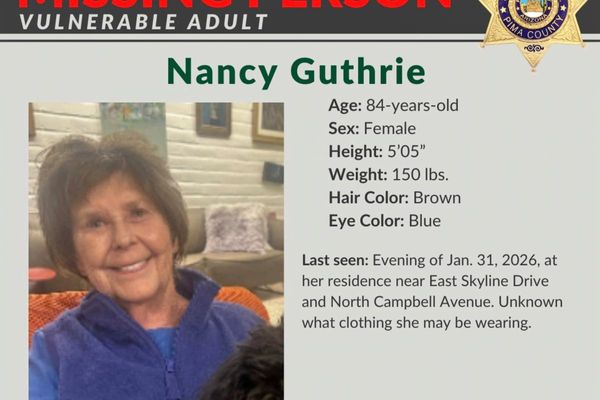There’s an almost overwhelming number of apps available on the App Store, and a huge number of them are high-quality options that could genuinely benefit you. This is great, but it also makes it tricky to decide which apps to actually get.
Ultimately, there’s no one-size-fits-all answer to this, but below we’ve listed five apps that we consider must haves.
These cover a range of categories, from podcasts to maps and beyond, and for our money they’re among the very best in their fields.
1. Pocket Casts
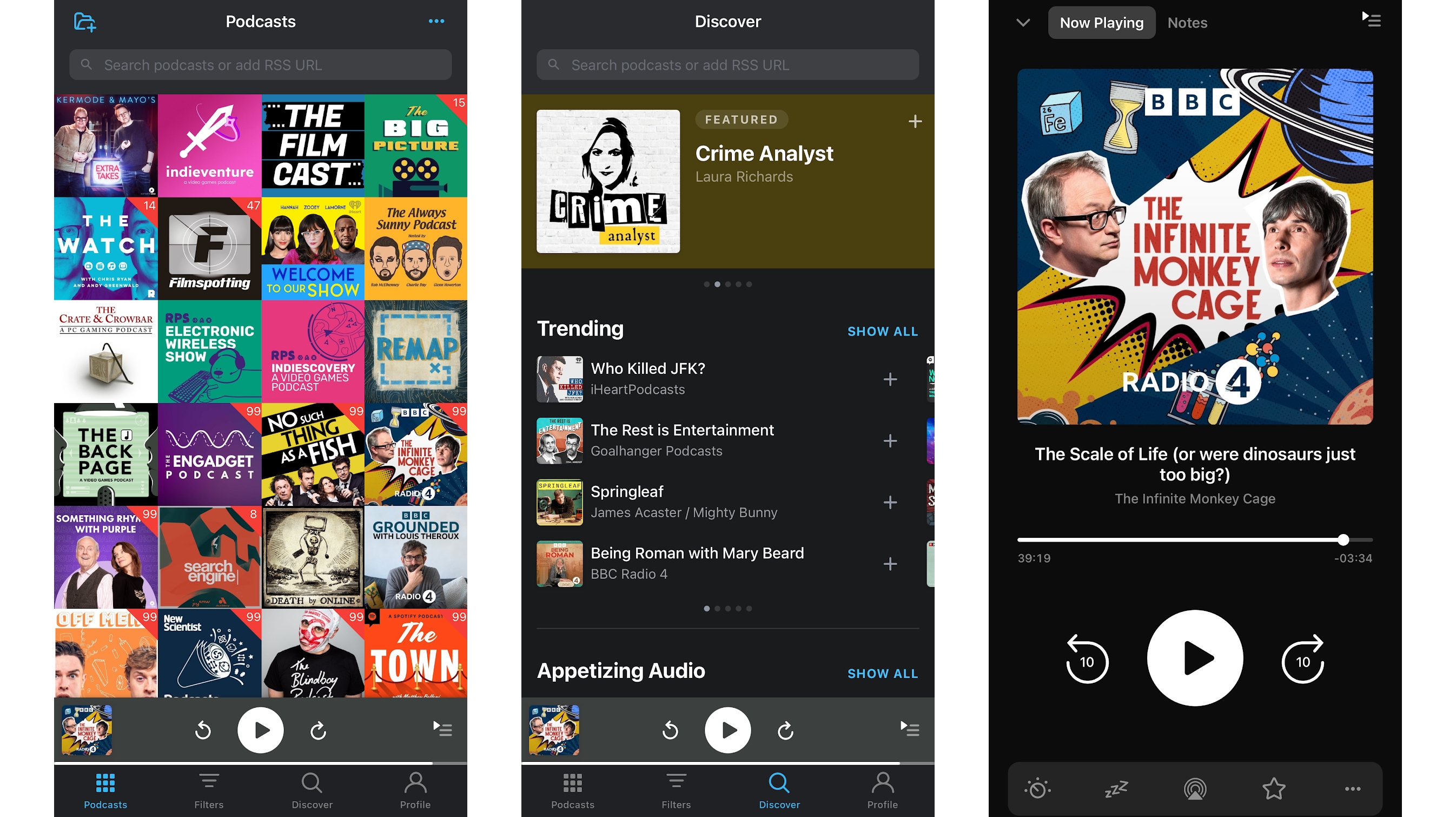
While Apple Podcasts is quite possibly the most popular way to consume podcasts on an iPhone, it’s arguably not the best, with some third-party apps having features or designs that might appeal to you more, and Pocket Casts is a prime example of this.
This app has been available for many years, and it has got better and better over that time, pairing a bright, attractive interface with a wealth of features, like the ability to trim silence, change the playback speed, boost the volume of voice relative to background noise, use a sleep timer, and much more.
You can also use it with AirPlay, Chromecast, Sonos, and CarPlay, so you’re not limited to listening on your iPhone, and there’s an Android app too, so you can easily keep listening if you ever ditch Apple – which isn’t true of all the best podcast players on the iPhone.
2. Halide Mark II
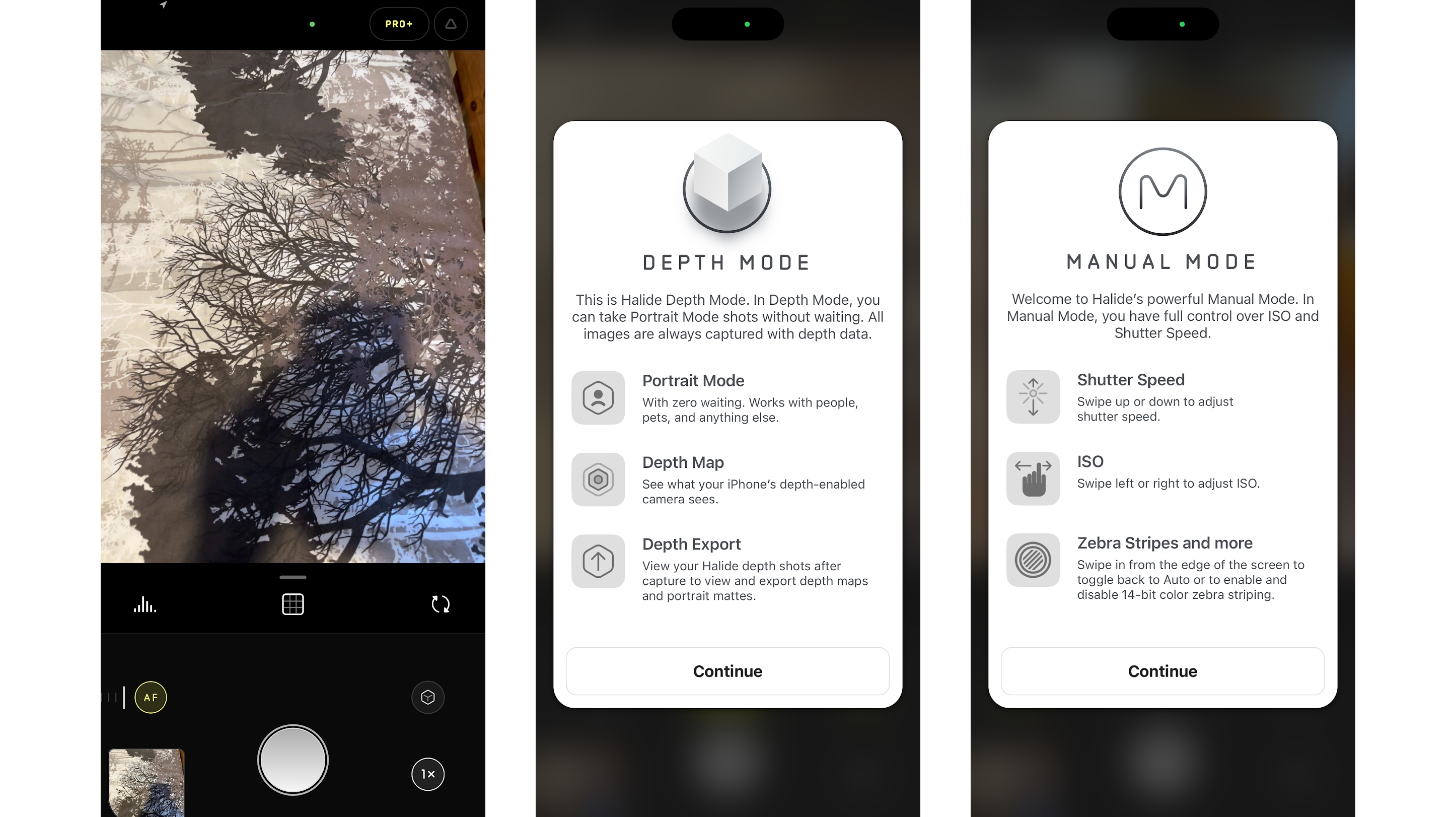
Halide Mark II isn’t a must-have app for everyone, but it is a must-have for those who want to go beyond just pointing and shooting with their smartphone camera.
It includes powerful tools like a Focus Loupe and Focus Peaking, the ability to skip Apple’s image processing with its Process Zero mode, and full manual control.
You can also use it to take macro shots even if your iPhone doesn’t have a macro mode, and there are widgets, histograms, access to technical readouts of your phone’s camera hardware, and support for shooting in ProRAW, RAW, HEIC or JPG.
You can also edit photos in-app, and if you have a phone in the iPhone 16 series then you can set the Camera Control button to launch Halide, while a swipe across the key lets you adjust the focus and exposure.
So whether you want a powerful replacement for the default camera app or plan to use Halide Mark II alongside Apple’s offering, this is well worth having if you’re a budding photographer. Note however that after a free trial the app requires either a subscription or a pricey one-time purchase.
3. Twilio Authy
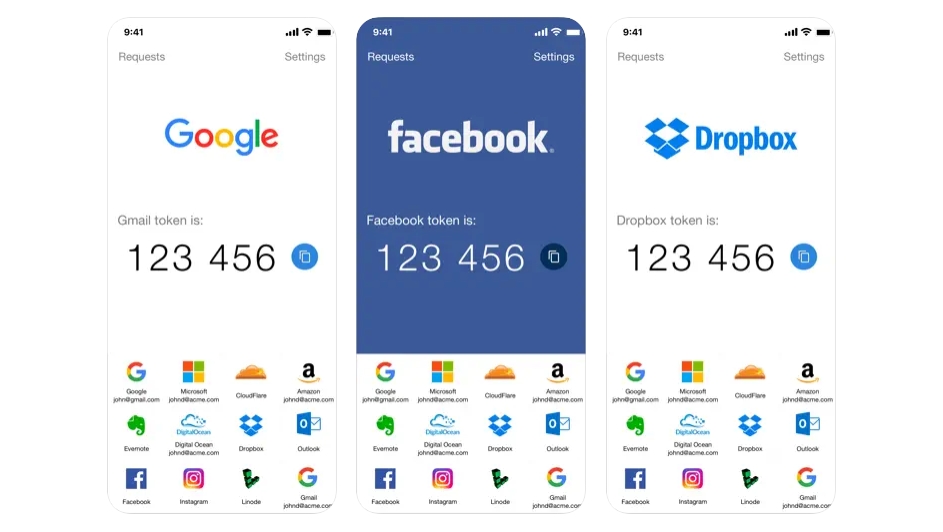
If you exist online in 2024 then it’s vital to be using two-factor authentication wherever it’s offered, and ideally you should be using an app for that (or if you want to be even more secure, a physical security key), as SMS-based authentication is less secure.
So while this isn’t an exciting category of app, we do consider an authenticator a must-have, and of those available Twilio Authy is one of the absolute best.
Beyond the basics of an authenticator app it offers secure, encrypted cloud backups, so you won’t lose access to your accounts if you lose access to the phone you’ve installed Twilio Authy on.
And you’re not limited to running Authy on just one device either – if you add a verification token to the app on one device, then it will sync with the Authy app on any of your other devices. This stuff isn’t true of all authenticators.
4. Citymapper
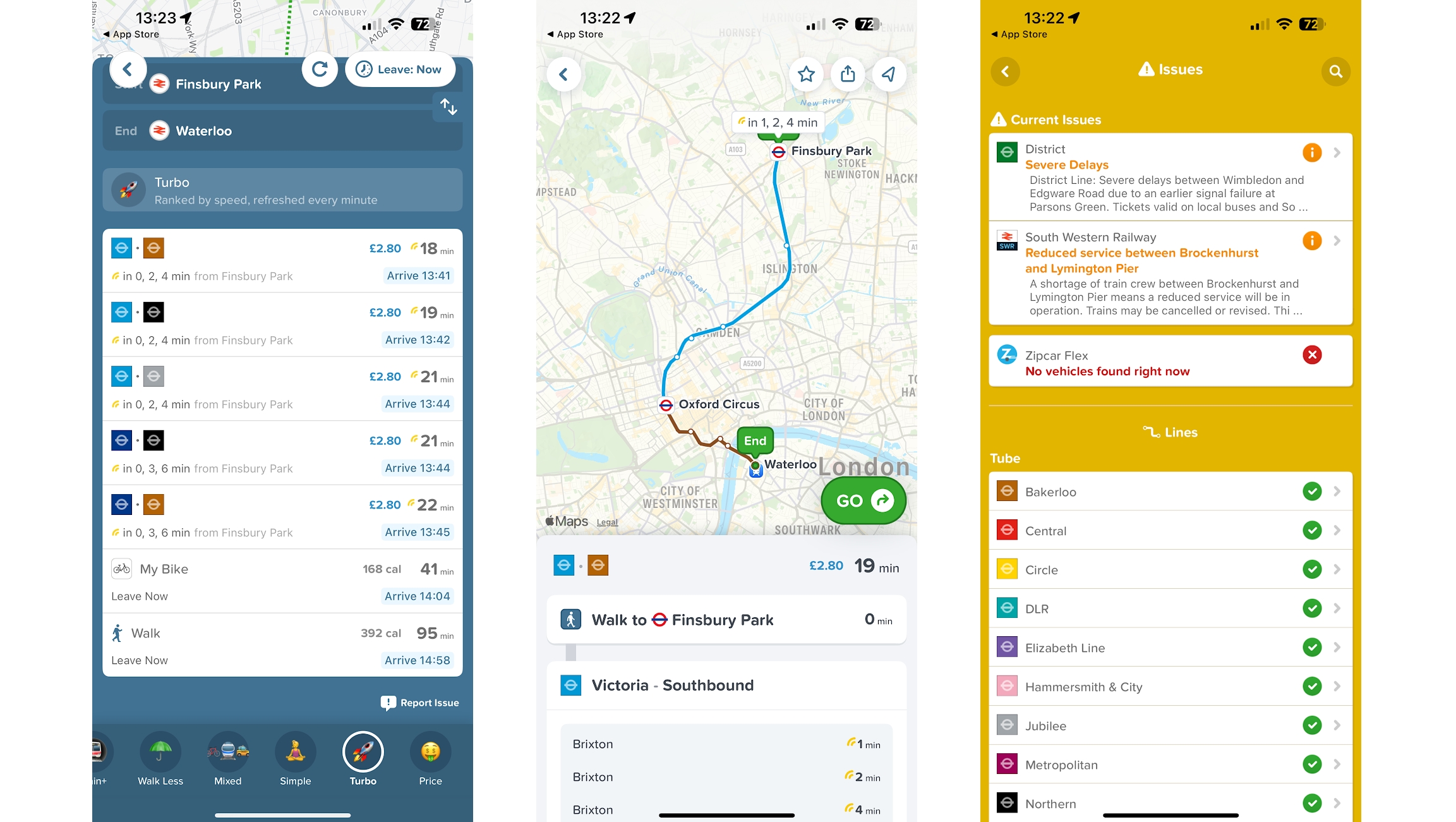
Citymapper is unlikely to completely replace Google Maps or Apple Maps as your sole mapping application, but when you’re in a city that’s included in this app – as many major cities across the world are – then Citymapper could potentially serve you better.
It lets you plan routes, provides step-by-step directions, includes live wait times and ETAs for buses, trains, and ferries, lets you follow buses and trains in real time as they approach you, can give you an alert when it’s time to get off a bus or train, and can help you compare cab fares and find nearby e-scooters, among many other features.
In all, Citymapper is a truly comprehensive solution for getting around cities, it’s just a shame that it’s limited to cities, and not all of them at that. But if you live in an included city or even ever travel to one, it’s an impressive upgrade on the mapping experiences provided by Apple and Google.
5. ChatGPT
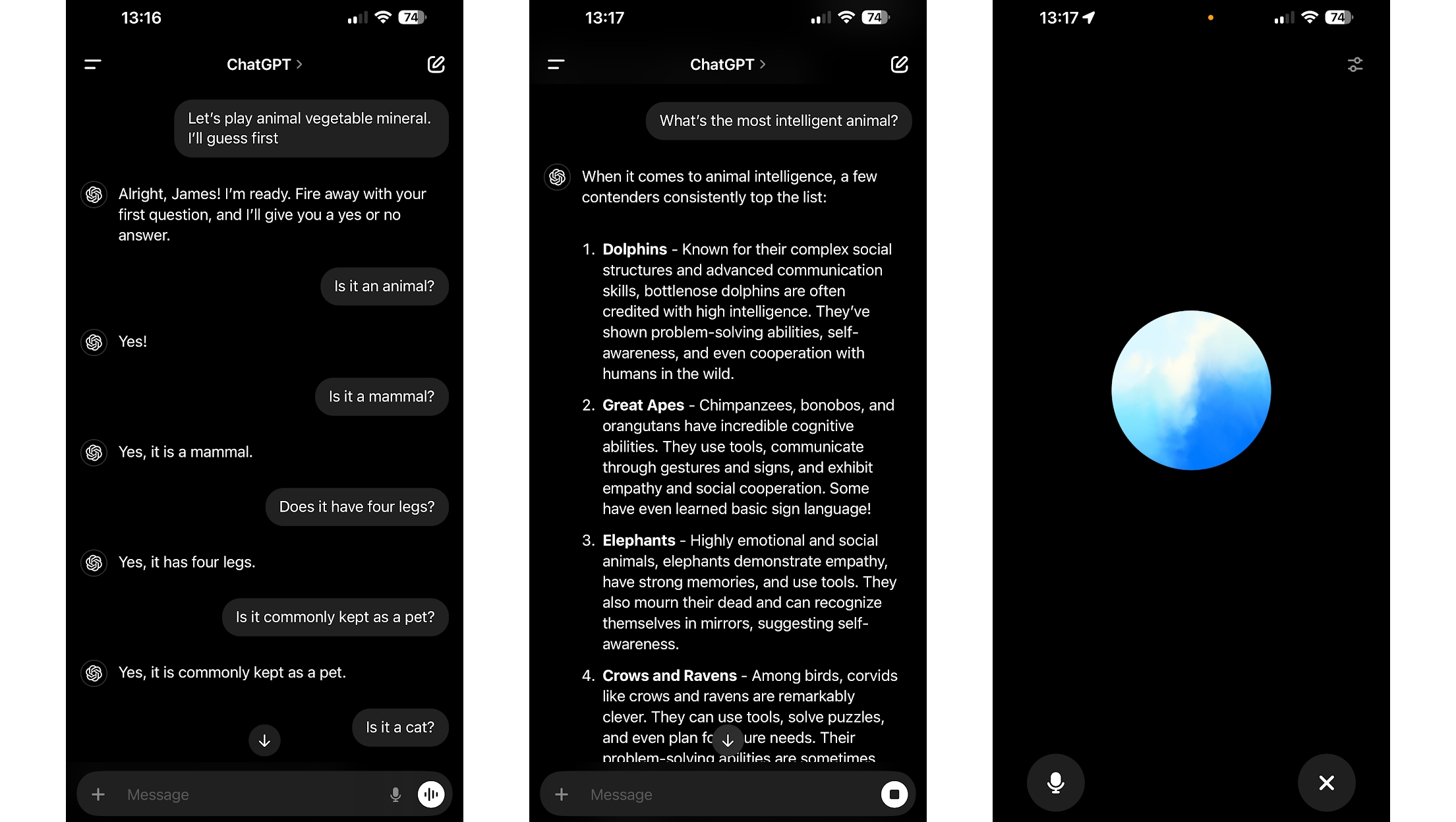
If you want to make use of AI on your phone, then ChatGPT is one of the best options for that. This AI chatbot is free to use (though you can pay to get faster response times and priority access to new features), and you can choose to either speak or type to it.
However you choose to interact with it, you’ll find ChatGPT can provide detailed answers to questions, help you brainstorm, come up with recipes when you have limited ingredients, give you suggestions and ideas, and a whole lot more.
If you have an iPhone that supports Apple Intelligence then the standalone ChatGPT might soon be less essential, as with iOS 18.2 Apple is baking ChatGPT functionality into Siri, but there will probably still be a place for the app, and for all those iPhones that don’t have Apple Intelligence this really is a must-have.
You might also like
- Best iPhone: which Apple smartphone reigns supreme?
- What is Apple Intelligence? The Apple AI coming to your iPhone explained
- iPhone 17: latest news and rumors for every expected model