
Whatever kind of app you might want, chances are there’s something to suit your needs on Android. From photo editors to word processors, fitness trackers, weather forecasts, video streamers, and a whole lot more, there’s an app for almost everything, and a lot of apps for most things.
But which ones to choose? Obviously, you only want the best of each kind, so to get you started, here are five of the very best Android apps, covering a selection of different categories, from web browsers to education and beyond.
These probably aren’t the only Android apps you’ll need, but with these five you’ll certainly be off to a very good start.
1. Snapseed
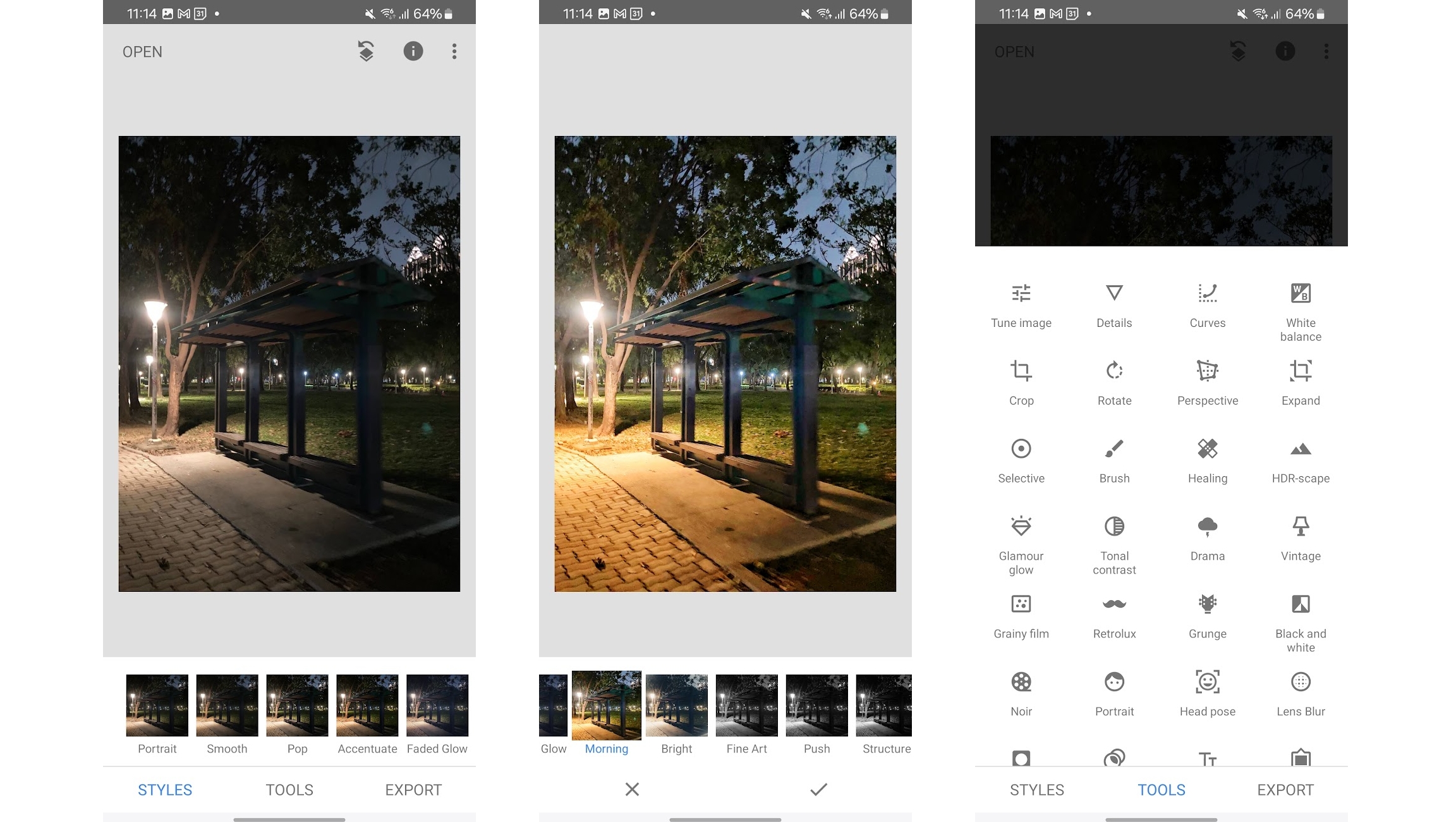
Snapseed is a simple, intuitive, but impressively powerful photo editing tool made by Google, and we consider this a must-have for just about everyone.
It’s straightforward enough to use with no photo editing knowledge, and you can make effective changes to images with just a couple of taps.
There are 29 tools and filters, including the ability to crop, rotate, improve surface details, fix skewed lines, adjust the white balance, remove unwanted people from pictures, add text, and a whole lot more. Unlike many of the best Android apps, Snapseed is also completely free.
2. AccuWeather
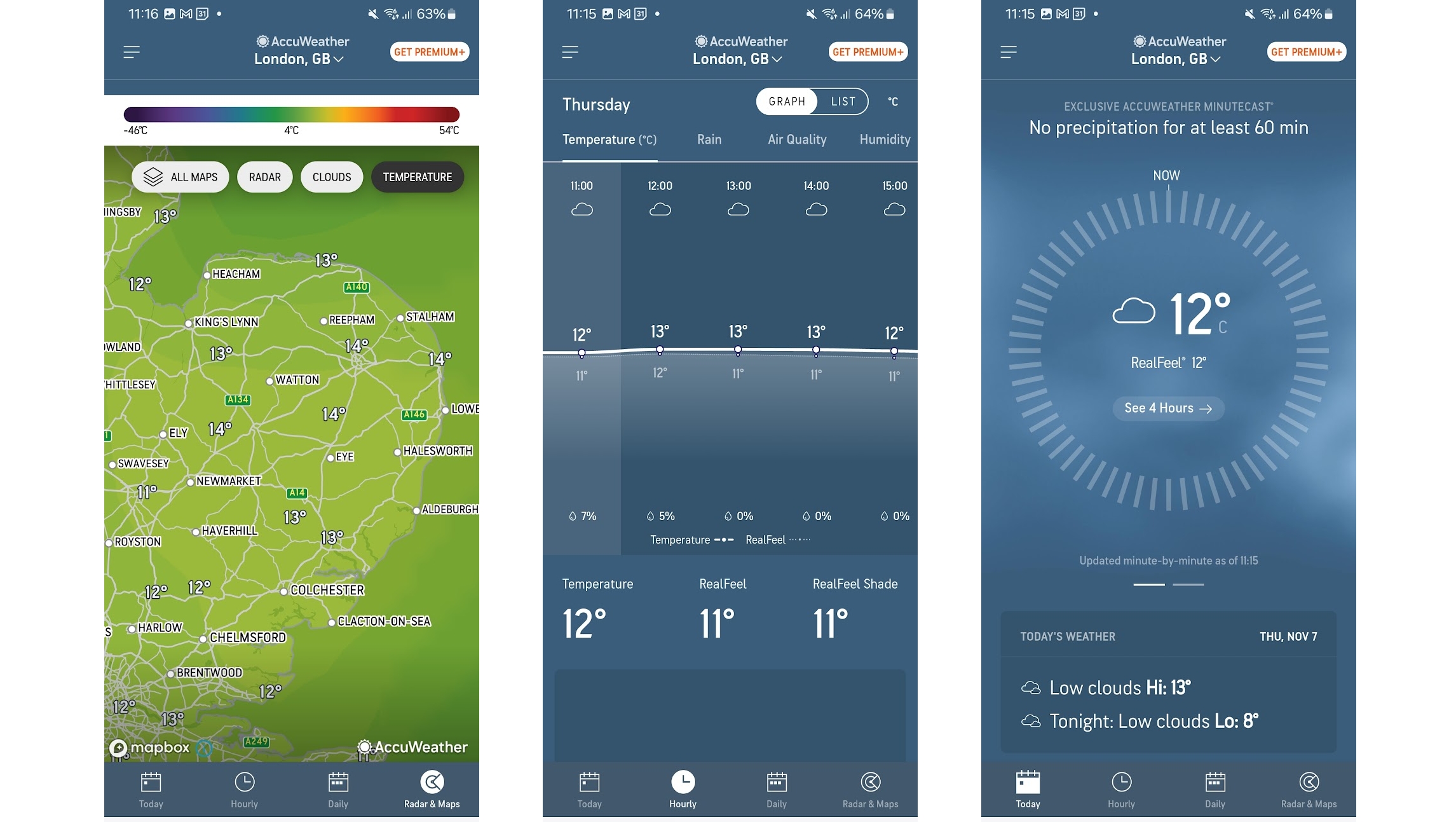
AccuWeather’s headline feature is its ‘MinuteCast’, which provides minute by minute weather forecasts with a surprising degree of accuracy. This can, for example, help you find a 20-minute break in the rain to run an errand, and it provides these minute-by-minute forecasts for up to four hours ahead.
On top of that though you can also see hourly, ten-day, and even 45-day weather forecasts, and there’s additionally information on air quality, pollen, humidity, UV Index, wind speed, and timings for when the sun and moon will set and rise, among other information.
Plus there are weather maps and radars, indications of how hot it actually feels, not just how hot it is, and more. All of which combines to make AccuWeather one of the most useful and comprehensive weather apps there is, and a must-have in our view.
3. Brave Private Web Browser
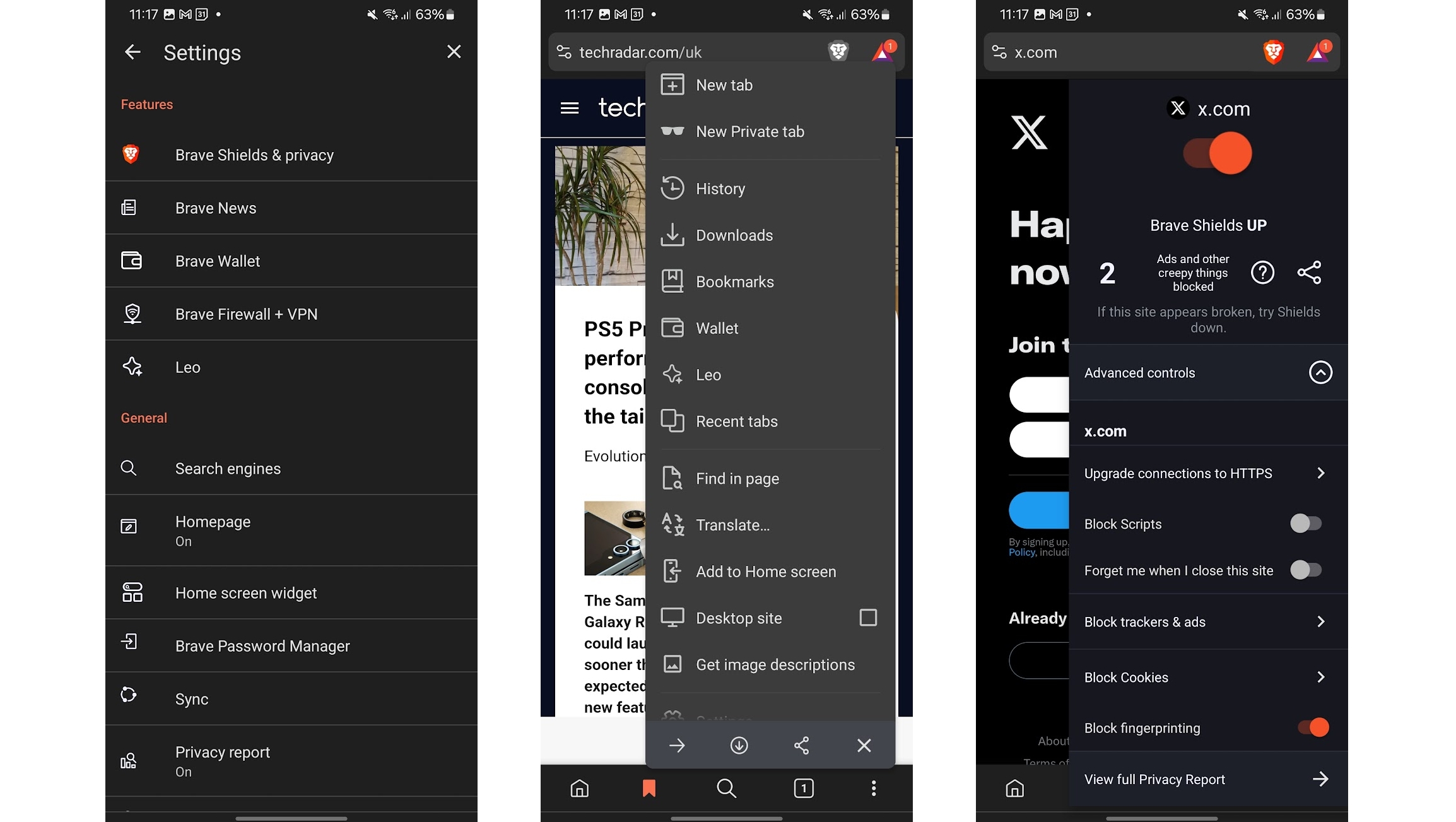
If you care at all about privacy online, then it’s worth switching from Chrome – or most other browsers – to Brave.
Brave Private Web Browser has a built in firewall and VPN, and also lets you block ads, tracking, pop-ups, cookies, and scripts, so you can browse more anonymously.
On top of which Brave has its own built-in AI assistant, its own search engine (though you can choose to default to Google or other common search engines instead), and as well as being secure and private, Brave is also designed to be fast, so you might actually find that sites load faster than on your current browser of choice.
4. Khan Academy
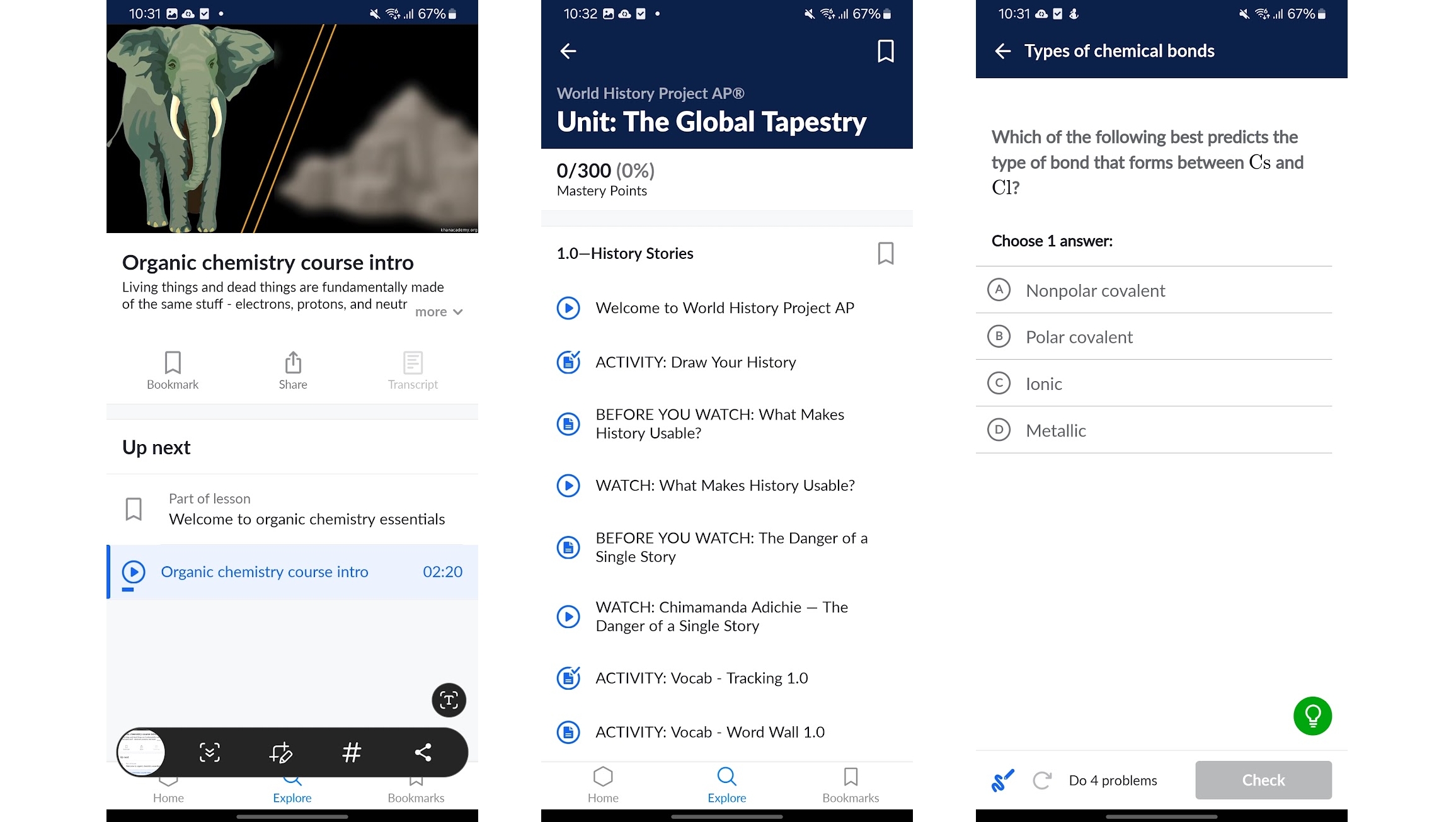
Khan Academy is a completely free app that’s designed to provide world-class education to anyone, anywhere. It has courses in science, mathematics, economics, computing, history, and more, aimed at a wide variety of levels. So whether you’re just starting out or already have some knowledge of these subjects you’ll probably get something from it.
It has thousands of videos, interactive practice exercises, and quizzes, making it an excellent tool whether you use it alongside other learning methods or on its own.
And you can bookmark content you want to easily return to, and download lessons so you can learn even without an internet connection.
5. Todoist
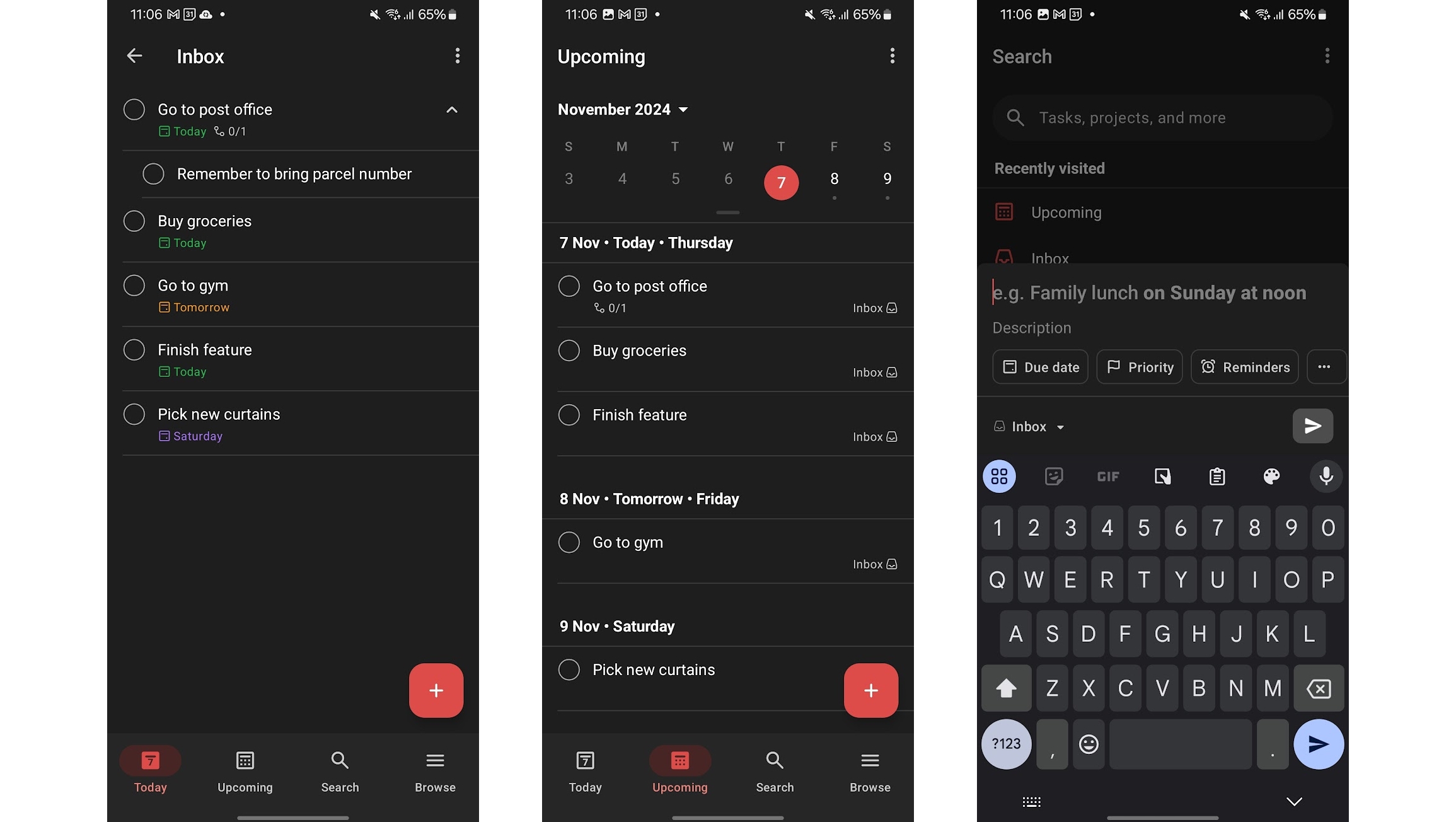
Todoist is a powerful but simple to-do list and planning app, letting you add daily tasks, set reminders, integrate your calendar, share notes, and collaborate on projects.
With widgets, multiple views, Wear OS compatibility and more, this has a lot more to offer than most to-do lists, but it excels at the basics too.
With a few taps you can add a new to-do list item, set its priority level, the day it’s due, optionally add reminders for it, and include labels. You can also add sub-tasks to anything on your to-do list, and easily duplicate tasks. And if you’re using Todoist collaboratively then you or others can also add comments to tasks.
So whether you need all of those features or just a simple check-box list, Todoist has you covered.
You might also like
- Best Android phones: from high-performance to highly affordable
- Google Pixel 9 review: a fantastic phone* (*added fees may apply)
- Best cheap phones: top budget smartphones in the US







