
Every new version of macOS is greeted with excitement, and things are no different with the latest release. macOS 14 Sonoma is now upon us, currently available in a public beta that anyone with a compatible Mac is free to install (check out our guide on how to install macOS 14 Sonoma for info on how to get it). But just what can you expect from the newest release?
In some regards, macOS 14 Sonoma is evolutionary rather than revolutionary, but that does not mean there's a shortage of new and intriguing features and options. While there are plenty of little tweaks and changes here and there, as well as numerous under-the-hood improvements, Sonoma has more than its fair share of interesting and impressive additions up front.
So whether you have already taken the plunge and installed the macOS 14 Sonoma public beta, or you are thinking about doing so, here are five of the best new features that we're sure you'll want to check out.
1. Desktop widgets

Widgets in macOS proved to be so popular with users in previous versions that Apple decided to give the handy little helpers a boost.
In macOS Sonoma, widgets can now be placed directly on the desktop, making them easier to see and easier to access and interact with than ever before. In the latest version of the operating system, widgets are no longer locked into a sidebar – they can be placed directly on the desktop.
Widgets of various sizes and style can be dragged from the Widget Gallery to the desktop, and placed wherever they are most useful to you. And widgets are now much more intelligent. So they do not distract you from what you are doing, when you open an app they will fade slightly and become less prominent.
You've probably become used to working with widgets on your iPhone, and there are improvements here thanks to Continuity. It is now possible to add iPhone widgets to your desktop without installing the desktop version of the app on your Mac.
2. Improved video conferencing
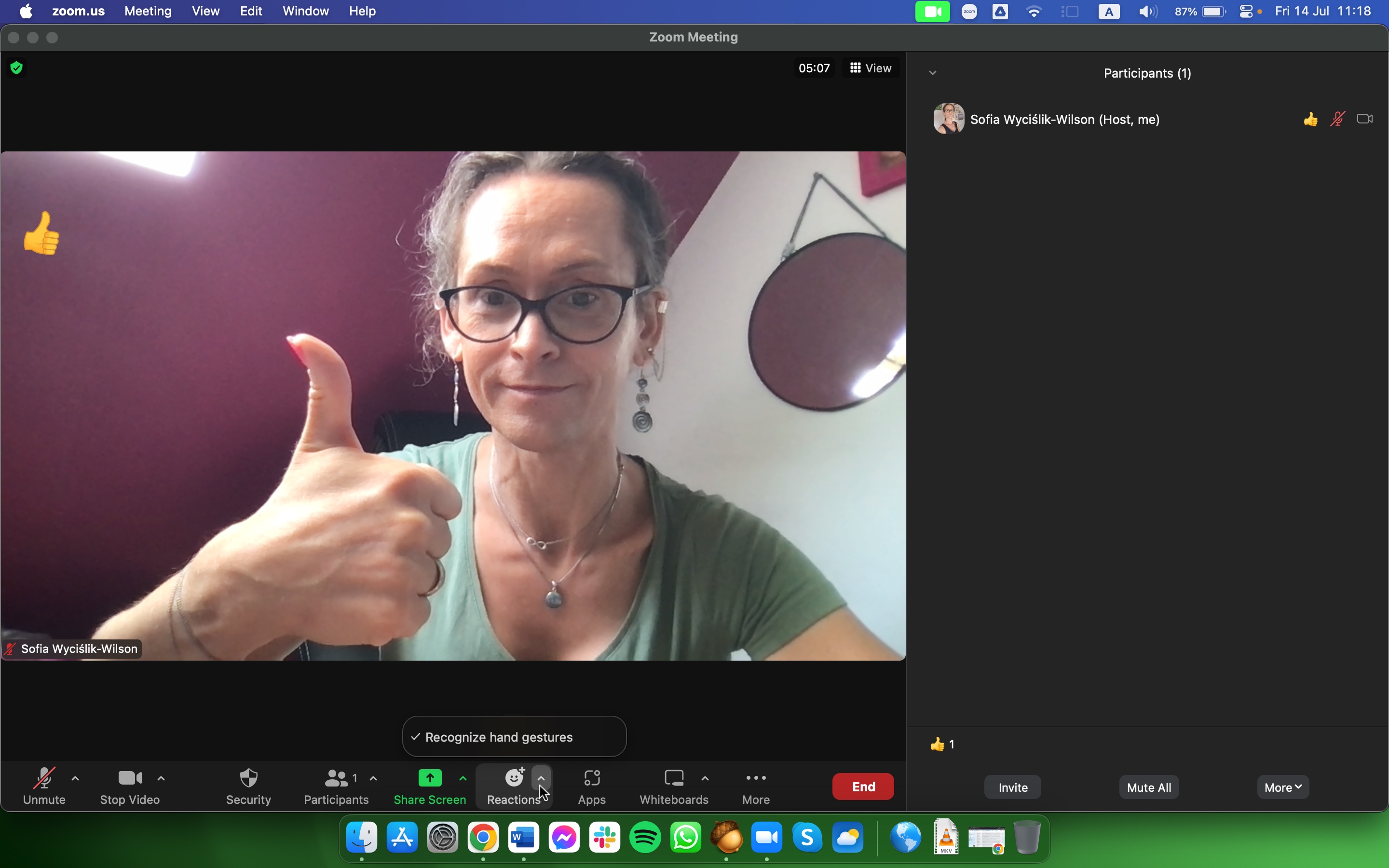
With the rise in working from home and hybrid working, video conferencing has become more popular and more important in recent years. Reflecting this, macOS Sonoma include a wide range of improvements to this essential means of communication. There is, for example, a new screen sharing picker than simplifies the process of sharing one or more apps with your video conferencing tool of choice.
And there are plenty of other improvements when it comes to screen sharing. You can reduce yourself down to a floating bubble that sits as a small overlay on top of your shared screen. You can then move this bubble around as you speak, drawing attention to different parts of the screen while not offering up distractions
There's also the new Presenter Overlay which gives your shared screens a professional look. You can appear as a TV-style presenter, cut out and placed on top of whatever you are sharing. With two sizes of overlay to choose from, you can take up as much or as little space as you want.
Other new additions in the video conferencing realm include gesture-powered,3D, augmented reality reaction effects. Show a double thumbs up, for instance, and a firework reaction will be triggered.
3. Lots of Safari improvements
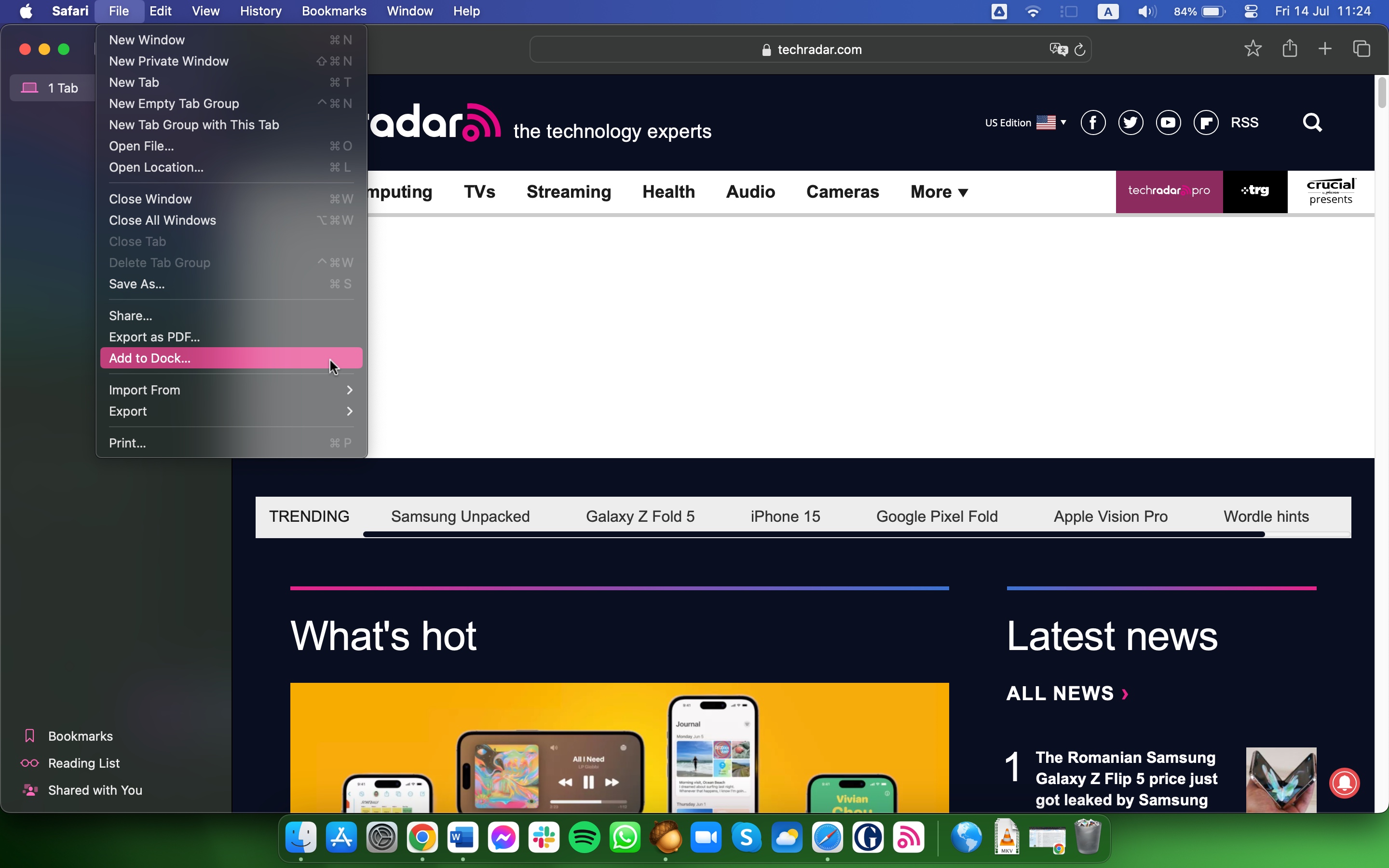
Apple has made a laundry list of changes, additions and improvements to its Safari web browser. Everything from privacy and security to the way you can access sites has been updated.
On a code level, things have been updated to make Safari faster than ever, but there are plenty of new features and option to explore too. It's now possible to add web apps to the Dock so you can treat any website like an app, for example. Use the Add To Dock option and you can Command + Tab your way between apps and sites, and enjoy the benefit of an improved notification experience.
From a security point of view, there is now the ability to share passkeys and iCloud keychain passwords. There have also been various privacy enhancements such as the automatic removal of URL trackers in Private Browsing. On top of this, Private Browsing also now offer even more privacy by locking windows when they are not being used.
4. Game mode

Much has been made of the fact that Apple has made it significantly easier for developers to port games from other platforms to macOS, and this should mean that the number of available titles sees a marked uptick. But there are important changes that affect existing games too.
There is a new Game Mode which helps to improve gaming performed by limiting background tasks and giving games priority access to CPU and GPU. Overall performance is enhanced in this way, but framerates should also be significantly and noticeably smoother. If you're using a controller from your console with your Mac, there have been improvements here too.
5. Enhancements to Messages
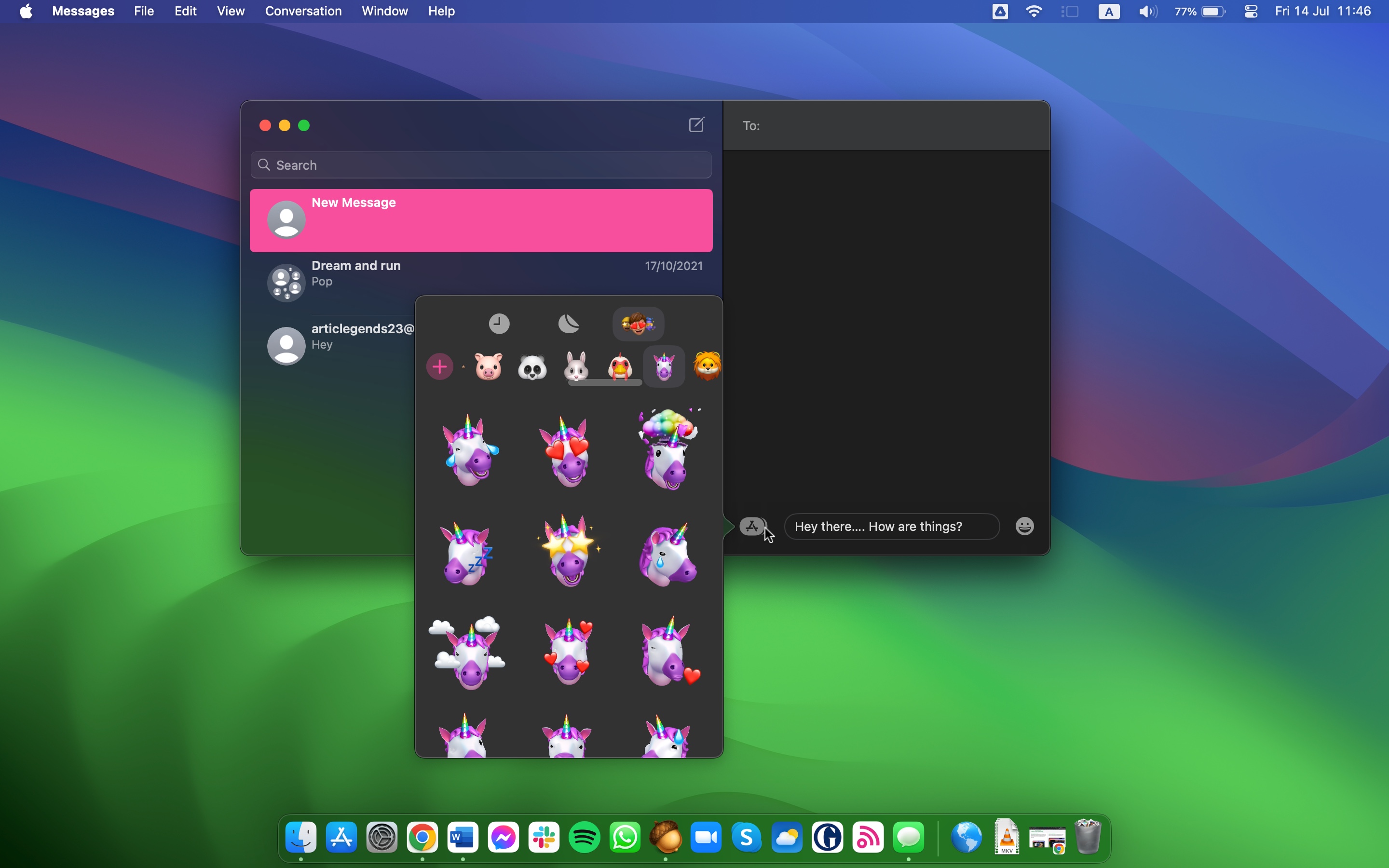
The Messages app has seen lots of enhancements in macOS Sonoma including improvements to message searching that make it possible to combine filters to find what you're looking for more effectively.
Borrowing an idea from other chat platforms and social media, there is now a new catch-up arrow button that gives you a quick and easy way to jump to the first unread message in a conversation.
There is a new right-swipe gesture that can be used to quickly reply to a message. And for those times when you are trying to meet up with a friend or colleague, it is now possible to either request someone's location or share your own via the + button.
There's also a new sticker drawer which is home to all of your Live Stickers and Memoji, all of which sync with iCloud for access on other devices.
A beta worth digging into
These are just some of the highlights to be found in macOS 14 Sonoma – and it is really just scratching the surface.
You'll also find a selection of breath-takingly beautiful new screensavers to choose from, and a faster way to fill out PDFs and scanned documents using AutoFill. Whatever you use your MacBook or Mac for, typing will almost certainly feature heavily each day, and now you can feel the benefit of not only inline text predictions that can help you finish words or even sentence by pressing Space, but also an updated and more accurate autocorrect.
There are numerous visual updates scattered throughout macOS Sonoma and its app, and Siri is more flexible as you can activate it by saying with "Hey, Siri" or just "Siri". Improvements to accessibility are welcome, as are Find My enhancements that mean it now possible to share AirTag and Find My network accessories with up to five other people.
More changes are due in macOS Sonoma later in the year too, such as away to invite friends to join your music playlists. They can then add and remove songs from the playlist, and emoji can be used to react to music.







