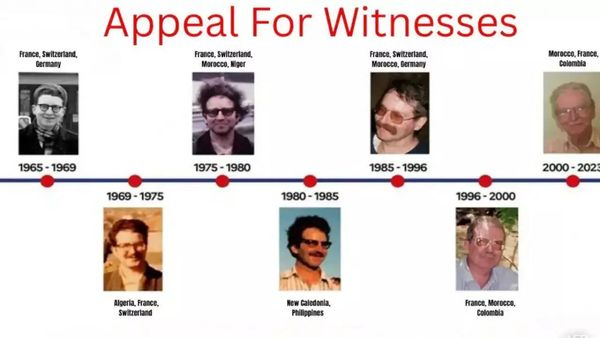Did you know you can control your Sky Q box with your mobile? This feature launched as part of an update to the Sky Go mobile app a year ago, so I know I'm a little late to this. But no major publication – this one included – covered it at launch. Cord Busters and Broadband TV News were the only outlets that ran the news, according to my Google search. I use Sky Q daily, and I've only just discovered it.
It's a neat feature, and one I've been using a lot in the few days since I noticed it. There are several reasons for this – and one rather large reason I wish it had never been invented...
Why I love it

1. No more rummaging down the back of the sofa
Our sofa eats everything – remote controls are just the garnish on its steady diet of coins, keys, wallets, errant Lego pieces... seriously, you'd think we never feed it. But now, when the remote goes missing, I no longer have to plunge my hand down the back of the seat cushions (exposing it to god knows what), but just whip out my phone to control the Sky Q box. Unless it's eaten my phone as well...
2. I've taken back control
Any parent will tell you that selective deafness is a real condition, and it affects all children whenever it suits them. With mine, it seems to be triggered by my voice, usually when I'm telling them it's time to turn the TV off. Once the selective deafness has finally lifted, there follows a negotiation on whether they can watch any more, followed by a tug of war over the remote. But not anymore.
Now I don't have to prise it out of their surprisingly strong grip. Instead I just take out my phone, tap the power icon from within the Sky Go app and the screen goes blank. And when they complain, I pretend I can't hear them. Selective deafness is contagious.
3. It doesn't need batteries
The Sky Q remote control takes two AA batteries, like it's the ’90s. It may as well be powered by steam as far as I'm concerned. Batteries are like socks – no matter how many you buy at a time, you never seem to have enough. Why couldn't Sky join the 21st century and fit a rechargeable lithium-ion battery, like with every other device in existence? Now when the batteries go flat I can save myself the trip to the knick-knack drawer and reach for my phone instead. When that dies I can just plug it in.
4. It's more energy efficient
For me, that is. Now if the remote is just out of reach, or out of sight, I don't have to get up, I can just take my phone out and start watching. Come to think of it, this point kind of sums up the other three. It's less hassle overall. My phone is always on me. Which is why it makes perfect sense to stick a Sky TV remote inside it.
And why I don't

The downside is that it gives me yet another reason to reach for my phone while watching TV. Like most people, I already have an unhealthy relationship with my phone. The last thing I need is another reason to reach for it, especially during what's supposed to be some downtime at the end of the day.
I'll already be scrolling the news throughout whatever I'm supposedly watching, then I'll remember an errand I have to run tomorrow so I'll quickly check the weather, and the pollen levels, and my bank balance, and our energy usage while I'm at it, and then the weather again in case it's changed in the 10 seconds since I checked it last, then the HMRC app to see if my tax bill is still the same as it was this afternoon, and then I might flick through some photos just for the hell of it, and by the time I've done that the news cycle has probably moved on so I'd better scan the headlines again...
It's ridiculous. We were halfway through season two of The Traitors US before I spat out my tea and said, "Is that John Bercow?" So anything that prompts me to look at my phone is a barrier to my enjoyment – it ends up getting in the way of the very thing it was meant to facilitate. It's the price we pay for convenience. And it's why I should stop being so lazy and get up and find the remote control instead of reaching for my phone yet again.
Can I control my Sky Q box with my phone?
Yes, and it's very simple to do. Open the Sky Go app on your mobile device and tap the remote control icon in the top right (next to the magnifying glass). As long as your mobile device is on the same wi-fi network as your Sky Q box, controls will appear on your mobile screen.
All the main controls are there, including play/pause, skip forward and rewind, record, change channel, go back, home, power and search. The only major omission is volume.
If you have multiple Sky Q boxes, you can scroll between them from the settings menu on the mobile control page. And there are large icons and high-contrast views as well.
Sadly there's no mobile remote for Sky Glass or Sky Stream at the moment, so this is only for Sky Q customers. It also only works on iOS devices running iOS 13 or later, so Android users are out of luck.
Can I control my TV with my phone?
Sky isn't the only TV service you can control with your mobile. Amazon Fire TV, Google TV and Apple TV all let you perform the basic functions using your mobile phone. The first two require the associated apps, while Apple TV can be controlled from your iOS device's Control Centre.
MORE:
Sky Q vs Sky Glass: which is better?
Why does my Sky Q box keep deleting my recordings?
Sky has announced a fix for my biggest beef with Sky Stream and Sky Glass