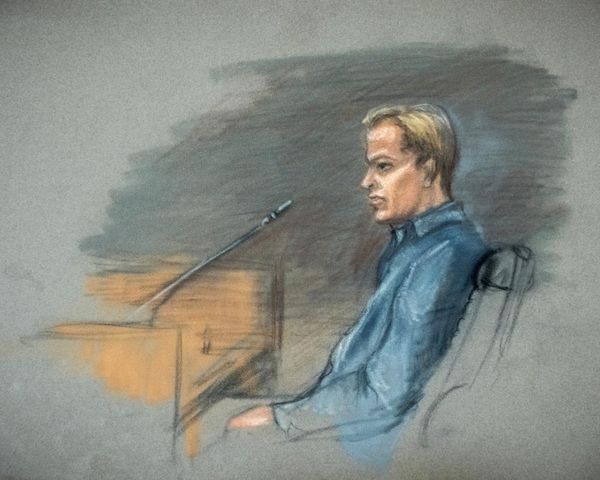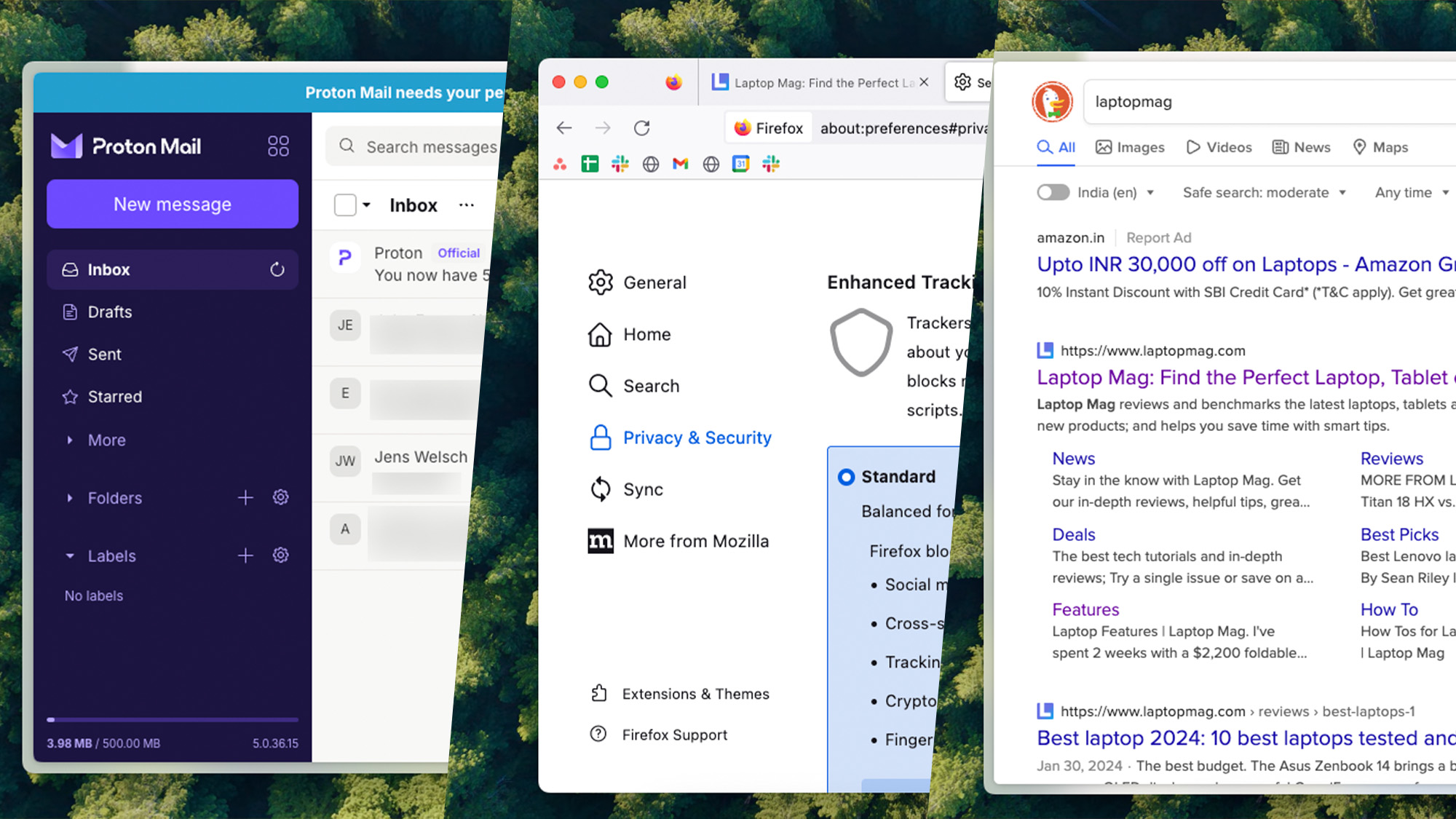
AI has ruined several of my daily apps. Some like Microsoft Edge are now cluttered with AI options and sidebars I don’t need. Others, such as Gmail and Instagram, feel too invasive as they train their models on personal photos and emails. The AI mania will soon expand to more of my digital lifestyle and I don’t want to live in perpetual fear over a chatbot leaking my data. Can privacy-centric alternatives offer a haven?
Privacy-focused platforms take advantage of alternate business models that don’t depend on harvesting your data or tracking you for ads. Because these services are also not constantly trying to upsell, their interfaces are cleaner, and far less bloated unlike, say, Gmail. There’s a range of private apps you can try to replace your essentials such as your email provider, web browser, and search engine. Here are the best ones.
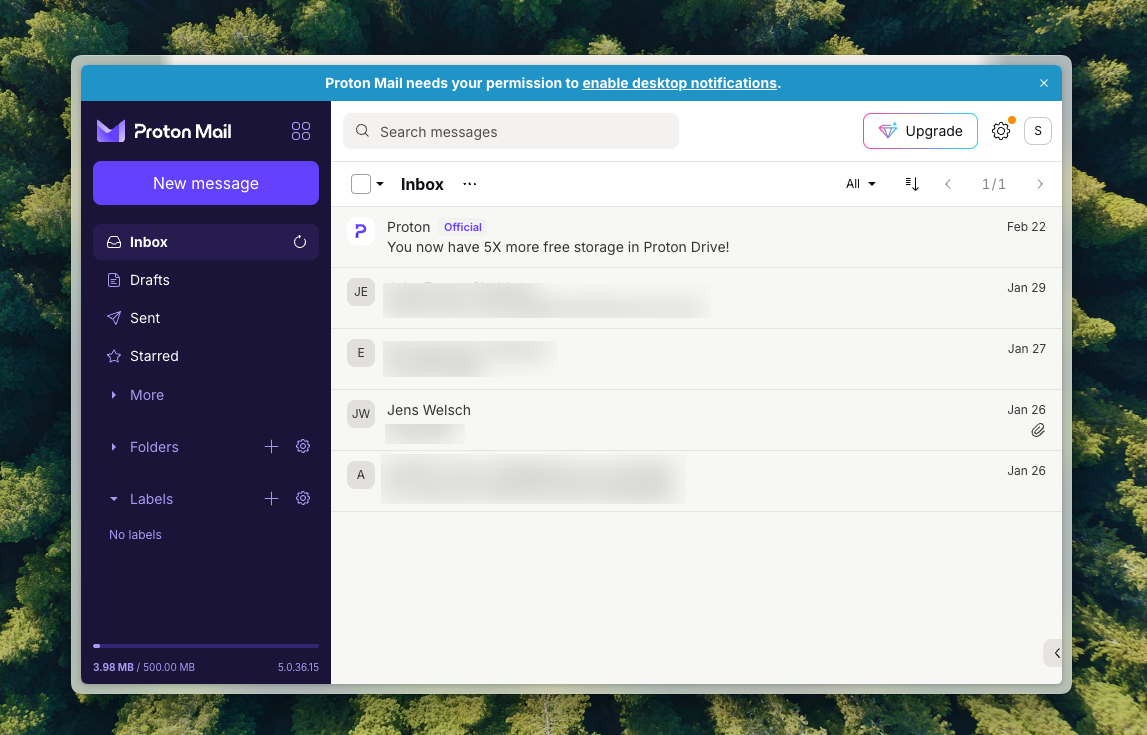
Proton for emails
Most of us rely on the same email provider we signed up for ages ago but the experience isn’t as smooth as it used to be. Traditional email platforms, including Gmail and Outlook, not only scan your email contents to enable “smart” features but also complicate the inbox with ads and too many menus and options. If you’ve been looking for a more secure and no-frills alternative, Proton Email is your best bet.
Proton offers an end-to-end encrypted email platform, which means even the Swiss startup’s employees can’t read or access your correspondence and attachments. The service comes equipped with a handful of handy security utilities, from password-protected emails to the ability to block in-email pixels and hide your IP address, which prevents advertisers from monitoring your behaviour and building a profile on you based solely on which messages you open.
Because Proton doesn’t have a huge portfolio of products it wants to market unlike a tech giant, its inbox design is simpler and easier to navigate. You won’t have to spend hours to customize it and disable features you don’t want. Switching to Proton doesn’t take long either: its built-in migration tool lets you import data like contacts and emails from other services in an instant.
Most of Proton’s features are free but if you’d like more storage, you’ll have to pay at least $10 a month.
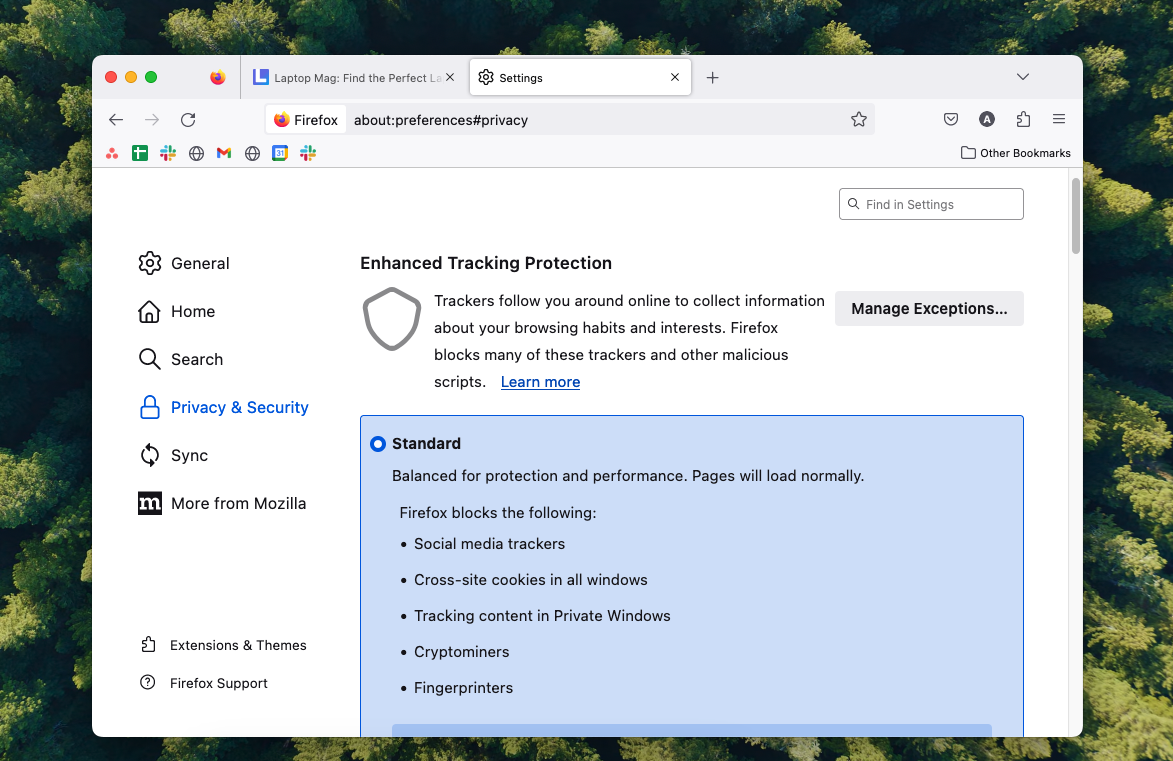
Mozilla Firefox for web browsing
Another aspect where companies like Google and Microsoft have misused their monopoly is the web browser. While the former is busy taking control of the web by placing open technologies with proprietary ones, the latter has overloaded its app with far too many in-house AI annoyances. The solution: an open-source alternative like Mozilla Firefox.
Firefox needs no introduction; it’s been around for decades. Over the past few years, however, it has built itself up as the ideal anti-Chrome browser with in-house infrastructure, whereas the majority of other alternatives, including Microsoft Edge and Brave, run on Google’s engines.
Since Mozilla’s revenue doesn’t depend ontd an ad empire, it’s also better equipped to keep you private online. By default, it blocks third-party trackers and auto-playing videos, preventing websites from following you around the internet. For productivity too, I’ve found Firefox superior. It lets you isolate your browsing sessions and allows you to, for example, manage multiple Slack accounts simultaneously in the same window.
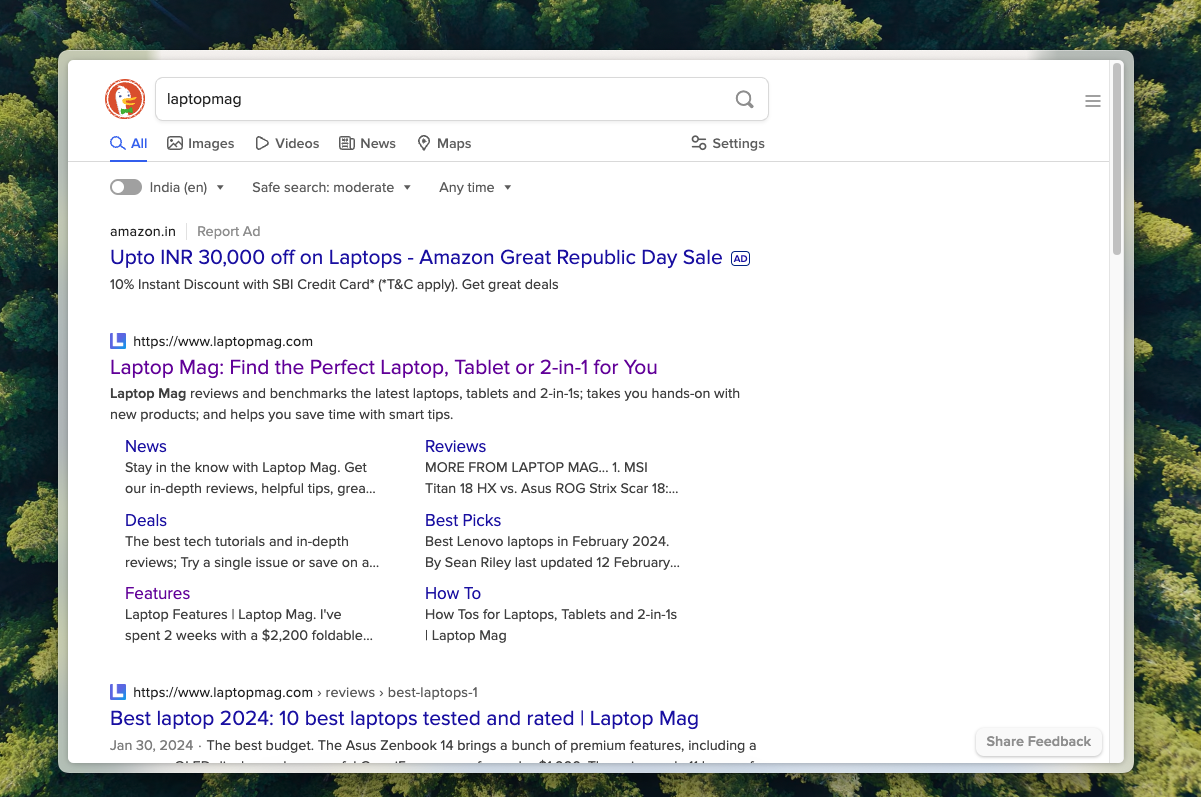
DuckDuckGo for web search
Getting to the list of links on traditional search engines now means first scrolling through a mountain of ads and AI-generated summaries, which in most instances, may not answer your query. Besides, platforms like Google and Bing, on top of logging your activities for ad tracking, now also train their AI models on your search phrases.
To restore the standard search engine experience, you can switch to DuckDuckGo. Although it’s not as comprehensive as Google and Bing, its security and privacy safeguards make up for it. Apart from keeping your search data private, DuckDuckGo’s mobile app can even block third-party trackers on other apps and help you hide your email address on suspicious websites.
In addition, DuckDuckGo offers an optional AI summarization that’s only trigged on basic questions like “Is Antarctica a country?” and exclusively relies on reputable sources such as Wikipedia.
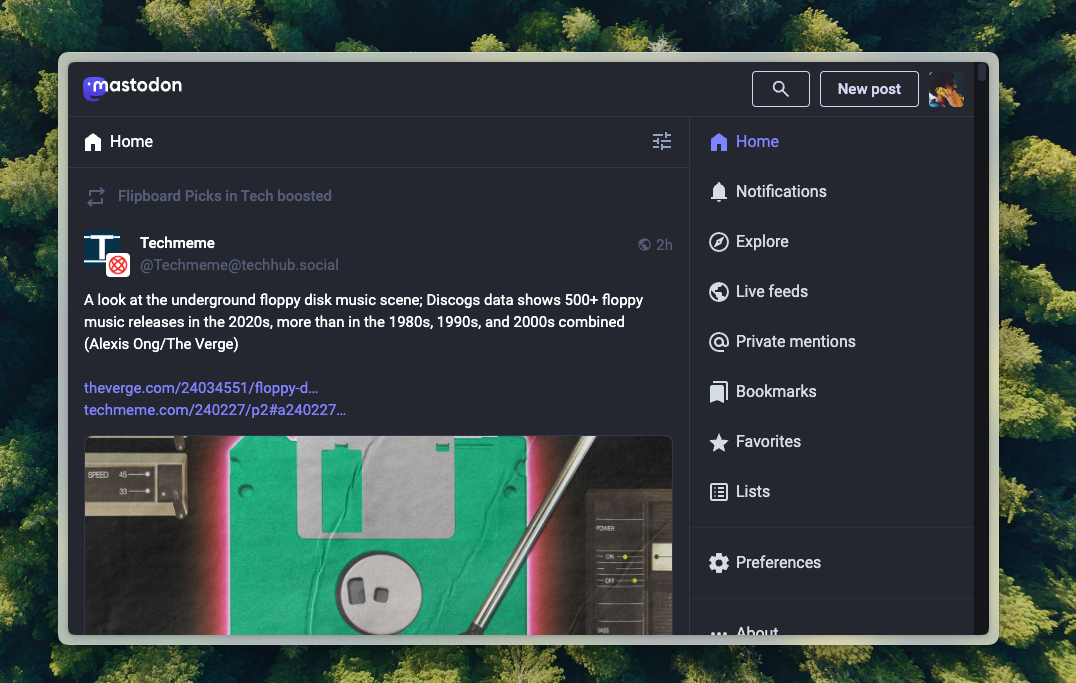
Bluesky and Mastodon for social media
Soon on social media as well, your posts will be the victims of AI training. Platforms, from X (Twitter) to Instagram, plan to train their machine learning models on the text and photos you publish. There’s never been a better time, therefore, to check out alternate social networks like Bluesky and Mastodon.
What sets Bluesky and Mastodon apart is that they are decentralized, corporate-free, and open-source. More importantly, these platforms can talk to other social media services that run on the same decentralized engine. It means irrespective of the platform you are active on, you can choose to engage with another social app’s network. Mastodon users, for example, can connect with people on Instagram’s Threads without ever signing up for it.
Another highlight of a decentralized social media platform like Mastodon is it enables you to create your little social network from scratch. You can add the people you know to build a tight-knit community without worrying about abuse from strangers or whether your vacation pictures are exposed to an AI algorithm.