
Efficiency Cores: 12
Performance Cores: 8
Threads: 28
Base Clock (E-Cores): 2.5 GHz
Base Clock (P-Cores): 3.4 GHz
Boost Clock (E-Cores): 4.3 GHz
Boost Clock (P-Cores): 5.5 GHz
Total Cache: 61MB
TDP: 125W
The Intel Core i7-14700K is a seriously impressive chip delivering Core i9-13900K levels of performance, including the best gaming performance of any Intel chip, at an i7 price point—and a lower one than its predecessor to boot.
For
- Core i9-13900K performance
- Outstanding gaming processor
- Slight price cut from previous gen
Against
- Only a small gen-on-gen improvement
- Runs very hot
- Higher power usage
Performance Cores: 8
Threads: 16
Base Clock: 4.2 GHz
Boost Clock: 5.0 GHz
Cache: 104MB Total
TDP: 120W
The AMD Ryzen 7 7800X3D is a superb follow up to the best gaming processor of the last generation, but can it hold it’s own against Intel’s best processor when the gaming's done?
For
- Outstanding gaming performance
- Extremely energy efficient
- Midrange pricing
Against
- Non-gaming performance lags competing chips
- 3D V-Cache not as effective at higher settings
You want to compare 14700K vs 7800X3D if you want the best value from your mid-range gaming rig this year. The latest revision from Intel goes head to head with the next generation from AMD. With many fundamental differences, we’re cutting through the confusion with our own testing and knowledge to help you find which model is right for your build.
The 14700K is the newest of the two having built upon the foundations laid by last year’s Raptor Lake line of processors such as the 13700K. The third generation of Intel CPUs to use the hybrid microarchitecture of P-cores and E-cores, this line is all about driving price-to-performance.
The 7800X3D is something of an iteration as well, releasing earlier this year, with a lower TDP than the original 7800X processor but promising better overall gaming performance thanks to the added 3D V-cache onboard. It’s the second generation of AMD processors to utilize this tech after the 5800X3D hit the scene this time last year. What we have here is a battle of iteration over innovation with two chips that have been created off the back of some of the best processors of all time.
With that said, we’re comparing and contrasting the 14700K vs 7800X3D with our own testing and analysis to help you to make an informed purchasing decision. That’s because the answer of which one is the best isn’t as black and white as it may originally appear. Continue reading to find out whether you should go in with Intel or back AMD this go around.

14700K vs 7800X3D: Price
When it comes to price, both the Intel Core i7-14700K and the AMD Ryzen 7 7800X plant themselves firmly in the mid-range of their respective generations. Team Blue’s chip is the cheaper of the two with the 14700K retailing for $409 / £311 / AU$593, with the Zen 4 middle child selling for $449 / £341 / AU$651. That’s a price difference of $40 / £30 / AU$58 which is approximately 9%.
There’s a slight decrease in price with the Intel Core i7-14700K when compared to its predecessor, the Intel Core i7-13700K. The latest model retails for $10 / £7 / AU$15 less than the 13th Gen i7 CPU, which is roughly a 2% saving. In comparison, the Ryzen 7 5800X3D sells for $449 / £345 / AU$605. That means the latest Ryzen 7 CPU is around the same price as its predecessor, too.
The price of the chip is only one side of the story, though. That’s because the 14700K utilizes the same LGA 1700 socket that the previous two Intel processor generations have been powered for over two years.
This means an older motherboard can take on the latest from Team Blue with a bios update, but there’s no backwards compatibility potential from the 7800X3D. This is down to the fact that the newest AMD processor generation uses the AM5 socket, so you’ll need to upgrade your board to use one.
- Winner: Intel Core i7-14700K
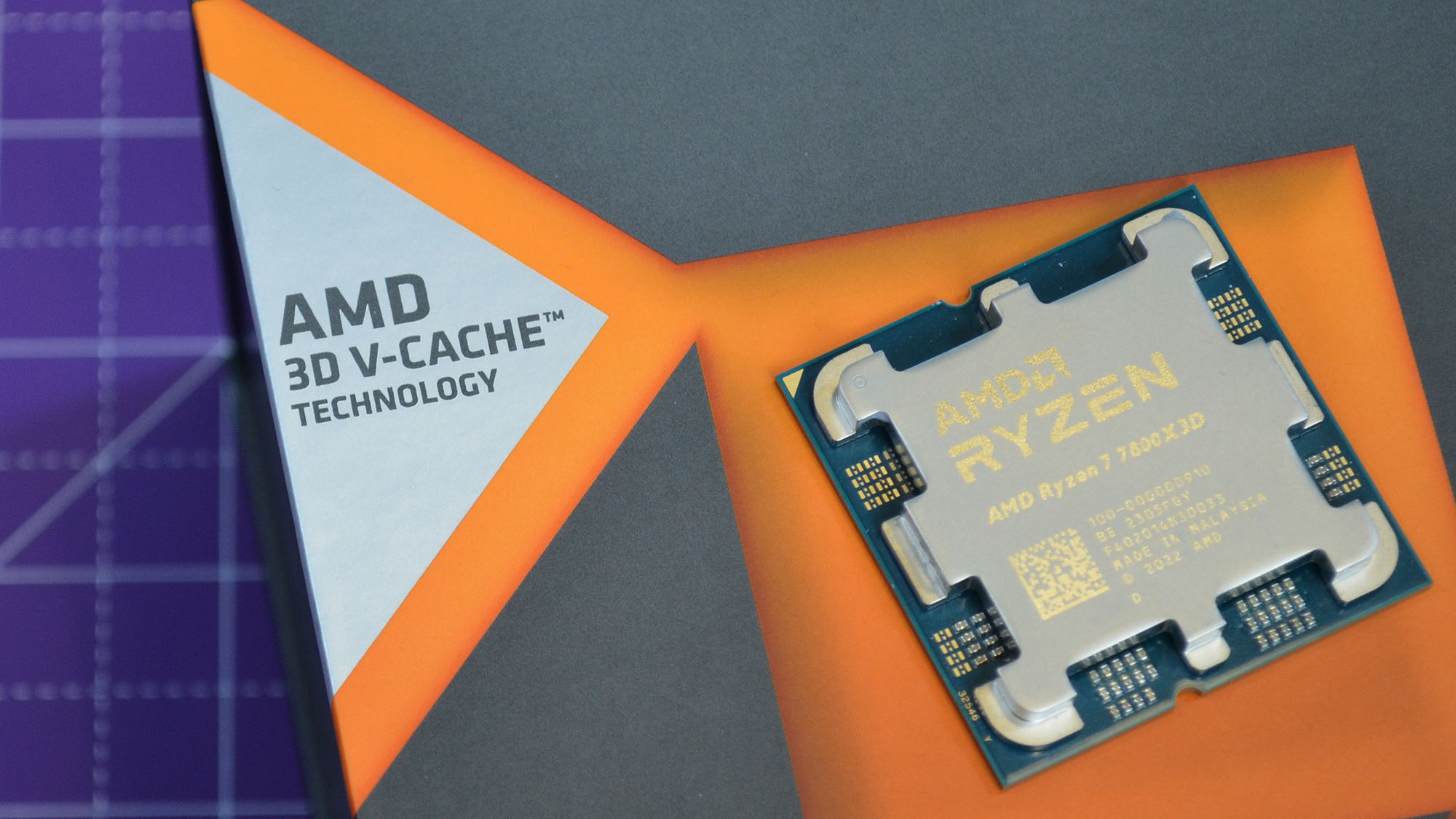
14700K vs 7800X3D: Specs & features
The hardware between the 14700K and the 7800X3D differ greatly, with the two hardware manufacturers taking different approaches to their mid-range offerings. Intel’s latest once again utilizes the hybrid microarchitecture that began with Alder Lake and then was iterated upon with Raptor Lake, which uses a blend of performance and efficiency cores. In contrast, AMD’s current-generation CPU uses the Zen 4 microarchitecture with a 5nm process.
Straight out of the gate, the 7800X3D features significantly more L3 Cache, its 3D V-cache, and a much faster base clock speed with 8 cores and 16 threads. However, the 14700K has a total of 20 cores and 28 threads, and is capable of up to 5.6 GHz boost clock. Below, we’re deep diving into the technical performance to see which chip comes out on top, but here’s all the in-depth specifications of both models.
- Winner: Intel Core i7-14700K
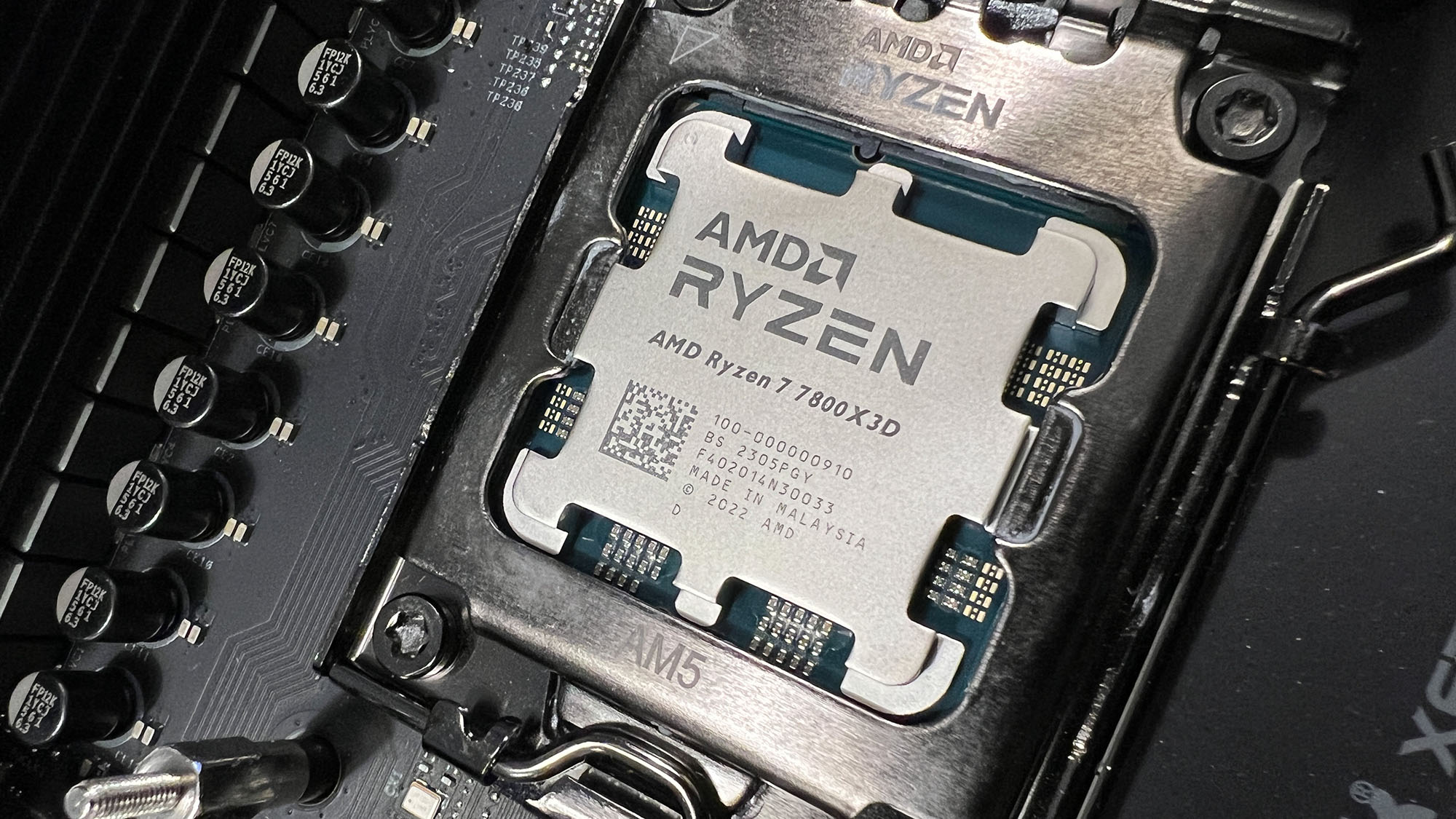
14700K vs 7800X3D: Performance
Performance is paramount when considering any potential processor for your next gaming PC. Fortunately, despite being an iterative upgrade, the i7-14700K meets the mark where it matters, and the 7800X3D holds its own in the synthetic benchmarks. However, AMD’s mid-range offering cannot quite compete to the same level, going to show how those extra cores and threads can make a difference.
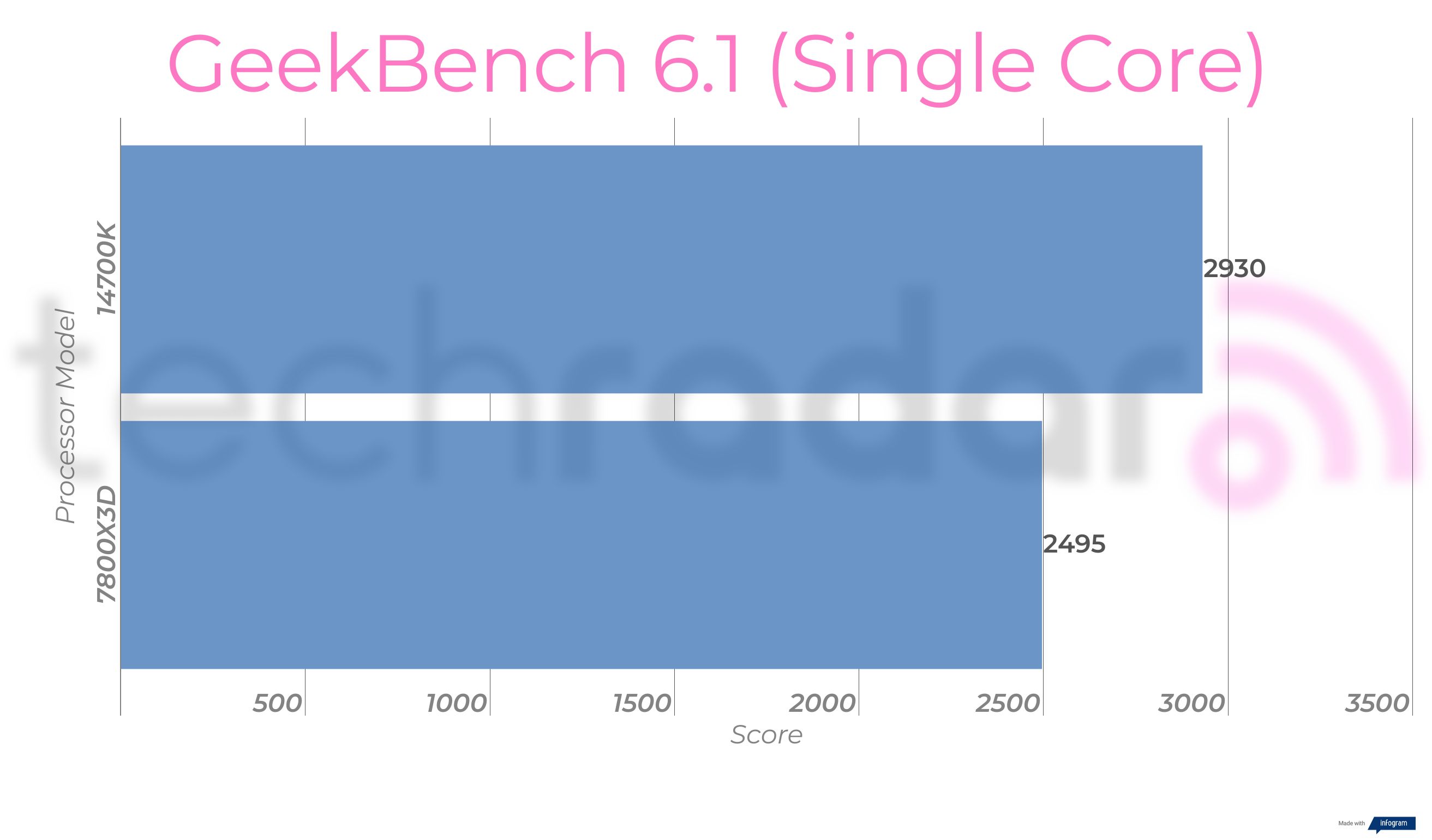
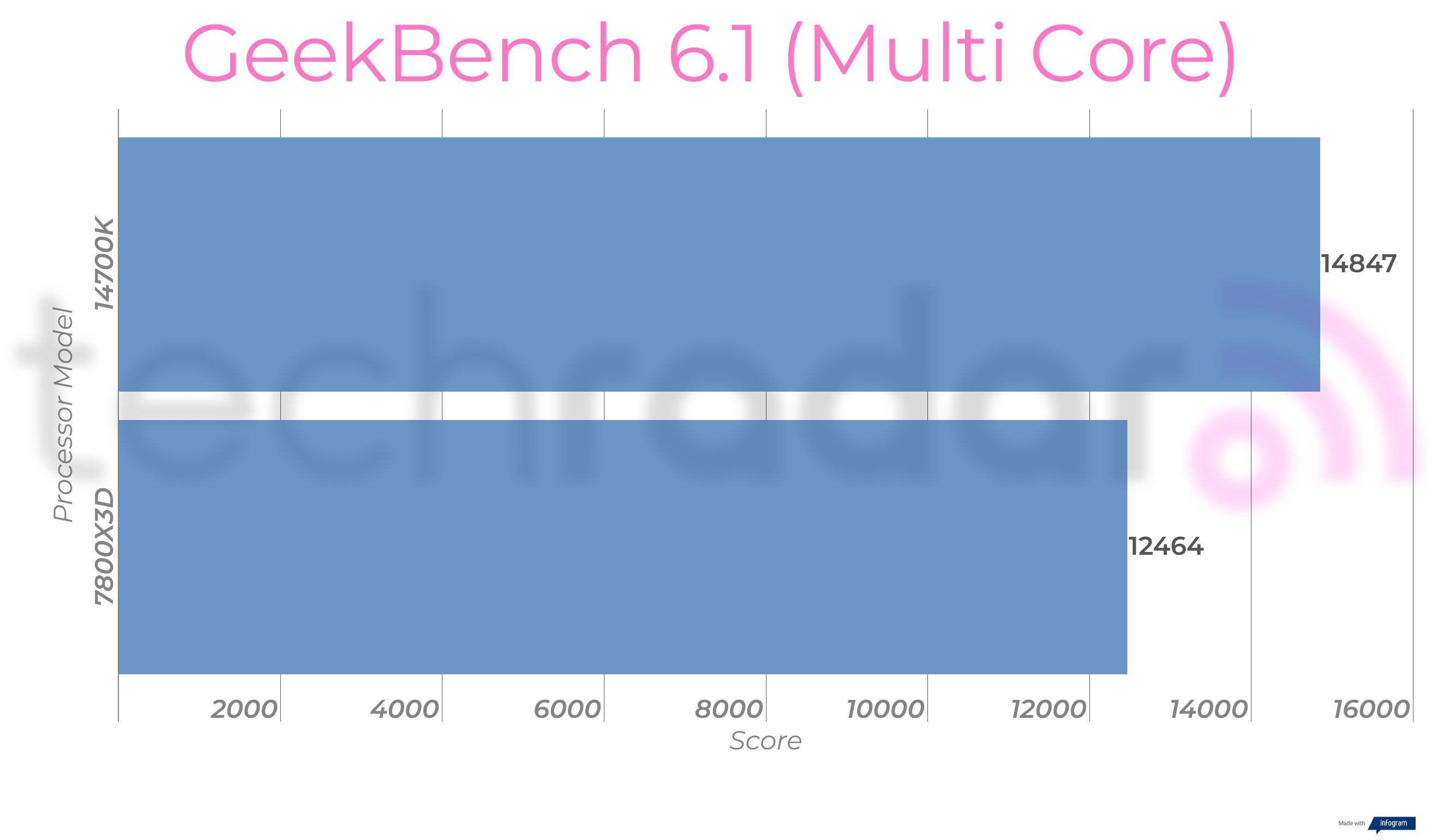
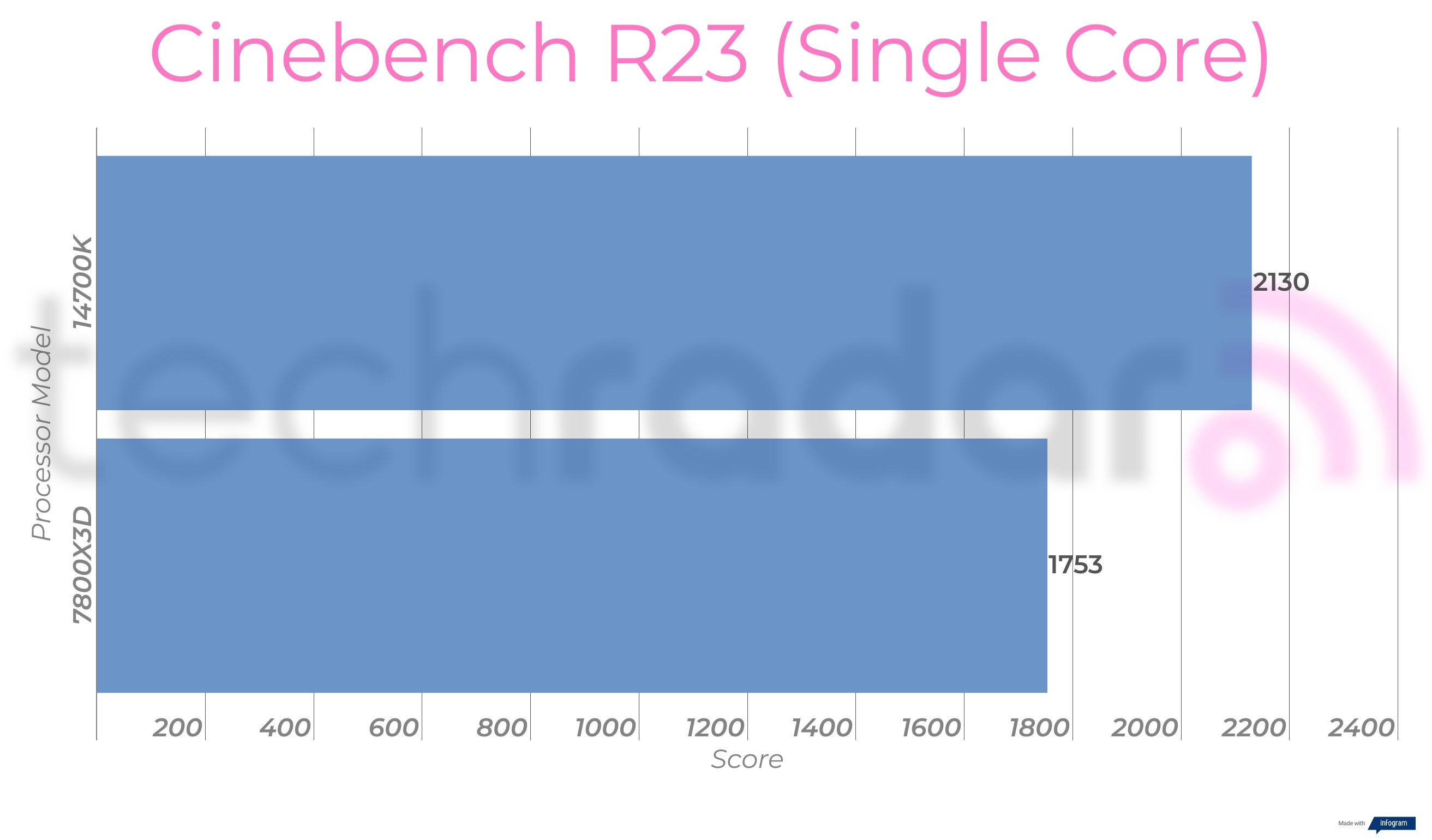
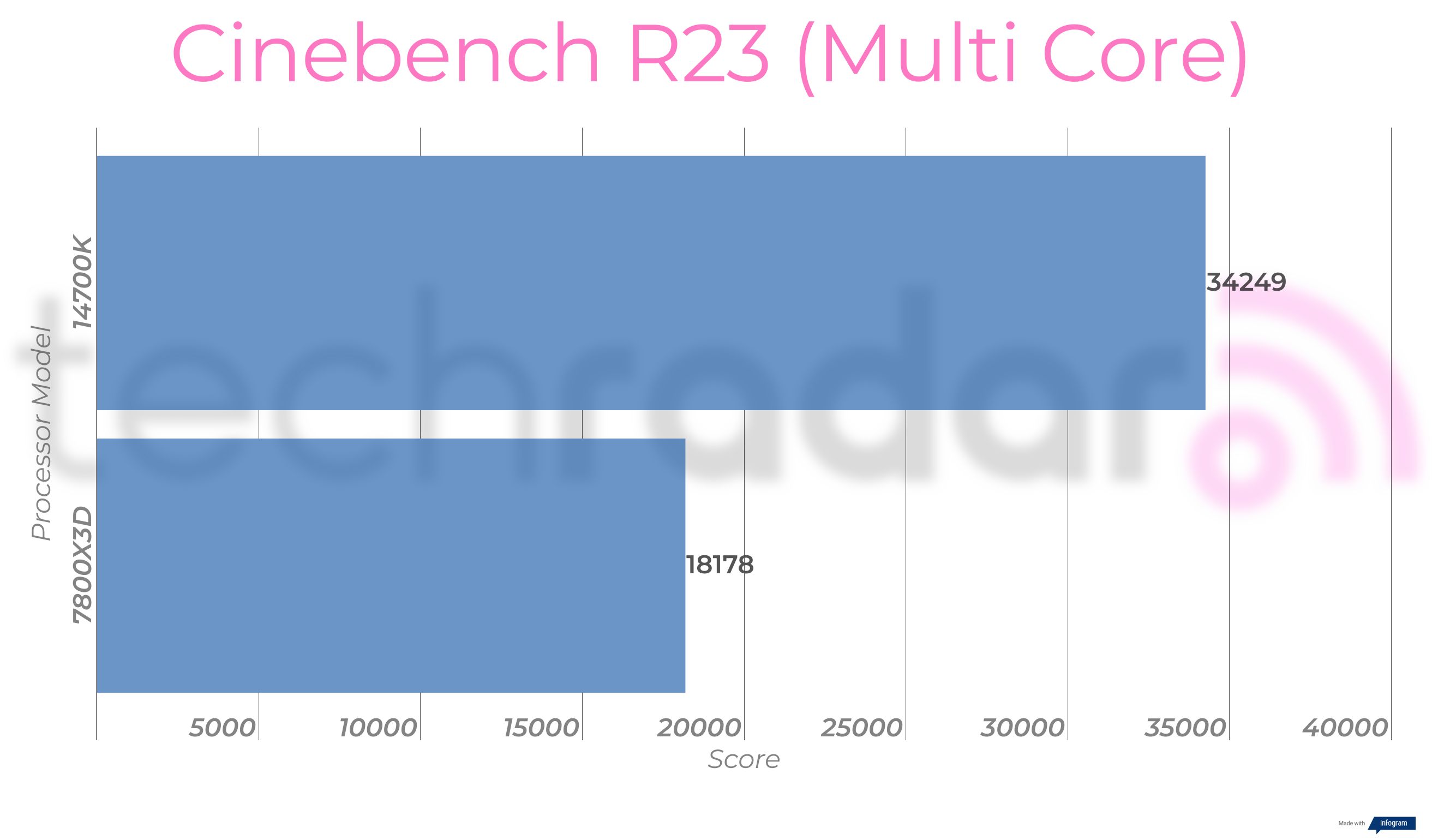
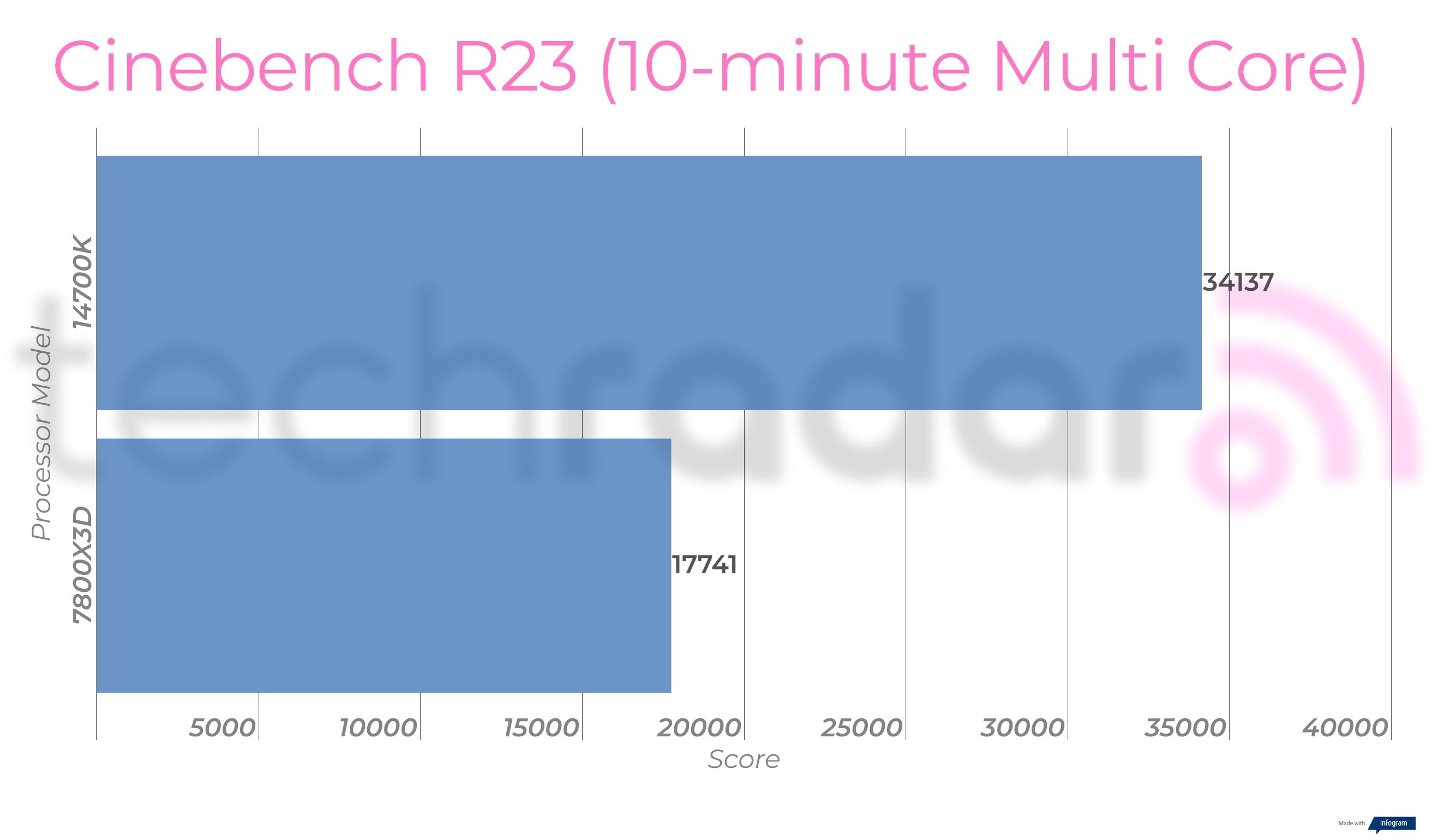
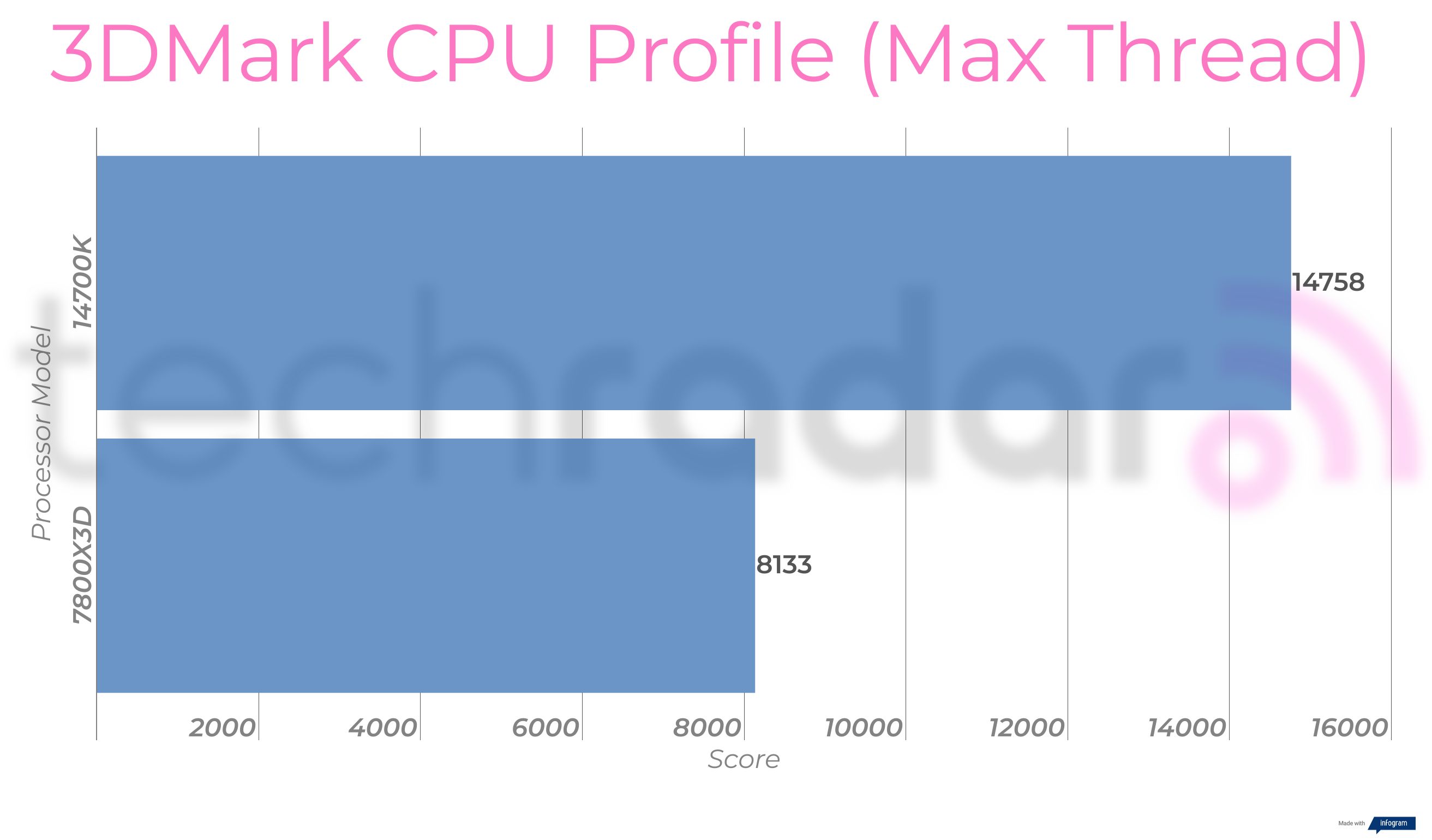
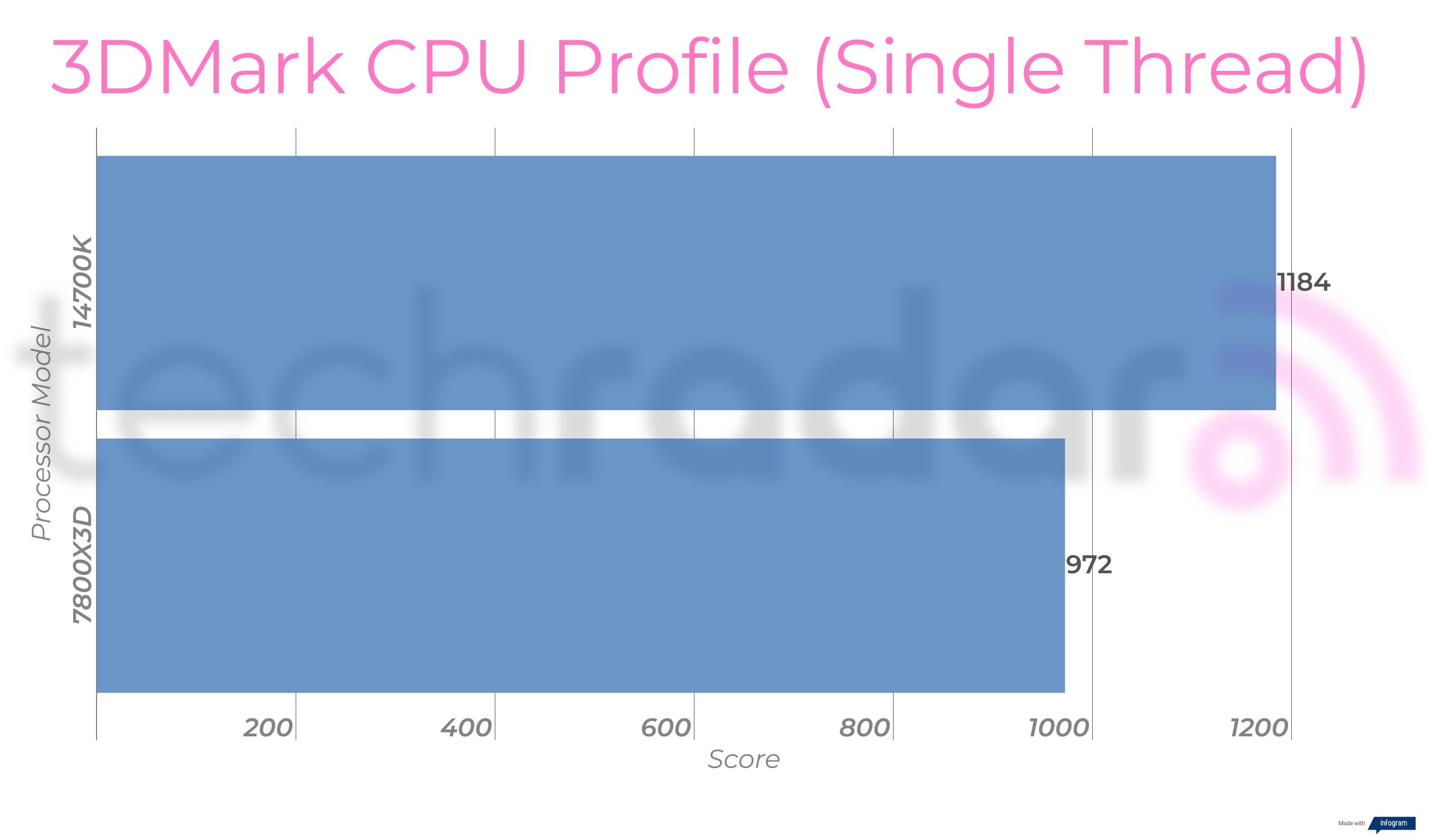
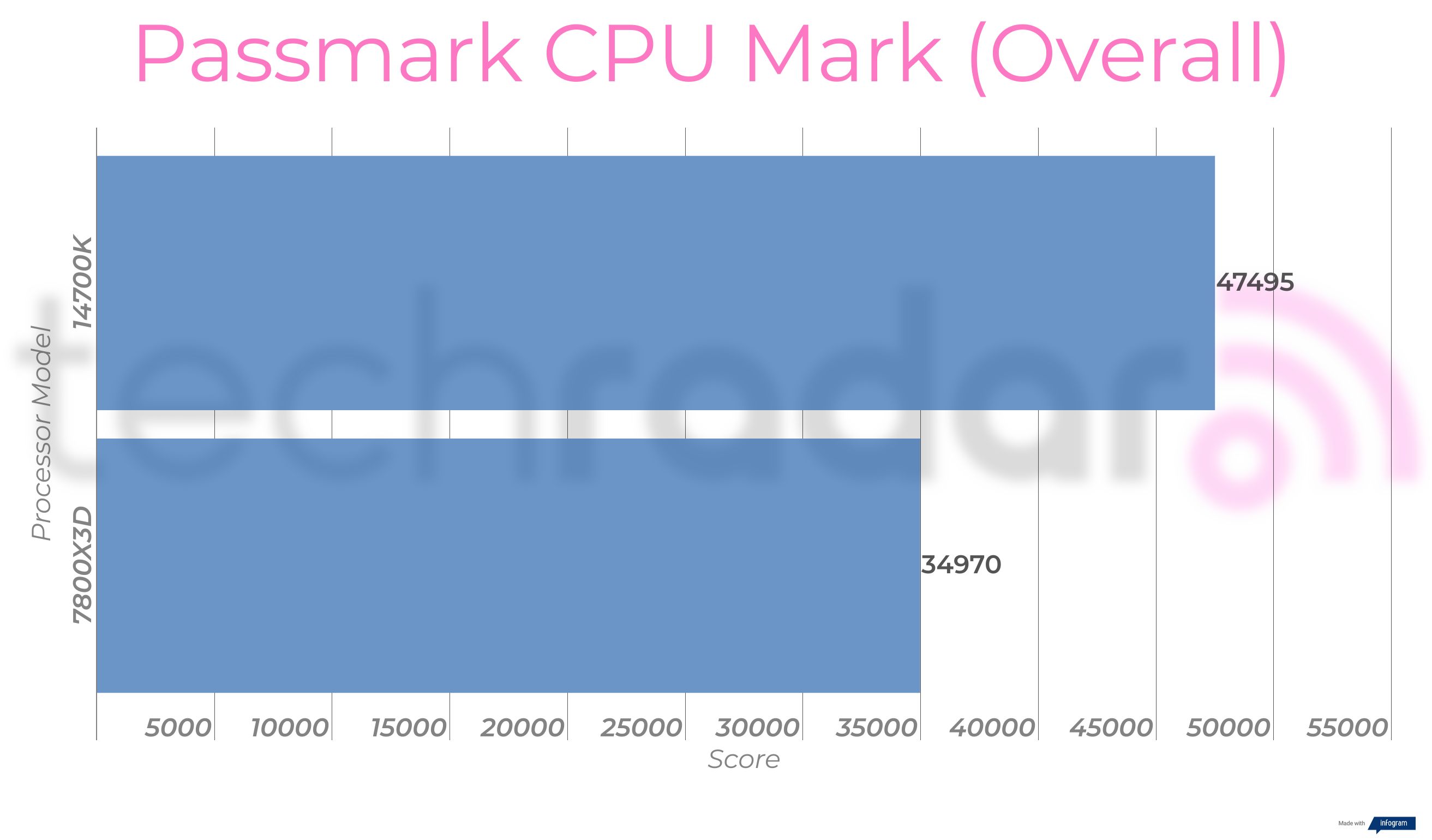
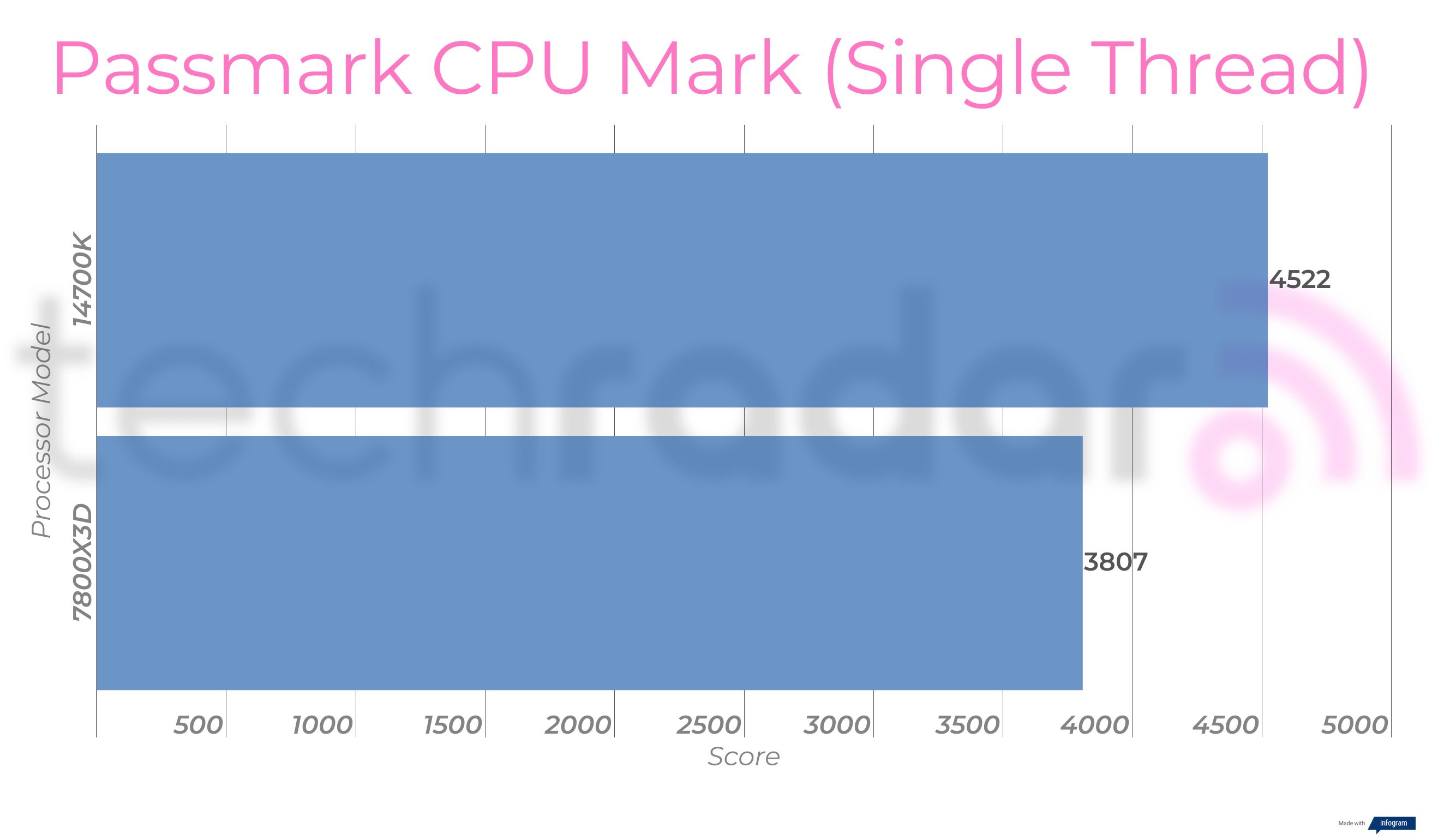
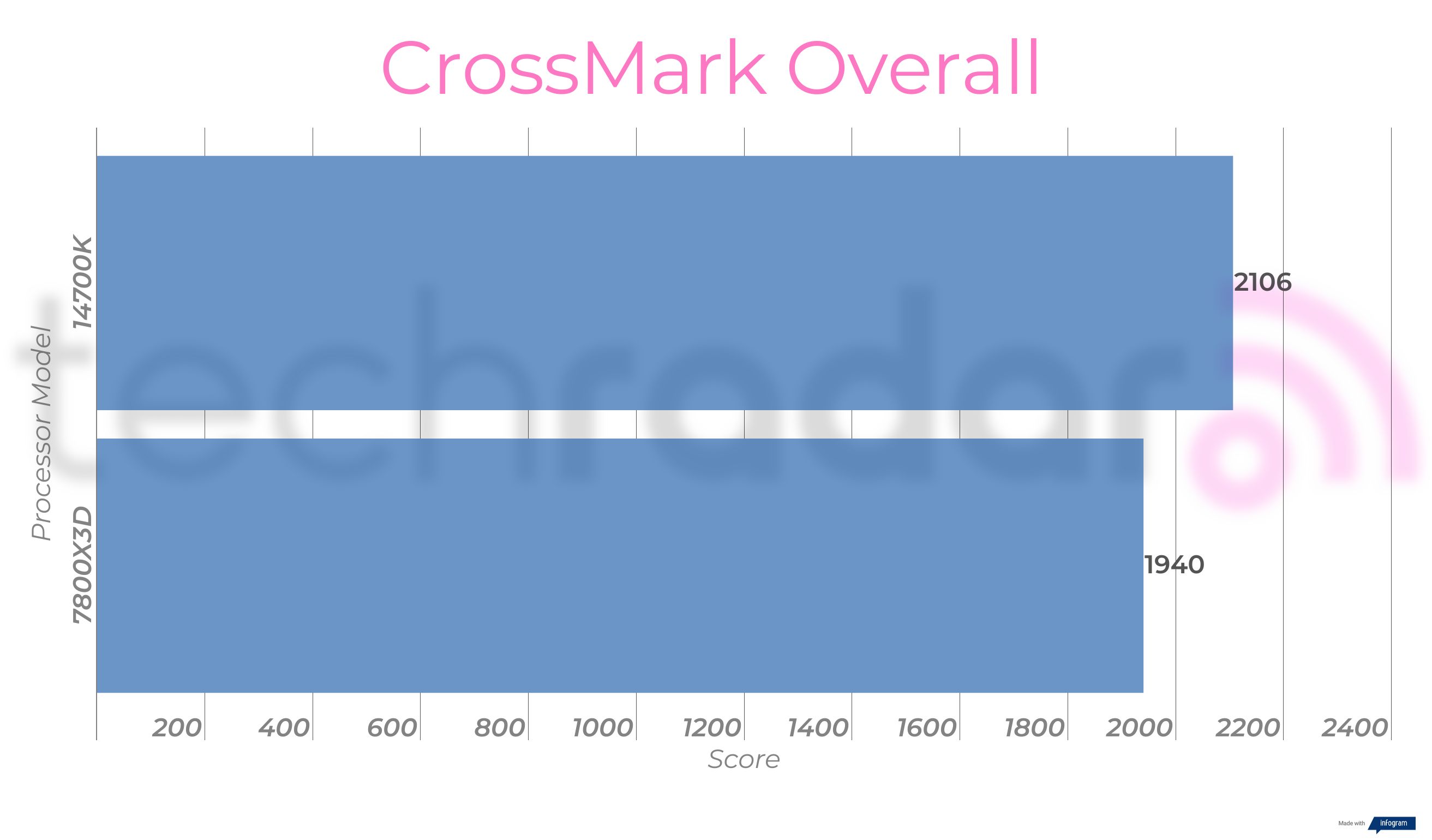
In our synthetic benchmarks, the 14700K comes out on top across the board with up to a 10% lead when compared to the 7800X3D. It’s most apparent during the multi-core tests as the new i7 CPU features far more cores than its rival.
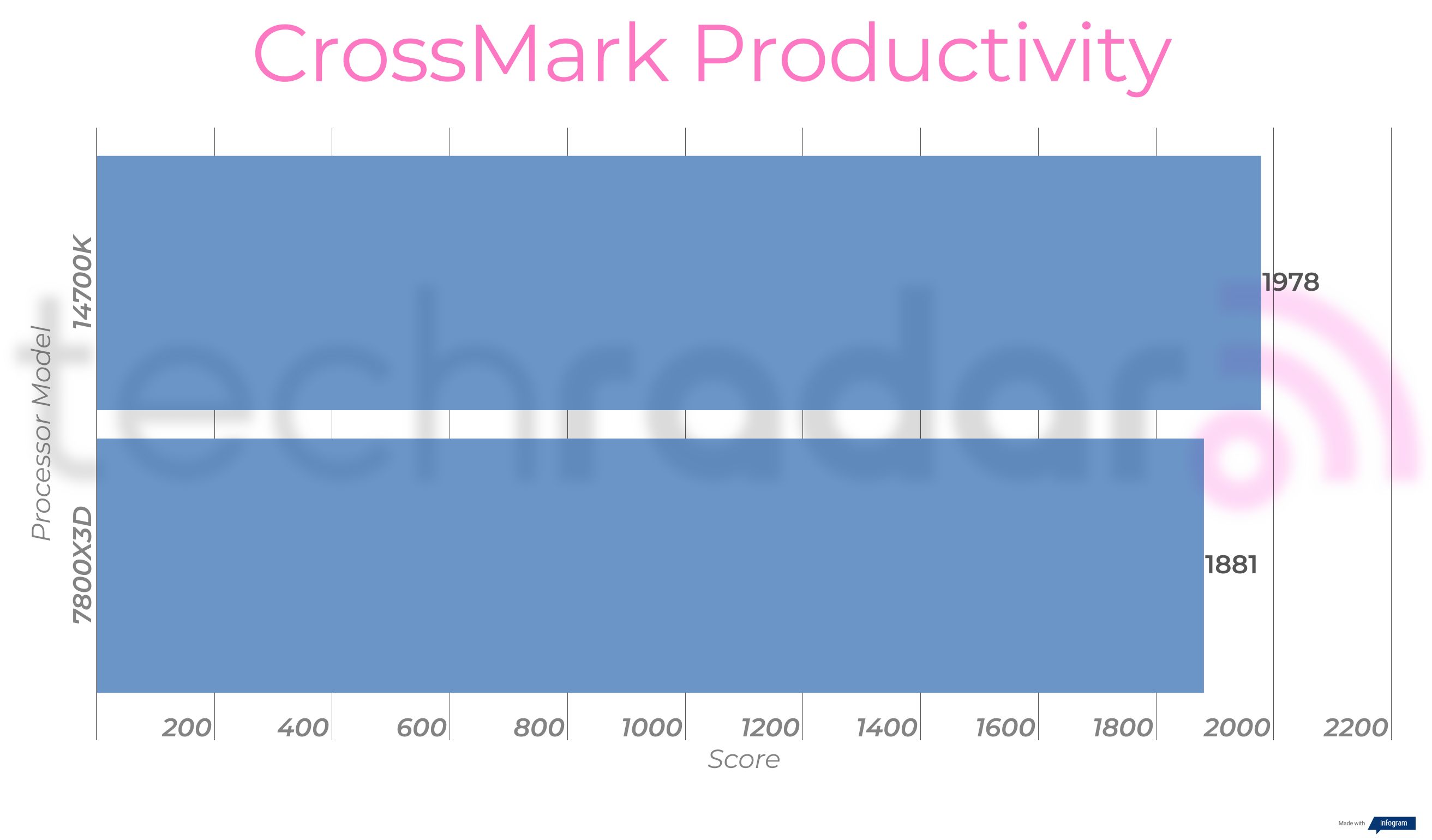
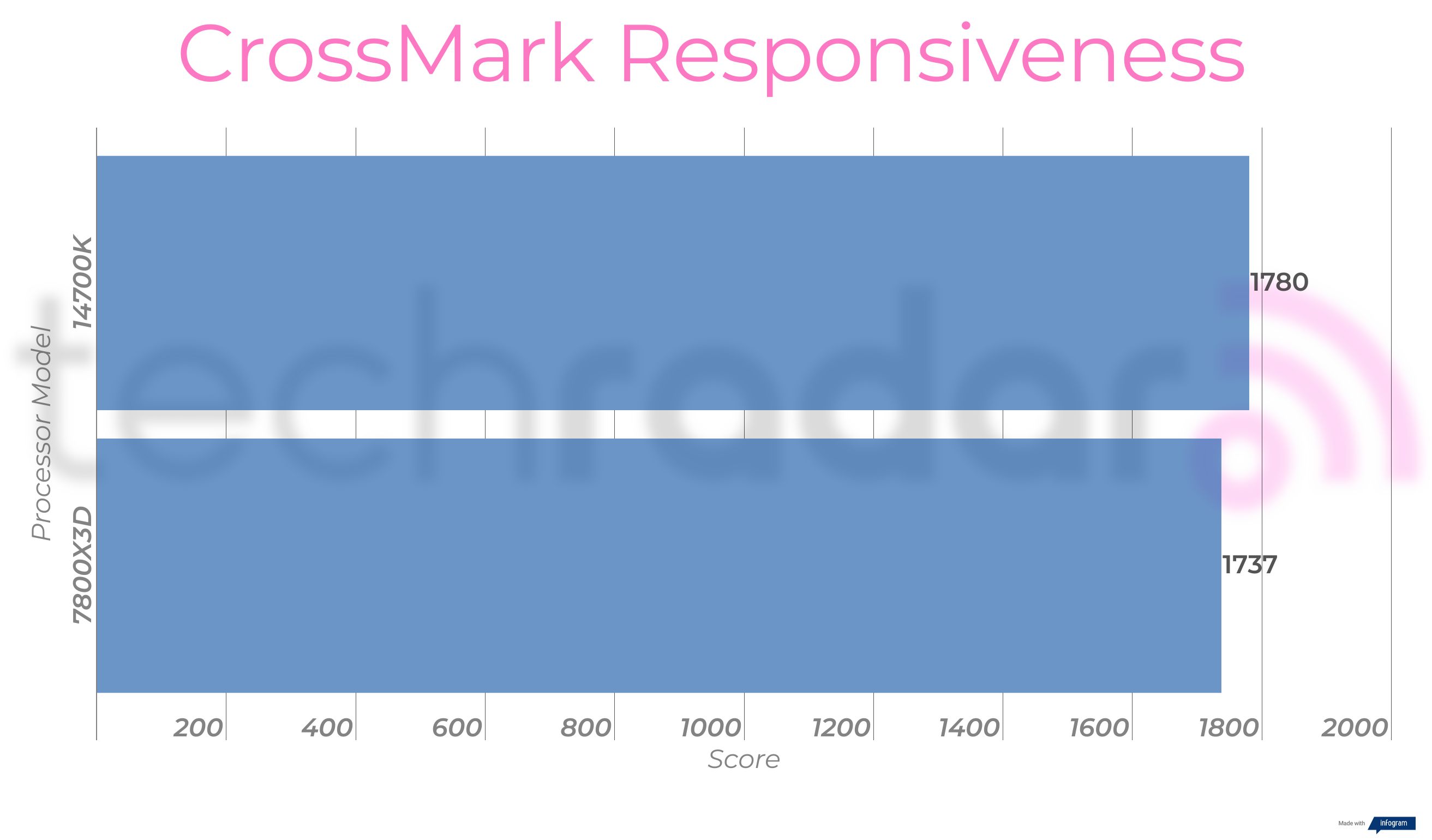
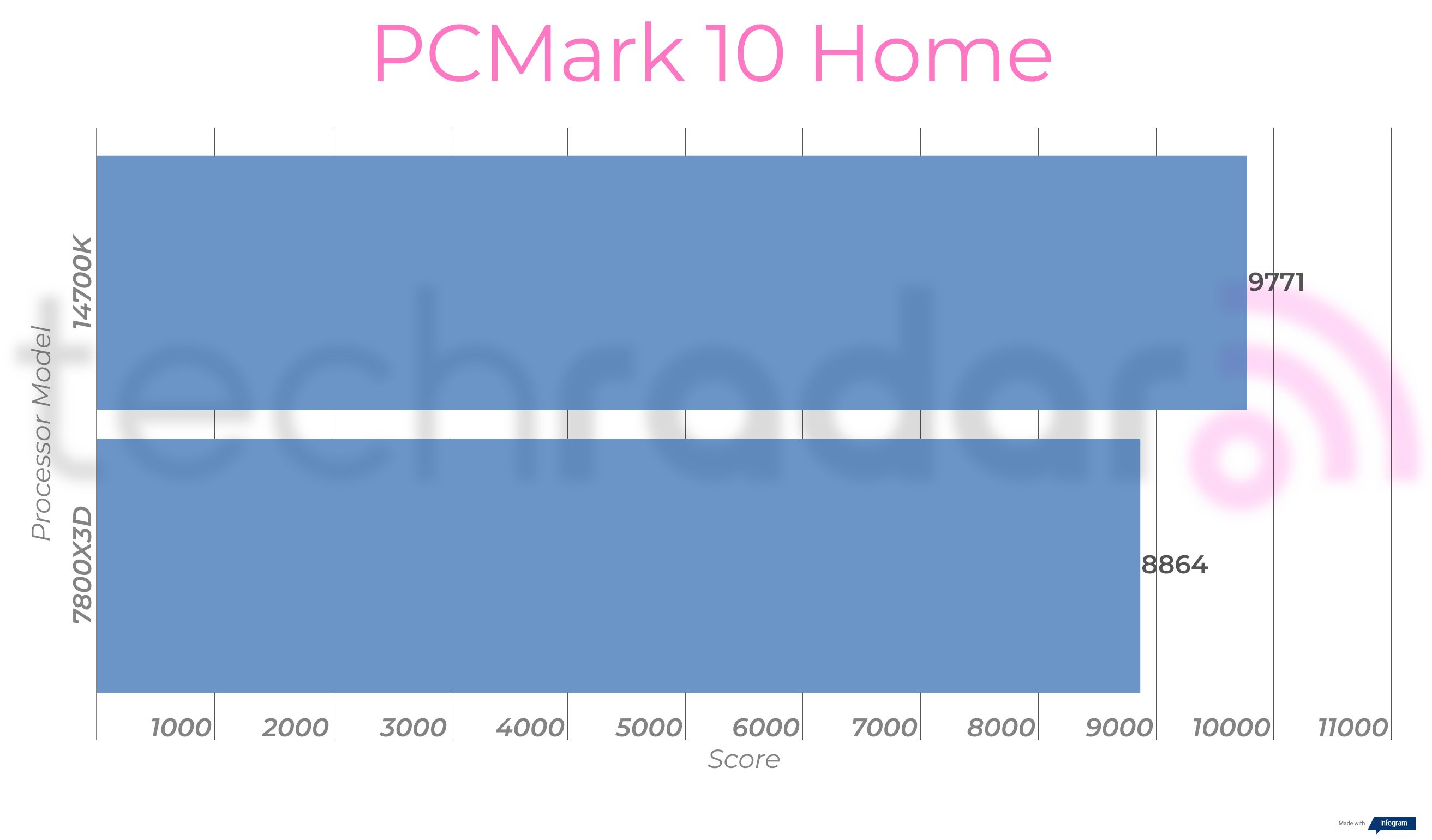
As with the broader synthetic benchmarks listed above, the Intel Core i7-14700K pulls ahead of the AMD Ryzen 7 7800X3D thanks to its added cores, and the gap is even larger for pure productivity tasks.
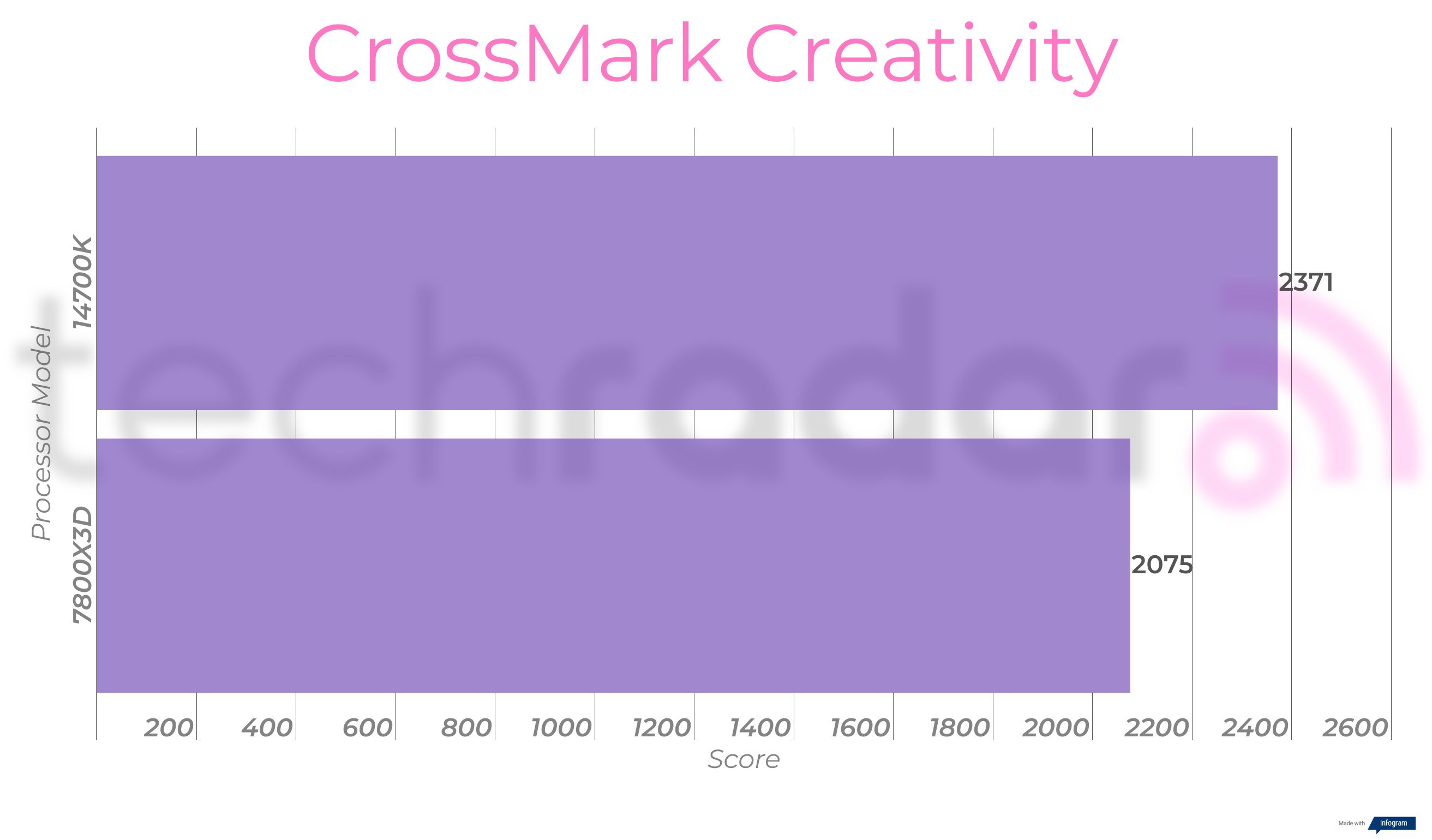
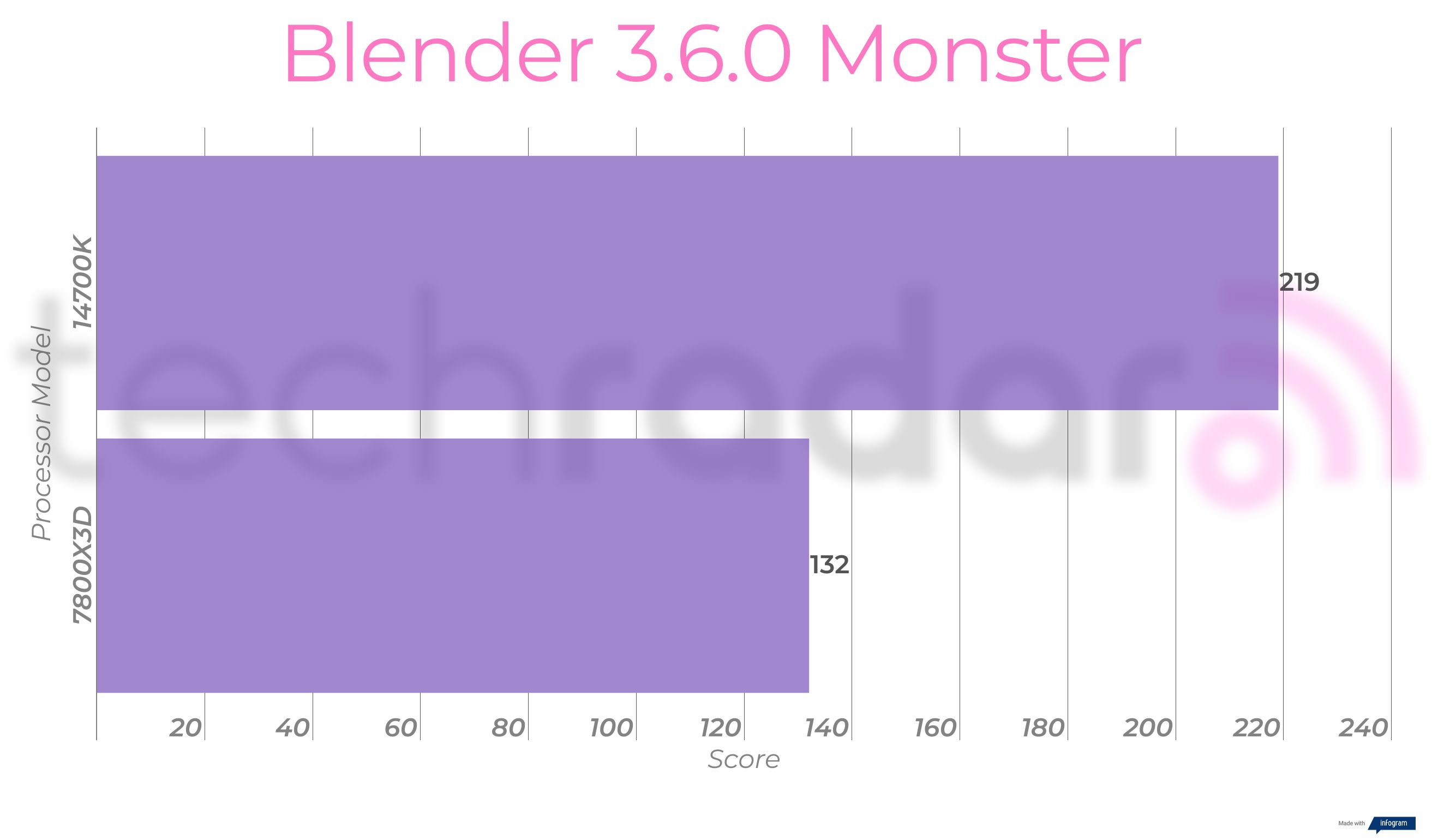
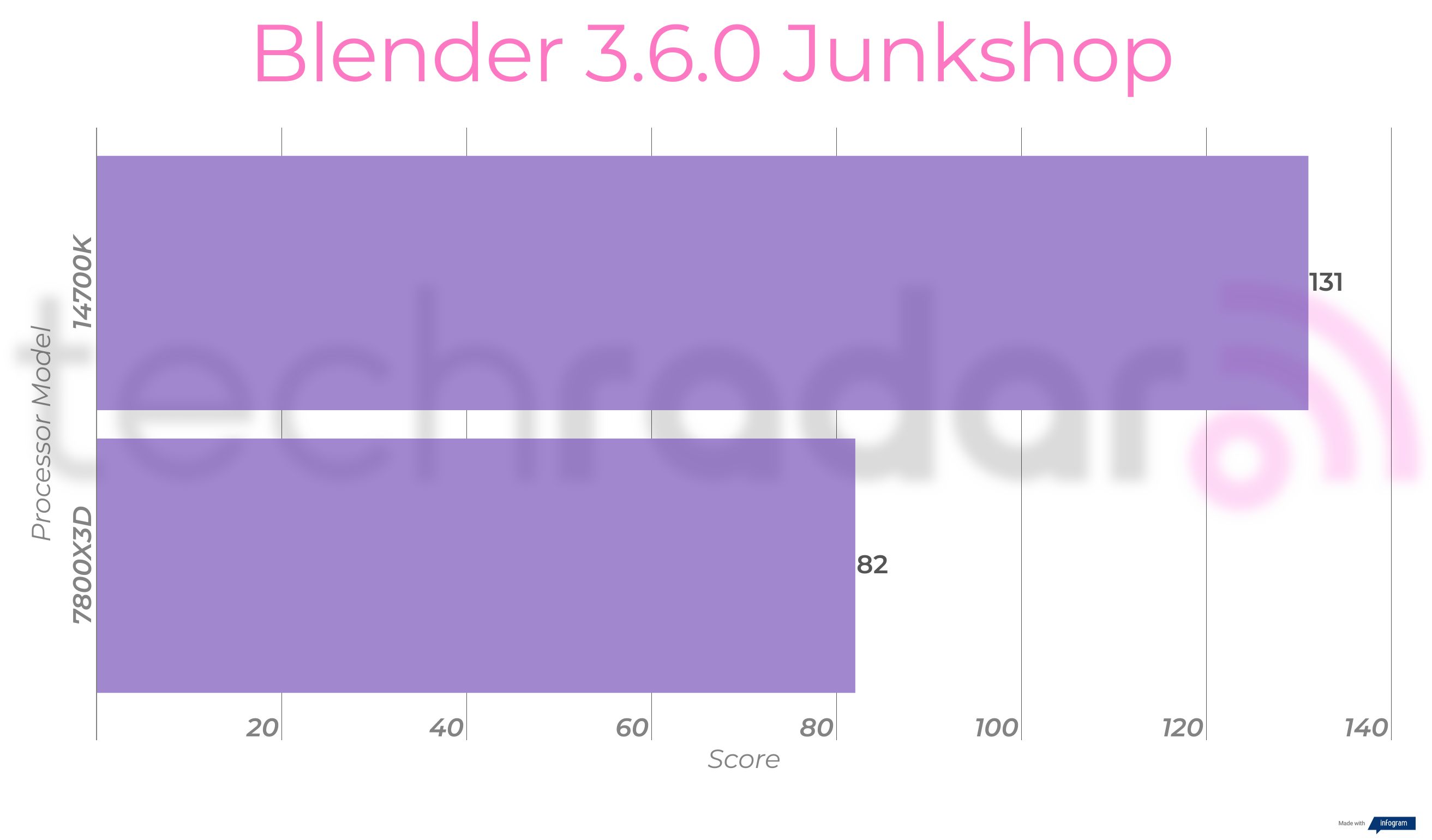
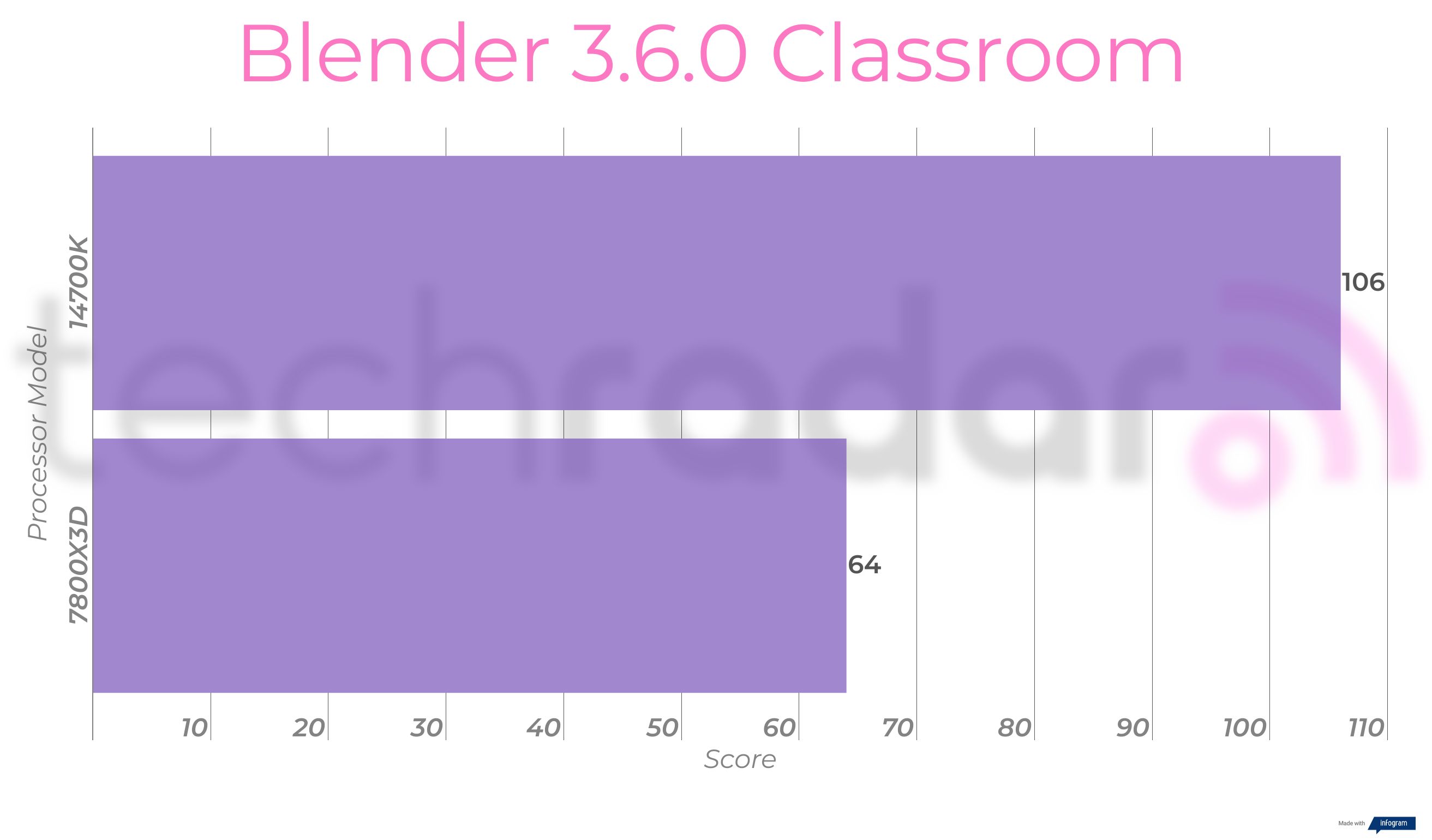
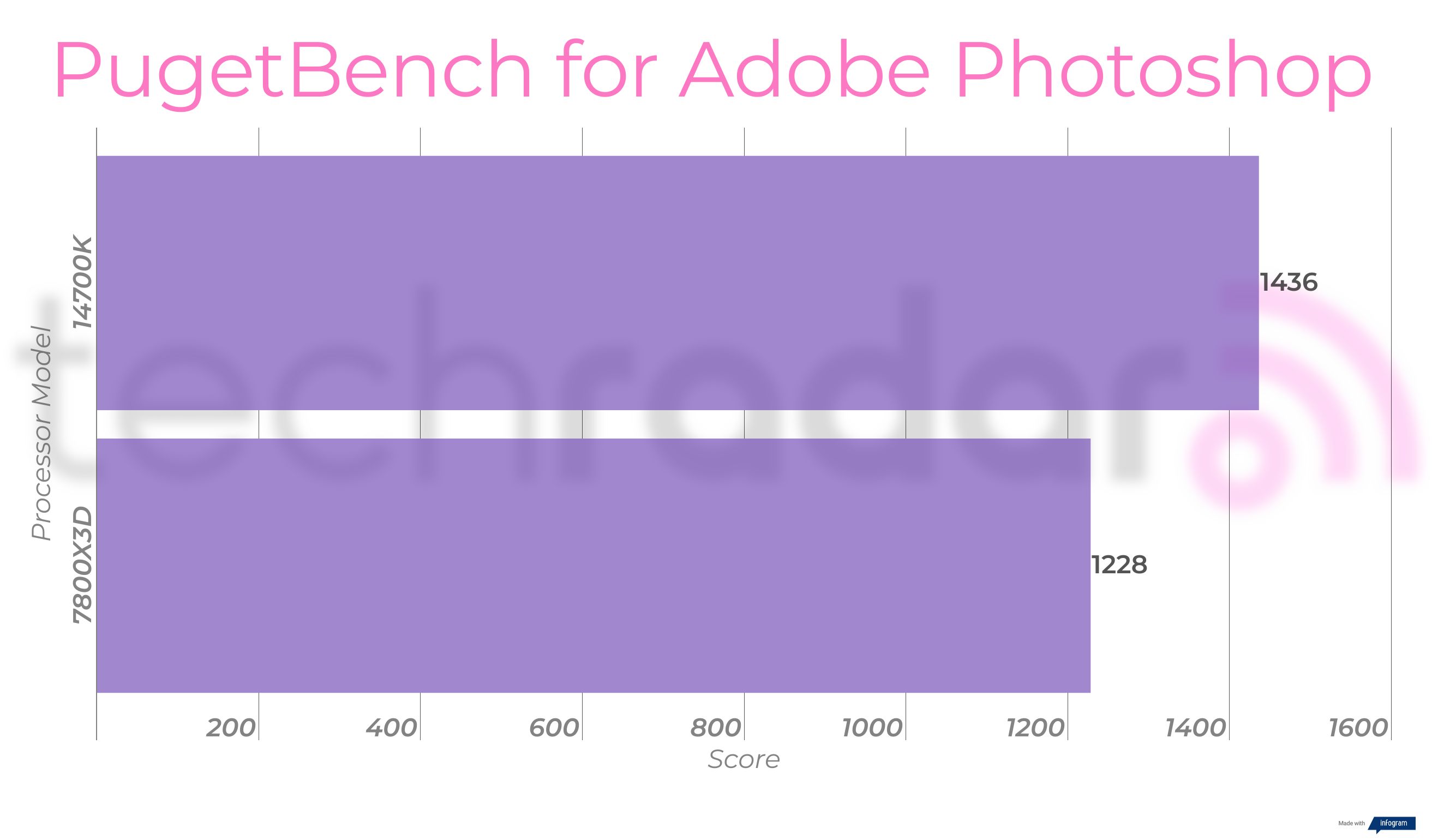
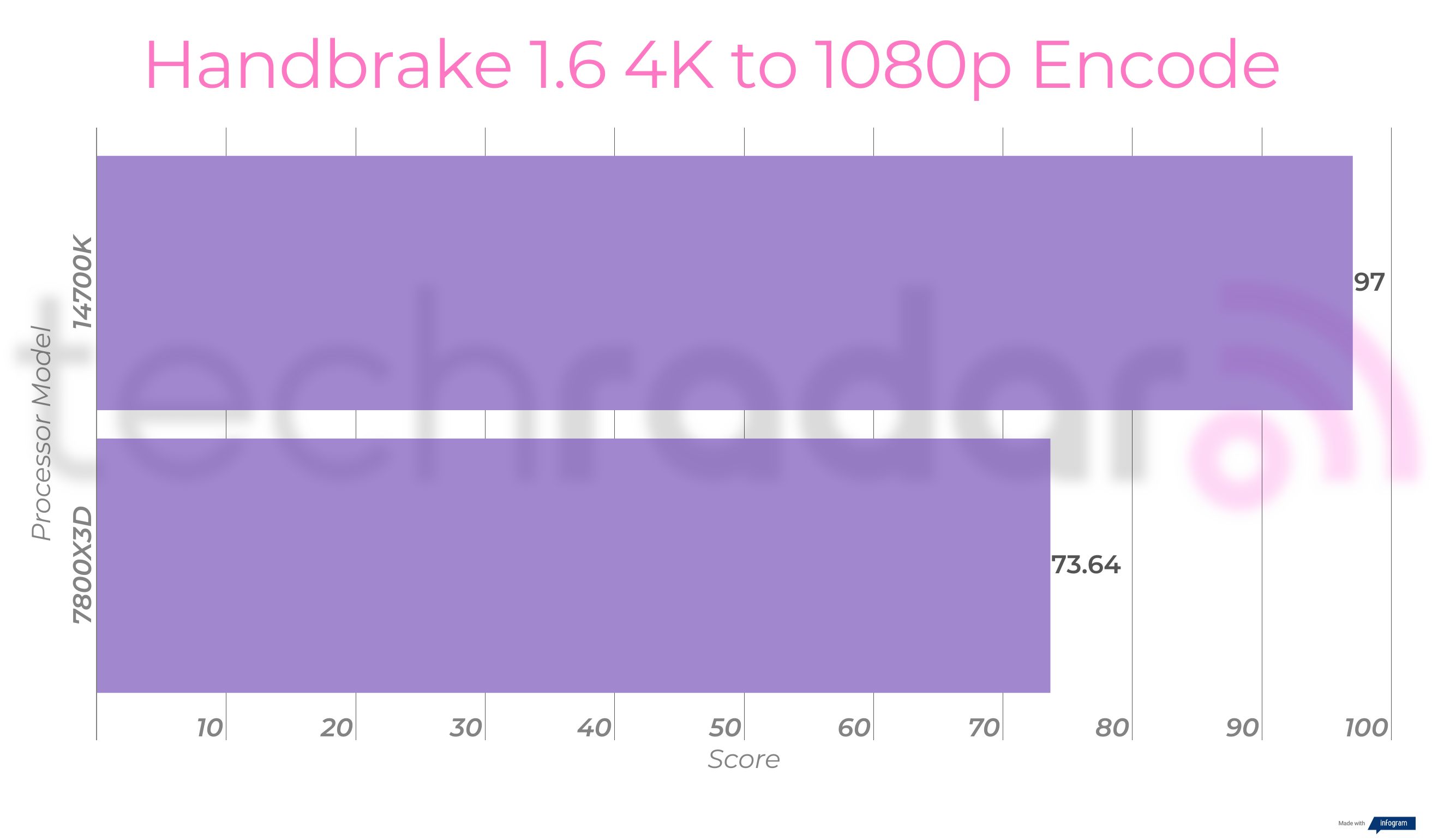
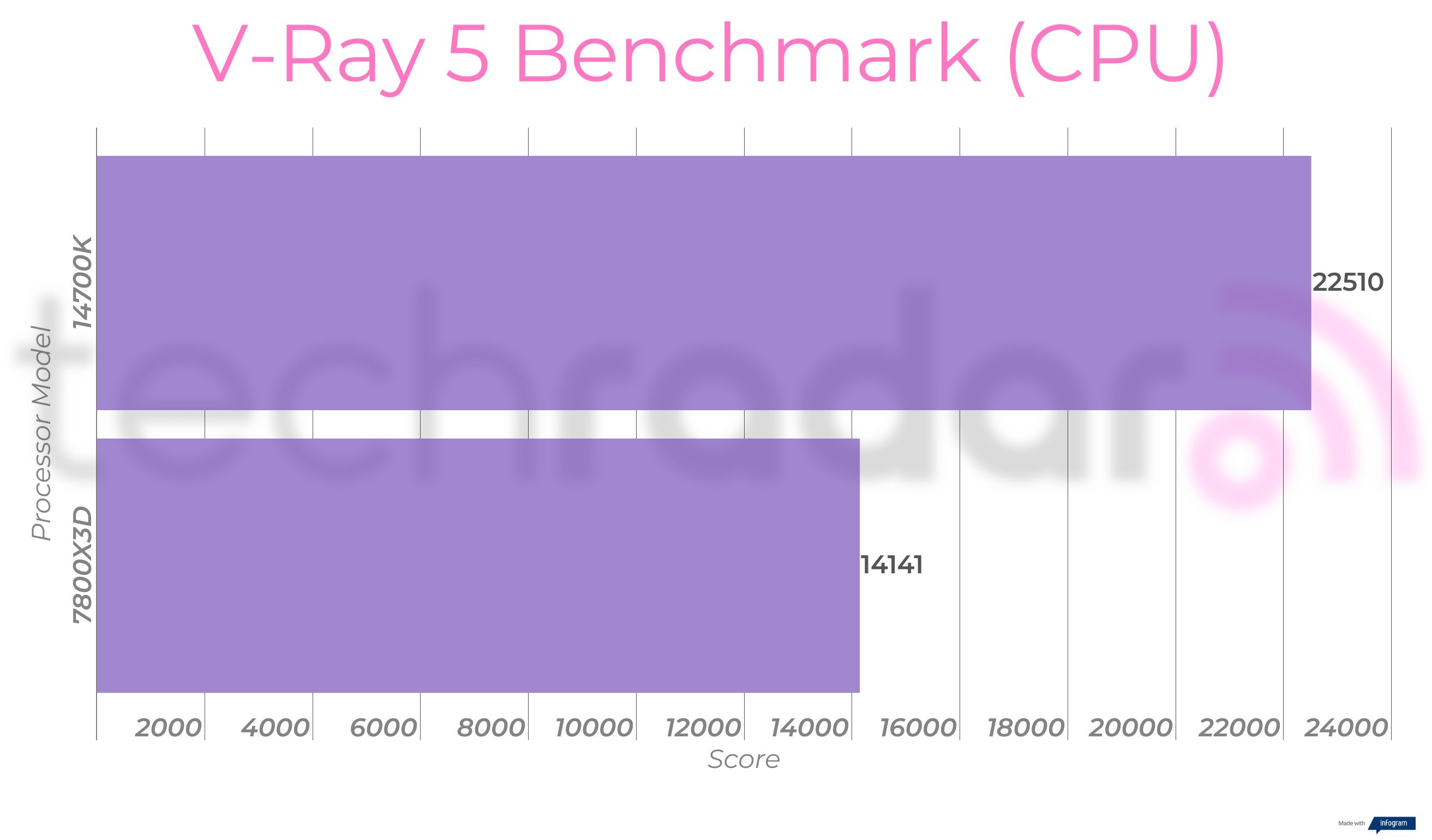
While the Ryzen 7 7800X3D presents some respectable productivity figures, the mid-range Zen 4 chip can’t quite compare to what Intel’s newest i7 CPU is able to do. The lead here is the greatest so far with up to a 10% difference.
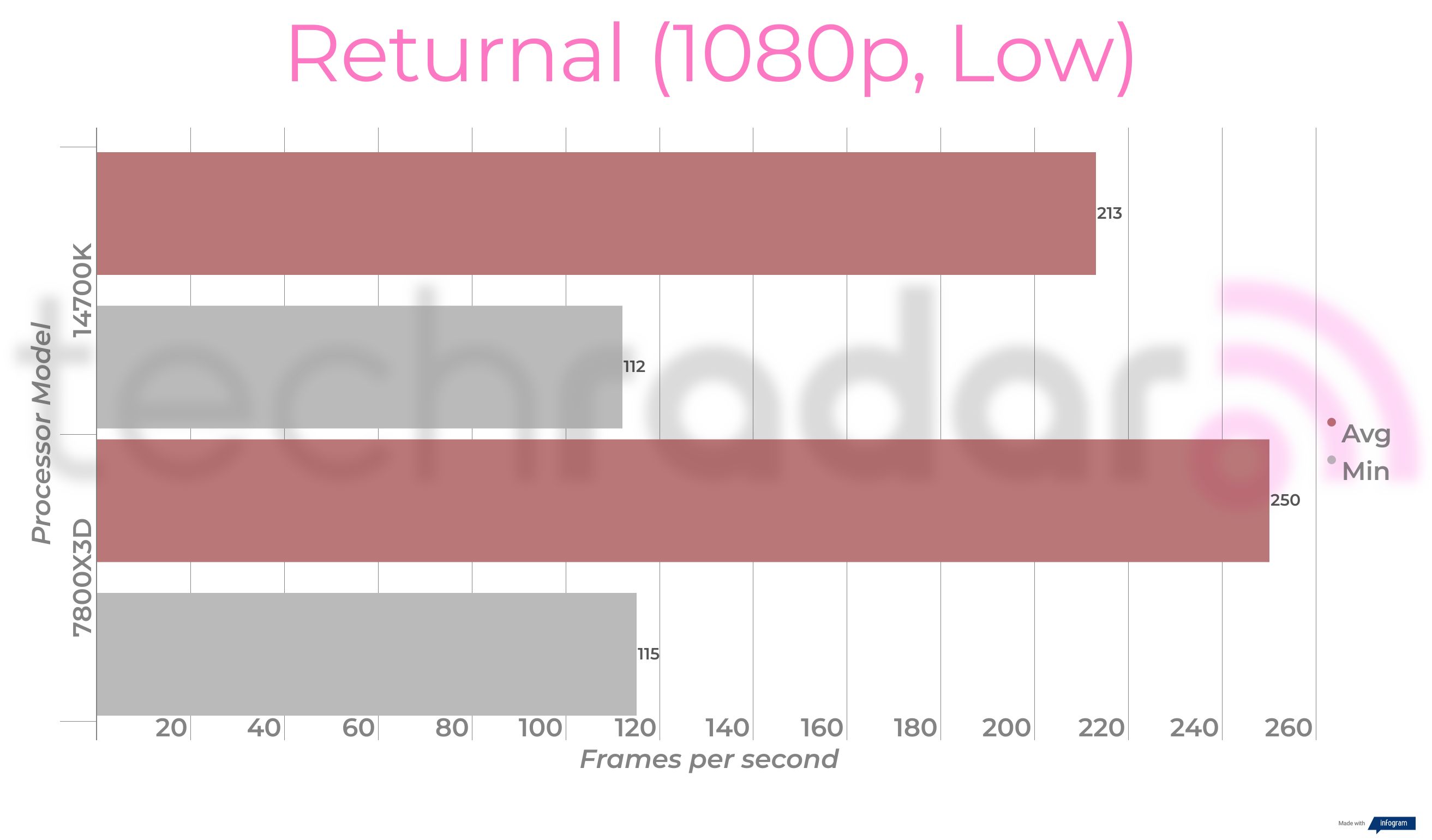
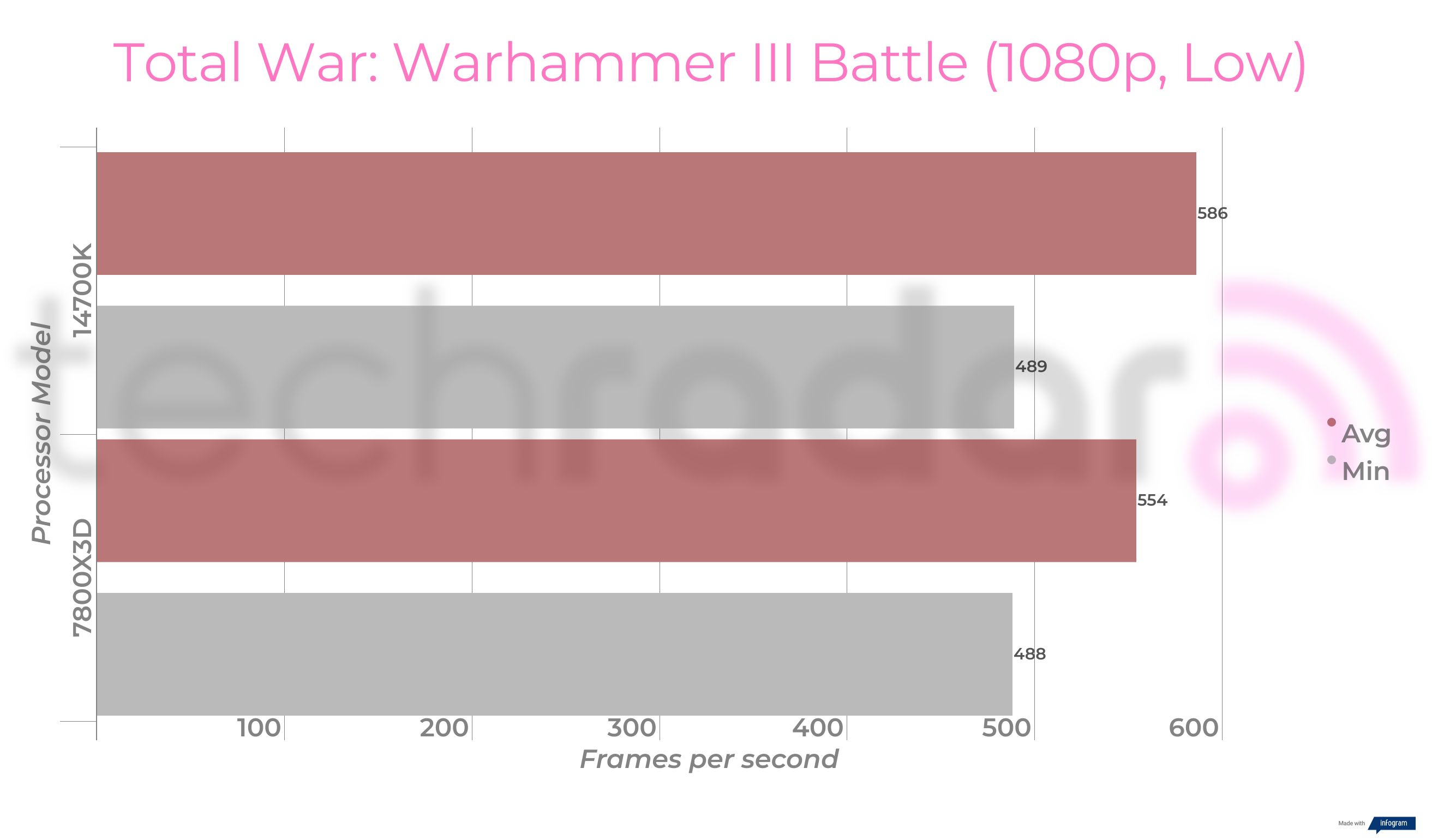
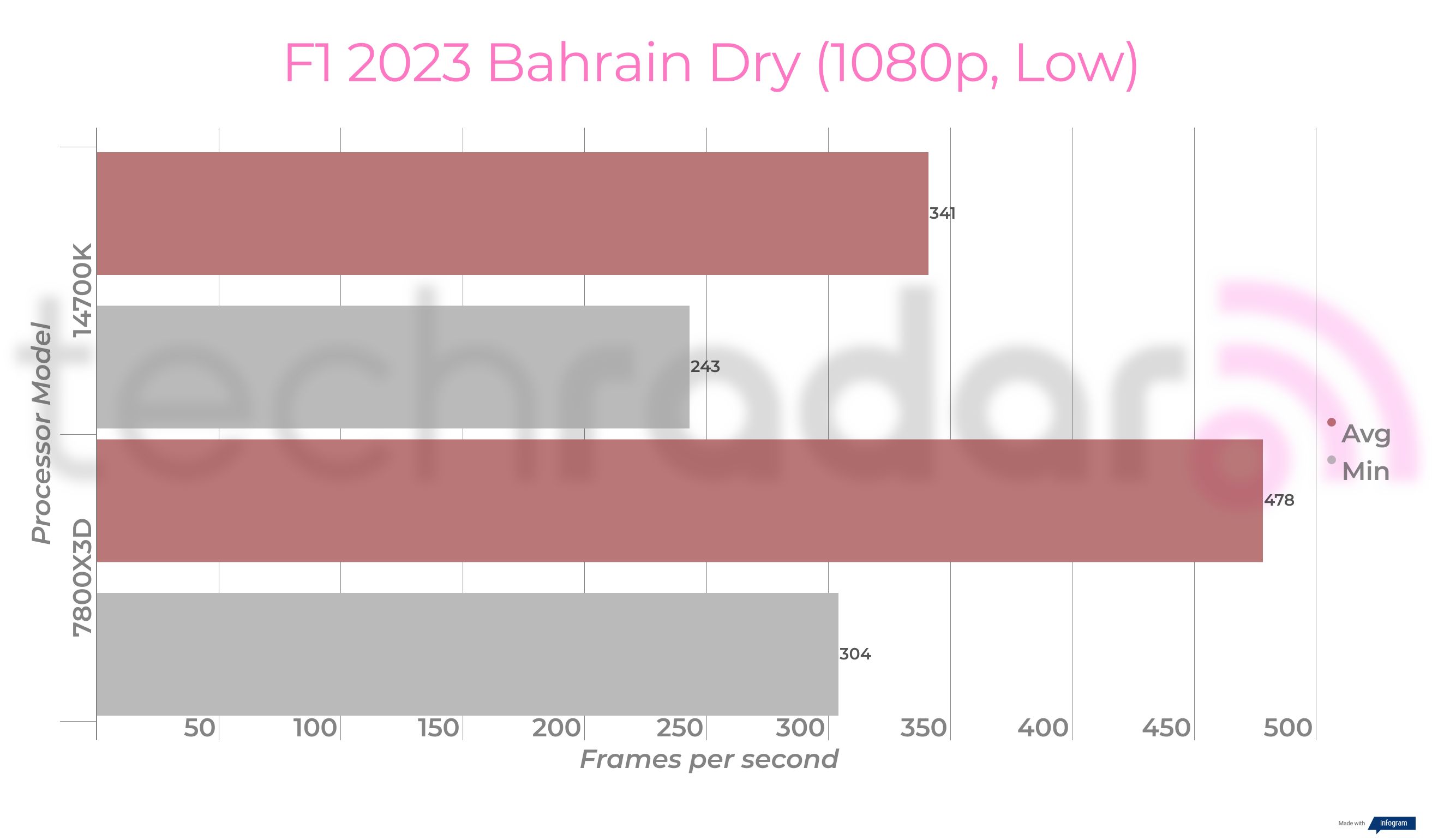
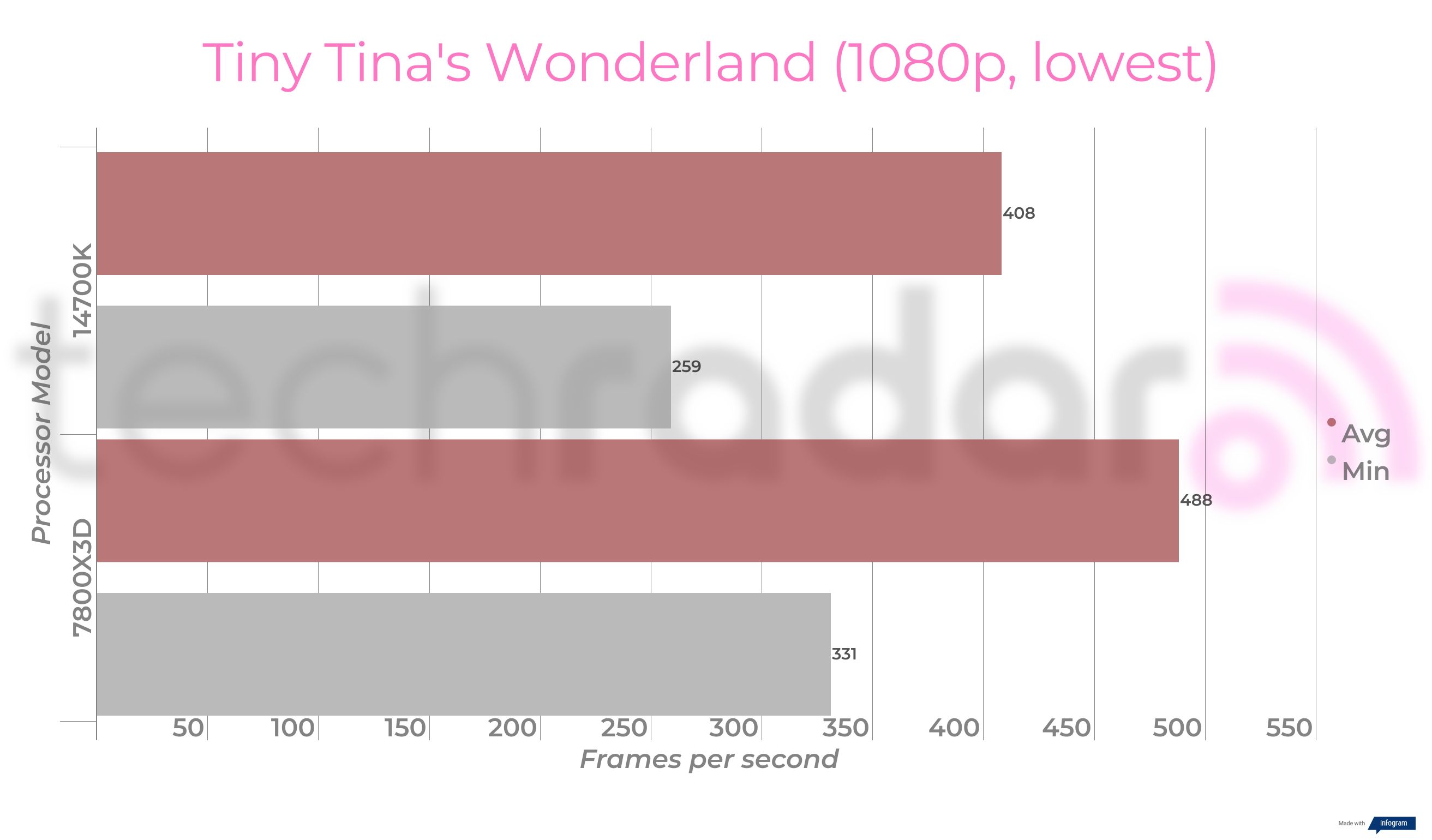
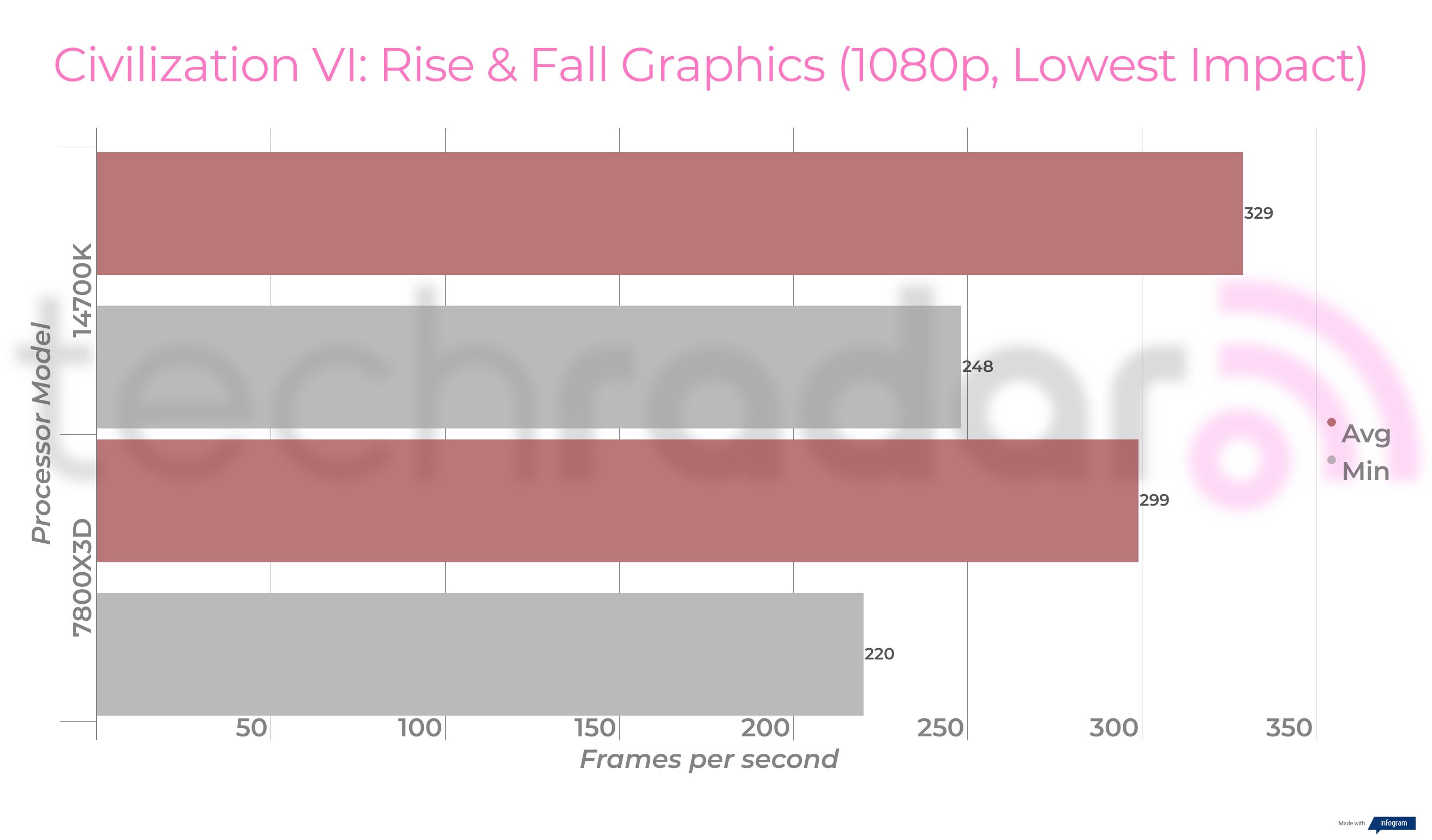
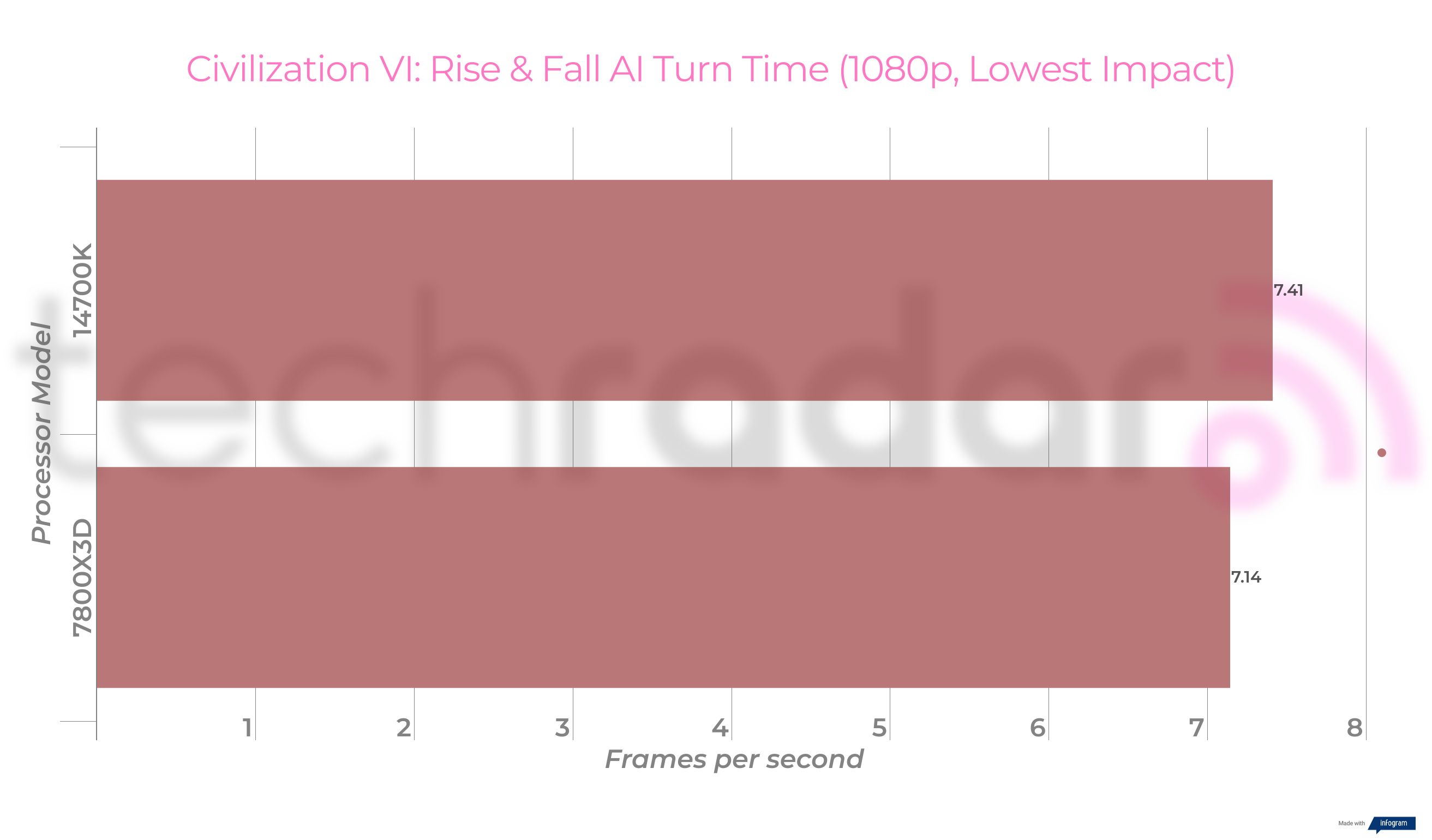
While the 7800X3D may have lagged behind the 14700K in terms of synthetic benchmarks, productivity tasks, and creative functionality, the same cannot be said for gaming performance. Owing to the 3D V-cache, the 7800X3D is significantly faster and more powerful than Intel’s chip with a performance difference of up to 27% depending on the game. This means if you’re after the fastest chip purely for gaming then you should go all-in on AMD.
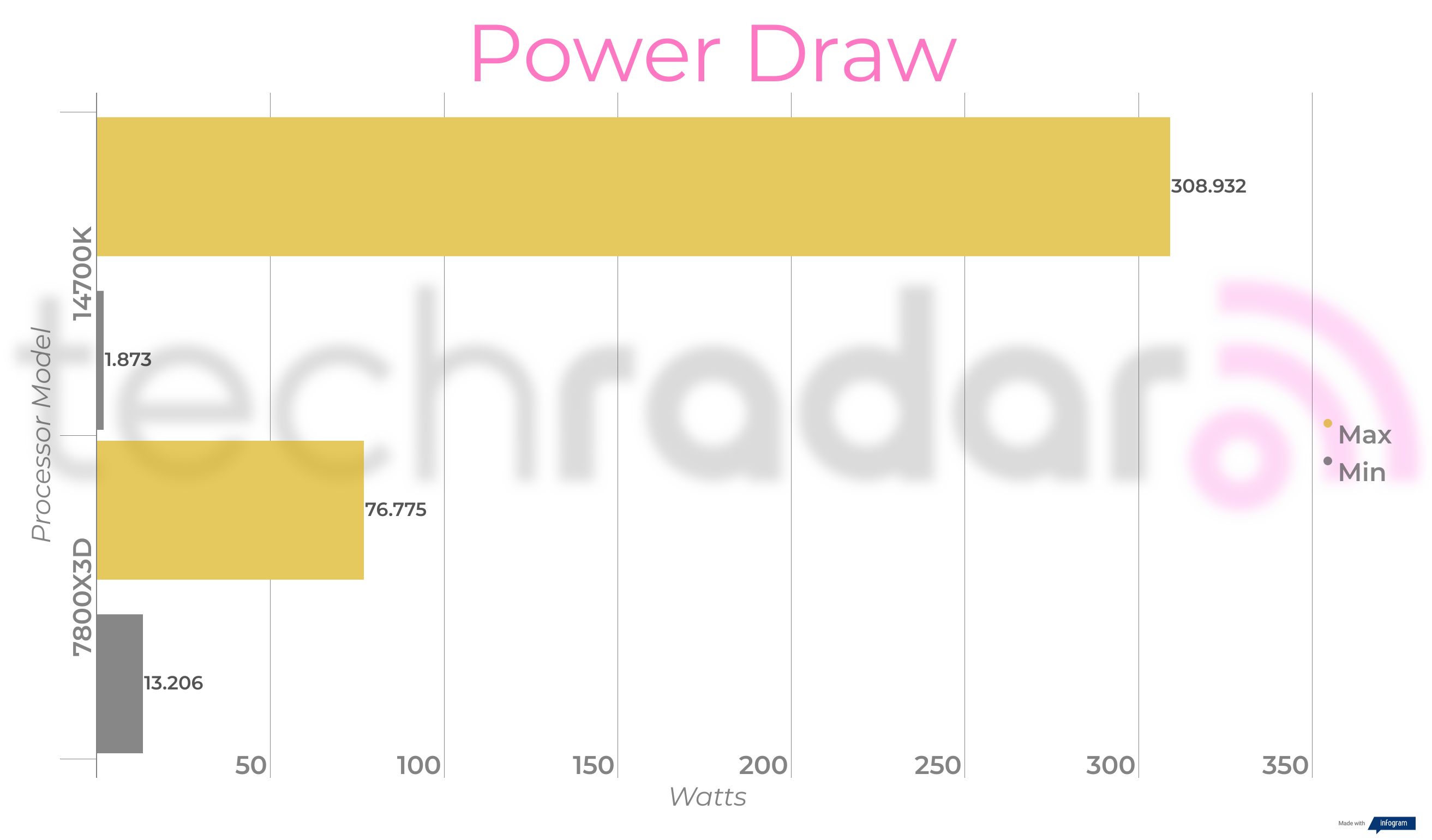
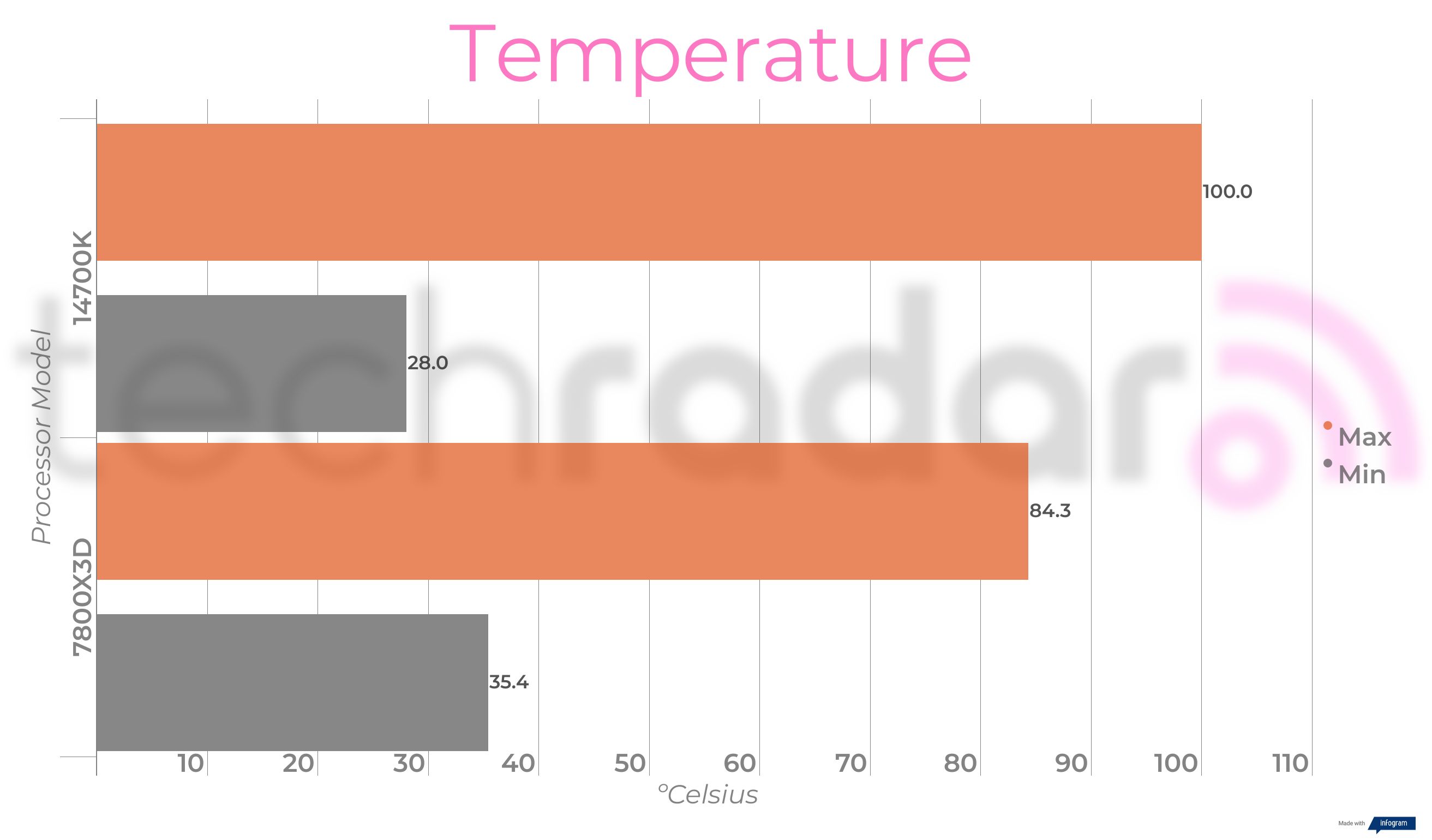
A massive plus of the AMD Ryzen 7 7800X3D is just how power efficient and cool it runs at load with its 120W TDP. Under max stress, it topped out at 84.3℃ with a max power draw of 76.775W, which while on the hotter side of the scale, is still safe operating temperatures. In comparison, the Intel Core i7-14700K climbed all the way to 100℃ with a power draw of 308.932, over three times as much.
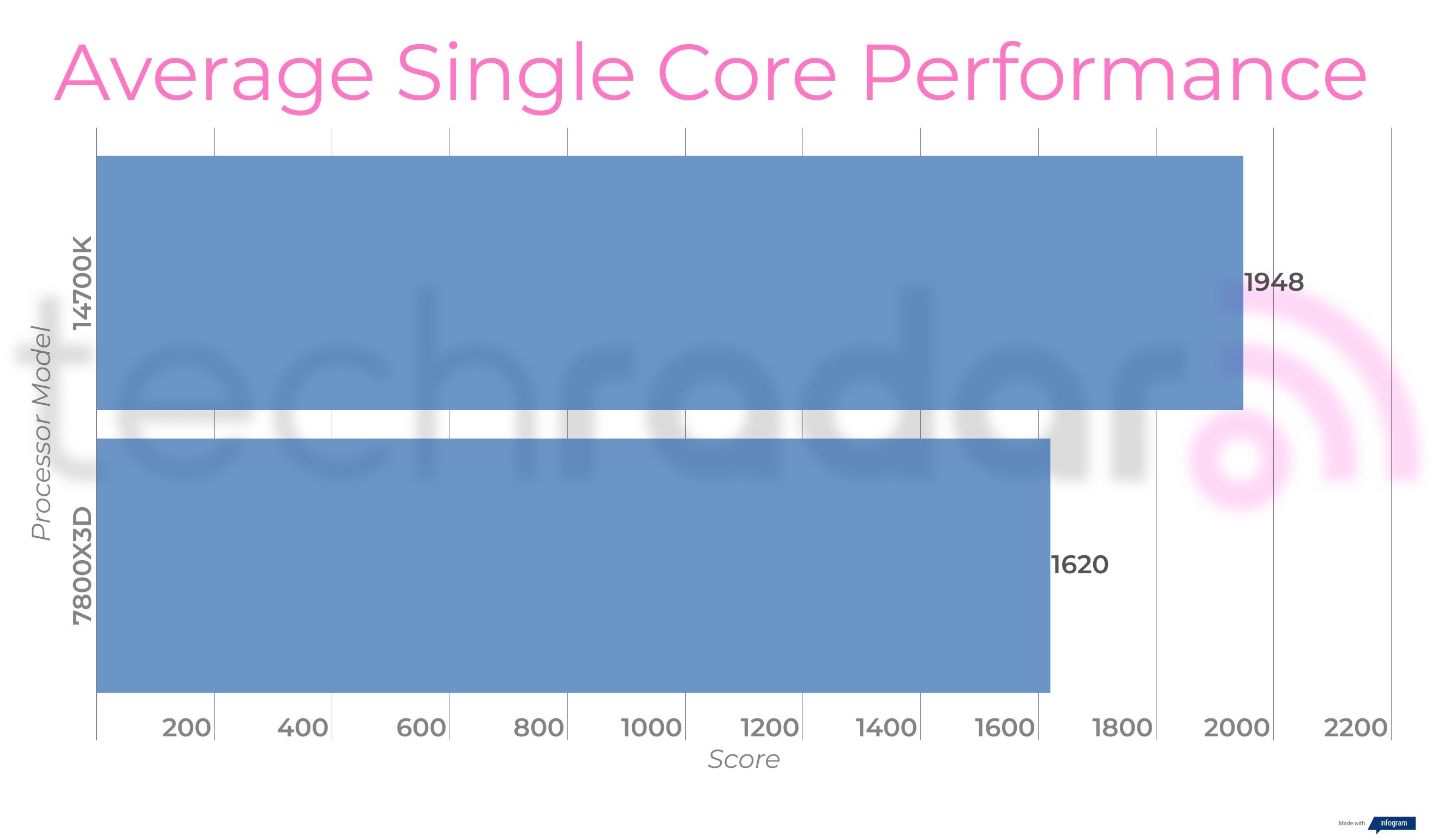
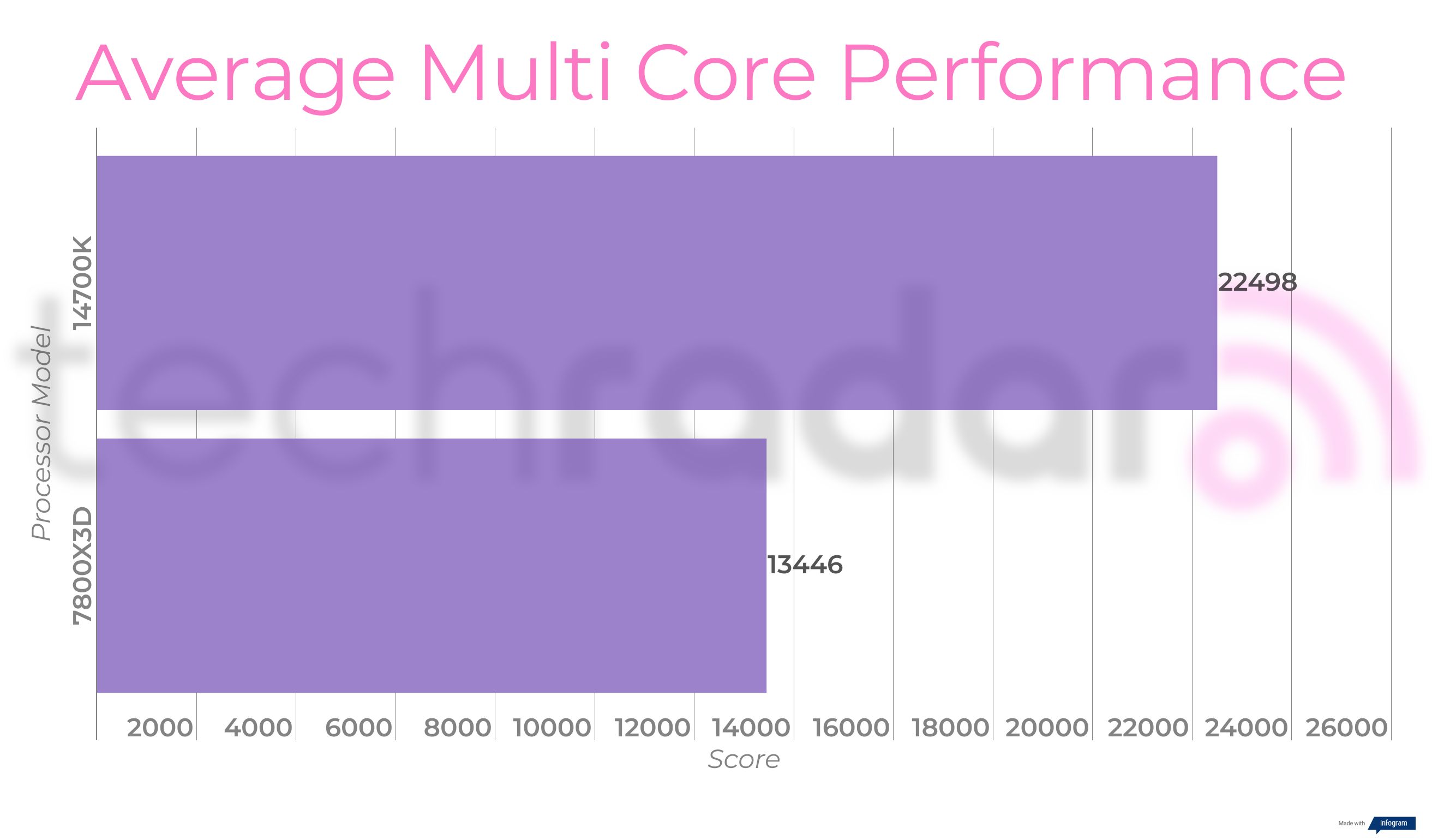
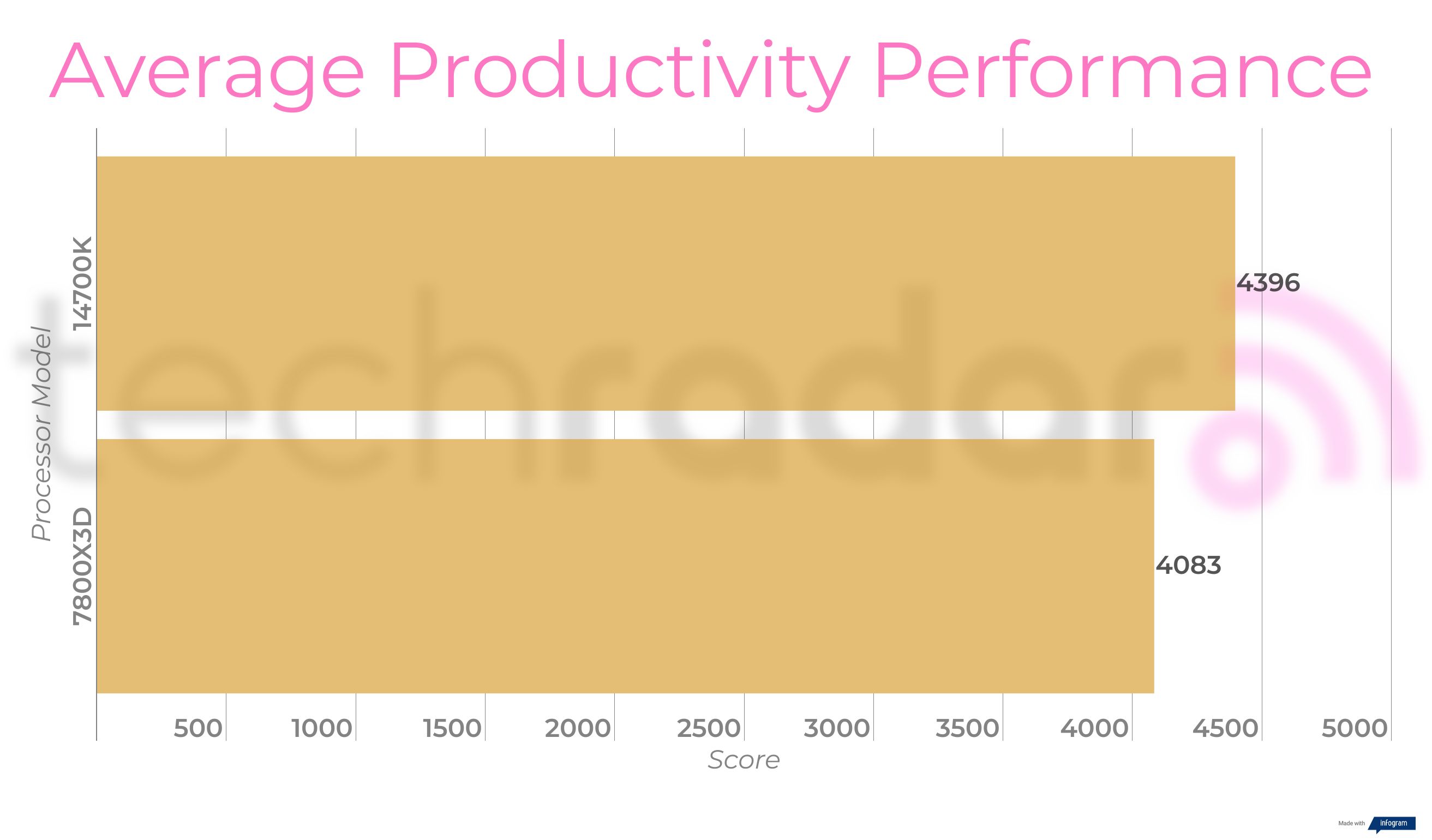
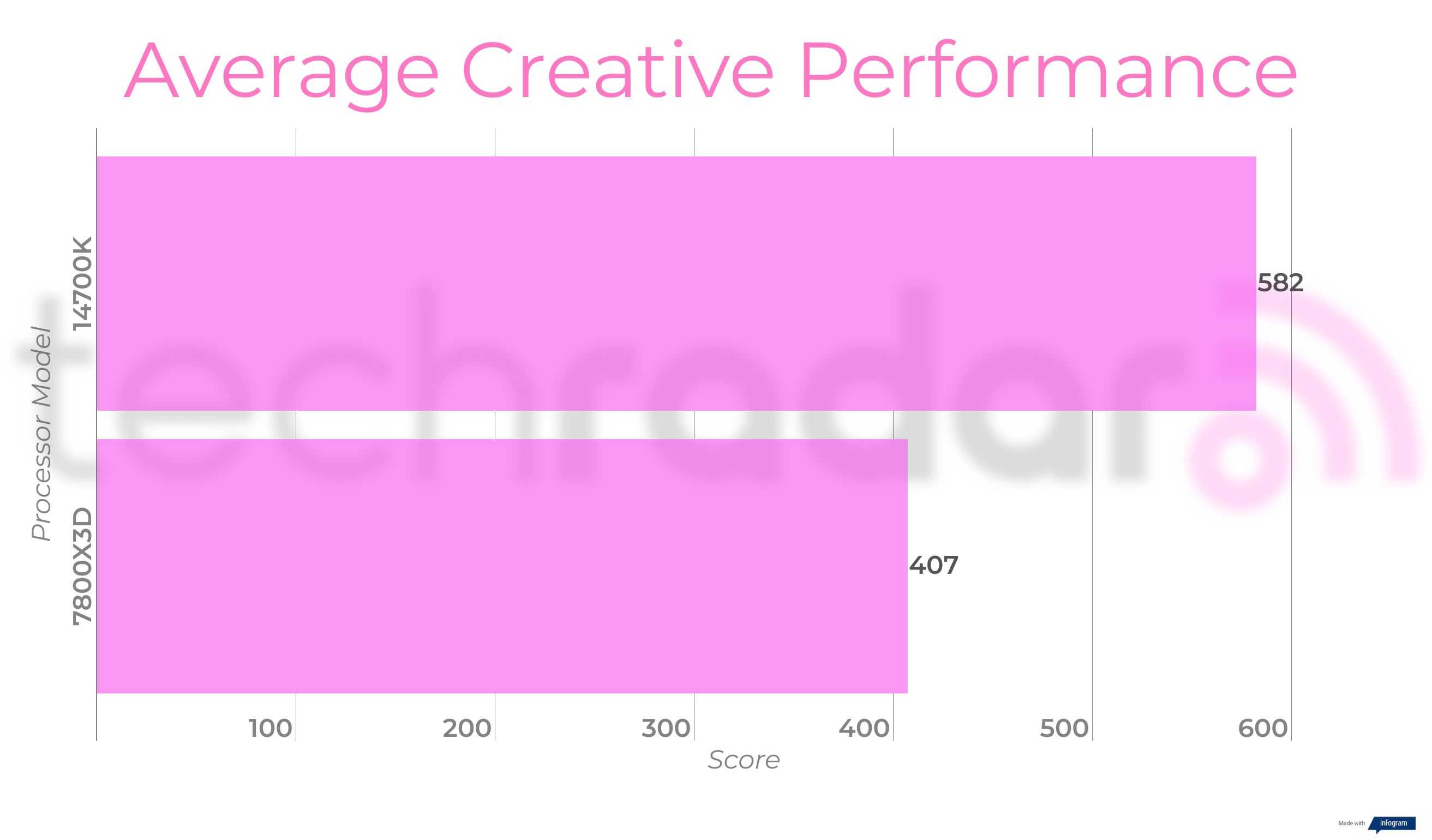
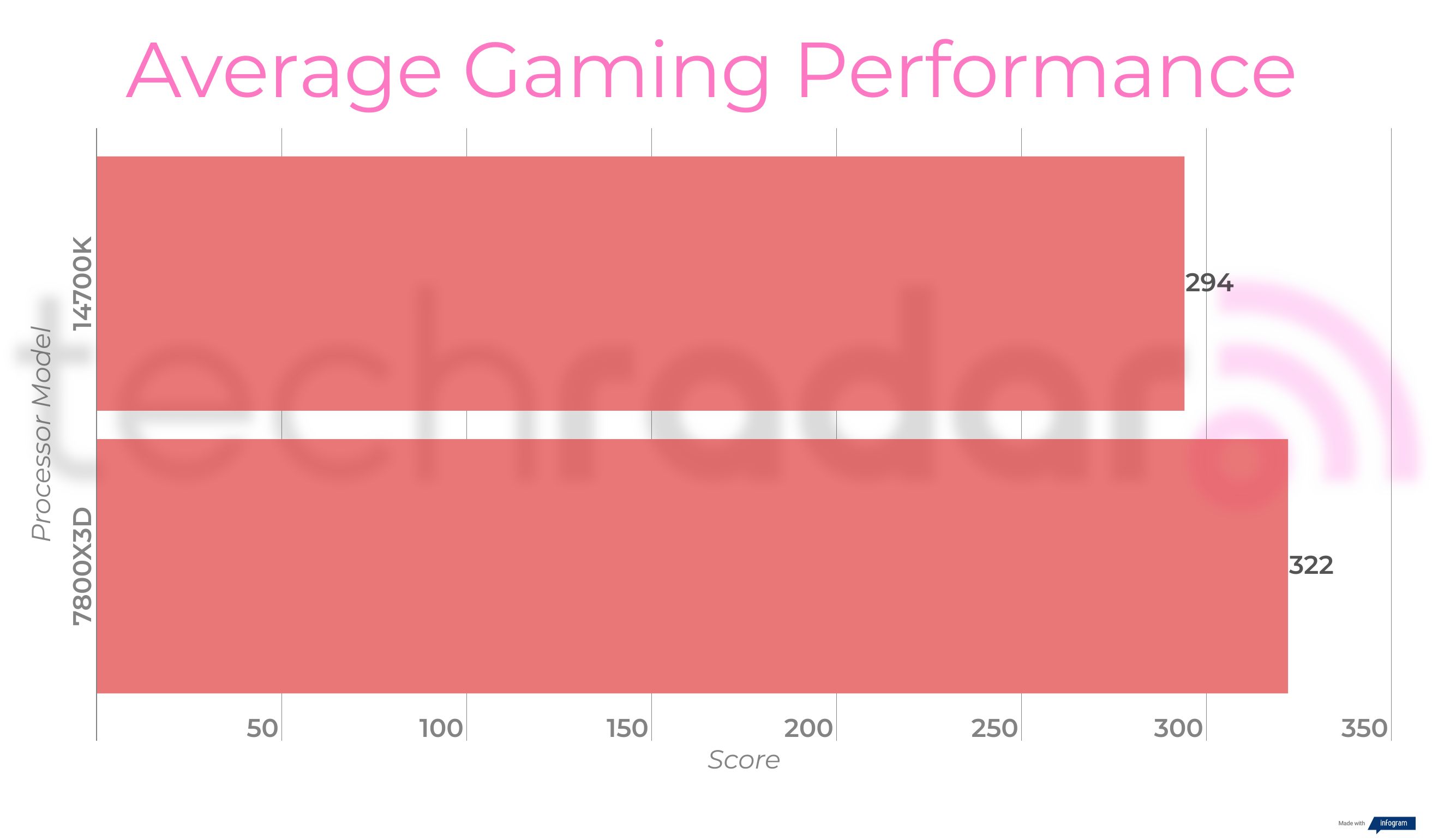
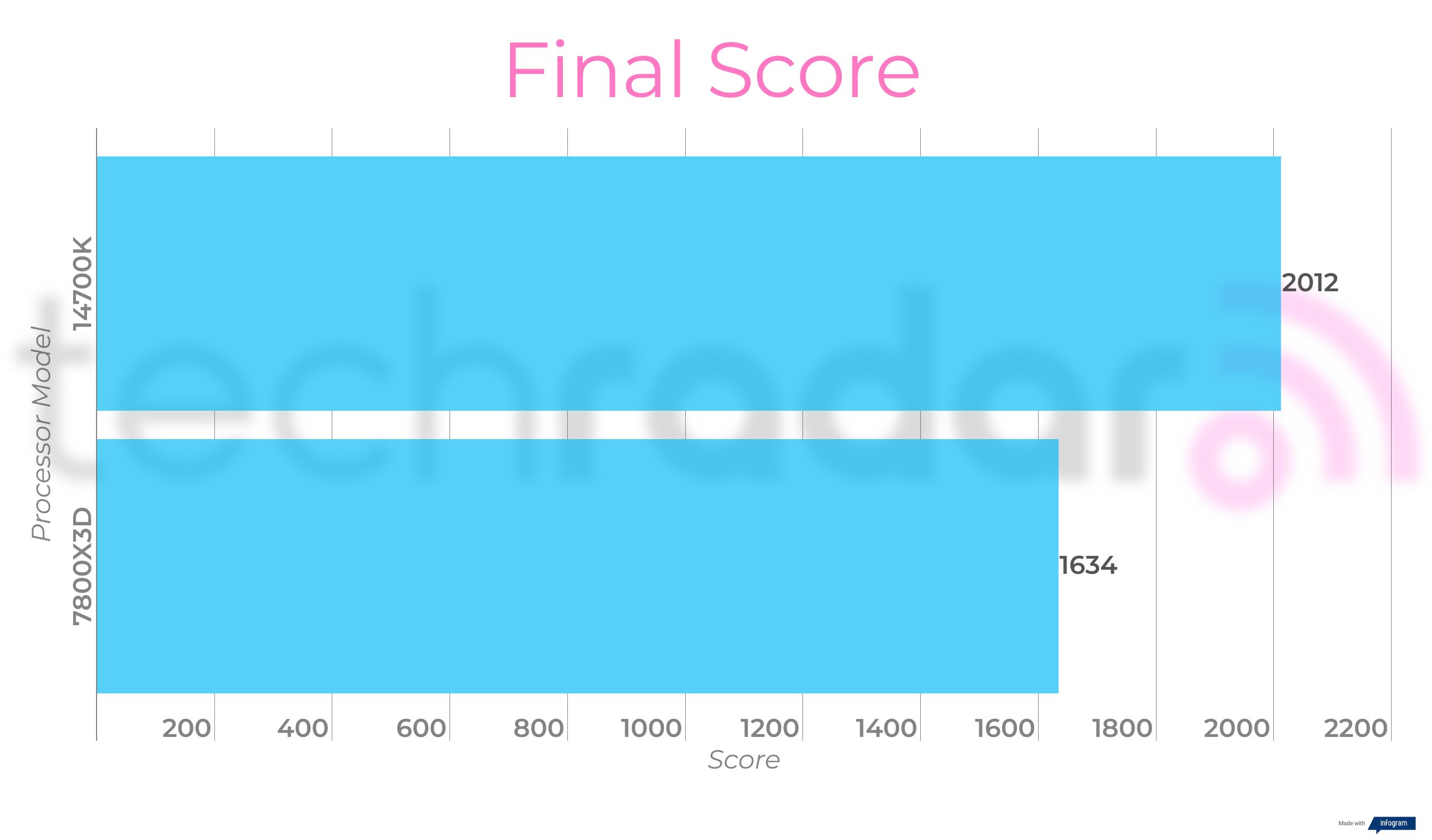
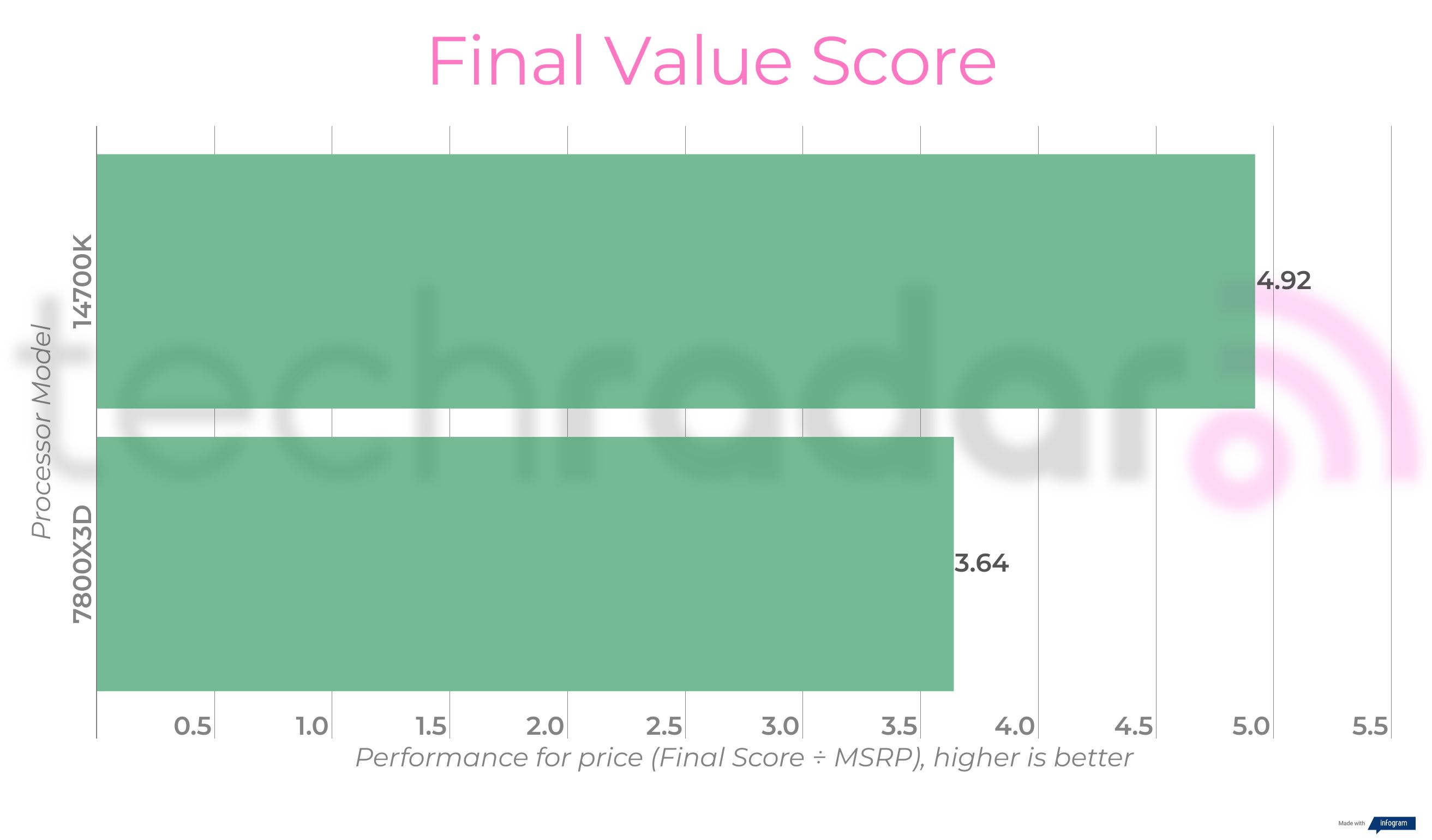
For the bulk of our testing, the 14700K came out on top with a significant lead in terms of productivity tasks, synthetic benchmarks, and creative benchmarking, with decent gaming performance to boot. However, the 3D V-cache of the 7800X3D really got its chance to shine with the boost to gaming performance, with a massive jump in speed and performance prowess over Team Blue.
- Winner: Intel Core i7-14700K

14700K vs 7800X3D: Final verdict
Everything we’ve done to compare the 14700K vs 7800X3D gives you two possibilities. If you’re after a capable all-rounder chip with great gaming performance, that’s also excellent for all kinds of work and hardware rendering then the latest from Intel wins in that respect. This is especially when considering the price point, as the latest i7 CPU is actually cheaper than the current-generation mid-range Ryzen 7 as well.
With that said, if you’re solely interested in building one of the best gaming PCs with the best graphics card that money can buy, you’ll want to turn your attention to the 7800X3D. The 3D V-Cache goes a long way to significantly boosting gaming performance in a way that the third-generation Intel hybrid architecture can’t quite hold a candle to right now.
It comes down to what you want your machine to do, but given all of our in-house testing, we think that the Intel Core i7-14700K wins out overall against the AMD chip. Not only is it supported by older motherboards, but you can even utilize older DDR4 RAM whereas Team Red’s AM5 processors are only compatible with DDR5. This means you could save yourself a little extra cash too to put towards a better GPU.







