
The Intel Core i5-13600K is exactly what I hoped it would be. I was talking to my brother recently about the PC I just built, and when I mentioned the gaming, the benchmarking, the content creation, and the general work I'd be doing on it, he asked if the processor was an i7 or an i9. I shook my head.
I'm a little surprised that the i5 still isn't considered viable by a lot of folks for more demanding workloads, even if its value reputation has been growing in recent years. With the 13th generation, and to a certain extent, the last generation of Intel's chips, the i5 has become an absolute powerhouse. So much so, that I'm beginning to question who an i7 and i9 are actually for.
PC components are expensive, and with the 13th Gen i5 starting at around £289.99 / $300 just under a year after launch, a higher-tier processor than this would definitely be asking for a lot. Especially when you consider the generational overhaul a lot of modern components are demanding at present. DDR5 RAM, SSDs that are fast as hell, not to mention a bespoke graphics card and a motherboard that's compatible with it all. Together, that amounts to a small fortune, so why bother spending any more money on a higher-ranking CPU if the i5 can be everything you need?
My hope going into this review was that it could be the best CPU for gaming I'd need. It didn't disappoint.
Specs and features
Launch date: October 2022
Core Count: 14
Threads: 20
L3 Cache: 24MB
Base Clock: 3.5GHz
Boost Clock: 5.1GHz
Max Recommended RAM speed: 5,600MHz
Integrated graphics: Yes, Intel UHD Graphics 770
Motherboard Socket: LGA1700
Launch price: $329
GR+'s Recommended GPU Pairing: Intel Arc A770 / RTX 4060
There isn't much to report about the aesthetics of the 13600K. It's standard fare in the looks department compared to Intel's other chips and has the handy triangle on the bottom left corner to tell you which way up it needs to be seated on your motherboard.
The socket all of the 13th Gen Raptor Lake Intel CPUs work with is the LGA1700, which means it's the same as 12th Gen processors. The jury's still out on whether 14th Gen CPUs, which are supposedly arriving in a few months, will also use this socket. I, for one, hope they will.
One of the biggest barriers to entry for a lot of people I talk to, whether they're interested in buying one of the best gaming PCs or upgrading their own rigs, is having a motherboard that's compatible with the latest parts. With three recent generations using one socket, we'd hopefully see some increased value across the board, and more people trading up to the latest and greatest. On another note, it'll be interesting to see what more can be tapped out of this chipset when the "Raptor Lake Refresh" wave arrives.
The 13600K has 14 cores - 6 performance, and 8 efficiency (a lot more than people would typically expect of i5 processors), and 20 threads. For those that may be unaware of what these things actually mean, picture this processor as a factory with 14 workers manning some conveyor belts going in and out. This particular factory has 20 conveyor belts, which the factory workers can use to spread out their workload so nothing gets backed up and the whole operation runs like clockwork.
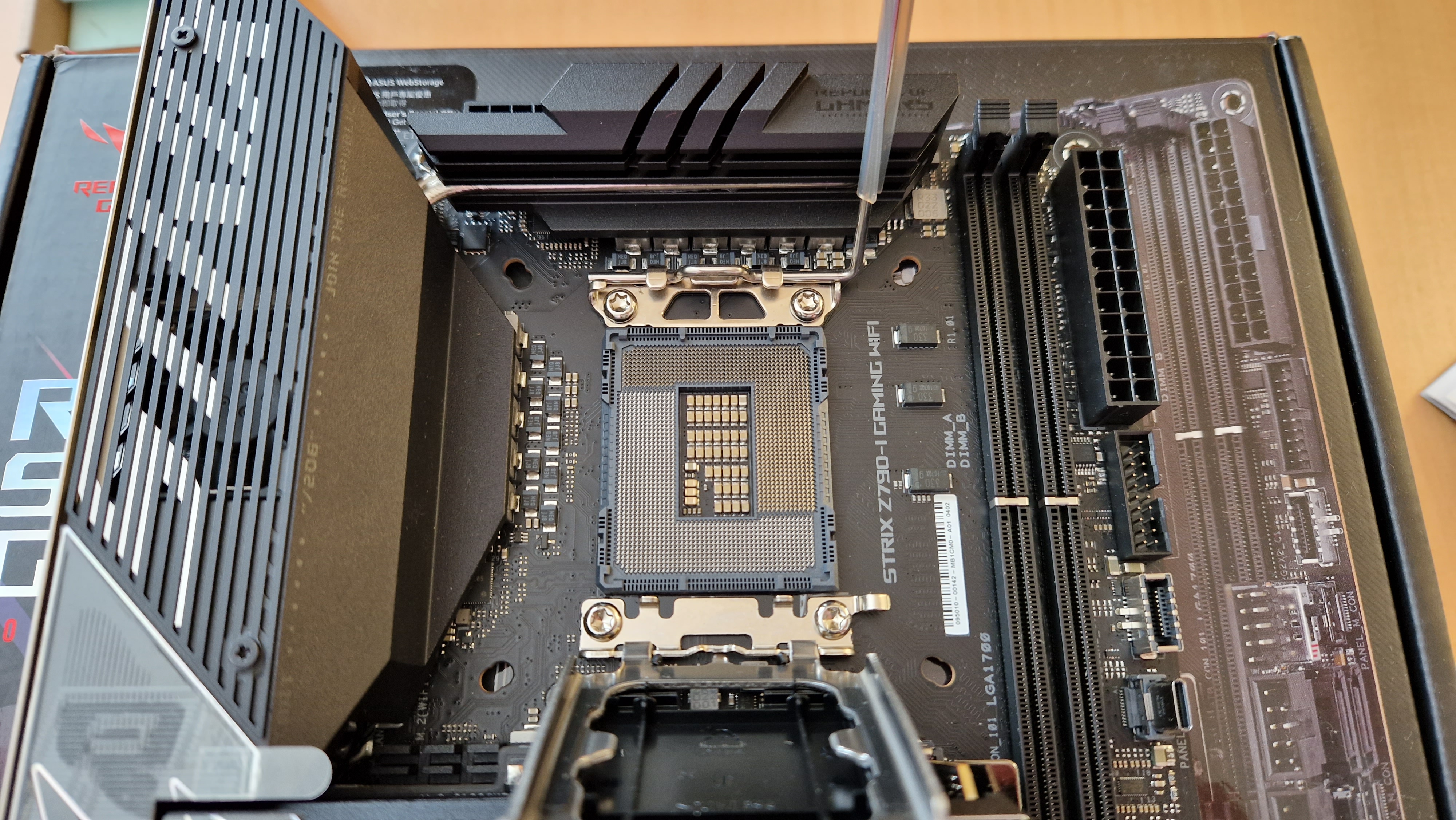

The 13th Gen i5 has that aforementioned Raptor Lake architecture and will work with DDR5 and Gen 5 SSDs, so long as you have a motherboard that's compatible. One thing you are missing out on compared to an i7 or i9, is that you don't have Raptor Lake's Turbo Max 3.0, a clever feature that identifies your particular processor's most efficient cores and prioritizes them for faster speed. To be honest, though, this isn't exactly something I noticed after having hands-on time with at least one of each CPU from this generation.
In terms of raw specs, the 13600K is perhaps the closest on paper to the 12th Gen Intel Core i7-12700K, which I happen to have a lot of hands-on time with since it was our testing rig's processor of choice until very recently. Compared to that processor, the 13600K has a slightly faster boost clock, and more cores, but is otherwise virtually identical. In terms of feel during general PC usage, this processor actually feels more efficient and tends to run cooler, perhaps because it's slightly less power-hungry.
Maybe most importantly, the 13600K is cheaper than a 12th Gen i7, despite being newer. The i5-13600K means you get the unlocked multiplier for overclocking from the "K". If you go for the lightly cheaper 13600KF model, you get the same multiplier, but no integrated graphics, so make sure you have one of the best graphics cards if that's the one you go for.
Performance

I've put this CPU to the test in my own personal build for the past three to four weeks, and it hasn't once let me down. In that time, I've used it for working from home, which often means having a minimum of 15 tabs open at any one time, as well as a VPN, and a few other applications running all the while. Besides that, I've done some benchmarking and gaming too, and despite all reports that 13th gen processors run hot, I've had mine in a small-form-factor build in a Corsair 2000D Airflow RGB chassis, and its temperatures have been super-manageable.
In my spare time, I do a lot of content creation for YouTube, as well as some live streaming. Coming from an older AMD Ryzen 5 3400G CPU in my previous build, live streaming is absolutely where I feel the biggest difference with the 13600K. Where streams may have struggled before, and I had to be very cutthroat about the number of programs I had open while live, the 13th Gen i5 feels like it isn't even sweating. Playing games on the same PC as I was streaming definitely didn't seem like a sustainable practice, but it's now more than possible. I'm yet to test the i5's prowess when it comes to video editing, but given how it trounced playing city-building games while I was streaming, I have no doubts it will smash any video editing demands I have for it. Particularly because it's paired in my build with Sabrent's Rocket DDR5 RAM, which is up there with the very best RAM for gaming on the market.
CPU Cooler: Noctua NH-L9i-17xx Low-Profile Cooler
CPU thermal paste applied: Noctua NT-H1 Thermal Paste
Chassis: Corsair 2000D Airflow RGB (ITX)
Number of fans: 3 intakes, 2 exhaust
GPU: Acer Predator Bifrost Intel Arc A770 OC
RAM: Sabrent Rocket DDR5
Motherboard: ASUS ROG Strix Z790-i
Then, of course, there's gaming, and this is where I think the 13th Gen i5 will win over a lot of hearts. For testing processors like this one, we'll be taking typically CPU-intensive titles and seeing how they get on. Total War: Warhammer 3, Cities Skylines, as well as other City Building/RTS games, are a great test, since they require a CPU to keep track of a lot of moving parts in the game at any one time, be it hundreds of little citizens, or full-blown Warhammer armies tearing one another to shreds with magic and physics all running rampant.
I ran Total War's three included benchmarks and loaded up the most populated community scenarios in Cities Skylines I could find. I then tracked frame rates, temperatures, total CPU power, and Core voltages, as well as quoted percentages of CPU usage. You can see the results below.
Campaign Benchmark |
Battle Benchmark |
Mirrors of Madness Benchmark |
|
Peak Temp |
75°C |
75°C |
78°C |
Core Voltage |
1.279V |
1.288V |
1.288V |
Power |
64W |
62.5W |
80W |
Average FPS |
58.8 |
62.8 |
38.1 |
Peak percentage used |
12% |
6% |
10% |
Belmont City Transport Scenario |
Paradise Coast Traffic Scenario |
Presidente Los Santos |
|
Peak Temp |
71°C |
76°C |
78°C |
Average FPS |
111 |
99 |
50 |
Peak percentage used |
5% |
4% |
6% |
I also turned this CPU at one of my go-to testing games, HUNT: Showdown, to see how it compared to my playtesting with the 12th Gen i7. I managed to play at 4K with mid settings enabled and hit 60-80FPS more than comfortably, and the CPU only sat between 65°C and 75°C. Granted, this was while using an Acer Predator Bifrost Intel Arc A770 OC with 16GB of VRAM, but even so, I haven't seen those frame rates with the 12700K outside of testing the AMD Radeon RX 7900 XTX, RX 7900 XT, and RTX 4070 Ti.
Cinebench Multicore: 20,850 pts | 89°C | 115W
Cinebench Single Core: 1930 pts | 66°C | 49.5W
Blender Monster: 142.887spm | 88°C
Blender Junkshop: 87.849spm | 88°C
Blender Classroom: 65.387spm | 88°C
(pts = "points", spm = "samples per minute")
Lastly, I got oddly glued to Timberborn when testing the 13th Gen i5, another City Builder that's less demanding than Total War and Cities. I asked the CPU to simulate my small community of beavers as their district grew around them and was very pleasantly surprised at the results. Using a quoted 5% of the CPU, I was hitting 120FPS on and off stream at higher resolutions, with the temperature sitting comfortably in the 65°C range.
Industry-standard benchmarking tests were a similar story, with Cinebench and Blender pulling the hottest temperatures out of the 13600K I'd seen, all the while achieving some really decent results.
One thing I do want to touch on is that when it comes to wattage, voltages, and temperatures, these numbers might seem high for a mid-ranger. That said, the 13600K manages to get similar performance to last-gen's i7 and isn't as power-hungry.
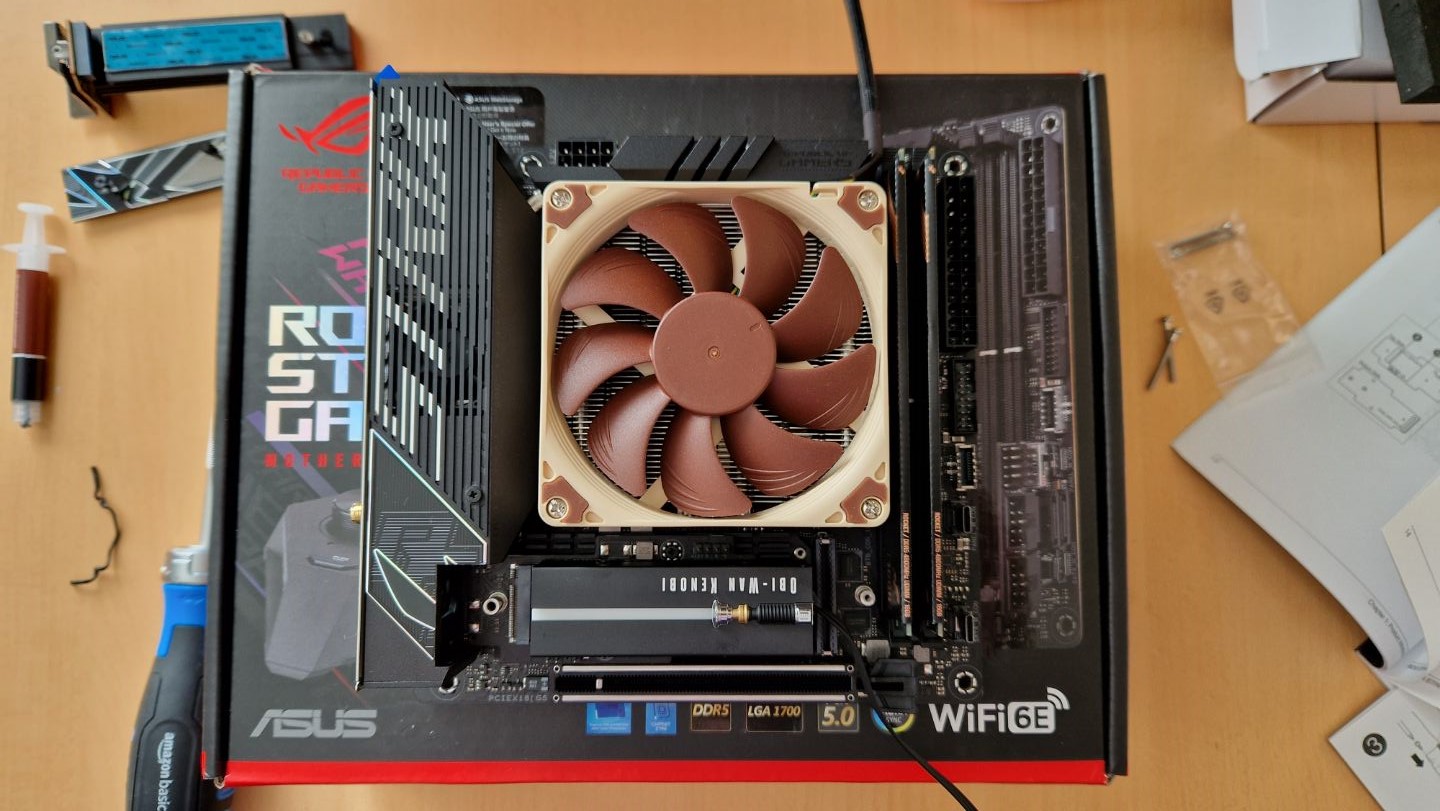
For the most part, temperatures here are very manageable - I'm not using a radiator, AIO, or water cooler. Airflow alone keeps the ambient temperatures of the 13600K to an acceptable 40-50°C. In terms of ambient power, the CPU pulls through a core voltage of 0.728v, and an overall wattage of 10.6W. These things aren't nearly as extreme as an i7 or i9 - the latter literally reached boiling point when I tested it in the Acer Predator Orion 7000 (2023), so that's worth bearing in mind.
Overall, I'm so satisfied with the 13th Gen Intel Core i5-13600K. No matter what I require of it, it's always up for the task. Given the price points of Raptor Lake's CPU range, the strong performance of this CPU makes me question who on earth actually needs an i7 or i9.
Should you buy the Intel Core i5-13600K?

For the majority of people, the 13th Gen Intel i5-13600K is all you'll need. An i5 may be a "mid-range" processor, but in this day and age, I think we need to re-assess what that actually means. The fact this thing is, on paper, a 12th Gen i7, and feels to me from extensive use of both like the better CPU overall says a lot. Not to mention, it's cheaper.
Don't get me wrong, the 13th Gen i7 and i9 will no doubt give you better performance when pairing with the highest-end GPUs like the RTX 4090, and when trying to get the most out of the best gaming monitors. But for the majority of people that aren't running those expensive bits of kit, I'd recommend seriously thinking about what you'll need from a CPU before writing off an i5. PC components are expensive, and there really is no point in buying a more expensive brain for your computer when the i5 is powerful enough to give you what you want.
I doubt that many people will go quite as hard on their CPUs as I do. Hardware testing, content creation, and 4K gaming will put any chipset to the test. If you do one of those things, let alone all three, the i5-13600K won't let you down. Outside of looking at the AMD side, this is one of the best CPUs for gaming you'll find.
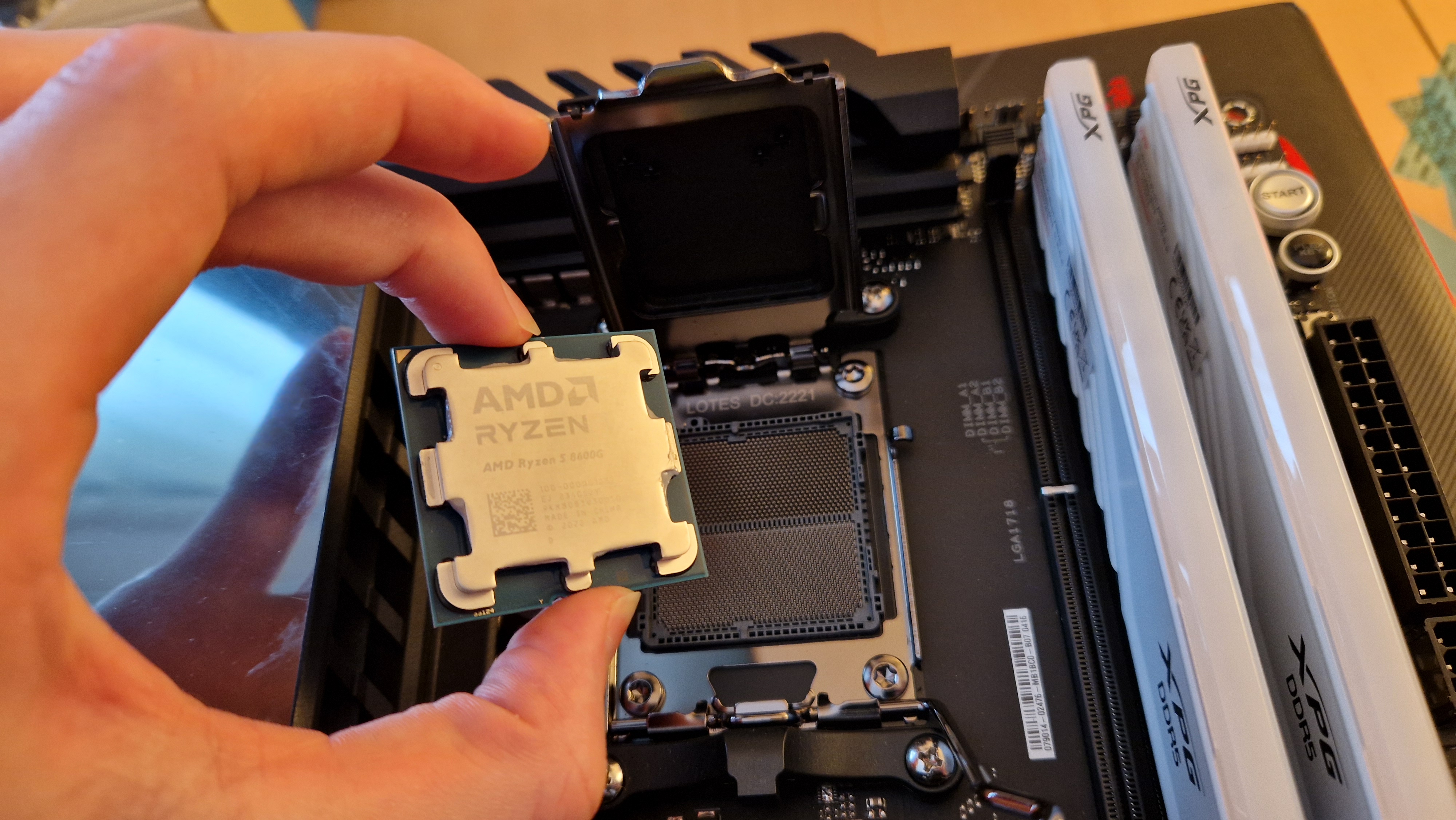
How we tested the Intel Core i5-13600K
I put the 13th Gen Intel Core i5-13600K to the test in my own PC for almost a month leading up to this review. During that time I used it for work, content creation, live streaming, and gaming on almost a daily basis. I paired it with a Noctua NH-L9i-17xx Low-Profile Cooler, Noctua NT-H1 Thermal Paste, and supported it with 3 intakes chassis fans, and 2 extractors. The chassis used for this review was the Corsair 2000D Airflow RGB, the GPU was an Acer Predator Bifrost Intel Arc A770 OC, and the RAM was 32B of Sabrent Rocket DDR5. The motherboard pulling all these components together is an ASUS ROG Strix Z790-i.
For industry-standard benchmarking tests, I used rendering tests from free and open-source Blender, as well as Cinebench. In terms of gaming, I tested how it handled games like Cities Skylines, and Total War Warhammer 3 which are known for being CPU-intensive. In the same vein, I played lots of Timberborn, as well as HUNT: Showdown. Where possible, I compared my experience with this CPU's performance to my time with the 12th Gen Intel Core i7-12700K, my old AMD Ryzen 5 3400G, and the 13th Gen Intel Core i9 that was inside the Acer Predator Orion 7000 I reviewed recently.
To track numbers for all these things, I predominantly used Armoury Crate since I'm working on an Asus motherboard, but compared figures to ones found in iCUE and Predator Bifrost's software.
To read more about the ways we test the latest PC components here at GamesRadar+, have a read of our hardware policy.
For more PC content, check out our thoughts on the best Alienware gaming PCs, the best PC cases, and the best computer speakers.







