
When it comes to CPUs, there’s a strong case to be made for chips like the 13th gen Intel Core i9-13900K being overkill for gaming. Sure, Raptor Lake now has Arrow Lake threatening to wipe the generation out, but it still packs enough performance to blow your novelty Minecraft socks off. Its specs are also pretty similar to the newer i9-14900K, and if you’re not the type of player to fuss over single-digit frame rate improvements, this class of processor might not be put to good use.
That said, adding the best CPU for gaming to your rig is arguably part of the fun. I’m sure many of you just like the idea of building a high-spec system for hobbyist reasons. Even if you’re not going to max out the i9-13900K in gaming, the idea that you can push performance to the absolute limit is appealing.
Put it this way, there are plenty of people out there driving around in Ferarri sports cars that only use it to whip down to Walmart, and while a 1-liter Volkswagen Polo would do the trick, knowing you could tear up tarmac on your way to get milk is more exciting. Disclaimer - that metaphor isn’t a dig at small car owners, and I myself zoom around in a small blue VW, but then I also tend to pair an i5 with the latest graphics cards, so my point still stands.
Specs

Side by side, you’d be forgiven for getting the Core i9-13900K and its 14th-gen successor mixed up in terms of specs. We’re talking about the same Intel 7 node paired with 24 cores (eight performance and 16 efficiency cores) and 32 threads. Both even use 36MB L3 cache, 32MB of L2 cache, and guzzle 253 watts of power maximum. So, what’s the difference?
Launch date: September 2022
Launch price: $589 / £578
Core Count: 24
Threads: 32
L3 Cache: 36MB
Base Clock: 4.3GHz
Boost Clock: 5.8GHz
Max recommended RAM speed: Up to DDR5 5600 MT/s
Integrated graphics: Yes, Intel UHD Graphics 770
Motherboard socket: LGA1700
Well, the Core i9-13900K has slightly slower out-of-the-box clock speeds, coming in at 5.6GHz versus the 14th gen’s 6GHz default capabilities. You’ll also benefit from a 200MHz boost when using the chip, but that, my friends, is where the differences practically end. Keep in mind the 13th-gen processor arrived with the same $589 / £578 MSRP as the new i9, and it’s only getting cheaper thanks to its last-gen status.
Just like the 13th-gen i5-13600K we reviewed previously, the Core i9-13900K uses an LGA1700 socket – something that’ll be a saving grace if you’re upgrading from an Alder Lake chip. Both CPUs also share the same design, featuring pads that connect to pins on your motherboard rather than the other way around. Installation is still going to come with the same “please don’t crunch” anxiety when pulling down the clamp’s lever, but you’ll be a-ok if you pay attention to the processor’s directional triangle in the bottom left corner.
If you are rocking a newer compatible motherboard, you’ll be able to make use of the 13th-gen i9-13900K’s DDR5 RAM and Gen 5 SSD compatibility. Ultimately, that’s going to matter if you’re aiming to build one of the best gaming PCs possible, and it’s a strong reason why you’d want a Raptor Lake CPU rather than an older (and potentially cheaper) Alder Lake SKU.
Performance
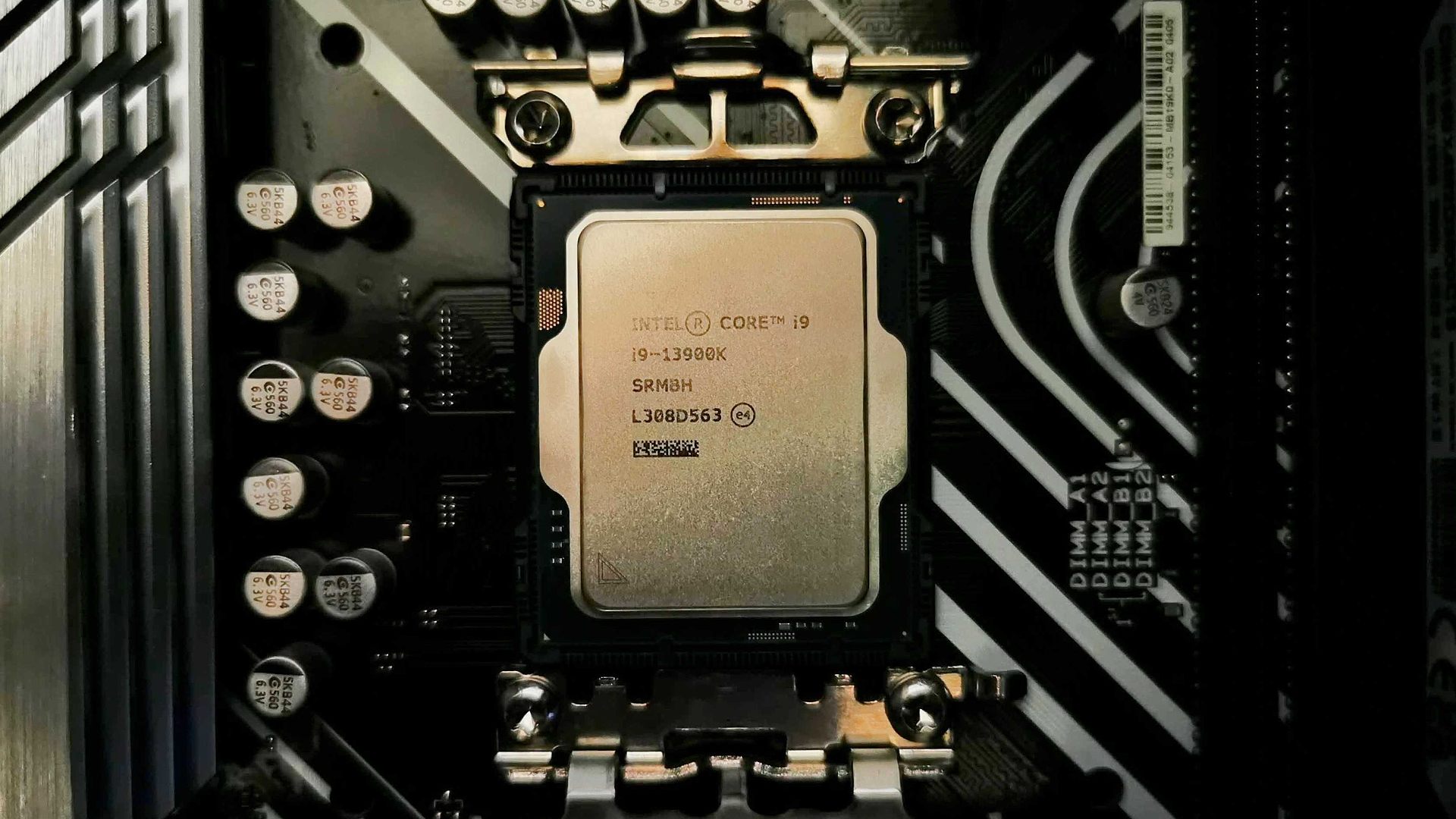
The proof of the performance pudding is in the playing, and the same absolutely applies to processors like the 13th-gen i9-13900K. Tasty-looking specs serve the same purpose as sprinkles on a big cake, and if the sponge inside is dry enough to make Mary Berry cry, then you’ll ultimately end up having a bad time. Luckily, this Raptor Lake chip offers up delicious high-end abilities, and I can’t see myself craving another CPU any time soon.
Before I dive into some quantitative benchmarks, I want to chat a bit about what I put this 13th-gen CPU through day-to-day. As a hardware editor, it’s completely normal for me to have 20 Chrome tabs open and then have the audacity to jump into adventures like Baldur’s Gate 3 to quickly check something without closing a single window, and my rig rarely complains. Yes, some of that can be attributed to the rest of the build and using an AIO cooler (specifically the Corsair iCUE H150i Elite LCD XT) but I’m still impressed with how reliable this mighty processor is during normal use.
It’s also worth noting that I’m making the jump to this chip from the 12th-gen i5-12400F, which is in a completely different league. Before the switch, I thought Intel’s affordable processor was pretty punchy, with everything from editing videos in Davinci Resolve to playing games feeling snappy. Now that I’m using a flagship SKU, I can see what all the fuss is about, as I can’t remember the last time it felt like my rig was remotely pausing for thought.
Alright, onto the benchmarks, and the 13th gen i9-13900K provides the furious frame rates you’d expect. To properly help stretch the processor’s legs, I tested both Total War: Warhammer 3 and Cities: Skylines at 4K to measure temperatures, fps, and general stability. Despite the heavy workload, with visuals cranked up to maximum, the Raptor Lake CPU managed to keep relatively cool, keeping things at 61°C and under across tests.
Working alongside an RTX 4090, the chip pulled off around 100fps in both Campaign and Battle benchmarks, and valiantly hit 68fps in more intense Mirrors of Madness tests. Admittedly, most of the work here is provided by the GPU, as utilization maxed out at 5%, but it’s a reassuring sign that bottlenecks are unlikely to occur using the 13th-gen i9 any time soon.
Cinebench Multicore: 28,765 pts | 67°C
Cinebench Single Core: 2,077 pts | 56°C
Blender Monster: 206.61spm | 55°C
Blender Junkshop: 125.68spm | 56°C
Blender Classroom: 94.12spm | 56°C
(pts = "points", spm = "samples per minute")
As for Cities: Skylines, the i9-13900K happily provides around 80fps while running Belmont City Transport and Paradise Coast Traffic Scenarios, dipping to 62fps in the more chaotic Presidente Los Santos test. Again, utilization averages out at around 5%, so no red flags when it comes to handling bustling virtual realms. Temperatures also remained below 60°C this time around, which is nice but I reckon using an AIO cooler is almost mandatory, as the 13th Gen Intel Core i7-13700K proves this architecture likes to get toasty with ordinary fans.
Swinging back to my adventures in Faerun – I think the 13th-gen i9’s benefits really shine through in Baldur’s Gate 3. When using my old i5-12400F, I’d occasionally have to endure some stuttering, as utilization likes to spike pretty high in some areas. This is something the i9-13900K didn’t even flinch at, even during my wild escapades (which normally involve trying to summon a million creatures at once and huge explosions). Admittedly, I was already aware that it was up to the task, as the machine in my Alienware Aurora R15 review uses the same CPU, but it’s nice to know it can also help my rig roll performance nat 20s.
Should you buy the Intel Core i9-13900K?

It might not be Intel’s flagship chip in 2024, but the Core i9-13900K is the chip I’d recommend to high-spec gaming enthusiasts and power users alike. It might be tempting to opt for the Core i9-14900K instead for the sake of owning newer parts, but if you’re really fussed about keeping up with the PC Jonses, I’d advise holding off for 15th gen Arrow Lake options. Doing that is going to require an entire system overhaul, but that’s perhaps the exciting project you’re looking for if you stick your nose up at the 13th-gen i9’s offerings.
If you consider yourself an ordinary player who merely wants something that won’t bottleneck a new graphics card, I would actually rather point you toward the 13th i7-13700K. When you consider the fact that I’ve used an RTX 4090 in the past with a weaker Alder Lake i5 and struggled to notice any meaningful drop in performance, it’s safe to say one of the latest mid-range chips probably has you covered in most scenarios, as your GPU will normally do most of the heavily lifting.
Even if you do dive into more processor-intensive romps, new architectures are going to hold up just fine without boasting 6 GHz clock speeds and extra cores. Will that change in the future? Maybe, but we’ll likely be talking about completely different technologies by the time that happens.
How I tested the Intel Core i9-13900K
I’ve been using the Core i9-13900K within my main gaming PC for most of 2024 for both gaming and productivity. Day-to-day activities include general use using Windows 11 and Google Chrome as well as playing games via Steam, the Epic Game Store, and PC Game Pass. To quantitatively assess the CPUs abilities, I used both Total War: Warhammer 3 and Cities: Skylines to capture average frame rates while also running tests in Blender and Cinebench.
Looking for a snazzy pre-build? Check out the best Alienware gaming PC models. Alternatively, check out the best gaming handhelds and best gaming laptops for rigs you can take on the go.







