
Since Apple’s (AAPL) entry into making its own chips, it’s safe to say that the MacBook Air has been taken to another level. It started with the iconic wedge design of the 13-inch MacBook Air with M1 and then evolved into a more modern design with the 13-inch — and later the 15-inch — MacBook Air with M2, setting up Apple’s most popular laptop for the future.
Now, though, Apple’s fully transforming the 13-inch and 15-inch MacBook Air with M3. These pack in Apple’s efficient and fast M3 3-nanometer chip with an ultra-portable build that comes in two sizes with good sound, excellent visuals, and long-lasting battery life. It’s not a design change story this time around, but it’s Apple again upping the performance and what the Air is capable of.
Related: Apple Vision Pro review: I spent two weeks with a computer strapped to my face
I’ve spent the last three days immersing myself into the 15-inch and 13-inch MacBook Air with M3s, and while these look identical, there is something to be said for the improved performance — especially if you haven’t made the jump from an Intel-powered Mac or want to upgrade from an M1.
13-inch and 15-inch MacBook Air with M3 specifications
| 13-inch MacBook Air with M3 | 15-inch MacBook Air with M3 | |
|---|---|---|
Display |
13.6-inch Liquid Retina display (500 nits) |
15.3-inch Liquid Retina display (500 nits) |
Processor + RAM |
Apple M3 Chip (8-core CPU, 8- or 10-core GPU, 16-core Neural Engine) with 8GB/16GB/24GB of RAM |
Apple M3 Chip (8-core CPU, 10-core GPU, 16-core Neural Engine) with 8GB/16GB/24GB of RAM |
Storage |
256GB, 512GB, 1TB, or 2TB |
256GB, 512GB, 1TB, or 2TB |
Battery |
Up to 12 hours of web-browsing and up to 18-hours of video playback |
Up to 12 hours of web-browsing and up to 18-hours of video playback |
Camera |
1080pHD FaceTime Camera |
1080pHD FaceTime Camera |
Speakers |
Four-speaker sound system with three microphone array |
Six-speaker sound system with force-canceling woofers and three microphone array |
Connectivity |
Wi-Fi 6E and Bluetooth 5.3 |
Wi-Fi 6E and Bluetooth 5.3 |
Size and weight |
11.97" x 8.46- x 0.44-inches and 2.7 pounds |
13.4- x 9.35- x 0.45-inches and 3.3 pounds |
Colors |
Midnight, Starlight, Silver or Space Gray |
Midnight, Starlight, Silver or Space Gray |
Price |
$1,099 (starting) |
$1,299 (starting) |
It’s all about the M3 speeds

Jacob Krol/TheStreet
The flagship feature of the new 13-inch and 15-inch MacBook Air is Apple’s M3 chip. It’s Apple's first 3-nanometer chip and the third-generation of in-house chips made by the technology giant. If it sounds familiar, that’s because the M3 first premiered in the 14-inch MacBook Pro, alongside the higher-end M3 Pro and M3 Max variants, in Oct. 2023.
Thus far, all of Apple’s M-series chips have been sharp performers with a high level of swiftness and efficiency, especially on the MacBooks. Essentially, they mix enough performance for tasks to feel instant or close to it while also ensuring battery life is long-lasting and doesn’t dwindle fast.
At $1,099 and $1,299 respectively, the 13-inch and 15-inch start with an M3 chip featuring an 8-core CPU. The difference arises with GPU, as the 13-inch has an 8-core and the 15-inch has a 10-core. I’ve been testing the base 13-inch MacBook Air with the 8-core CPU and 16-core Neural Engine, as well as 8GB of RAM and 256GB of storage. With the 15-inch, I have a higher-specced model with an 8-core CPU, 10-core GPU, and 16-core Neural Engine with 16GB of RAM and 512GB of storage.
That does give an advantage with more memory and a better GPU for more graphic-intensive tasks, but over my three days, including two full workdays with either machine, I’ve found them both to be ultra-responsive and capable of handling a number of tasks simultaneously. Neither of these boasts an active cooling system, though—to get that, you need to opt for a 14-inch MacBook Pro with M3.
With either the 13-inch or 15-inch, I’ve been able to run over half a dozen apps at once, including Safari, Google Chrome, Slack, Photos, Pixelmator Pro, Adobe Photoshop, Microsoft Word, and Messages. Applications open nearly instantly, and it’s worth noting that now, with Apple’s transition to Silicon complete, most applications run natively here. You’ll no longer be slightly slowed down by Rosetta running to translate an Intel app to an Apple Silicon one, but when that does occur, it’s a good bit faster in comparison to an M2 Mac and a leap over an M1 Mac.
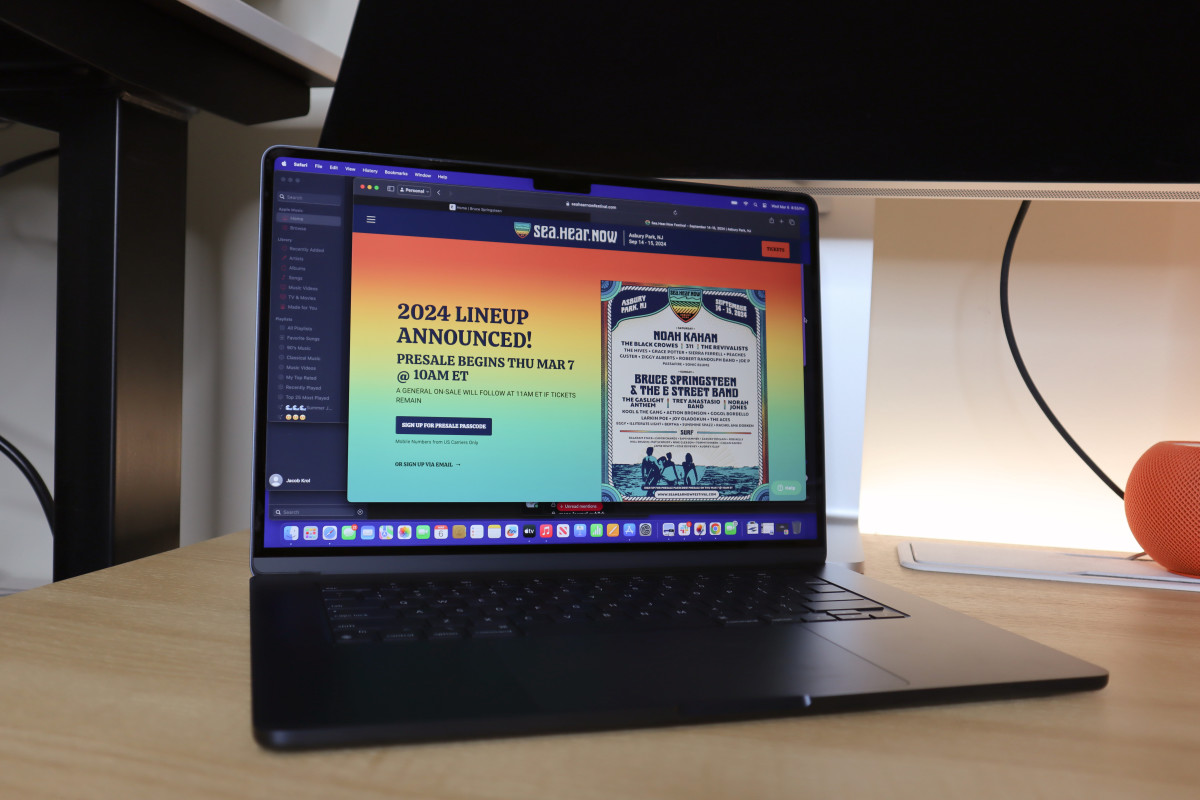
Jacob Krol/TheStreet
And that’s really where the 13-inch and 15-inch MacBook Air have been shining—Apple promises these are up to 20 percent faster than M2 and a full 35 percent faster than M1. For Intel-based Macs, Apple says it’s up to 13x faster, and that tracks with even a very well-specced 13-inch MacBook Pro that can take minutes to complete a batch photo export that this M3 MacBook Air can handle in seconds.
This 13-inch MacBook Air with M2 or 15-inch isn’t necessarily for someone who purchased an M2 version of either of those laptops, but if you have an M1 Air or an Intel-powered Mac, you’ll get a meaningful upgrade here. Both can easily handle a daily workload consisting of productivity and creative tasks while also dabbling in entertainment with Messages, FaceTime, and even streaming music or video.
The entry-level 13-inch MacBook Air with M3 that I’ve been testing is an excellent option for lighter workloads. However, if you plan on using it for the long haul or more creative-focused tasks, I’d recommend upgrading to 16GB of RAM. This is especially important for more intense exports or rendering. If you have a mostly creative workflow consisting of 3D animation, photo edits, and video exports, the 15-inch MacBook Air or upgrading to a 10-core GPU makes a heck of a lot of sense.
You can see my benchmark results in the table below, but know that the 13-inch and 15-inch outpaced their M1 or M2 counterparts in GeekBench single-core and multi-core scoring, even the M2 unit by a couple thousand.
13-inch MacBook Air with M3 |
15-inch MacBook Air with M3 |
13-inch MacBook Air with M2 |
15-inch MacBook Air with M2 |
14-inch MacBook Pro with M3 |
13-inch MacBook Air with M1 |
|
GeekBench 6 Single-Core |
3,026 single-core |
3,131 single-core |
2,577 single-core |
2,595 single-core |
3,085 single-core |
2,335 single-core |
GeekBench 6 Multi-Core |
11,842 multi-core |
12,100 multi-core |
9,650 multi-core |
9,744 multi-core |
11,562 multi-core |
8,314 multi-core |
Regarding Apple’s “world’s best consumer laptop for AI,” I did more focused testing within CoPilot on Microsoft Office 365 and Firefly within Adobe Photoshop for generative AI tasks. With either M3 unit, it managed those tasks efficiently and came in faster than an M1 Air, but not much quicker than the M2 models. These are two specific tests or use cases, but it’s managing AI and ML tasks in the background while handling other tasks dished out to the CPU and GPU.
Apple promises up to 18 hours of battery life with either of these and while I’m still running my rated battery test on both, I have an early impression. Just like the M2 and the M1 Airs, both of these can stretch well past a full workday, and it doesn’t really matter how intense the workload is. I’ve only needed to charge either the 13-inch or the 15-inch once during my testing period, meaning they meet the mark for multi-day use with some standby as well.
Two excellent sizes with vibrant screens and portable builds

Jacob Krol/TheStreet
Apple got the future of MacBook Air’s design right from the beginning of this transition. Next to a 14-inch or 16-inch MacBook Pro, either MacBook Air looks right at home with a more modern build that screams portability. To a degree, it’s sad to see the iconic wedge design being sunsetted, but I also like the thickness staying the same throughout.
At 0.44 inches thick on the 13-inch and 0.46 inches thick on the 15-inch, each MacBook Air can easily be tossed or slid into a laptop slot on a backpack or purse without concern. The 13-inch is the clear winner at 2.7 pounds, and the 15-inch is a bit heavier at 3.3 pounds. Both are still lighter than competing 13-inch and 15-inch Macs and beat the MacBook Pros in this area. Still, if portability is what you’re after, either is an excellent option for working on the go—be it traveling or posting up at a local coffee shop.

Jacob Krol/TheStreet
You can still pick between four shades, but one packs a punch over the others. Sure, Starlight, Silver, and Space Gray are classic offerings, but Midnight, which gives off a blueish-black hue depending on how the light hits it, boasts a special anodization process to resist fingerprints.

Jacob Krol/TheStreet
Thus far, it’s clear that the anodization blocks most fingerprint smudges, and the M3 looks better than an M2 in the Midnight color. However, Midnight is a harder color to block all of them, as I am still seeing some, specifically on the top and bottom cases of the 15-inch. That being said, on the inside around the keyboard and on or off the trackpad, it does a really good job of stopping them.
Ultimately, it comes down to the fact that Midnight and Space Black are two entirely different colors, and the anodization process isn't necessarily perfect.
Regardless of color, all four in either size are made of aluminum and boast a reflective Apple logo center on the front. The left-hand side is home to the MagSafe 3 port and two USB-C/Thunderbolt 4s, while the right hand side boasts a headphone jack.

Jacob Krol/TheStreet
No changes were made to the keyboard and trackpad setup here, either. Both sport an excellent keyboard with room between keys and great travel, plus a Touch ID sensor built-in for easy authentication.
What you’ll arguably be using the most is either a 13.6-inch Liquid Retina display or a 15.3-inch Liquid Retina display—both can showcase one billion colors and offer a peak brightness of 500 nits. That’s a lot of tech speech, but in practice, these are excellent displays that offer vibrant pops of color along with sharp, inky blacks that make reading or writing on the MacBook Air a great experience.
I also tested both of these under artificial light and a sunny day, finding them both to adaptively scale the brightness well so that you can still use them in those conditions and make out key details.
With either, you need to live with a rectangular notch cutout centered at the top of the display. It’s par for the course for any MacBook, Air, or Pro, and I’ve found that it quickly fades away as you use it. It contains a 1080p HD FaceTime camera, which works well for video calls and natively supports Portrait Mode and Studio Lighting to enhance your appearance.
However, Mini LEDs and a higher refresh rate are missing here. You need to spend more to score those, as Apple saves those for the MacBook Pro. So, if you are using this for video or photo editing, it might be worth considering the MacBook Pros instead, which support the P3 Color Gamut and the higher refresh rate, as well as a more immersive experience courtesy of Mini LED backlighting.

Jacob Krol/TheStreet
For most folks, I’d probably advise going with the 13-inch MacBook Air. It's a bit more manageable since it’s smaller, but if you’re not craving a larger display, it offers an expansive 13.6-inch display with minimal bezels. I’ve found that I can comfortably split the screen between a few applications, but it also lends itself to working within just one application.
The 15-inch is still one of my favorite laptops ever released. It has an expansive display that isn’t a chore to carry around and a slightly roomier keyboard and trackpad. It also steps things up in the audio department with a better representation of soundstage and deeper bass.
With either now though, you can power up to two external displays when the lid is closed. And with the 15-inch MacBook Air, specced to 10-core GPU and 16GB of RAM, it feels like a very capable workstation device that didn’t skip a beat while powering two Studio Displays. I could breeze through word processing and monitoring traffic on one monitor, while editing video and photos on the other.
It only works when the lid is closed, so invest in an external keyboard, trackpad, and mouse. It also works well with the 13-inch and gives you more room for working. Either way, you won’t hear a fan kick in, and it’s no slouch with powering either.
Bottom Line

Jacob Krol/TheStreet
Apple’s 13-inch and 15-inch MacBook Air with M3 both make excellent, familiar first impressions that really shine when you put them through your paces. Much like the experience of first using an M1 or M2 Mac, it makes macOS and the applications you depend on feel instant. Apps open quickly to where you don’t need to think about it, and I can comfortably make edits and export photos in mere seconds, as I did for this review.
All of that comes with an excellent display that comes in two sizes, dependable all-day battery life that can be stretched to three days, a capable typing and control experience, and a piece of tech that lets you get your work or play done. With the M3 and this modern, futuristic build, Apple’s made my two favorite 13-inch and 15-inch laptops even better. For most folks, these are the 13-inch or 15-inch notebooks to get.
Apple’s already taking orders for the 13-inch and the 15-inch with M3 right now, and they’ll be available in stores on Mar. 8, 2024. If you have an M2 machine, I think you’re alright with waiting for a future generation, or if you require some tremendous horsepower, consider an M3 Pro or M3 Max.
However, if you have an M1 MacBook Air, you’ll be upgrading for the improved performance, which is very noticeable. You'll also score the larger, brighter display, a better audio experience, the same great battery life, and a build that is just as portable. You also have the option of getting either a 13-inch or a 15-inch.
The same goes for if you still have an Intel-powered Mac. By making the upgrade now, you’ll see a tremendous leap in performance. If you once required a Pro for photo or video editing, I think you’ll be happily impressed with what the Air can deliver.
Apple’s 13-inch MacBook Air with M3 is up for order now, starting at $1,099, and the 15-inch MacBook Air with M3 is as well, with a starting price of $1,299.
| Pros | Cons |
|---|---|
Apple's M3 chip, once again, speeds thing up and delivers a new level of performance for the MacBook Air |
Support for two external monitors is limited to when the lid of the MacBook Air is closed |
Two great sizes — 13- or 15-inch — to choose from at launch with pretty even feature-set aside from audio quality. |
|
Still delivers excellent, all-day battery life in either size |

Jacob Krol/TheStreet
Related: Veteran fund manager picks favorite stocks for 2024







