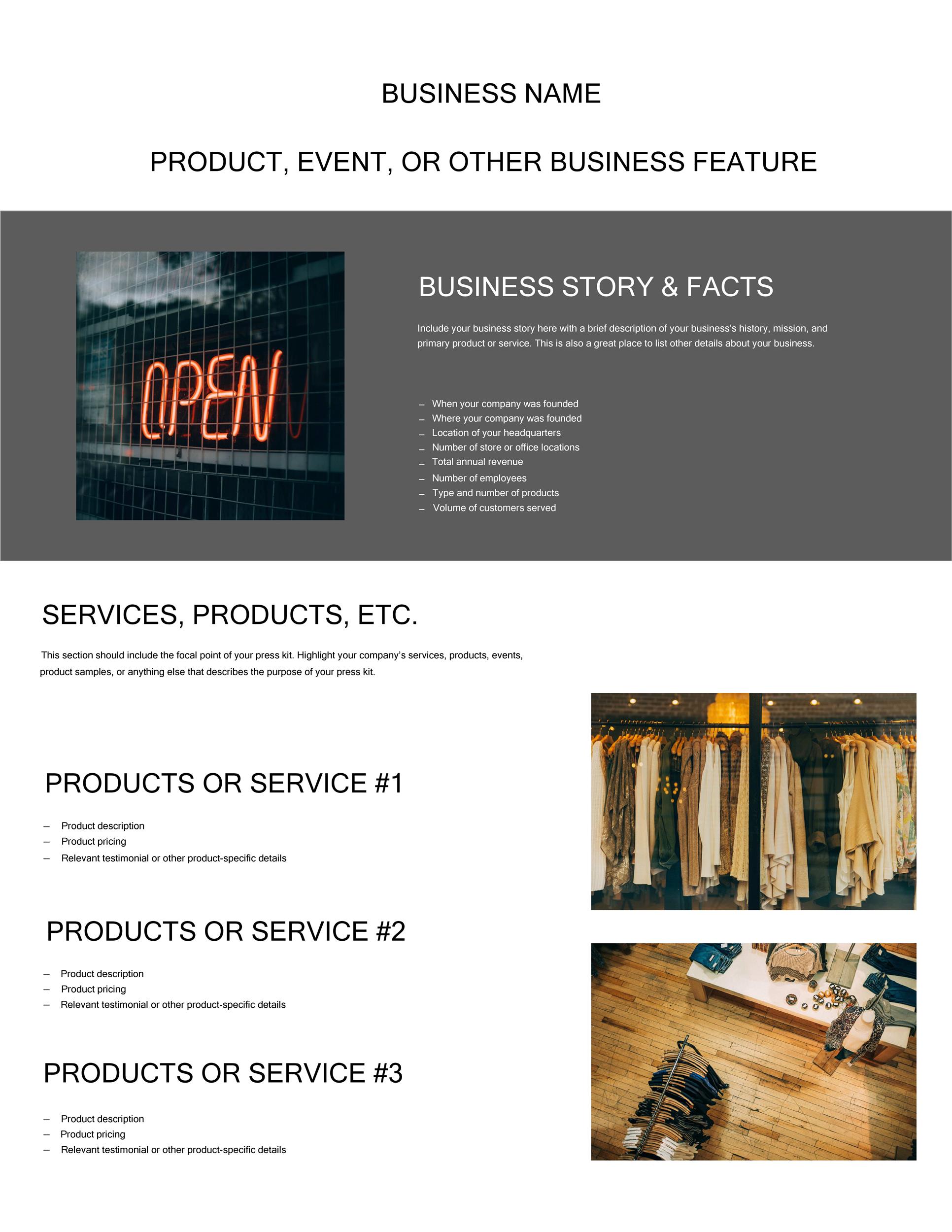
Creating a media kit is a critical step in showcasing your brand, attracting potential clients, and establishing credibility in your industry. A media kit allows you to highlight key information, such as your audience demographics, brand story, services, and previous media coverage, all in one place. If you're looking to build a media kit that stands out, these 10 tools will help you create a professional, eye-catching kit that tells your brand's story with impact.
1. ViralMango.com
ViralMango is an excellent tool to help you create a professional media kit that drives engagement. Its unique feature is the ability to design visually appealing, interactive media kit template. You can customize templates, integrate social media metrics, and easily track your media kit’s performance across different platforms. ViralMango also offers useful analytics that helps you refine your strategy and better target your audience. With its easy-to-use interface and comprehensive features, it's an ideal tool for both newcomers and experienced marketers.
Key Features:
- Customizable templates
- Integration with social media platforms
- Performance analytics
- Interactive media kits
2. Canva
Canva is a widely popular design tool that enables you to create stunning media kits with ease. It offers a variety of templates specifically for media kits, and its drag-and-drop functionality makes it user-friendly for beginners. Whether you're designing an e-media kit or a PDF, Canva provides the tools needed to ensure your kit looks polished and professional.
Key Features:
- Free templates for media kits
- Easy-to-use drag-and-drop interface
- High-quality design elements
- Export options (PDF, PNG, etc.)
3. Adobe InDesign
If you’re looking for a more advanced and customizable tool to design your media kit, Adobe InDesign is the go-to option. It offers precision design capabilities, robust layout features, and the ability to work with multiple pages and content types. Though it comes with a learning curve, the results are top-notch.
Key Features:
- Professional layout and typography tools
- Multi-page and interactive document support
- High-level customization
- Excellent for print and digital media kits
4. Google Slides
Google Slides is not just for presentations – it can also be a great tool for creating media kits. Using Google Slides, you can design clean and organized media kits, and the best part is that it’s cloud-based, so you can collaborate with your team in real time. It’s especially handy for smaller budgets and quick-turnaround projects.
Key Features:
- Real-time collaboration
- Easy sharing and exporting (PDF, PowerPoint, etc.)
- Cloud-based and free to use
- Simple templates for a professional look
5. Venngage
Venngage is an infographic maker that offers a wide range of templates, including those for media kits. With Venngage, you can create visually compelling designs by adding charts, data visualizations, and custom icons. This tool is especially useful if you want to include statistical data or performance metrics in your media kit.
Key Features:
- Wide range of templates
- Data visualization tools
- Easy-to-use design editor
- Customizable templates for different purposes
6. Flipsnack
Flipsnack is a platform designed for creating interactive and digital flipbooks, which is a great way to present your media kit online. It allows you to design media kits that feel like a digital magazine or brochure. You can add videos, links, and other media, making it an ideal tool for creating engaging and dynamic media kits.
Key Features:
- Interactive flipbook format
- Embed videos, links, and images
- Easy-to-share digital kits
- User-friendly interface
7. Visme
Visme is another excellent design tool that offers a wide range of templates for media kits. It’s a powerful tool for creating visually appealing designs, with a strong focus on data presentation. With its easy-to-use interface and customizable templates, you can make your media kit look professional in no time.
Key Features:
- Templates for various types of media kits
- Data visualizations and charts
- Interactive features
- Cloud-based platform with easy sharing options
8. Crello
Crello is similar to Canva but with its own unique set of features, such as animation and motion design tools. It’s a great choice if you want your media kit to stand out with animated elements. You can create both static and animated versions of your media kit to use across multiple platforms.
Key Features:
- Animated designs
- Pre-designed templates for media kits
- Easy sharing and exporting
- Free and paid versions available
9. Lucidpress
Lucidpress is a design and layout tool that focuses on branding and marketing materials. It’s known for its drag-and-drop functionality, making it simple for users with little design experience to create media kits. Lucidpress also allows you to collaborate with your team and maintain consistent branding across all documents.
Key Features:
- Brand management tools
- Drag-and-drop interface
- Collaboration features
- Easy-to-use template library
10. Flourish
Flourish specializes in creating interactive data visualizations, which is perfect for media kits that need to showcase complex data. It allows you to create eye-catching charts, maps, and graphs that can be embedded directly into your media kit. If you’re looking to include detailed performance data in your media kit, Flourish is a great tool.
Key Features:
- Advanced data visualization tools
- Easy-to-embed charts and graphs
- Interactive elements for digital media kits
- Excellent for data-driven media kits
Conclusion
A media kit is an essential tool for marketing your brand, and with the help of these 10 tools, you can create a visually stunning, data-rich, and professional-looking kit. Whether you're a beginner or an experienced marketer, these tools offer something for everyone, helping you take your brand's media presence to the next level.







